The article explores the top 10 Free DDR memory card recovery software 2024 recommended for users. Explains what is DDR memory card and how it works in devices. Furthermore, how memory card data loss and what are the causes are also invetigated. Each software's features, prospects, and the objective itself are presented.
In this article
What is DDR Memory Card?
DDR memory card which stands for Double Data Rate memory card that also came from the original name, DDR-SDRAM (Double Data Rate Synchronous Dynamic Random-Access Memory) is a common type of memory ran as RAM (Random Access Memory) in most modern processor nowadays. SDRAM is synchronous in signaling, creating predictable cycles of data based on the clock, but it only transfers data on one edge of the clock. Thus, DDR memory card has been introduced as this kind of SDRAM fetches data in both the leading edge and falling edge of the clock signal that regulates it. With synchronous data, it can fasten the operation when coordinating memory fetches with the processor's requirement.

What the Possible Causes for DDR Memory Card Data Loss?
🔧Shutdown (Computing)
Even though DDR memory card has been seen to transfer data fast compared to the other memory cards and has high capacity, this memory card is known to be volatile, which means once the power of the computer is off, all the data kept automatically lost.
💻Hardware Failure
Hardware failure can lead to a malfunction of the DDR memory card, which means it fails to function normally. Thus, recovery from the hardware failure requires repair or replacement of the offending part.
🌊Quick Format
Some other times, the DDR memory card loses its data due to a quick format that will delete certain files from the partition and rebuild the file system, volume label, and cluster size. However, users don't have to worry much because the quick format doesn't erase all data permanently, in which, it just signs the partition as "formatted" and destroys the data record that keeps tracks of the files and locations on the hard device, so the data remains and it can be easily recovered by a data recovery software.
👾 Damaged File System
The loss of DDR memory card can be caused by the damaged file system, that can be reasons for users to find it corrupted and unreadable, also cannot be accessed or seen in Windows Explorer since the Windows computer is unable to recognize the memory card or it becomes unallocated.
🧩 Human Errors
Another unfortunate factor that causes DDR memory card loss is because of human errors, which refers to the unintended act made by users to complete the process. It also can be related to an undesirable set of rules of the system that are still being made by users that bring DDR memory card to reach its acceptable limit.
🌊 Software Crash
It occurs when a computer program such as a software application or operating system shut stops functioning properly and exits, so it leads to DDR memory card to lose its tracks of transferring data and processing systems.
10 Best Memory Card Recovery Software Free 2024
1.Recoverit Data Recovery
Recoverit Data Recovery software rescues any deleted files and data from the DDR memory card effectively, completely, and safely. This software can be downloaded for free and also can be guaranteed as a safe and effective data recovery program. Also, it supports data recovery from recycle bin, hard drive, memory card, and many more. If we forgot to backup any data from the DDR memory card, we can get this software to retrieve back the data by following all the instructions provided.
Video Tutorial on How to Recover Data from Memory Card
Try Wondershare Recoverit to Recover Your Vital Data

Steps to Use Recoverit to Recover Data
Step 1: Take out the DDR memory card and plug it into your computer. You can use the computer's built-in card slot or a separate card reader if your computer doesn't have one.

Step 2: Open Recoverit Data Recovery Software on your computer. Select your memory card to start recovery. Click "Scan" to begin scanning.

Step 3: Wait for the scan to complete. This may take several minutes. Browse through the list of found files. You can even filter the scan results based on file type, file size, and so on.

Step 4: Select the files you want to recover. Click the "Recover" button. Choose a destination folder on your computer to save the recovered files.

2. Pandora Recovery
Pandora Data Recovery has come out with the new generation, the free Disk Drill, that inherits its most well-known file recovery functionality and makes it among the top with innumerable modern algorithms, in which, can increase the efficiency of data recovery, deliver brief but comprehensive results and provide an enjoyable experience for users.
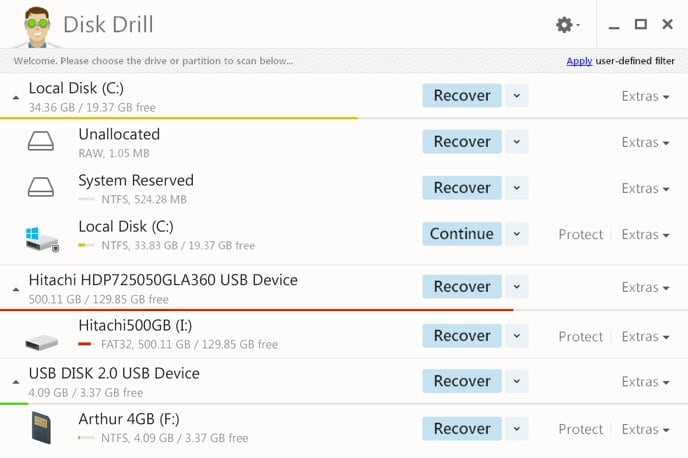
3. Wise Data Recovery
Wise Data Recovery is a free professional software data recovery that helps users to recover deleted photos, documents, videos, emails, and many more easily and quickly. Also, it allows users to retrieve back data from local drives, external drives, SD cards, USB drives, mobile phones, and other portable devices. Problems like accidentally deleted data, disk formatted, and virus attack, as well as DDR memory card loss its function to run the processor, can be solved by using this tool.
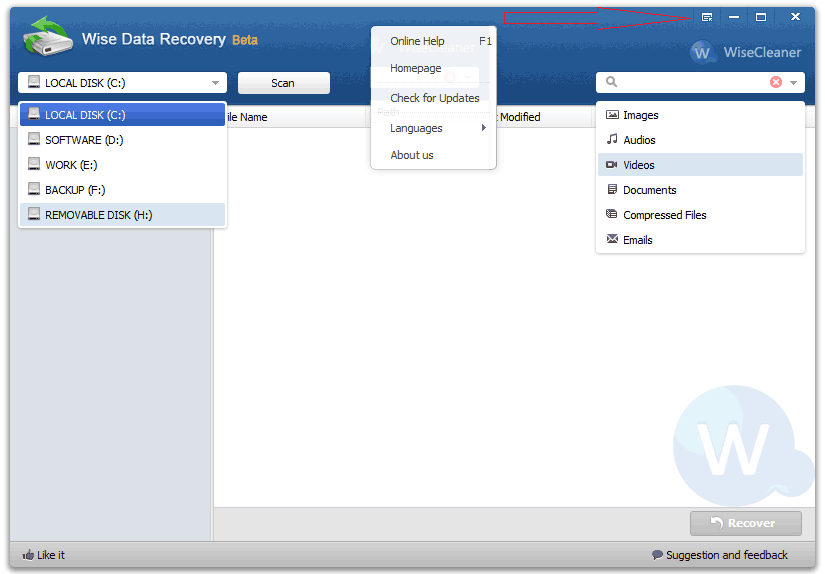
4. PhotoRec
PhotoRec is a file data recovery software designed to recover lost data such as videos, documents, and archives from hard disks, CD-ROMs, and lost pictures from digital camera memory. PhotoRec pays no attention to the file system and just goes after the underlying data, so users need not worry because it will still work even if their media's file system has been severely damaged or reformatted. It associates with TestDisk, an application to recover lost partitions on a wide variety of file systems and make non-bootable disks get bootable again.
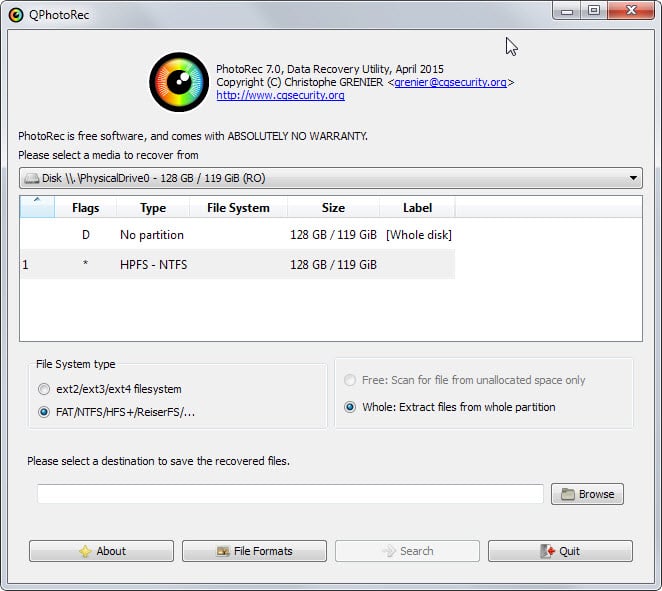
5. PC Inspector
PC Inspector which has been updated to PC INSPECTOR™ File Recovery 4.x is a data recovery program that supports the FAT 12/16/32 and NTFS file system. New features have been introduced once it updated which is, this program can find partition automatically, even if the boot sector or FAT has been already damaged or erased. Also, it provides original time and date stamp in recovering files. Last but not least, it can help users to recover files, even when a header entry is no longer available.
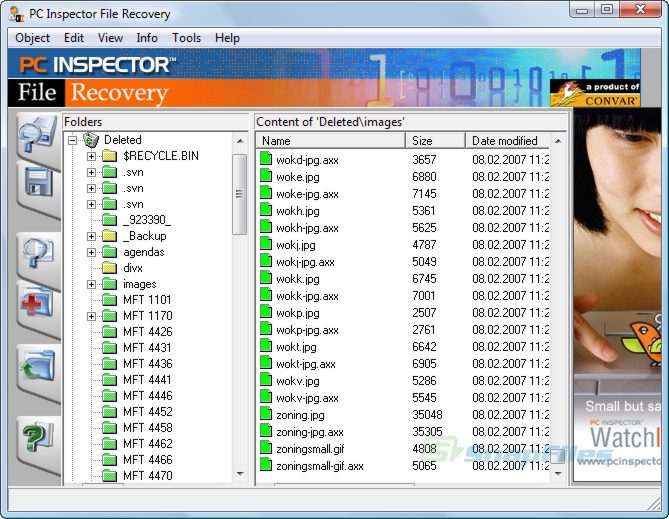
6. EaseUS Data Recovery Wizard
EaseUS Data Recovery Wizard is a choice for users to do quick and complete file recovery from Windows desktops, laptops, and other Windows-compatible devices. It is a high-recommendable software to use as it can recover data from a formatted partition, hard drive, USB drive, memory card, and other storage devices. Even with unexpected system crashes and severe boot failures that cause loss data issues can be solved by this software with no problems.
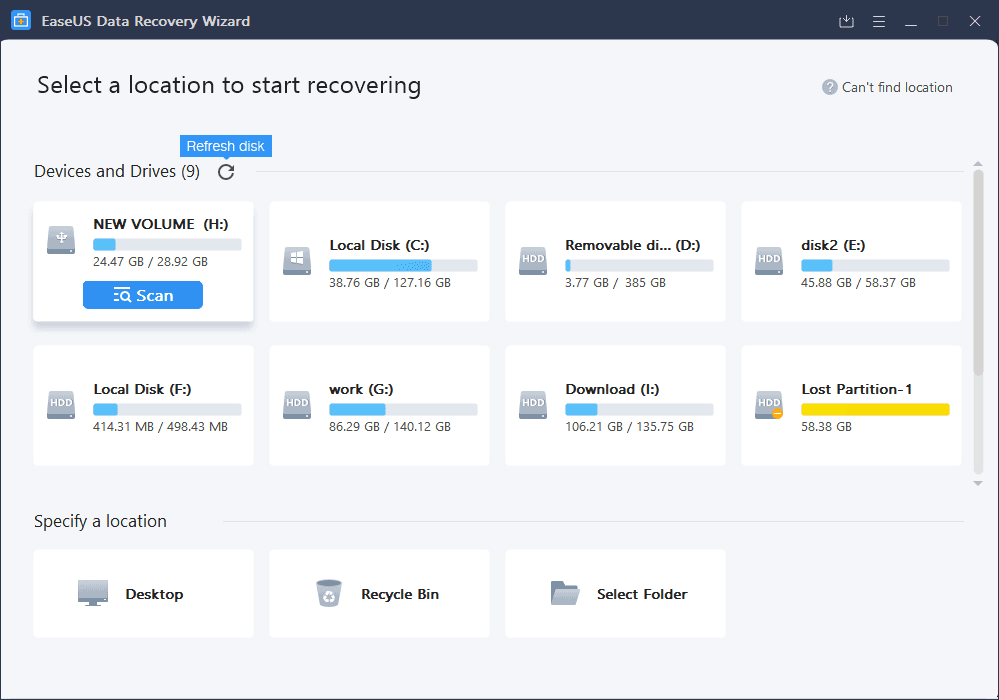
7. Stellar Phoenix
Stellar Phoenix is free software that offers user recovery of lost or deleted files from any Windows device or storage media. This software can recover data from completely crashed and unbootable systems, HDDs, SSDs, external USB drives, and optical data. It also offers a 100% securable system in a free trial to scan and preview lost or deleted data and other features.

8. TestDisk
TestDisk can recover all major devices supported such as drive, memory card, SD, CF, USB, and many more. It has a version for Windows that can be downloaded for free. This software allows users to do by themselves in recovering all corrupted or missing files at home. However, it is a command-line tool that supports many operating systems and filesystems.
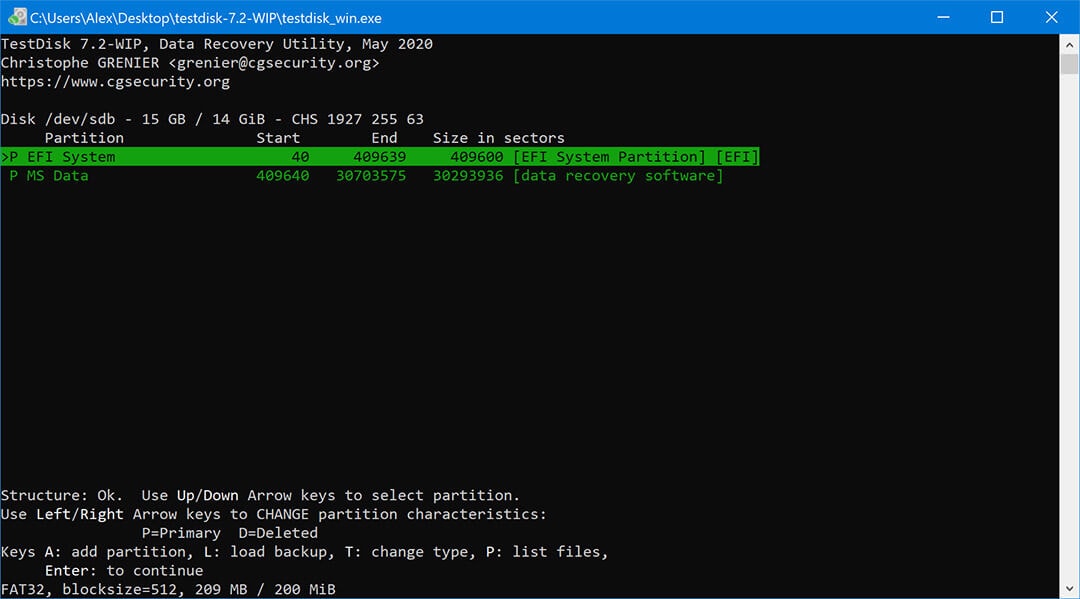
9. iSkysoft Data Recovery
iSkysoft Data Recovery is a DIY Data Recovery Made Easy & Fast, in which, with this software, users can recover data themselves. It also ensures users a safe and complete process in recovering data by just a few clicks away; Scan, Preview, and Recover. Using the latest powerful scanning algorithm, it can scan a Mac-based hard drive or any external hard drive without destroying data. Furthermore, offering 4 recovery modes that cover virtually all data loss scenarios; Wizard Mode Recovery, Lost Data Recovery, Partition Recovery, and Resume Recovery.
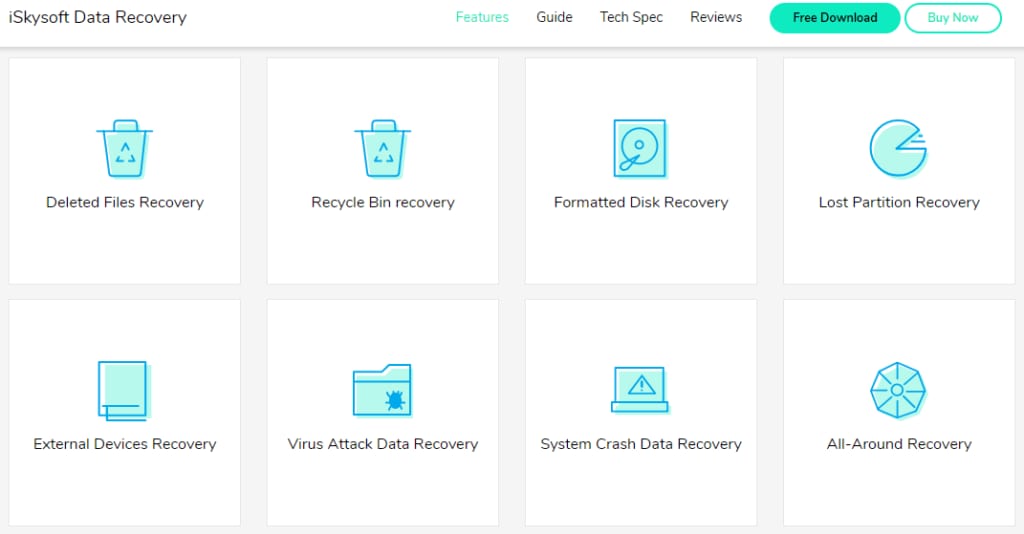
10. Recuva
Recuva can recover files from damaged or newly formatted drives. It also recovers from any rewriteable media that users have including memory cards, external hard drives, USB sticks, and more.
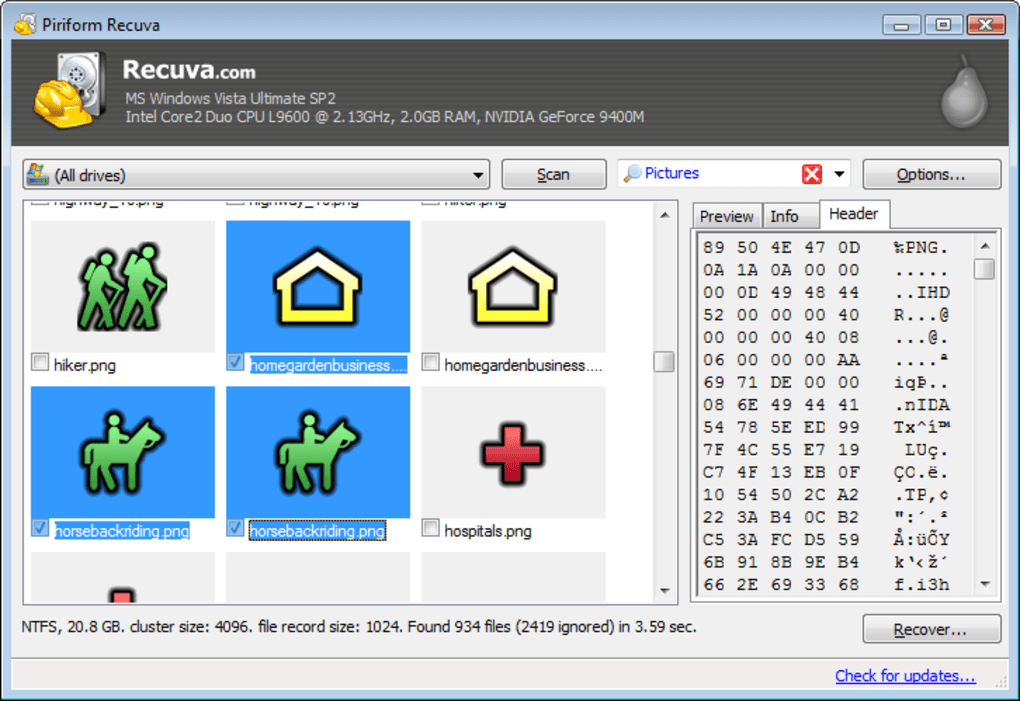
Conclusion
Among all these data recovery software, many feedbacks from users stated that Recoverit is the best among the best. It is a 100% safe and complete process of recovering data and provides many benefits even for the free version. It is also can save users from facing repeatedly data loss scenarios such as computer crashed and important files deleted because it can recover all supported files and supported devices. Despite the disadvantages that occur in this software, the advantages in all the features show it is worth to mention Recoverit Data Recovery as the best free data recovery software.
Try Wondershare Recoverit to Recover Your Vital Data




 ChatGPT
ChatGPT
 Perplexity
Perplexity
 Google AI Mode
Google AI Mode
 Grok
Grok






















