YouTube hosts the largest collection of videos in the world, offering content across countless categories—from education and entertainment to music, gaming, inspiration, and more. Many users have favorite videos that bring them joy, spark creativity, or serve as valuable resources. Some even download these videos for offline viewing.
But what happens when a beloved video gets deleted—either by YouTube or the creator? Is there still a way to access it after it’s no longer available on the platform?
Are Deleted YouTube Videos Permanently Deleted? After the creator deletes a YouTube video from their channel, it won't instantly vanish. Instead, it'll float around for a month before it gets permanently off the radar. Thus, you can still access your favorite content if it isn't permanently deleted.
We'll show you how to watch deleted YouTube videos and always have them by your side.
Table of Content
- Method 1. Find Deleted YouTube Videos With the Wayback Machine
- Method 2. Use the Internet Archive to Find Deleted YouTube Videos
- Method 3. Use Google Search to Find a Deleted YouTube Video With URL
- Method 4. Contact YouTube Support to a Watch Removed YouTube Video
- Method 5. Access Deleted YouTube Videos Using a Search Engine
- Method 6. Recover a Deleted YouTube Video From Your PC
- Video Tutorial on How to Watch Deleted YouTube Video?

How To Find & Watch Deleted YouTube Videos With Link
The most reliable way to watch a deleted YouTube video is to use its link. You can then use the methods below to regain access to your favorite content.
Method 1. Find Deleted YouTube Videos With the Wayback Machine
One of the most efficient ways to access a deleted YouTube video is the Wayback Machine. In simple words, it's the digital archive of the World Wide Web from where you can get all the information of the data uploaded on the Internet. It uses an advanced algorithm that works like Google to find the Internet and download publicly accessible web pages.
The website allows free access to unlimited websites, movies, software, and a lot more. It's an efficient way to find deleted YouTube videos if you can't already locate the video on your YouTube channel. All you need is the link to your old video. Now, you might be thinking about how to watch deleted YouTube videos with a link. Here are the steps to view the deleted YouTube video from archive.org (or Wayback Machine).
Thus, copy the deleted video's URL, head to the web.archive.org, and follow the steps below:
- Find the search bar and paste your YouTube video URL. Press Enter.

- It will open the upload history of the YouTube video. Select the date the website last crawled the video and find a snapshot in the calendar.

- Your deleted YouTube video should appear. You can watch it now.
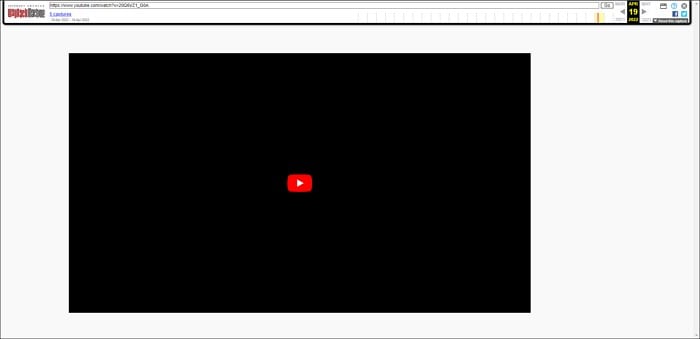
Method 2. Use the Internet Archive to Find Deleted YouTube Videos
The Internet Archive is a website that lets you view all the deleted online files in one place. It's on the same website as the Wayback Machine but has a more extensive search span. Thus, if the Wayback Machine doesn't find the deleted video, you can follow the steps below:
- Head to the Internet Archive.
- Paste the URL of your deleted YouTube video in the Internet Archive search box and click the Go button.
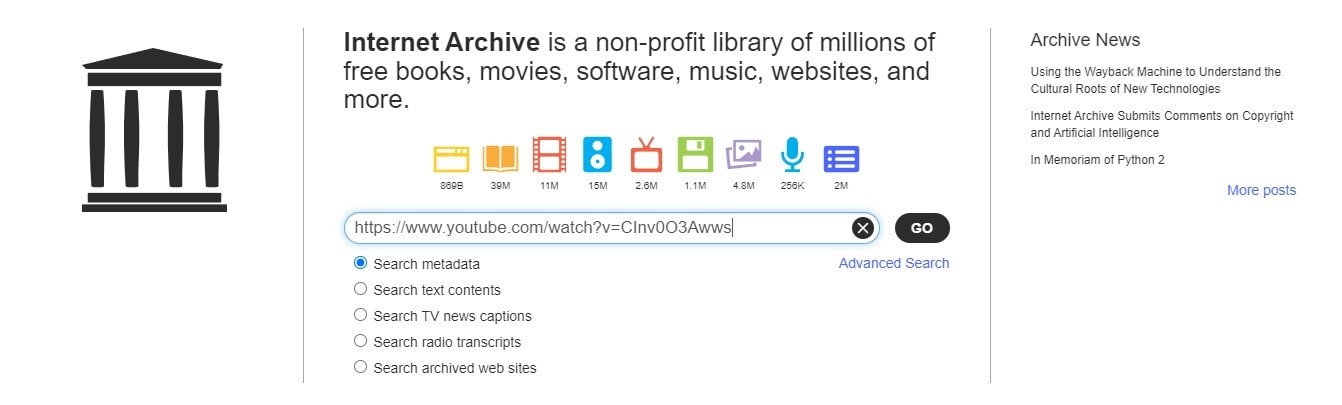
After that, you'll be able to watch and download the deleted YouTube video.
Method 3. Use Google Search to Find a Deleted YouTube Video With URL
You can also try Google Search to find the deleted YouTube videos if you know the video link and the Wayback Machine doesn't help. The deleted YouTube videos may have been shared by some viewers on other platforms, so if you Google search the video with the unique video identifier, it is still possible to see the deleted YouTube video on other platforms.
- Find the deleted YouTube video's URL and copy its unique video identifier as the following screenshot shows. The unique video identifier refers to the "v=xxxxxxx" part of the URL.
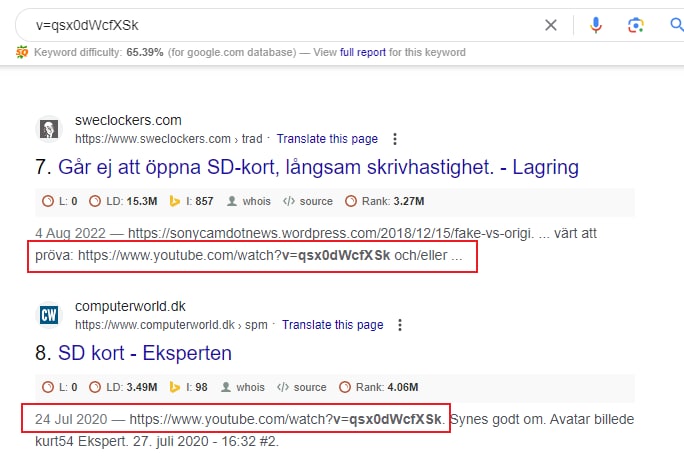
- Search for the video identifier on Google, and you will get the relevant keyword result. And you will find the deleted YouTube video here if it has been uploaded to another website. Click the page, then you can re-watch the video.
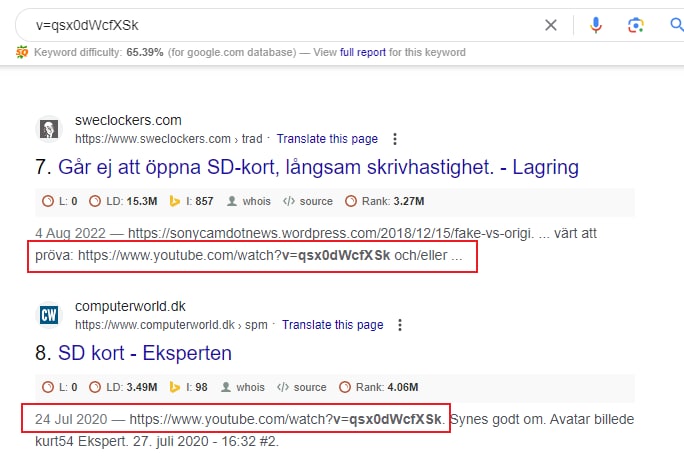
Method 4. Contact YouTube Support to a Watch Removed YouTube Video
YouTube has an archive of deleted videos that were once on the platform. Thus, you can contact the support and ask them to send you the deleted videos.
To contact the support team, head to the official help web page (https://www.youtube.com/t/contact_us) and choose the preferred support channel. You can also contact YouTube support via social media, but it may take longer for them to respond due to many message requests.
When creating a request, leave the video's link to make the search more seamless for the support team. You'll need an eligible YouTube channel with at least 10,000 subscribers to get deleted videos with this method. Moreover, you must be a part of the YouTube Partner Program. Here's a quick guide for your reference:
- Firstly, log in to your YouTube account and click on the Help link at the bottom of your page.
- Tap on Need more help and select Get Creators Support.
- Select the category regarding the issue and then click on Email Support.
- Moreover, you may tap on the link mentioned as the Contact Creator Support team.
Try Wondershare Recoverit to Recover Lost Video Files

How To Watch Deleted YouTube Videos Without a Link
Don't worry if you cannot find a link to your favorite YouTube video. You can try the methods below to regain access to the desired content.
Method 1. Access Deleted YouTube Videos Using a Search Engine
You can use search engines like Google, Bing, or DuckDuckGo to find and watch your deleted YouTube videos if you don't have the video URL. Google is the most significant search engine, containing a ton of information. Thus, you can use a simple Google Search method to find your lost YouTube video. Follow the steps below:
- Head to Google search and type www.youtube.com + the title or keywords of the desired video. Press Enter.

- Browse through the search results to find websites that might have re-uploaded the deleted content.
- Visit the websites and check if the video is available and playable.
If the video you've found is inaccessible, copy its link and try the methods mentioned earlier.
Similarly, you can check social media and forums:
- Visit social media platforms like Facebook, Twitter, Reddit, or Instagram.
- Use the platform's search function to look for the video title or related keywords.
- Browse through the search results to find posts or discussions that may contain the deleted video or links to it.
Method 2. Recover a Deleted YouTube Video From Your PC Using Wondershare Recoverit
As described in the previous method, you can always view deleted YouTube videos by searching them if you have the URL of your old video. But this situation wouldn't have arisen had you downloaded or backed up the YouTube videos to your computer.
If you have downloaded the video to your PC and accidentally deleted it or lost it due to hard drive failure, system crashes, or various other reasons, don't worry. You can use data recovery software to recover the deleted YouTube videos.
Speaking of data recovery software, Recoverit Data Recovery is one of the best bets in such cases. Here are some of the key traits.
First things first, download Recoverit Data Recovery software and install it on your computer. Now proceed with the steps mentioned below.
- Run the software and click Hard Drives and Locations.
- Select the location where you have saved the downloaded YouTube videos. Click on the external device if you have stored the files on an external hard drive.

- Once you pick a drive, it will initiate the scanning of deleted video files on your computer. You can pause this process anytime. You can also stop it if you detect your deleted YouTube video.

- As the scan completes, you will see a list of all the files discovered. If you see your YouTube video files on the list, click on the Preview button to confirm.

- Click Recover if everything is in order, and choose a new location to save the files. Afterward, you can view the deleted YouTube videos in the selected location.

Thanks to Wondershare Recoverit's advanced systems and algorithms, you can recover your favorite videos in just a few minutes.
Video Tutorial on How to Watch Deleted YouTube Video?
Conclusion
Realizing that some of your favorite YouTube videos are removed or terminated may be stressful. You may think all is lost when you see that "Video not available" message. However, there's a way to access your most-loved YouTube content with the help of the proper methods.
We have discussed the most reliable ways to watch deleted YouTube videos, with or without a link, with or without Wayback Machine. Try all these methods to see which will provide access to your lost videos.
Related Topic: How to Recover Deleted Screen Recording Video Files
FAQs
-
How do I find links to deleted YouTube videos?
Don't worry if you don't have the link to your favorite deleted YouTube video. You can find the URL with a simple Google search. Type www.youtube.com and the title or keywords of the video you're trying to access. Find the YouTube video and copy its link to proceed with your recovery journey. -
Why do YouTube videos get deleted?
Numerous reasons may stand behind deleting YouTube videos. For instance, the creator may delete one if they realize it doesn't match their current niche. Another common reason is copyright infringement, where the creators break a specific set of copyright policies. In such cases, YouTube will automatically delete the problematic video. Other reasons include terms of service violations, privacy concerns, inappropriate content, etc. -
Is it possible to find a deleted YouTube video without a link?
Even though having a link to the YouTube video can help you recover it, you don't need it to regain access to your files. You only need a trusted recovery tool like Wondershare Recoverit. You can use it to retrieve deleted video files within minutes if you've previously saved them to some of your devices.
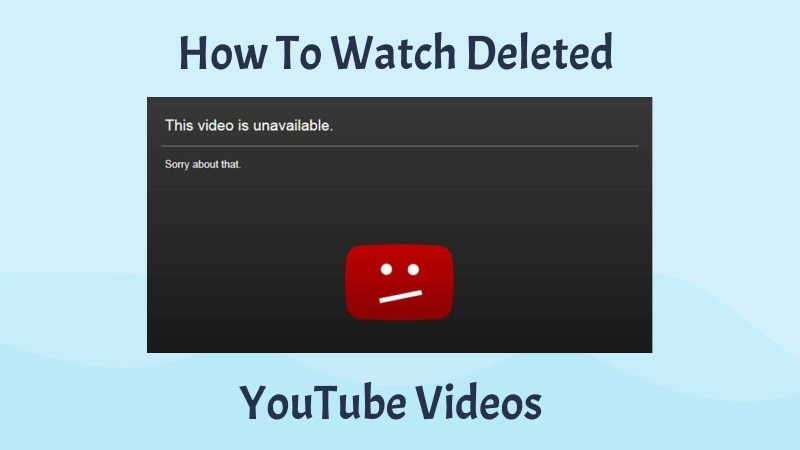


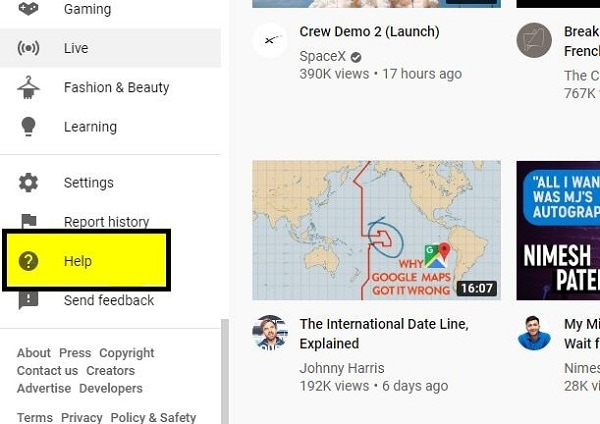
 ChatGPT
ChatGPT
 Perplexity
Perplexity
 Google AI Mode
Google AI Mode
 Grok
Grok






















