Ring video doorbells are fantastic for real-time front-door monitoring. Their built-in security camera, motion sensors, and microphone let you secure your home, interact with anyone who comes over via the Ring app, and receive notifications whenever you have a visitor. That’s perfect when you’re not at home.
However, what if you accidentally deleted a Ring video? Can you retrieve deleted videos from Ring? It depends.

Find the answer below and discover how to recover deleted Ring footage.
Try Recoverit to Recover Drone Data
Security Verified. Over 7,302,189 people have downloaded it.
In this article
Is There a Way to Recover Deleted Ring Videos?
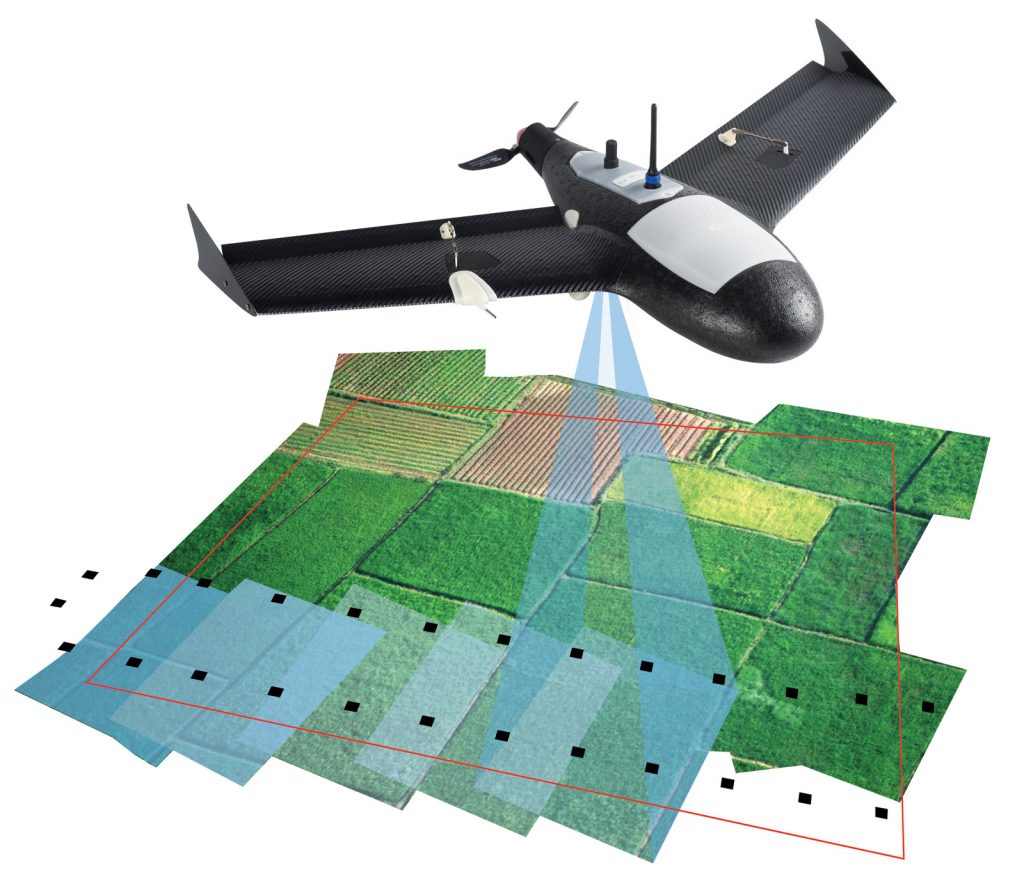
Wondering if you can recover deleted Ring video footage? The answer depends on where and how the Ring video file was deleted:
✔ Recoverable Cases:
- Local Storage: If you previously downloaded the video to your device, you may recover deleted Ring video files using specialized data recovery software, such as Wondershare Recoverit.
❌ Unrecoverable Cases:
- Cloud Storage (After 72 Hours): Once a video is deleted from Ring’s cloud storage, you cannot retrieve deleted Ring video files unless you contact support within 72 hours. After that, Amazon Web Services (AWS) permanently removes them.
- No Subscription Backup: Free users lose access immediately upon deletion. Paid subscribers (U.S.) retain videos for 60 days (you can extend it to 180 days in the settings)—but manual deletion still follows the 72-hour recovery rule.
- App/Web Deletion: If you delete a video via the Ring app or website, there’s no way to recover the Ring files. Ring doesn’t keep logs or backups of deleted footage.
Can Police Recover Deleted Ring Videos?
Police don’t need a warrant or consent from Ring to get user footage during an emergency. The question is, can deleted Ring videos be recovered? Unfortunately, even police can’t recover videos that Ring permanently removed from its servers because no backups exist. They also can’t retrieve the footage users deleted from local storage.
How To Recover Deleted Ring Videos?
Recovering deleted Ring videos is usually a piece of cake. Here’s how to restore a deleted Ring video with the help of specialized software or the company’s tech support.
1. Contact Tech Support to Recover Recently Deleted Ring Videos
Ring’s tech support knows how to find deleted Ring videos – if the 72-hour window is still open. Here’s how to recover deleted videos from the Ring camera with their help:
- Contact the support team via live chat on the Ring’s website (available to US users from 5 AM till 9 PM MST) and describe the problem.
- Call them at 1 800 656 1918 (available 24/7).
You won’t need to do anything on your end. The tech support representative will recover your recently deleted Ring videos from Ring’s servers.
2. Recover Permanently Deleted Ring Videos Using Data Recovery Software
Data recovery software is the only way to retrieve deleted Ring videos after that 72-hour window – but only if you previously downloaded them to local storage.
Wondershare Recoverit is among the most reliable video recovery tools. Recoverit has been recognized by G2 users as a "Leader in Data Recovery", making it a trustworthy solution for your data recovery needs.
We know what you’re thinking: many solutions offer the same features, so why should you choose this one?
- Wondershare Recoverit boasts a 99.5% recovery success rate and has a 100% secure virus-free guarantee.
- it stands out for the patented Enhanced Recovery technology. Its advanced algorithm scans local storage for deleted video fragments and matches each with their original footage, putting them in the correct order. It makes them playable again.
Here’s how to get deleted Ring videos back with Wondershare Recoverit:
- Launch Recoverit after downloading and installing it on your PC. Go to Enhanced Recovery and select your deleted Ring video’s storage location.

- Choose the correct file format of your Ring videos in the dialog box for deep scan and click Start.

- Recoverit will perform the quick and deep scans automatically and display all found files for previewing. You can stop the scanning process whenever you find the desired videos.
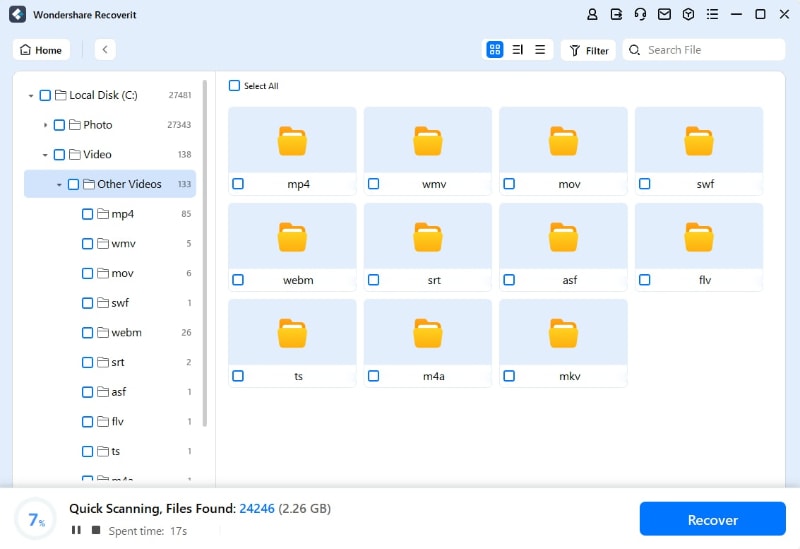
- Finally, tick the desired videos’ checkboxes, hit Recover, and choose where to save them.

Related Video on How to Recover Deleted or Lost Video on Different Devices
That’s how seamless Ring deleted video recovery with Wondershare Recoverit is.
Reasons for Losing Ring Videos
Ring users lose their video doorbell footage for two reasons:
- Accidental deletion – Deleting a Ring video by mistake can be frustrating, primarily if the footage contains evidence pertinent to the police investigation. However, you might be able to retrieve an accidentally deleted Ring video.
- Automatic cloud storage removal – Ring regularly frees up its server storage by removing videos older than 60 days (US default) or a maximum of 180 days. You risk losing them if you don’t save them on a device.
Save Your Videos (Create a Backup) for Future Data Security

You can avoid Ring doorbell deleted video recovery by regularly downloading all footage to a local storage device. Here’s how to create backups within Ring’s web interface:
- Visit the Ring website and log into your account.
- Go to History > Manage and click the footage you wish to save on your device.
- Click the Download icon below the video and re-enter your password.
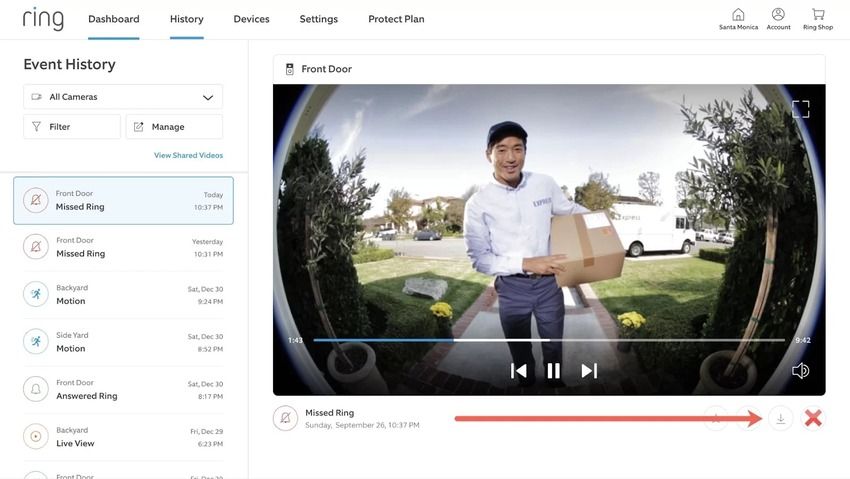
You can’t simultaneously download multiple Ring videos. That might be inconvenient, but you can still keep them safe and secure on your device. You can find the downloaded time-stamped videos in a ZIP file.
Summing Up
Recovering deleted Ring videos is pretty straightforward. Whether you contact tech support to retrieve recently deleted footage or use data recovery software to recover lost files from local storage, you’ll get your videos back before you know it.
If you choose the former (or it’s your only option), consider Wondershare Recoverit, a reliable tool with a high success rate. Try it for free to see what to expect.
FAQ
-
Can you retrieve Ring doorbell footage?
You can restore a deleted Ring video with data recovery software like Wondershare Recoverit, but only if you previously saved it on your device. Deleting it from cloud storage (via the Ring app or web interface) will permanently remove it from Ring’s servers after 72 hours. However, tech support can digitally access your Ring doorbell to recover deleted vid6eos within that time. -
Can you see deleted Ring videos?
If you wonder how to see deleted Ring videos, you may not like the answer – you can’t see them. Ring doesn’t record deletion events. Therefore, you can’t merely access your Ring camera to recover a deleted video. You’ll need help from tech support or data recovery software. -
Can you recover old Ring videos?
Ring keeps paid US users’ videos in the cloud for 60–180 days, so you can’t recover older videos. We recommend downloading them to your device because Ring automatically removes them from its servers after your selected storage time.



 ChatGPT
ChatGPT
 Perplexity
Perplexity
 Google AI Mode
Google AI Mode
 Grok
Grok






















