When you are taking pictures of vibrant landscapes or preserving family moments using a Fujifilm camera, it feels like a victory. These photos carry emotional value, making them more than just files on a memory card. However, losing them due to accidental deletion or SD card corruption can be disheartening when you know that these moments cannot be recreated.
Thankfully, it is possible to recover deleted photos from the camera. In this article, we will explore the best options that you can use to "Fujifilm recover deleted photos." To help you select the right tool to recover your photos, we will compare the services. Moreover, you’ll be introduced to a recovery software that could potentially be the best way to recover your deleted photos.
Try Recoverit to Perform Fujifilm Photo Recovery

In this article
Part 1. Why Did My Fujifilm Camera Delete Photos? Finding the Reasons!
Like many digital cameras, Fujifilm cameras use SD (Secure Digital) cards to store captured photos.
Before exploring ways to "recover deleted photos Fujifilm camera," let's go through all the possible reasons behind this loss. Here is a table showing common situations where data can be lost and how you can get it back:
| Data Loss Scenarios | Description | Solution |
| 🗑 Mistakenly Deleted Photos | Users accidentally delete photos without backups from their Fujifilm camera. | Check the computer's Recycle Bin for the photos or use data recovery software to get them back. |
| 🔄 Error With Data Transfer from Fujifilm Camera to PC | A data transfer fails before completion from the Fujifilm camera to the computer. | Try the transfer again if the photos are back on the camera's memory card. If not, use data recovery software to attempt recovery. |
| ⛔ Corrupted Photos | The Fujifilm camera's memory card gets corrupted due to age, abrupt ejection, or viruses/malware. | Use robust data recovery software to recover files from the corrupted SD card. |
| 🧹 Accidental Formatting | Mistakenly formatting the memory card erases all data. | If it was a "quick" format, use data recovery software to try recovering data. Unfortunately, for "full" format, data cannot be retrieved. |
| 🕷 Virus/Malware Infection | Virus/malware can corrupt or delete photos on the card. | Use reliable and updated antivirus software to prevent viruses and use data recovery software to retrieve the deleted photos. |
| 🔨 SD Card Physic Damage | Any harm caused to the memory card used in Fuji cameras, such as breakage, bending, or exposure to extreme conditions can lead to loss of precious photos or videos stored on the card. | Use specialized data recovery software for slight damage that does affect the sector or seek assistance from professional SD card recovery service providers for severe damage. |
Remove the SD card from your Fujifilm camera and connect to your computer to attempt recovery. Then, use specialized photo recovery software. These recovery tools will scan the SD card for traces of the deleted photos and try to restore them.
The success of data recovery depends on different factors. If you keep using the card after deleting files or if the card is very damaged or corrupted, the chances of recovery decrease. To increase the likelihood of success, stop using the card when you notice the loss and immediately try the recovery process.
Part 2. The Best Service to Recover Deleted Photos from Fujifilm Camera: Recoverit
If you just found out that your photos are lost from your Fujifilm’s SD card, you need a Fujifilm photo recovery tool, Wondershare Recoverit, to restore them. This tool enables data recovery with a 99.5% success rate and supports over 1000 file formats. It has dedicated privacy protocols that ensure that the user data stays secure and 100% virus-free. You can recover multiple files at once using its batch recovery option.
The photos lost due to anything from hardware failure and system corruption to accidental deletion can be recovered with its advanced deep scanning. Additionally, if you’re recovering files that are layout-sensitive, like Word files, it maintains the complete format and layout. Apart from this, its storage device support is massive, ranging over 2000+ devices.
Key Features
- Filter Availability: It gives an option to choose from several filters to narrow down the search and make the process faster.
- Preview Option: Once your files are recovered, you can preview them before saving them to your device.
- Deep Scanning: The tool carries out deep scanning with its advanced algorithms to find and recover files from every corner of the device.
A Step-by-Step Guide on Recovering Deleted Images Using Wondershare Recoverit
When you have decided to use this Fuji recovery tool, follow the given instructions to recover your images safely from the SD card:
Step 1. Connect the SD Card and Select the SD Card Recovery Tab
Attach the SD card you want to recover photos from to the device and choose the “SD Card Recovery” tab in the software. Once your card is detected, press the “Scan” button to start the scanning process.

Step 2. Scan the Card to Recover the Lost Data
After the scan stops, you will see the lost and deleted files on the screen. Next, select the desired files that you need to retrieve and hit “Recover” to proceed.

Step 3. Preview and Retrieve the Files
Following up, click the “Recover” button at the bottom of the screen and select the path where you want your restored files to be on your device.

Part 3. Other Services For Fujifilm Photo Recovery: A Comparative Introduction
While Recoverit remains the most reliable and user-friendly choice for photo recovery, there are some other tools for photo recovery. Below you’ll find 3 tools that can be used to recover deleted photos Fujifilm camera:
1. Recuva
With automatic updates enabled within the tool, this tool also offers a basic photo recovery function. This tool offers 3 versions, including a free and two paid versions with added premium features. The tool works with multiple storage devices, including external hard drives and USB sticks. Apart from the recovery service, its secure overwrite feature offers industry-standard deletion.
Check Recuva Review for Further Consideration.
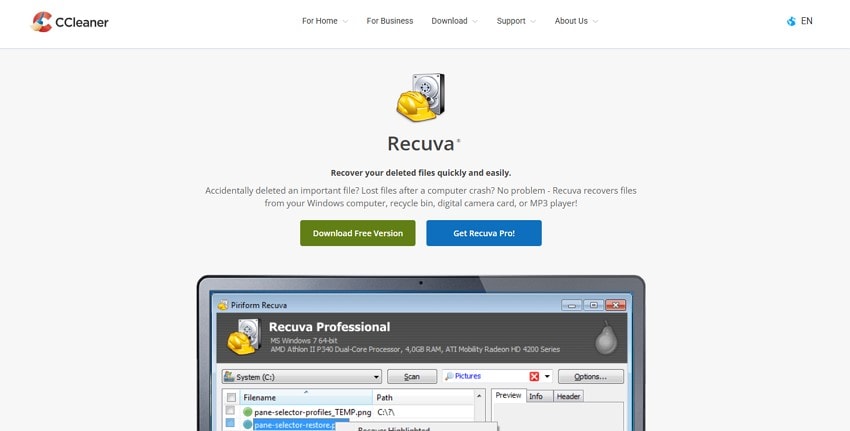
Key Features
- This Fuji recovery tool allows a deeper scan of the system to ensure that you can carry out a thorough recovery of all deleted files.
- An additional feature of a virtual hard drive enables deep scans of recovered files.
- It has a portable version available that runs directly from the USB drive without installation.
2. Disk Drill
This recovery software efficiently performs data retrieval on both Mac and Windows devices. It supports a diverse range of devices for data recovery, which also includes digital cameras. Various formats and file types that are supported by this service include photos, videos, audio files, and more. The software allows you to transfer your session between Windows and Mac devices.
Check Disk Drill Review for Further Consideration.
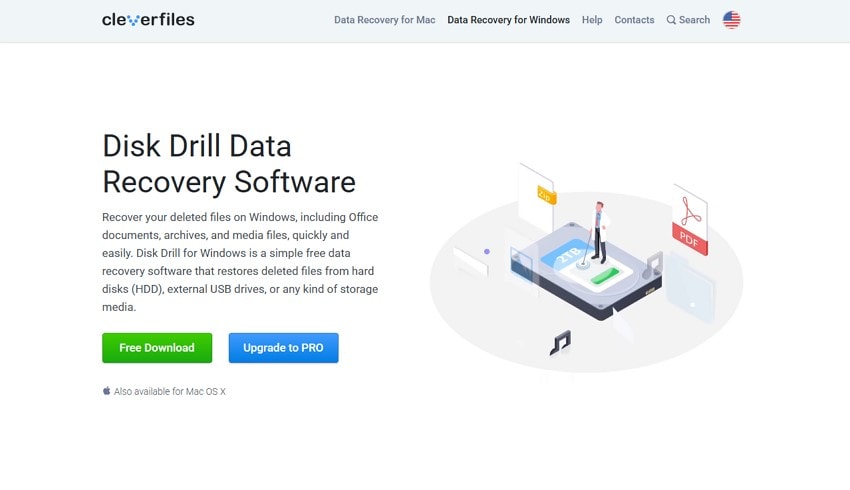
Key Features
- You can use filters and select the file type to speed up your search and recovery process, especially when data loss is complex.
- It gives a byte-to-byte backup of your stored media for free to create exact disk images.
- Disk Drill scans and recovers directly from the Time Machine backups of macOS, giving a second layer of recovery assurance.
3. R-Studio
R-Studio is another Fujifilm photo recovery tool that creates backup and recovery disk images locally with a smart copy of the partition. There is an emergency startup version that runs on USB or CD for recovery when the main OS is unable to start. It has an exclusive technician package that provides advanced recovery with forensic mode and unrestricted boot mode.
Check R-Studio Review for Further Consideration.

Key Features
- A hexadecimal editor is included in the tool that allows direct viewing and editing of the file.
- You can employ the data recovery capabilities of R-Studio with remote systems on the LAN.
- The R-Studio software can create a virtual RAID for damaged RAID recovery purposes, including multiple processing levels.
[Tabular] Comparison of the Top Photo Recovery Tools
To help you decide on the Fuji recovery tool that best suits your needs, here is a side-by-side comparison of all of these programs:
| Features | Recoverit | Recuva | Disk Drill | R-Studio |
|---|---|---|---|---|
| Preview Availability | ✅ | Limited | ✅ | Visual previews available |
| File System Support | FAT32, exFAT, NTFS, HFS+, APFS | FAT and NTFS only | FAT, NTFS, exFAT, HFS+, EXT2/3/4 | FAT, NTFS, exFAT, HFS+, EXT, RAID volumes |
| Additional Video Recovery Feature | ✅ (Standard and advanced) |
❌ | ❌ | ❌ |
| Technical Skill Requirement | Low | Low | Moderate | High |
| Best for | Media recovery, especially video and photo content | Convenient free recovery requirements | Versatile recovery needs with protection | Data recovery experts and forensic use |
Part 4. How to Avoid Loss of Photos From Fujifilm Cameras?
While it is possible to recover deleted photos Fujifilm camera, you can always avoid the loss from happening in the first place. Here you will find some practical tips to protect your photos on the camera's SD card:
- High Quality SD Cards: You should always go for trusted brands like Lexar and ensure that the card capacity and speed are supported by your Fujifilm model.
- Avoid Overloading the Card: It is always a good idea to leave around 5-10% of the card’s storage free to reduce overwrite errors.
- Keep Camera Firmware Updated: Always keep the firmware of your Fujifilm camera model updated to the latest version, as outdated versions might not recognize the newer card versions.
- Don’t Delete Files in Playback Mode: Deleting photos in the camera should be avoided as it can degrade the file system. You should transfer the data to the computer and format the card afterwards.
- Back Up Data Regularly: You should back up your photo files regularly instead of relying on an SD card, for layered reassurance from data loss.
Conclusion
To sum up, "Fujifilm recover deleted photos" can be a challenging task. In this article, we have explored various tools to recover photos from a Fujifilm camera using different recovery tools. Among others, we recommend using Wondershare Recoverit, which reigns supreme among all others with its advanced features and ease of use.
FAQ
-
1. Does Fujifilm have a built-in photo recovery feature?
No, Fujifilm cameras do not have a built-in photo recovery feature built within the system. Third-party tools are often required to perform recovery, acting as a Fuji recovery tool. -
2. Are RAW files (like RAF) recoverable?
Many data recovery tools like Recoverit support the Fujifilm RAW file format, RAF. It means you can recover both RAW and JPEG files, depending on what was deleted. -
3. What should I do immediately after an accidental deletion?
You should stop using the SD card to prevent any new data from overwriting deleted files. It should be removed safely, and a recovery scan should be run on your computer.




 ChatGPT
ChatGPT
 Perplexity
Perplexity
 Google AI Mode
Google AI Mode
 Grok
Grok






















