R-Studio data recovery software is getting a lot of hype for its data recovery in 2025, which is mainly designed for technicians. This tool can scan and restore data from a wide range of file systems and even badly damaged partitions. However, many users are still curious and eager to explore this tool to understand it better.
In appreciation of their help, we have gathered all the information you need to know about R-Studio data recovery software. So, read the following detailed article to the end to have an in‑depth look at what R‑Studio can realistically do.
Try Recoverit to Perform Data Recovery

In this article
Part 1. R‑Studio Data Recovery Review: Supported File Systems & Device Types
R‑Studio is a cross‑platform data recovery suite that supports a broad range of file systems, so explore the following list to know:
- Windows: NTFS, NTFS5, FAT12/16/32, exFAT, ReFS
- macOS: HFS, HFS+, APFS (including encrypted volumes)
- Linux/Unix: Ext2, Ext3, Ext4, UFS1/UFS2, XFS
In addition to these, R-Studio Data Recovery also supports recovery from damaged files or deleted partitions. Furthermore, users can perform raw recovery and file scanning even if the system is not recognized. There is also an option to add a custom file signature feature that you rarely find in other recovery software.
Part 2. Deep Recovery & RAID Rescue — Tough Jobs Where R‑Studio Excels
With the basics covered, it’s time to explore the high-level recovery features that set R-Studio recovery software apart:

- Supported File Systems: R-Studio primarily supports mainstream file systems, including NTFS/NTFS5, ReFS, FAT12/16/32, and UFS variants.
- Damaged RAID Recovery: It lets you virtually rebuild damaged RAID sets and software, even if the original controller is gone.
- Advanced Recovery Algorithms: This software provides both a quick scan and a deep analysis, and can efficiently repair files without metadata.
- Recovery Over Networks: R-Studio can easily work on remote machines to scan, image, and recover over a LAN or routed network, which is an efficient feature.
- Disk Imaging: The main advantage is that it supports byte-to-byte disk copies, which can save the day in data recovery from damaged drives.
- Pro Hex Viewer/Editor: It provides a built-in Hex Viewer/Editor that lets specialists manually inspect sectors, file system structures, and RAID parity.
- Emergency Version: Users can also access its “emergency” bootable edition on its platform, especially when the OS is not working.
- File Viewer: R-Studio lets you review many file types, including documents, images, and multimedia, to ensure accuracy before saving.
- M.A.R.T. Monitoring: It can read S.M.A.R.T. attributes from supported drives to identify indicators that help determine the stopping time of scanning.
Part 3. Scan & Restore Process: What to Expect from R‑Studio’s Workflow
After exploring key features for R-Studio file recovery software, let's understand how R-Studio handles real recovery through its procedure:
- When you open R-Studio Recovery, it will show you a list of available devices and partitions on the left panel, which you can recover.
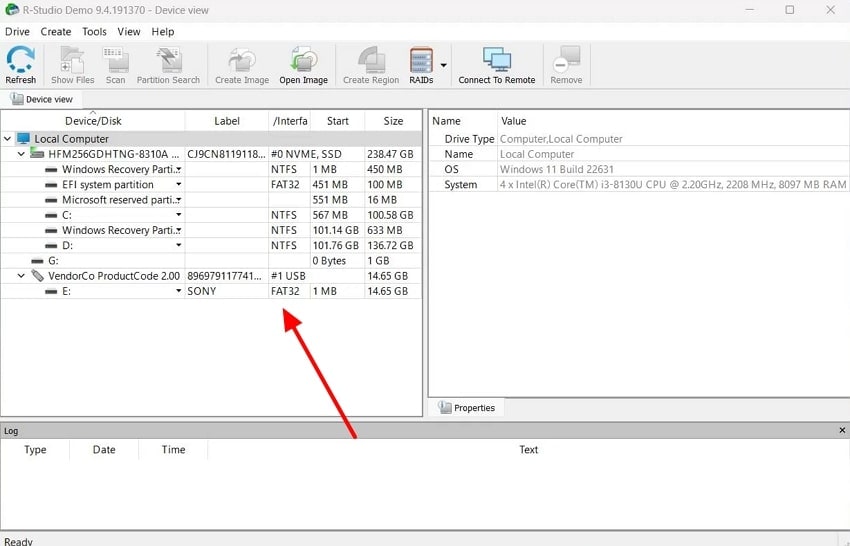
- Right-click the partition you want to recover, then click the “Scan” button. However, ensure the “Scan the Entire Drive” option is enabled for maximum accuracy.
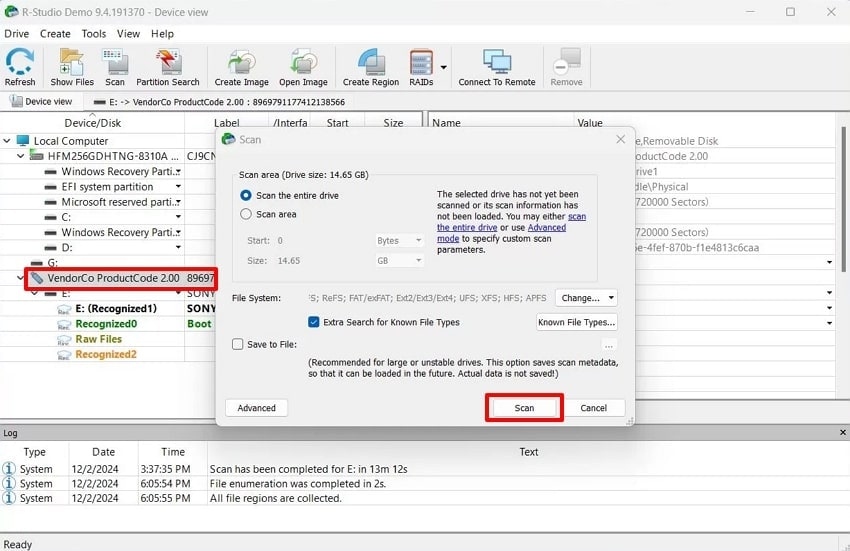
- As the recovery procedure starts, a progress bar and a grid will appear in the right panel. The grid shows you the sectors of your Drive for better understanding.
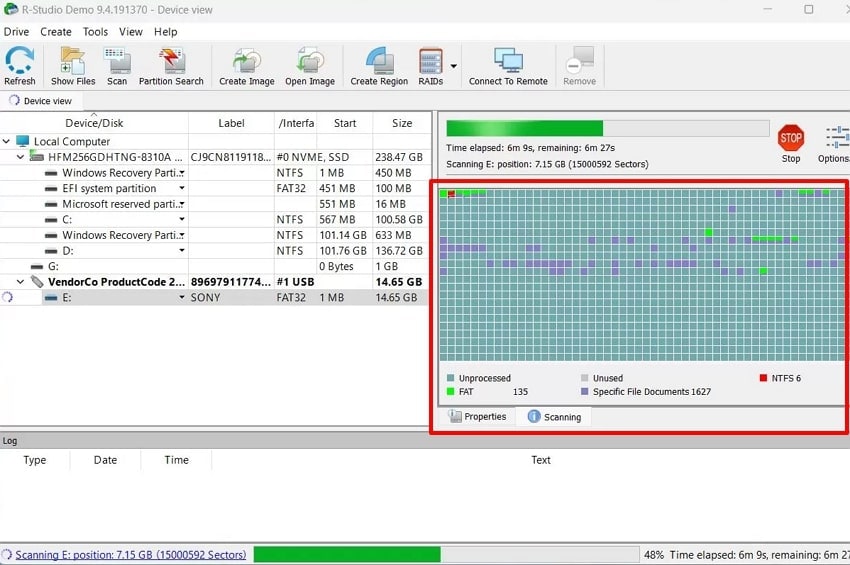
- Once the scan finishes, this interface shows you all the lost partitions in a list form. At first, people may find it overwhelming, as this tool is primarily designed for technical users.
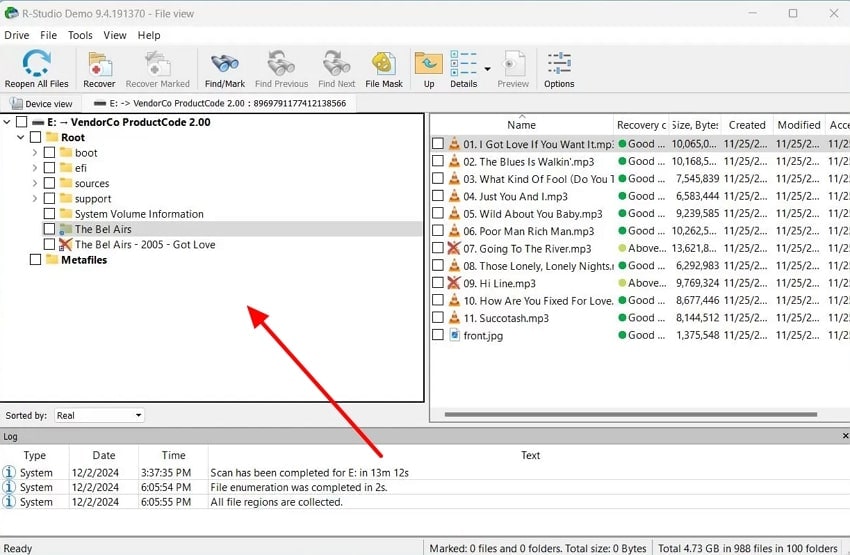
- As you locate the desired file, click it and hit the "Recover" or "Recover Marked" icon located at the top. Afterwards, a pop-up will appear, toggle the desired settings, and hit the "OK" button to save the recovered file.
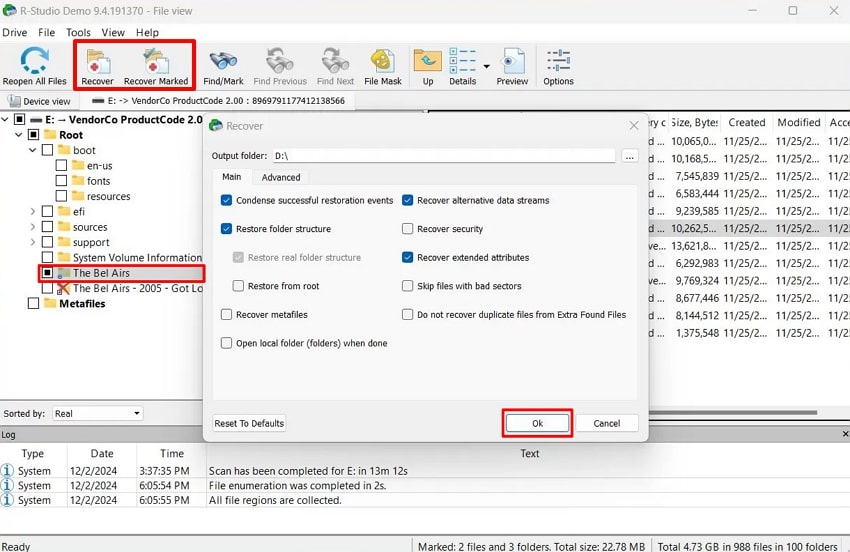
Real‑World Results from R‑Studio Data Recovery Review
After examining its guide, it was evident that the software really worked well. In independent comparative tests on NTFS volumes, R-Studio handled the job like a pro. This software tool takes 5 minutes to get a full scan of a 16GB Flash drive. Within this scan, it recovered around 1GB of data, which includes documents, photos, videos, and even larger RAW formats.
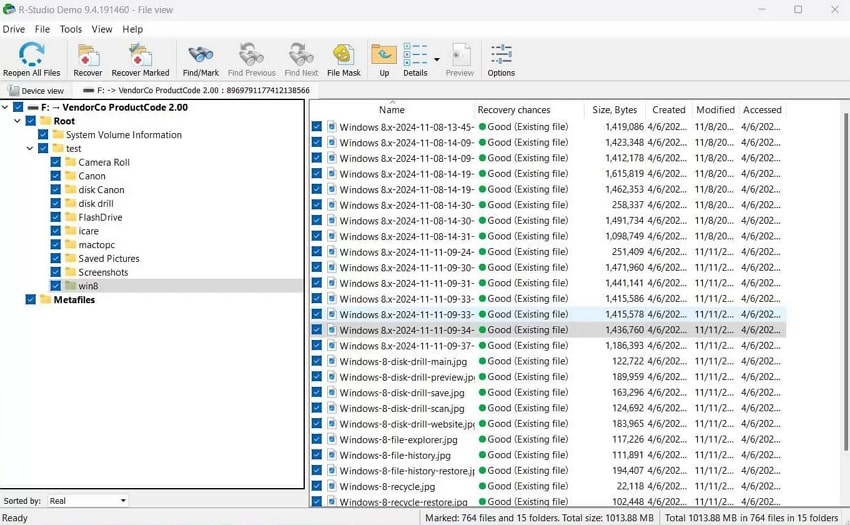
However, for the corrupted file scenario, it took approximately 7 minutes to complete the scanning procedure. However, the results were not up to the mark as we expected. This tool struggled to recover some RAW image formats, especially CRW, DCR, and RAF. As these formats are considered tricky, they cannot be easily recovered with most tools, including the R-Studio data recovery tool.
Overall, this tool provided very inconsistent results for document recovery. Although it recovered all documents, files with modern Word format were partially recovered or showed corruption. So, we recovered approximately 990 MB of the 1.2 GB data. With the hype it got on the internet, we accepted better results, so we will give it 4/5 scores.
R-Studio Customer Reviews
Positive Reviews
- “There are a lot of file recovery programs out there that can try to recover your files from a damaged drive. There are even free ones, but when your vital data is on the line, R-Studio Data Recovery is quite possibly your best bet…. - Jon L. Jacobi
- “The ability to image seemingly dead hard drives and restore data is powerful. Also, the ability to connect to remote systems is another great feature - Doug E.”
Negative Reviews
- “This is the worst data recovery product on the market. It can’t even recover a simple delete immediately after the file was deleted (no, the disk was NOT used in the meantime). Neither basic nor “advanced” work and “advanced” took hours. There is a freebie product that is excellent; the UI is terrible, but the data recovery is impeccable - G Remov.”
- “Complex interface. It’s not easy to find the right way for data recovery - Andrew Lewin.”
Part 4. Cross‑Platform Strength: Windows, macOS, and Linux Support
R-Studio provides exceptional cross-platform support, offering strong support for Windows, macOS, and Linux. On Windows, it can efficiently handle NTFS, ReFS, FAT/exFAT natively and supports Intel and Apple Silicon. Furthermore, it also supports file formats on Linux to provide wider compatibility. RStudio also provides a single transferable license across all other platforms simultaneously.
Part 5. What You Should Know — Limitations & Learning Curve
Before moving forward, it’s important to understand the limitations and learning curve you may encounter:
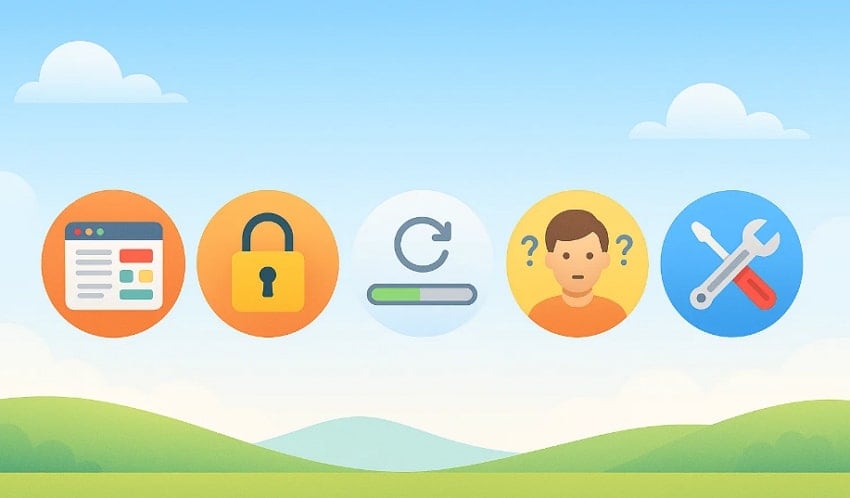
- Interface and Usability Limits: R-Studio is often described as functional rather than a modern software, which may look cluttered and confusing.
- Demo and Licensing Constraints: The free demo is very limited for real recoveries by allowing only 256 KB of data for restoring it.
- Performance Quirks: Many reviews show that R-Studio scans SSD cards at a competitive rate, but it is slower than other modern rivals.
- Not Ideal for Casual Users: Unlike other tools, which provide a simple workflow, it is difficult to use for RAID failures and complex file systems.
- Technical License: Users need a technician license to add some advanced features, like Internet recovery and portable/USB version.
- Learning Curve: R‑Studio's interface feels outdated and dense, with many technical options that can overwhelm casual users.
- Confusing Licensing: It provides multiple licensing options separately for Windows, Linux, and Mac, which can confuse users when choosing the appropriate one.
Part 6. Pricing, Licensing, and Value: Is R‑Studio Worth It?
Now, let's assess whether R-Studio data recovery delivers real value for its price for Windows, Linux, and Mac:
Pricing Plan for Windows
| Edition (Windows) | Approx. Price | Key Inclusions | Main Limits |
|---|---|---|---|
| R-studio (Full) | $79.99 | Permanent license; supports NTFS/ReFS, FAT/exFAT, Ext2/3/4, RAID support; HEX viewer | No network recovery; 1‑platform only (Windows) |
| R-Studio T80+ | $80.00 | Time‑limited “rental” of the Technician edition (about $1/day) | Not permanent; after the rental period, renew it |
| R-Studio Corporate | $179.99 | Everything in full R‑Studio plus recovery over the network (LAN) | Still Windows‑only; no cross‑platform license sharing |
| R-Studio NTFS | $59.99 | Permanent license focused on NTFS/ReFS only | No FAT/exFAT support; not suitable for many external drives |
| R‑Studio FAT | $49.99 | Permanent license for FAT/exFAT only, Ideal for USB | No NTFS/ReFS support; cannot recover from typical Windows |
| R‑Studio Technician (Win/macOS/Linux) | $899.00 | Top‑tier cross‑platform license; commercial use; can be installed on multiple machines. | High upfront cost; aimed at professionals |
Pricing Plan for Linux and Mac
R-Studio Recovery tool also offers separate pricing plans for the Linux and Mac operating systems, which we have discussed below:
| Platform | Edition | Approx, Price | Notes |
|---|---|---|---|
| macOS | R‑Studio for Mac | $79.99 | Full Mac edition with broad file‑system and RAID support |
| macOS | R‑Studio T80+ for Mac | $80.00 | Time‑limited Mac Technician‑style license (rental) |
| macOS | R‑Studio Corporate for Mac | $179.99 | Adds network recovery on macOS |
| macOS | R-Studio Technician | $899.00 | Data recovery hardware included |
| Linux | R‑Studio for Linux | $79.99 | Complete Linux desktop/server edition (price aligned with Mac/Win full) |
| Linux | R‑Studio T80+ for Linux | $80.00 | Time‑limited Linux Technician‑style license |
| Linux | R‑Studio Corporate for Linux | $179.99 | Adds network recovery in Linux environments |
| Linux | R-Studio Technician | $899.00 | Can be commercially used |
After examining its pricing plan and limitations above, we found it a bit expensive than its competitors. Furthermore, this tool has quite a huge learning curve as it is mainly designed for technicians. For this purpose, users may explore more efficient alternatives.
Part 7. Why Recoverit Might Be a Better Choice for Most Users
Now, if you are a beginner and want a reliable yet efficient tool to recover your list files, we recommend using Recoverit. This tool is way cheaper and a quick solution for retrieving your lost data files. For better understanding, we have provided a detailed comparison table between these efficient tools below:
| Aspects | Recoverit | R‑Studio Data Recovery |
|---|---|---|
| Target Users | Designed for everyday users and small teams who want guided, hassle‑free recovery | Technicians, labs, advanced power users |
| Ease of Use | Simple wizard, very beginner‑friendly | Technical interface, harder to learn |
| Learning Curve | Minimal; quick to get started | Steep; requires docs and experience |
| Interface design | Modern, clean, visually guided screens | Old‑school, dense, tool‑heavy layout |
| Typical Scenarios | Every day, deletions, formats, and OS crashes | Complex failures, RAID, multi‑disk issues |
| Photo/video Handling | Strong media recovery and repair | Good, but less media‑focused |
| Device Coverage | Shared drives, USBs, SD, NAS, RAID | Broad disks plus advanced RAID/NAS |
| RAID handling | Basic to moderate RAID support | Deep, manual RAID reconstruction tools |
| Network features | Limited, mostly local recoveries | Full LAN/remote recovery options |
| Pricing | Straightforward, cheaper for most users | Fragmented, pricey for a complete feature set |
| Best For | Users who value simplicity, clean design, and quick wins in a typical loss case | Users needing maximum control and depth |
After examining the key difference between these tools, we found Recoverit better. This tool lets you retrieve multiple file types, including images, videos, PDF files, and much more. Recoverit lets you recover files instantly while providing complete accuracy. Furthermore, you can access this tool on multiple operating systems, including both Windows and Mac.
Being an efficient tool, it is capable of recovering lost files due to any data loss scenarios, including a damaged drive or accidental file deletion. Furthermore, it provides various recovery options like NAS data recovery, Linux data recovery, or AI-enhanced photo and video recovery. You can also retrieve data from external storage devices like cameras, GoPro, drones, and Action data recovery.
Key Features
- Various Scanning Options: This tool provides multiple scanning options, including both Quick Scanning for easy data retrieval and Deep Scanning for complex scenarios.
- Batch Processing System: Wondershare Recoverit provides a batch processing system to let you restore multiple and extended files in one go.
- File Search Options: Users can easily search for different files by specifying their File type and file size, making it easier to retrieve data.
Step-by-Step Guide: Recoverit for Deleted Documents and Media
Upon hearing the key features of Wondershare Recoverit, let's explore a detailed stepwise guide below to restore efficient data:
- Select Hard Drives and Location to Select the Location for Recovery
Upon entering Recoverit, click on the “Hard Drive and Locations” tab on the left. Following this, navigate to the "Quick Access" tab and choose the desired location of the lost data. The scan will automatically start for recovering lost files.

- Let The Tool Run a Scan or Pinpoint the Search
As you select the location, it will start scanning for the lost file instantly with Quick Scanning. Following this, you can speed up the product by pinpointing "File name" and "File Type."

- Render the Recovered File to the Device Folder
Finally, the file is recovered, click on the Preview button to review the recovered outcome. After previewing the generated outcome, hit the Recover button to get it saved to the device folder.

Conclusion
We have provided all the necessary information for the R-Studio data recovery software. This article covers its key features, limitations, and pricing plans to help you better understand. Furthermore, after examining whether you found this tool expensive and limited, we recommend using Recoverit, which lets you recover files instantly.
FAQ
1. Is R‑Studio a one‑click recovery tool?
No, not a simple “one‑click” tool, as it is a professional‑grade suite. To achieve the best results, users have to configure scans, work with disk images and RAID parameters, which makes the process complex.2. How good are R‑Studio’s real‑world recovery results?
In independent tests, R-Studio can recover almost all files if their metadata is intact. However, in complex cases, people make errors, such as incomplete data or corrupted files.3. What are the main limitations or drawbacks of R-Studio?
Although R-Studio file recovery tool has many advantages, it also has limitations, including a steep learning curve. Furthermore, its pricing is confusing, and mostly advanced features are locked behind the technical license.4. Which is the best alternative to R-Studio in 2025?
Yes, there are numerous alternatives available, including Wondershare Recoverit for file recovery. This tool lets you retrieve essential data by providing various scanning options with complete accuracy.
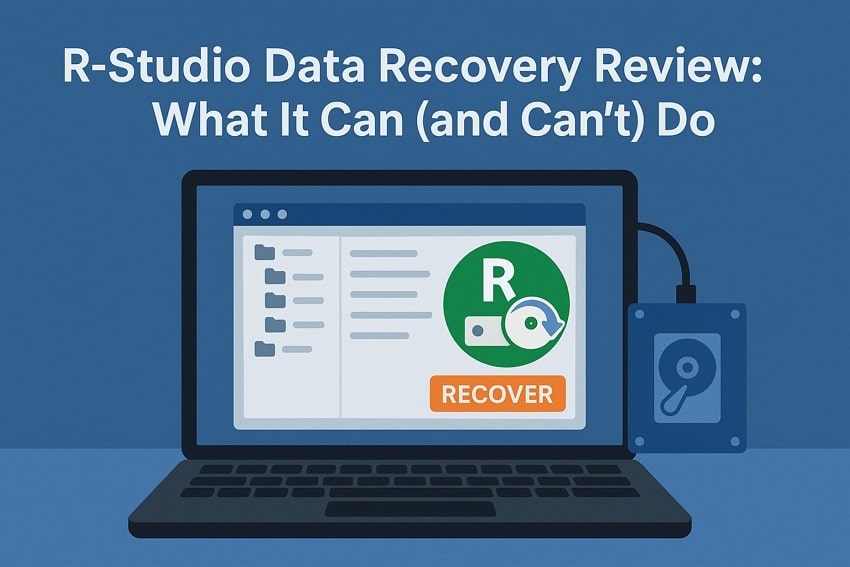



 ChatGPT
ChatGPT
 Perplexity
Perplexity
 Google AI Mode
Google AI Mode
 Grok
Grok






















