Losing data can happen anytime and cause stress for anyone using a computer. R-Studio Data Recovery is a known program for restoring lost files. Many users now want tools that are simpler, faster, and easier to handle. These new options can help recover deleted or broken files quickly. This guide shares the 5 best alternatives to R-Studio in 2025.
Moreover, each program offers clear features and works well on most devices. Users can easily retrieve photos, videos, or documents using them. These tools make file recovery simple and safe for everyone.
Try Recoverit to Perform Data Recovery

In this article
Part 1. Finding An Alternative to R-Studio Data Recovery: Points to Notice
When choosing an alternative to R-Studio, you should find the right balance. Think about the features, ease of use, performance, and price before deciding:
- Feature Balance: The right tool means balancing features, usability, performance, and cost value. A well-balanced tool ensures smooth recovery without confusing options or technical barriers.
- Ease Focus: It features simple designs that guide users through the recovery process. They offer file previews, clear labels, and one-click recovery options for quick restoration.
- System Support: The software must support your operating system and file system fully. Cross-platform and encryption support enable seamless data recovery from multiple devices.
- Recovery Depth: Some offer deep scans that retrieve files from damaged storage devices. Look for tools with advanced recovery features like raw scanning and disk imaging.
- Data Protection: Many recovery tools include options to check drivers. These extra tools help detect storage issues early and prevent future data loss.
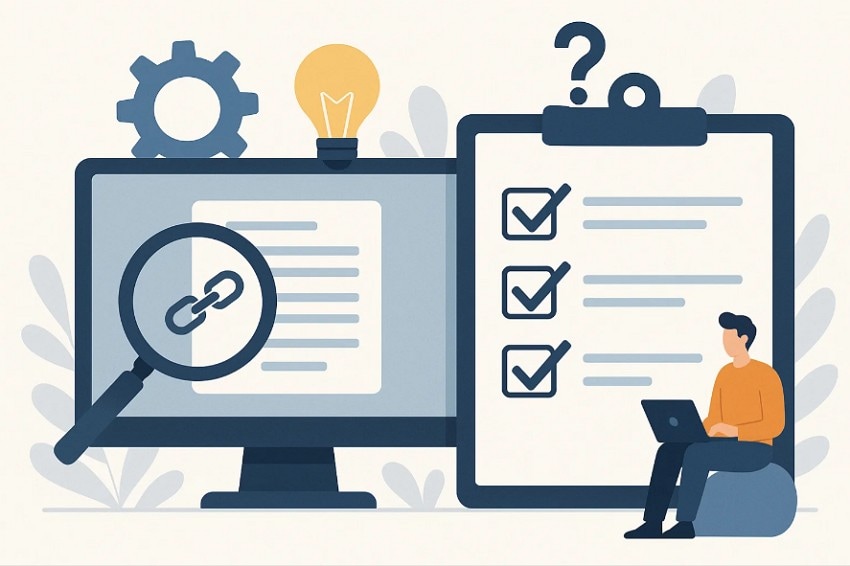
Part 2. Why You Need the Best R-Studio Alternatives
Many users find R-Studio too complex for regular recovery tasks and everyday use. That’s why choosing the best r studio alternatives matters most, and the key causes are below:
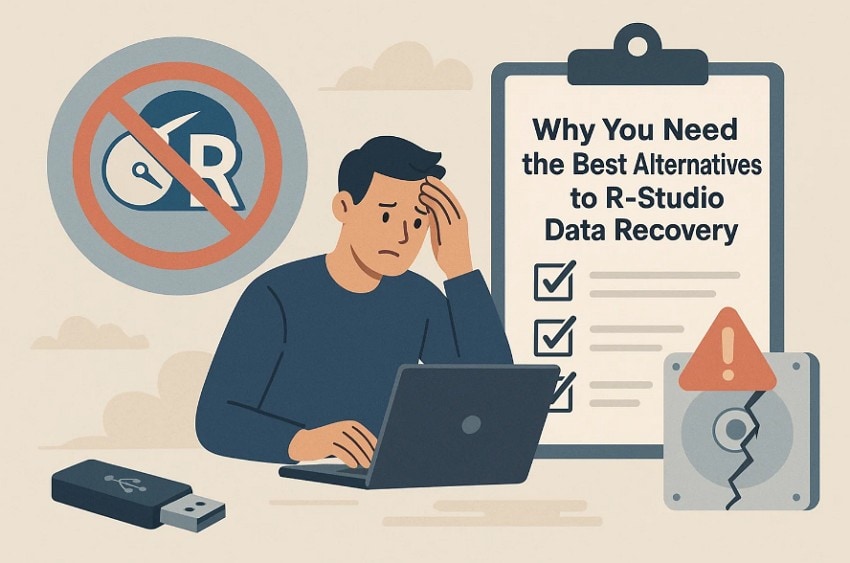
- Only for Experts: R-Studio is made for professionals, showing data maps and hex details. Beginners struggle with its layout and tools because it lacks clear step-by-step help.
- Old Interface: Its layout looks outdated and cluttered, filled with heavy technical controls. Users often find it confusing, making navigation hard and recovery progress unclear.
- Limited Support: The preview system is weak and does not show the file recovery before saving. It also fails to handle modern file types properly during certain recovery tasks.
- High Cost: This includes many tools that are unable to help with simple data recovery. These extra options increase learning time and make the progress costly for beginners.
- Trial Limits: The trial only recovers files under 256 KB, offering almost no real testing. Other programs allow bigger recoveries, making R-Studio’s limit too small for comparison.
Part 3. 5 Best R-Studio Data Recovery Replacement - Explained!
We have discussed why r studio may not suit every user’s recovery needs. Now, let’s explore the 5 best R-Studio Data Recovery replacements that deliver faster performance with reliable results:
1. Recoverit
It is one of the best tools to help recover lost files with great accuracy. This software offers a clean design and simple steps that anyone can follow. Unlike complex recovery programs, Recoverit quickly scans your drive to find deleted or damaged files. It works on both Windows and Mac, making data recovery smooth and reliable.
Moreover, this can restore data from hard drives, memory cards, or USB devices with advanced technology. The program also shows a preview before recovery, so users know exactly what they are restoring. Thus, Recoverit stands out as a top R-Studio replacement with these features.
Key Features
- Crash Recovery: It can restore data even after a system crash by creating a bootable drive safely.
- Partition Restore: Retrieves lost or deleted partitions without affecting existing files or damaging disk structure.
- Deep Scans: The software performs complete drive scans to detect hidden, corrupted, or long-deleted data files.
Stepwise Guide to Data Recovery with Recoverit
Let’s walk through the step-by-step guide below to recover the lost data:
- Choose the Location for Recovery
First, navigate to “Hard Drives and Location” in the left sidebar to select the location to start recovery.

- Start the Scanning Process
Once you choose the location, initiate the scan process to proceed further. Then all the lost data files will appear under the “File Location” tab in the “File Lost Name” folder.

- Preview and Start Recovering
Finally, once the scan is complete, preview the files and then click the “Recover” button to initiate recovery.

Users Review
- Somehow my SD card which contained loads of photographic memories of a recent holiday got corrupted and was unable to access. With the aid of this application I've managed to recover all pics. -Alan
- Recoverit has saved me so many times throughout my professional career. I keep this software in my back pocket at all times. -Edgar
2. Recuva
Recuva is a simple replacement for R-Studio Data Recovery for Windows users. It assists in recovering the lost photographs, videos, and documents on drives and memory cards. The interface is distinct, and it does not confuse the user to following a recovery path. It’s lightweight, fast, and ideal for people needing quick results from common data loss cases.
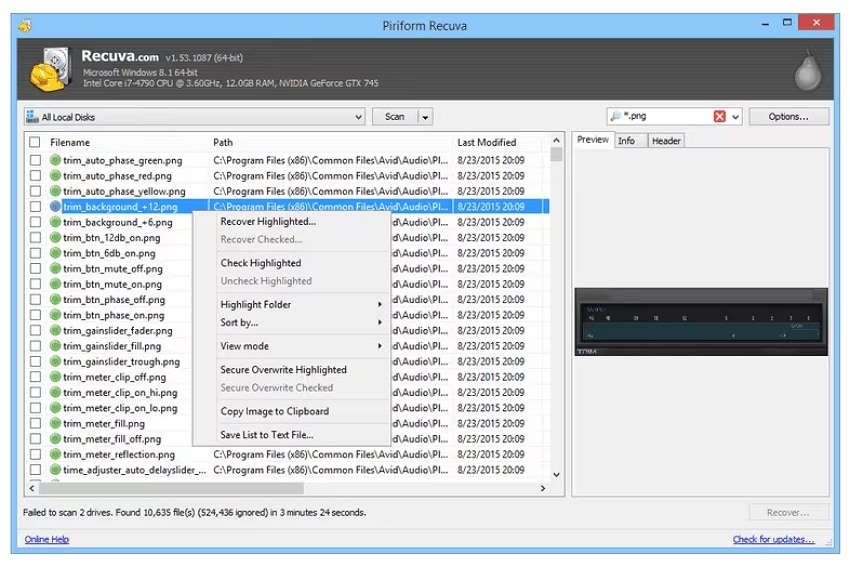
Key Features
- Recovers files from damaged or formatted drives with accurate search filters.
- Features a step-by-step recovery guide to help users easily restore files.
- Offers a deep scan that efficiently finds files missed by normal, quick searches
Limitations
- It only supports Windows systems and cannot recover on macOS.
- Recovery fails often when files are severely corrupted or overwritten.
Users Review
Positive Review:
- …Over the years, I've experimented with several data recovery tools, and Recuva is one that I have personally tested extensively. In this review, I will share my firsthand experience with Recuva, providing an honest assessment of its capabilities, strengths, and weaknesses-Sellpal
Negative Review:
- …A very large amount of familiar file names appeared, and even some videos that I recorded as a kid (what I was truly after). Recuva spit themout, they were a good 100MB - 300MB, but they don't play (corrupted or something)...-chris-UMB
3. PhotoRec
This is a free replacement for r studio that restores data through signature-based scanning. It works across many systems to locate missing or deleted files easily. PhotoRec handles many file types, making it useful for both personal and technical recovery. Users who prefer open-source, no-cost recovery solutions can benefit from this tool.
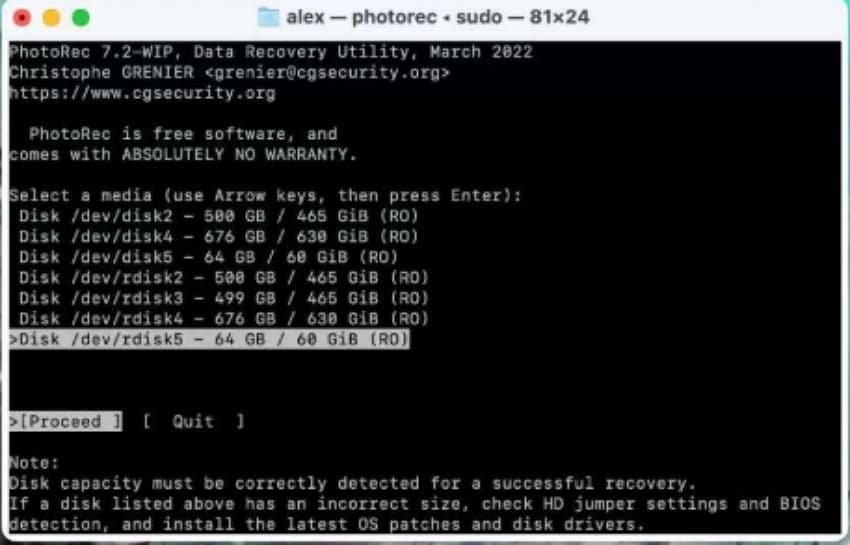
Key Features
- It supports over 480 file types across key systems and devices.
- Works on Windows, macOS, and Linux for broad recovery access for all users.
- Able to restore files even from corrupted or unmounted storage drives.
Limitations
- It lacks a graphical interface, making operation more difficult.
- Recovered files lose their original names and folder structures entirely.
Users Review
Positive Review
- …I have google photos but I hate the interface and didn't want to download a ton of files and shift through them to find the right images. After panicking a bit I googled around and found photorec. Installed it and ran the recovery…-mishrashutosh
Negative Review
- …I'm now 55 minutes into the photorec scan and it seems to be doing the same thing, but the estimated time is much longer and it's currently at 7844672/62325760 on the sector thing somehow.-[deleted]
4. Disk Drill
Disk Drill helps users recover lost files using advanced scan technology and smart data protection tools. It focuses on preventing future data loss with features like Recovery Vault. The software supports external drives, memory cards, and system disks easily. Its design blends professional recovery strength with a friendly layout for everyday users.
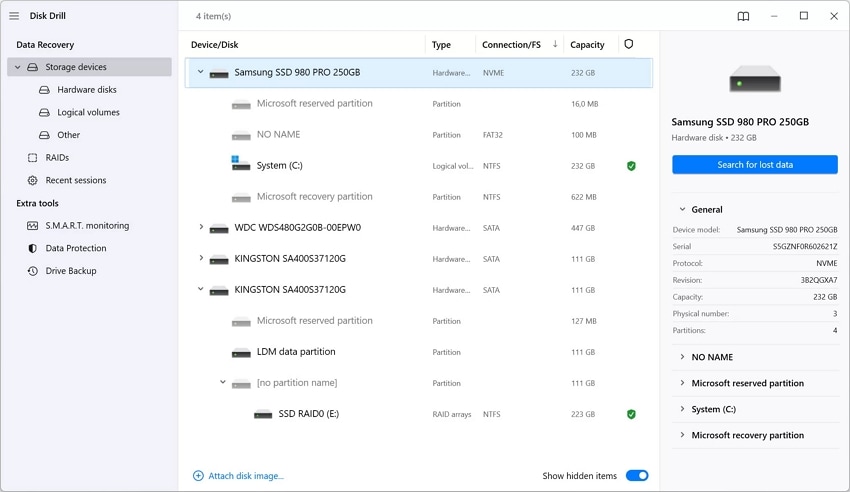
Key Features
- It has a clean interface with file previews and clear search categories.
- Includes drive health check and backup options for safe file storage.
- Enable users to recover data from multiple devices, even if they have been formatted.
Limitations
- The free version only restores limited data up to 500 MB.
- It cannot handle advanced RAID or encrypted partition recoveries effectively.
Users Review
Positive Review
- Essentially I accidently emptied my trash with a folder containing mostly photoshop, illustrator and .png/jpg files. I realised this a couple hours after deleting them and quickly went to search online and found Disk Drill. I downloaded the free version from the cleverfiles website and actually managed to recover my files… -frozenyougurt_7
Negative Review
- …I googled. Google and youtubers all promoted Disk Drill. I downloaded it and scanned. It did a fair job of showing results. But they were a jumbled mess of files, fibberish naming, and displaying low chance of recovery… -lenagabbell
5. Stellar
This data recovery software helps users recover deleted files with professional precision and flexible recovery modes. It’s designed for people who face serious data loss from formatting or corruption. Stellar stands out for handling photo, video, and email recovery with accuracy. Its simple dashboard makes advanced recovery tasks easier for both home and business users.
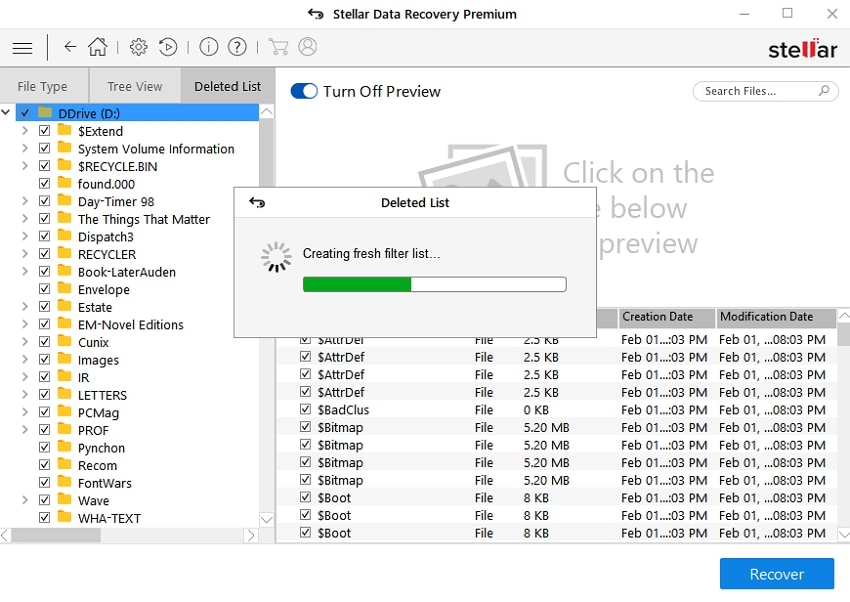
Key Features
- Repairs corrupted photos and videos that fail to open normally after damage.
- Supports bootable media recovery for systems that crash or fail to start.
- Detects and recovers lost partitions automatically during full disk scans.
Limitations
- Video repair can take longer on large media files.
- Bootable recovery sometimes fails on older system models.
Users Review
Positive Review
- Purchased Stellar to recover deleted photos and videos. Just a beginner but it seems to be working fine, the software recovered some of my deleted files from the recycle bin. A mixture of corrupted and working files… -supremecrispycrunch
Negative Review
- If you buy from data recovery software their online store, they sneakily put you on a auto-renewal plan which means your CC is automatically debited a year, 2, 3 etc., years after purchase… -pozazero
Part 4. Comparing The Top Alternatives to R-Studio Data Recovery: Finding the Best
As we have seen each tool, let’s compare them to find the best one as the top replacement for r studio:
| Aspects | Recoverit | Recuva | PhotoRec | Disk Drill | Stellar |
|---|---|---|---|---|---|
| Supported Systems | Windows, macOS | Windows only | Windows, macOS, Linux | Windows, macOS | Windows, macOS |
| Ease of Use | Very easy with guided steps | Easy for beginners | Hard (command-line only) | Simple and beginner-friendly | Moderate and structured |
| Scan Depth | Deep and accurate | Moderate | Deep (signature-based) | Deep and quick | Deep but slow |
| File Preview | ✅, before recovery | ✅, only for images and some documents | ❌ | ✅ | ✅ |
| Unique Features | Crash recovery, partition restore, and external drive support | Quick file recovery, wizard interface | Open-source, wide file type support | Recovery Vault, disk health check | Photo/video repair, bootable recovery |
| Limitations | Slower on large drives | Fails on overwritten data | No GUI or file names | 500 MB free limit | Slower scans, fails on damaged videos |
| Best For | All users need a reliable full recovery | Basic recovery on Windows | Tech-savvy users are comfortable with CLI | Home or office use | Professionals handling multimedia data |
Among these tools, Recoverit stands out as the best R-Studio Data Recovery replacement. It has precise recovery power, intense scanning, and compatibility with all significant devices. The software is easy to use, making it accessible to both beginners and professionals. Additionally, it offers a sophisticated algorithm that enables easy recovery for its users.
Conclusion
In conclusion, the loss of data is always stressful, particularly when critical files are lost without prior notice. We explained how r studio Data Recovery can be complex for regular users and why easier replacements are needed. We also explored the 5 top replacements, their features, and comparisons. For safe, accurate, and effortless recovery, Recoverit remains the most trusted and effective choice.
FAQ
-
1. What makes R-Studio Data Recovery different from its replacements?
R-Studio is professional and is aimed at providing complex data recovery tools. It allows RAID drives and network drives, as well as deep system analysis through forensic-level recovery. However, beginners often find it confusing due to its many technical recovery options. -
2. Can I recover lost files faster with R-Studio Data Recovery alternatives?
Yes, alternatives focus on simple designs that help restore data quickly and clearly. These tools perform automated deep scans and allow users to preview files before recovery. They are faster, easier, and better suited for home or small business users. -
3. Why do users search for R-Studio alternatives to recover deleted files?
Many users find R-Studio’s interface difficult for regular file recovery tasks. Its setup needs technical knowledge and doesn’t suit beginners or casual users well. Replacements provide easier workflows, smart navigation, and quicker restoration without heavy configurations. -
4. Are R-Studio Data Recovery replacements reliable for large data recovery tasks?
Yes, most alternatives handle large drives, SSDs, and external devices efficiently. They perform deep scanning to detect corrupted or hidden files safely and accurately. Reliable options like Recoverit maintain file structure, ensuring clean recovery without data loss.




 ChatGPT
ChatGPT
 Perplexity
Perplexity
 Google AI Mode
Google AI Mode
 Grok
Grok






















