The loss of valuable data may be a stressful experience, particularly when recovery tools are too technical or old-fashioned. TestDisk, despite its good name, has a command-line interface that may not suit all users. In the current busy digital age, end users require more intelligent, user-friendly, and visually directed recovery programs that are time-saving, energy-saving, and precise and reliable.
This guide discusses the 5 most useful TestDisk alternatives, offering easier, faster, and more efficient data recovery experiences.
Try Recoverit to Perform Data Recovery

In this article
Part 1. What Makes a Good Alternative to TestDisk Data Recovery Software
In selecting a TestDisk alternative, users seek to find an easy-to-use recovery tool without compromising technical capability. A balanced program ought to be advanced with easy controls and reliable scanning to achieve improved outcomes. The following are some important factors that outshine a data recovery software from others:
- Simple Interface: A good alternative must eliminate command lines and provide a clean dashboard. It has clear instructions and icons to enable users to carry out recovery without long learning and confusion.
- Broad Compatibility: The platform should support a wide range of devices, including SSDs, HDDs, USBs, and SD cards. Along with that, it should also hold compatibility with file systems for cross-platform recovery.
- Intelligent Scanning: The software must have quick and deep scan options. These enable one to restore files that have been deleted recently and also recover files that have been corrupted or formatted.
- Real-Time Preview: The view of the files before recovery is helpful to verify quality and prevent the recovery of redundant information. This saves time and system space in performing exquisite data recovery.
- Secure Recovery: A powerful alternative to TestDisk must avoid overwriting and file integrity. Ensuring a safe recovery process avoids loss of existing data.
- Continuous Updates: The data recovery tool should offer regular updates to support new devices and file systems. This also increases the accuracy of the recovery and stability across a larger scale.

Part 2. Why Look for Alternatives to TestDisk Data Recovery Software
TestDisk Data Recovery is free and open source, which many users like, but it tends to be outdated and difficult to use. Individuals are seeking easier and more trusted applications that can restore information with ease and without the need for high technical skills.
- Complex Command Interface: TestDisk is a program that is fully command-based. This complicates the process of recovery among beginners who like visual tools that have buttons, menus, and step-by-step instructions.
- No Graphical Interface: The lack of a graphical layout causes confusion for many users. Going through text-based choices may be daunting, particularly in cases of loss of crucial data.
- Limited File Preview: Users are unable to preview files recovered and save them. This usually causes the recovery of unwanted or spoiled files, which is a waste of time and storage space.
- Outdated User Experience: The interface of TestDisk file recovery has not changed much over the years. Its obsolete design is less user-friendly, and it is not as user-friendly as the current data recovery tools.
- Slower Deep Scans: TestDisk Deep scans can be time-consuming and can freeze. The tool has a problem with big drives, and thus recovery is slow compared to modern software.
Part 3. 5 Best TestDisk Data Recovery Software Alternative - Explained!
Upon learning some essential details about TestDisk and what you should look for in a good TestDisk alternative, this part focuses on the best options. Provided next are some of the finest alternatives that can make data recovery easy for you at all levels:
1. Wondershare Recoverit
When searching for a data recovery expert, Recoverit does not disappoint with its high-profile recovery system. Catering to all sorts of recovery, including media recovery, document recovery, and partition recovery, Recoverit features one of the best data recovery ecosystems. With official support for 1 million devices and 1000+ formats, Recoverit houses some of the best features.
Assisting with AI-powered identification ability, Recoverit makes it easy to retrieve essential data. Catering to up to 10,000+ scenarios of data loss, it is a comprehensive platform that provides a high success rate in data recovery.
Key Features
- External Devices & SD Card Recovery: Unlike most data recovery software, Recoverit also provides dedicated recovery options for external devices. Moreover, SD cards of DJI, Sony, and Canon cameras are also supported across the platform.
- AI-Enhanced Photo/Video Recovery: Recoverit provides a strong recovery model, allowing recovery of 4K, ultra-HD content by gathering the fragments.
- Crashed System Recovery: You can also consider recovering essential data from a system-crashed computer using a bootable USB drive across Recoverit.
Guide to Recovering Data Using Wondershare Recoverit
Provided next is a quick overview of how to recover data using Recoverit. Learn more about how this TestDisk alternative makes data recovery efficient:
- Define Location for Data Recovery To start the process, launch Recoverit and access the right drive for recovery. To do this, visit the "Hard Drives and Locations" section and select the appropriate location.

- Filter Out Scanned Data For Recovery Recoverit instantly displays data under different filters and folders for easy navigation. Go through the content to filter out unwanted data for easy recovery.

- Preview and Recover Data Across Recoverit Once the data is scanned, go through the data and preview any particular file, as needed. To recover any specific file to your computer, tap the “Recover” button to save the file in the appropriate location.

2. Recuva
Recuva is a small data recovery program that is used to restore files quickly and easily. It assists in recovering deleted photos, videos, and documents in drives or memory cards. This data recovery solution has a simple wizard and interface, allowing one to recover lost data easily, even if they are a beginner. Although it is exclusive to Windows, it is among the most convenient and easiest to use alternatives to TestDisk.
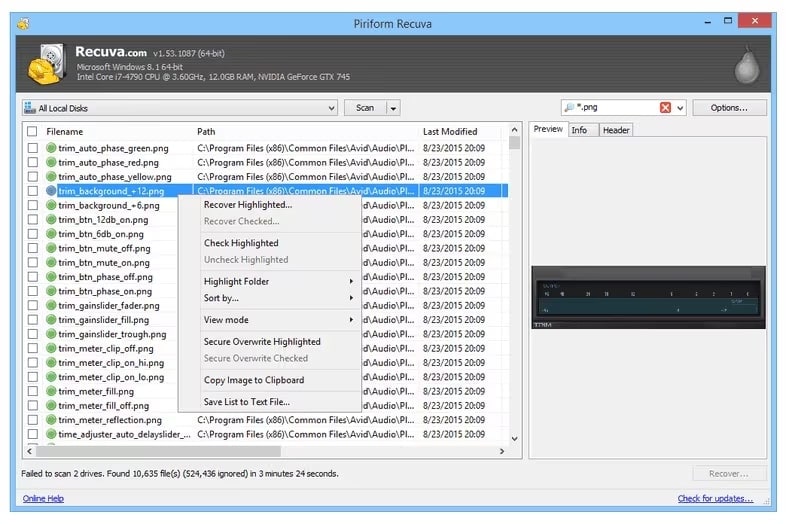
Key Features
- Offers quick recovery of deleted files from Windows, the recycle bin, SD cards, external hard drives, USB drives, and more.
- Provides an overwrite feature that deletes the files using industry and military-grade techniques.
- Allows recovering all common file types, including pictures, music, documents, videos, and emails.
Limitations
- Only available for Windows; not compatible with Linux or macOS platforms.
- Limited file system support, handling only FAT, exFAT, and NTFS.
3. Disk Drill
This data recovery service provides a very complex but easy recovery experience, which is easy to use. It can scan and support over 400 file types, covering deep scans with ease. Disk Drill has a neat interface, file previews, and disk health monitoring tools. Its intelligent design and quick scan rate make it a potent substitute for TestDisk among contemporary users.
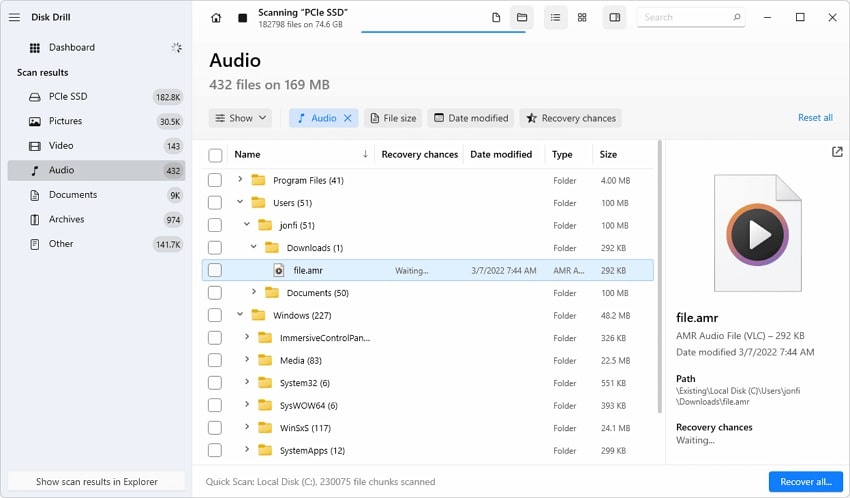
Key Features
- Cross-platform scanning sessions enable users to continue scans across both Windows and Mac.
- Recovers deleted and lost files from hard drives, SSDs, USB flash drives, memory cards, and more, supporting nearly 400 file formats.
- Byte-to-byte backup across this TestDisk alternative allows safe cloning of failing disks.
Limitations
- The free version only allows for recovery of up to 500 MB of data.
- Recovery reliability is notably lower for compressed, large, or fragmented files.
4. UFS Explorer
UFS Explorer offers data recovery at a professional and advanced level to work with complex loss cases. It also supports various file systems, such as RAID and Linux-based file systems. The software excels at recovering files from damaged, formatted, or virtual drives. It is a reliable choice because it provides detailed recovery reports and has technical flexibility to restore files accurately and safely.
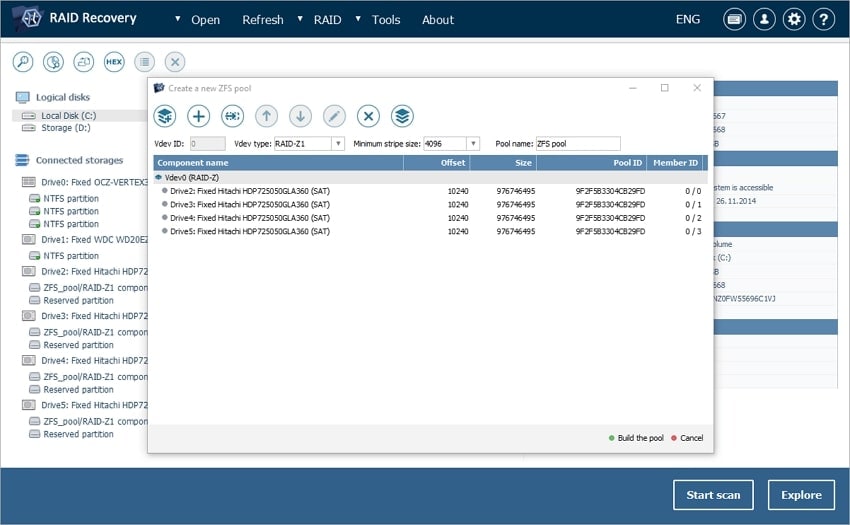
Key Features
- Capable of handling both common and advanced data recovery tasks.
- Optimized for ease-of-use with step-by-step instructions, making recovery better than TestDisk data recovery.
- Enables access to files and data recovery on different file systems such as FAT, NTFS, ext2, ext3, and ReiserFS.
Limitations
- Requires considerable technical knowledge to use advanced features, especially for RAID.
- Does not auto-resume scans or backups if the drive disconnects or fails during recovery.
5. AOMEI FastRecovery
This software is a powerful option to recover deleted, formatted, or lost files. Its contemporary interface and step-by-step instructions make recovery easy. AOMEI is compatible with drives and partitions, and results in the restoration of files correctly. Being an easy alternative to TestDisk, it is the best choice that will appeal to users who need speed, reliability, and no technical challenges.
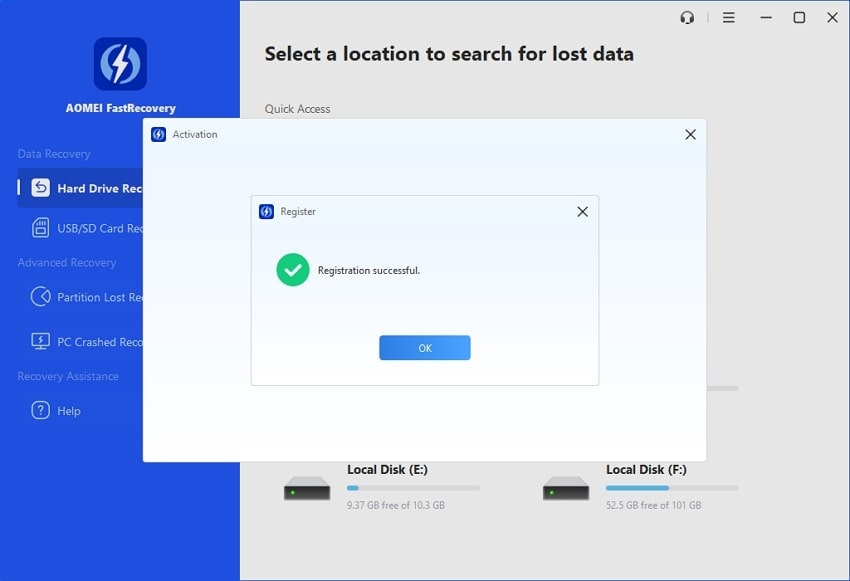
Key Features
- Can retrieve files emptied from the Recycle Bin and files lost due to virus infection, malware, or Trojan attacks.
- Allows users to preview complete files before recovery and select only the files they need.
- Offers high success rates for recovering unlimited data from any supported storage device.
Limitations
- External drive recognition issues may arise, requiring users to reconnect the device.
- Quick and deep scans are available for NTFS, FAT, and FAT32 partitions only.
Part 4. Choosing the Right Alternative to TestDisk Data Recovery Software
With so many different recovery programs to choose from, it may seem overwhelming to pick the right one. The following comparison highlights the key features of each TestDisk alternative that distinguish them for specific recovery purposes.
| Software | Supported Systems | File Formats & Devices | Ease of Use | Key Features | Limitations | Best For |
|---|---|---|---|---|---|---|
| Wondershare Recoverit | Windows, macOS | 1000+ formats; HDD, SSD, USB, SD, NAS | Very Easy | Deep & quick scans, video repair, preview before recovery, AI-based restoration | Free plan limited in recovery size | Users wanting an all-in-one professional recovery |
| Recuva | Windows | Basic formats; HDD, USB, SD | Easy | Simple wizard, deep scan, secure overwrite | Windows-only, no RAID or NAS recovery | Beginners needing lightweight recovery |
| Disk Drill | Windows, macOS | 400+ formats; HDD, SSD, USB | Easy | Recovery Vault, deep scans, disk health check | Free limit of 500MB | Home users wanting modern UI and reliable scans |
| UFS Explorer | Windows, macOS, Linux | Advanced file systems, RAID arrays | Moderate | RAID reconstruction, virtual drive support, and forensic analysis | Complex for beginners | Professionals managing complex storage systems |
| AOMEI FastRecovery | Windows | 200+ formats; HDD, SSD, USB | Very Easy | Guided recovery, quick/deep scans, partition restoration | Lacks advanced RAID and Linux support | Everyday users seeking speed and simplicity |
Conclusion
The appropriate TestDisk alternative depends on your level of comfort and recovery needs. Tools like Recoverit, Recuva, Disk Drill, UFS Explorer, and AOMEI FastRecovery have their own advantages. With an in-depth overview, it is significant that Recoverit distinguishes itself with a modern interface, cohesive scanning, and diverse compatibility.
FAQ
-
1. Why should I consider alternatives to TestDisk?
TestDisk is powerful but command-line-based, which can be difficult for beginners. Alternatives offer simpler interfaces, faster scans, and better compatibility with modern devices. -
2. Are TestDisk alternatives safer to use?
Yes, most TestDisk alternatives are safe and certified. They don't overwrite data and use secure algorithms to protect your files during the recovery process. Out of them all, Recoverit provides some of the best features that make it a reliable data recovery solution. -
3. Is Wondershare Recoverit better than TestDisk?
Yes, Recoverit offers a graphical interface, faster scanning, and broader file support. It provides a smoother, safer experience for both casual and professional users.




 ChatGPT
ChatGPT
 Perplexity
Perplexity
 Google AI Mode
Google AI Mode
 Grok
Grok






















