
There's a high chance that many important emails are saved in your Gmail. Therefore, it is a good idea to back up your Gmail. Don't worry. You don't need to copy your emails manually - one by one - to make a backup. You can use a reliable Gmail backup tool.
The question is: what are the best Gmail backup tools? Many programs are out there. But of course, it's best to use the cream of the crop. Find them on the list below.
The Best Gmail Backup Tools on the Market
We have searched far and wide online for the best Gmail backup tools. Since it was a fantastic tool, we would have included UpSafe Gmail Backup on this list. But alas, the said tool has been discontinued. That's okay. There are plenty of other options. Here are the top 5 Gmail backup tools we found with our testing.
Part 1. Google Takeout: Free Gmail Backup Tool

Google Takeout is a free service that Google itself has so kindly provided. It allows users to export a copy of their data stored in various Google services. You can use Google Takeout to download and back up your Gmail emails.
Key Features
- Export many images to a desktop PC or laptop for editing.
- Archive old documents to physical hard drives to free up space on your Google Drive.
- Make duplicate archives of important files to be stored on other cloud services.
Performance
Google Takeout is a data export tool developed by Google that allows users to download a copy of their data from various Google services, including Gmail. While Google Takeout can be a backup tool for Gmail, its performance can vary depending on a few factors.
- The speed of the backup process can be affected by the size of the Gmail account and the internet connection speed. Larger accounts may take longer to export; slow internet connections can also slow the backup process.
- Google Takeout exports data in a structured format, such as MBOX or PST, which can be imported into other email clients. While this format is commonly used for email backups, it may not be the most user-friendly option for accessing and searching through your backed-up emails.
- Google Takeout is a manual process, meaning users must initiate the backup themselves and remember to do it regularly to keep their backups up to date. There is third-party Email backup software available that can automate the backup process and offer more flexible options for backing up your Gmail data.
While Google Takeout can be used as a Gmail backup tool, its performance may only be optimal for some users. It is essential to contemplate the size of your Gmail account, internet connection speed, and the user-friendliness of the exported data format when deciding whether to use Google Takeout as your primary Gmail backup tool.
Compatible Systems
- Browser-based
- For all operating systems
Pricing
Free
Part 2. Thunderbird: Open-Source Third Party Gmail Backup Tool

Thunderbird is not specifically designed as a Gmail backup tool but can be used as one. It is an open-source and free email program that can access and manage multiple email accounts, including Gmail. It allows users to download and store copies of their Gmail emails and attachments on their local computers, which can serve as a backup in case of data loss or corruption. Thunderbird also supports various backup and restore tools and can be integrated with third-party backup solutions to automate the backup process.
Key Features
Thunderbird is a no-cost email program that is simple to set up and personalize, and it comes packed with excellent capabilities, including the following:
- Thunderbird allows users to download and store copies of their Gmail emails and attachments on their local computers, providing an offline data backup.
- It can be set up to automatically archive old Gmail messages, which can help users manage their mailbox size and ensure that important messages are always backed up.
- This tool can be integrated with third-party backup solutions, allowing users to automate the backup process and schedule regular backups of their Gmail data.
Performance
Thunderbird can be used as a Gmail backup tool, and its performance in this role is generally reliable and efficient.
One of Thunderbird's strengths is its ability to download and store local copies of Gmail messages and attachments, which provides an offline backup of the user's data. This feature can be especially useful in case of data loss or corruption.
Thunderbird also supports the automatic archiving of old Gmail messages, which can help users manage their mailbox size and ensure that important messages are always backed up.
Additionally, Thunderbird's advanced search and filtering tools make it easy to find specific messages or attachments within your Gmail backup, which can be a significant time-saver for users who need to quickly locate specific pieces of information.
That said, Thunderbird may not be the most intuitive backup software for Gmail, and some users may find the setup process slightly more complicated than other backup solutions. Thunderbird may also have occasional performance issues or bugs, but it is a reliable and efficient Gmail backup tool that can serve the needs of many users.
Compatible Systems
- Windows
- macOS
- Linux
- Android
Pricing
Free
Part 3. GMvault - Most Reliable Free Gmail Backup Tool

GMvault is a dedicated Gmail backup tool designed to help users backup and restore their Gmail data easily. It is a cloud-based backup solution that securely stores users' Gmail data in the cloud, providing additional protection against data loss or corruption. GMvault is easy to set up and use and provides great features that make it a reliable and efficient Gmail backup tool.
Key Features
- GMvault can be set up to automatically back up your Gmail data at regular intervals. It ensures that your data is backed up without any manual intervention required.
- It only backs up new or changed data since the last backup, which means backups are fast and efficient and take up less storage space.
- This tool supports multiple Gmail accounts, making it easy to back up and manage data from different accounts in one place.
- GMvault stores your Gmail data in the cloud, providing additional protection against data loss or corruption. The data is stored using industry-standard encryption protocols, ensuring that your data remains private and secure.
- It provides real-time syncing of your Gmail data, ensuring your backup is always current.
Performance
GMvault is easy-to-use both for tech-savvy and non-tech-savvy people. The package includes a detailed tutorial and installation guide. It is a reliable and efficient Gmail backup tool that performs well. Its cloud-based backup system ensures users' Gmail data is safely stored and easily accessible. GMvault can be set up to automatically and incrementally back up users' Gmail data, ensuring that new or changed data is captured without requiring manual intervention.
The tool includes advanced search and filtering tools that make it easy for users to quickly locate specific emails or attachments within their backup. GMvault stores users' Gmail data in the cloud, providing an additional layer of protection against data loss or corruption, and the data is stored using industry-standard encryption protocols. Furthermore, GMvault supports multiple Gmail accounts, making it easy for users to back up and manage data from different accounts in one place. Overall, GMvault is a great choice for users who want an easy and reliable way to back up and restore their Gmail data.
Compatible Systems
- Windows
- Mac
- Linux
Price
Free
Part 4. MailStore Home - Best Email Archive Tool

MailStore Home is a popular email archiving and backup software that can be used as a Gmail backup tool. This free and user-friendly software allows users to back up and store their emails in a secure and searchable archive.
With MailStore Home, users can back up their Gmail accounts locally on their computer, ensuring that their data is safe and accessible even if their Gmail account is compromised or inaccessible. The software supports various email protocols and file formats, making it easy to back up and archive emails from different email providers.
Key Features
- MailStore Home allows users to back up their Gmail accounts locally on their computers. It ensures that their data is safe and easily accessible, even if their Gmail account is compromised or inaccessible.
- This tool creates a secure and searchable archive of users' emails, making it easy to find specific emails or attachments when needed.
- It supports various email protocols and file formats, making it easy to back up and archive emails from different email providers.
- MailStore Home can be set up to automatically back up users' Gmail accounts regularly. This feature ensures that users' data is always up-to-date and that they never miss an important email.
Performance
The best thing about MailStore Home is its portability. You can put it on a hard drive or USB flash drive. Plug that into a computer and use it immediately. MailStore Home saved on these devices does not require prior installation. It offers convenience and ease of use.
Also, the developers put much thought into the layout. MailStore Home features a user-friendly interface, allowing beginners to use it easily. Additionally, MailStore Home uses industry-standard encryption protocols to protect users' data and ensure its confidentiality. The software's intuitive user interface and powerful search and filter capabilities make it easy for users to find specific emails or attachments in their backup.
MailStore Home is a great choice for users looking for a reliable and efficient Gmail backup tool with advanced features and a user-friendly interface.
Compatible Systems
- Windows
Price
Free
Part 5. Wondershare Ubackit - Most Advanced Gmail Backup Tool
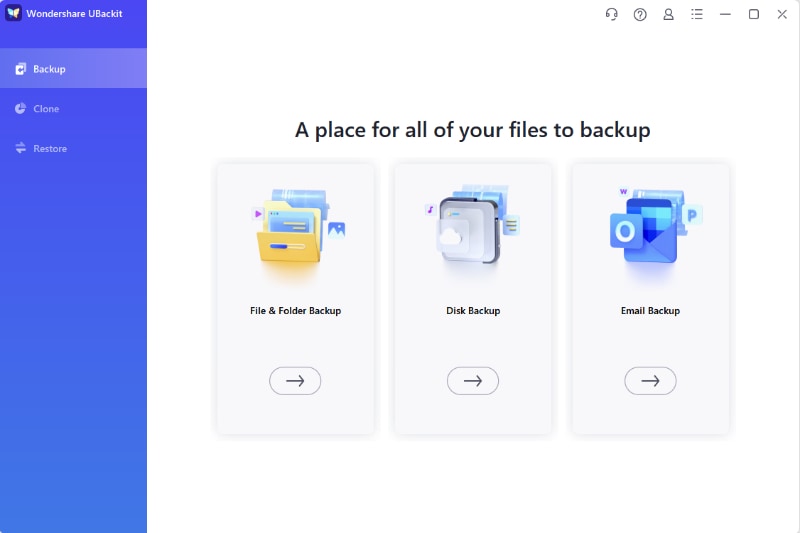
Ubackit is the Gmail backup tool from the Wondershare group. Like its other products, this is easy to use, cost-effective, and powerful. What makes Wondershare Ubackit so worth it? Well, take a good look at some of its features.
Key Features
- You can back up emails to local hard drives or external storage devices effectively, safely, and completely.
- It provides automatic backup to back up your Outlook files daily, weekly, monthly or even non-stop.
- You can set password to protect your backups, keeping your data confidential should it be stolen, lost, or compromised.
- Ubackit supports incremental backup, which save only the changes made to your files since the last backup, reducing backup time and saves storage space.
Performance
Gmail is an online email service; currently, Ubackit can only back up Gmail that is logged into the Outlook client. However, Wondershare UBackit’s setup process is very simple and consists of three basic steps: choose a backup source, select a backup destination, and begin backing up data.
Although the basic backup service can meet the needs of the vast majority of PC users, this app also includes numerous advanced tools. It even includes a file versioning option, which allows users to locate, preview, and restore a specific version of the desired file.
Overall, Wondershare Ubackit is top tier when it comes to performance.
Compatible Systems
- Windows
Price
Wondershare Ubackit offers a free trial (1 month). Suppose you want to continue using it after 1 month testing, the license costs:
- $9.99 - 1 month license
- $19.99 - 1 quarter license
- $29.99 - 1 year license
Conclusion
It would be best to back up your Gmail for data loss protection and other important reasons. Since it is easy to do, you have no reason not to. You can use tools like Wondershare Ubackit, which allows you to do this quickly and automatically. Try it now!

 ChatGPT
ChatGPT
 Perplexity
Perplexity
 Google AI Mode
Google AI Mode
 Grok
Grok























