Torrent files are small yet effective links that let you download large files easily from multiple sources. In contrast to traditional downloads, torrents are peer-to-peer (P2P) shared, which involves connecting users across the globe to exchange data in smaller chunks.
Nevertheless, to open and use torrent files, one needs the appropriate software and knowledge of their functionality. This guide will determine what torrent files are, how they function, and the reason why you should open Torrent files on Windows and Mac. All in all, this guide will make sure that you have a safe and smooth performance as you learn how to open torrent files.
Try Recoverit to Perform Data Recovery

In this article
Part 1. What Are Torrent Files and How Do They Work?
Torrent files consist of metadata packages containing knowledge regarding files and folders to be shared by a P2P network. It replicates files on many computers as opposed to one server. When you learn “how do i open a torrent file?” using a client like BitTorrent or qBittorrent, it connects you to other users sharing the same content. This allows you to download and upload file fragments in one go.
How Do Torrents Work?
- Metadata Containment: Torrent files record the names of files, their sizes, and tracker servers for a seamless peer connection.
- Peer-to-Peer Sharing: These files also use a decentralized mechanism in which users download and upload bits of the file simultaneously.
- Trackers and Seeders: Trackers help to organize information exchange among peers, whereas seeds can provide complete copies to download faster.
- Swarm Network: The peer group within which a file is shared collectively is referred to as a swarm, a factor that ensures faster and more consistent downloads.
- Torrent Clients: Torrents are file transfers that are controlled with specialized applications such as BitTorrent or qBittorrent.
Part 2. Why You Might Need to Learn How to Open Torrent Files on Windows & Mac
Before getting used to downloading big files online, it is critical to know how torrent files operate and how to secure them on your computer. Some of the reasons as to why you may need to learn how to open torrent files on both Mac and Windows are as follows:
- Access Big Files: It automatically downloads files like movies, programs, or games and makes no use of a central storage drive or a similar expensive cloud drive.
- Quicker Download: P2P sharing will result in an improved speed of download; it splits the files into several download segments.
- Resumable Transfers: Torrents can restart downloading at the point they were interrupted rather than starting over again.
- Cross-Platform Use: Torrent clients are available on Windows and Mac, and it is ensured that they work equally on both platforms.
- Offline Availability: These torrent files are available offline once they have been downloaded, meaning that they do not need the internet to be available all the time.
- Community Sharing: It shares promote collaboration and sharing of open-source or educational resources globally.
Part 3. How to Open Torrent Files on Windows – Step-by-Step Setup
First, let us look into opening up your torrent files on a Windows device by using the official uTorrent website. It is a fast and simple way to add and open torrent files and begin the process of downloading the content you need. Moreover, it is essential to run a dedicated antivirus software on the downloaded files to make sure that they are safe. To know how to open torrent files on windows, the following steps can be considered:
- Access the uTorrent official website on your browser and choose the uTorrent Classic option to “Free Download” it to your device.
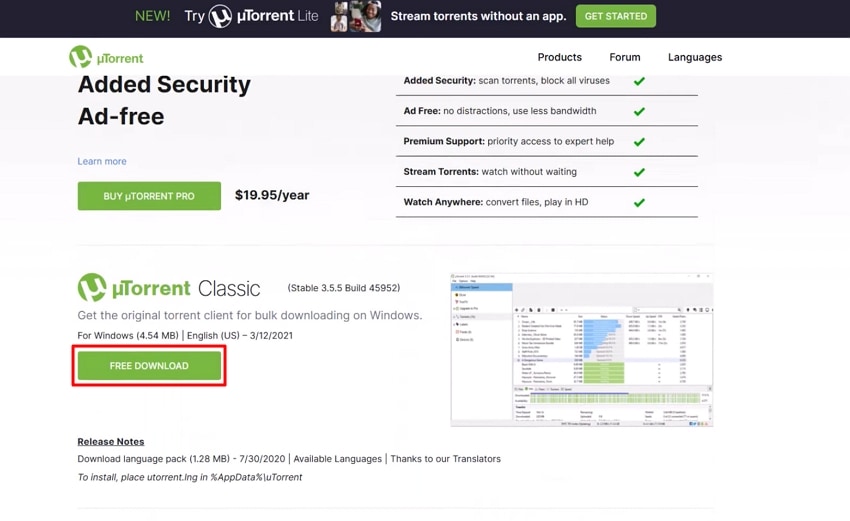
- In the uTorrent window, click on the “+” icon to get access to the File Explorer and add the torrent file.
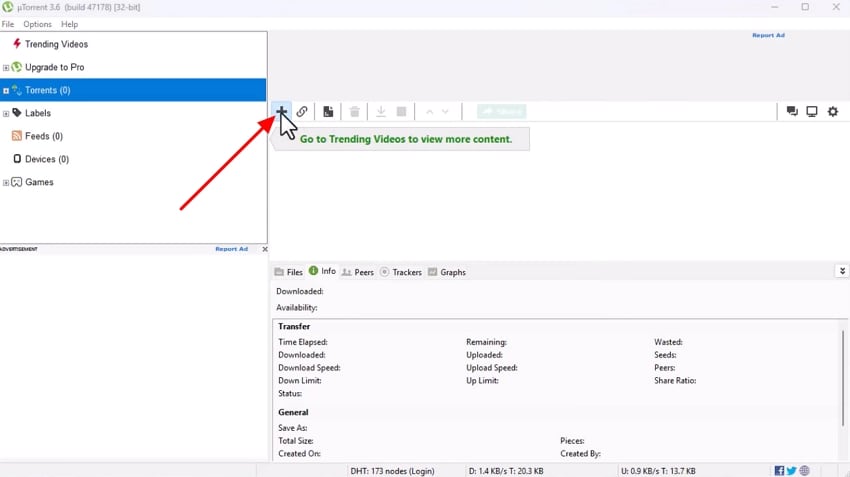
- From the pop-up File Explorer window, select the Torrent files you want to access and hit the “Open” button.
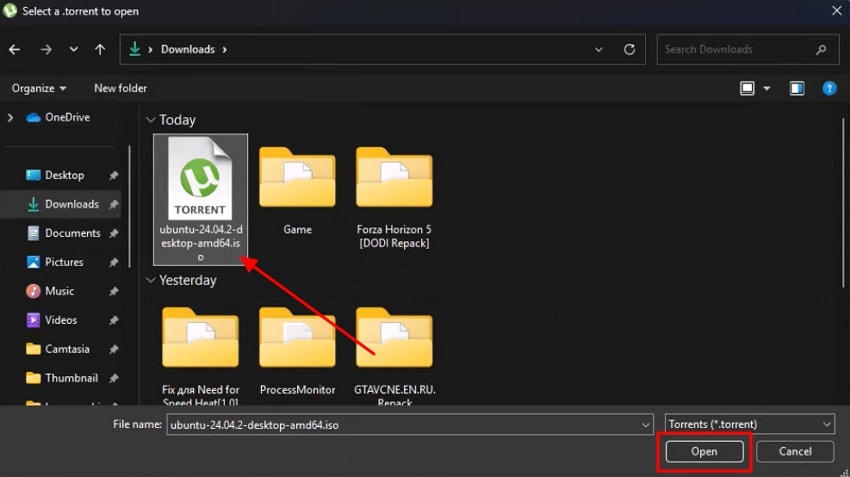
- In the end, go to the “Save In” section to select the download location of the torrent file. Jump to the “Torrent Contents” panel and “Tick” the checkboxes to click on “OK” to start the download process.
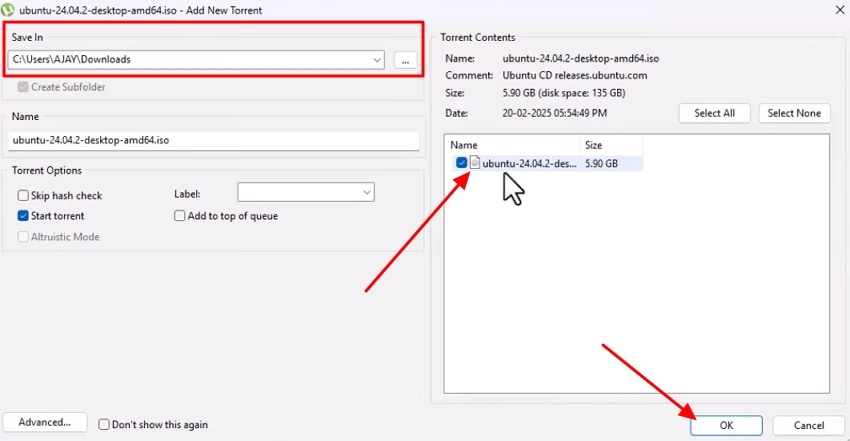
Part 4. How to Open Torrent Files on Mac Without Errors or Malware
Torrent files can be opened by trusted players like Elmedia Player or OmniPlayer, without any threat to Mac users. It is used to stream and manage downloaded content without extra conversion or extensions. One must always ensure that the source of the torrent is verified prior to downloading, as a way of reducing the chances of malware files. To learn how to open torrent files on mac, the steps to be followed are:
- Download the Elmedia Player on your Mac through the official website.
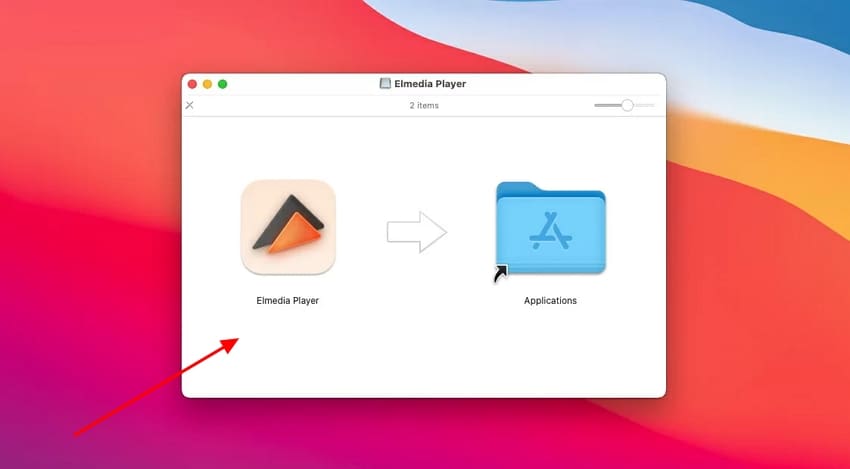
- Finally, drag-and-drop the torrent file into the Elmedia Player to get access to the torrent content.
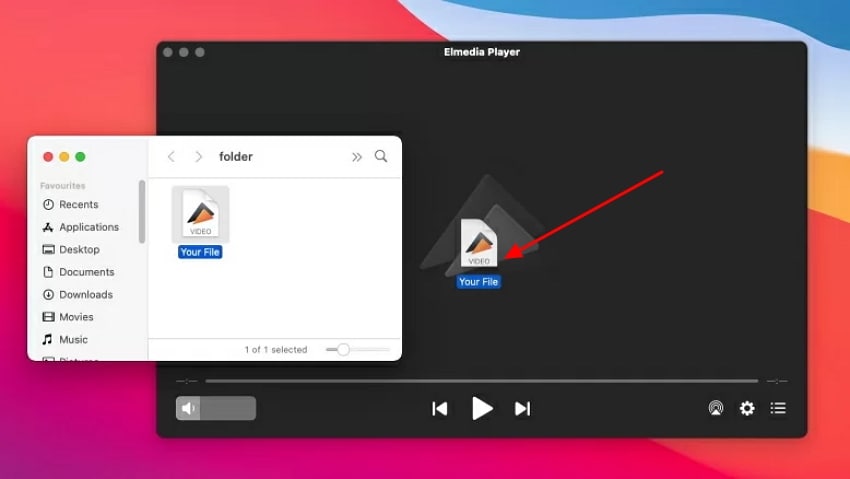
Pro Tip. How to Recover Lost Torrent Files on Your Device?
In case you lose your torrent files in your attempts to know how to unzip torrent files, you may recover your files using Recoverit. It is a platform that investigates over 10,000 data loss possibilities to assist users who are in a variety of stuck situations. Its deep scan function ensures to look for all the lost data in your device.
Recoverit is easy to use so that both beginners and professionals can easily follow their way through the tool. In addition, it has more than 1000 data and file formats it supports, thus being able to recover all files using a single software. The software not only depends on recovering data from your device, but it also recovers data from more than 1M storage devices.
Key Features of Recoverit
- Batch Recover Process: Recoverit allows users to recover several files at once without the need to waste time and effort.
- Preview Recovered Files: When you find your lost file on Recoverit, you can preview it before downloading to ensure that the integrity is maintained.
- Filter Out Lost Files: When searching the lost torrent files, the filter option of File type or path can be used to find the specific missing files.
Step-by-Step Guide on How To Recover Lost Torrent Files
To gain a closer idea of how Recoverit can be used to assist in retrieving lost torrent files, the following are the steps to follow:
- Launch Recoverit and Select the Location to Start Recovery
Start the process by accessing the Recoverit recovery tool and clicking on the “Hard Drives and Locations” section to pick the location where you last had your lost file.

- Filter Out the Lost File and Allow Recoverit to Start
Moving on, use the top toolbar to filter out the lost torrent files by specifying the file details. Start the deep scan process to begin locating the missing files. Hit the "Recover" button to start saving the missing torrent files.

- Preview and Save the Recovered Missing Files
Finally, once the scan is complete, hit the "OK" button to preview the file integrity and hit the “Save” button to save it back to its original location.

Part 5. Best Practices for Safely Opening Torrent Files on Windows & Mac
Before you download or know how to unzip torrent files, it is important to think about security to make sure that your device is not infected by malware or data leakage. The following are the best practices that would lead to a smooth, secure, and reliable torrenting experience in both Windows and Mac:
- Download Trustworthy Torrent Clients: You should always make sure to download a torrent client like qBittorrent or BitTorrent through the official sites to not downloading hazardous software.
- Turn on VPN Connection: Purchase a Virtual Private Network (VPN) so that your data and IP address can be encrypted, as you can download torrents.
- Anti-Virus Removal: Before accessing the downloaded files, it is important to check the files through a virus scan to detect and delete any potential malware attacks.
- Check Torrent Source: It is always advisable to download torrents using trusted or reputable platforms with a good score of users, and that are well-maintained.
- Do Not Install Executable: Be cautious about .exe files, which can be contaminated with malicious code that can create harm to your system.
- Update Software: You should make sure to update your torrent client and antivirus programs regularly to ensure that they are extremely secure and functional.
Conclusion
To conclude this guide, we have looked into the depth of understanding what torrent files are and how they work. We then jumped into the reasons you need to be aware of as you learn how to open torrent files.
Moving on, we gave you a quick guide to opening up torrent files on your Windows and Mac devices. Along with the guide, we discussed the steps to refer to if you lose your torrent files. We introduced you to Recoverit to recover the lost torrent files.
FAQ
-
1. Can I open torrent files on any device?
Torrent files can be opened with the help of torrent clients that can be accessed on Windows, Mac, and Android. The iOS devices, though, are more limited in the applications that they support and might need a third-party application or a web-based torrent client. -
2. What apps can open a torrent file?
Popular software like qBittorrent, BitTorrent, and uTorrent are commonly used to open and control torrents. Such applications enable people to download, pause, resume, and view the transfer rates effectively. Official websites must be used when downloading such software to prevent malware-programmed or fake copies. -
3. How do I open a torrent file in VLC?
VLC Media Player has the ability to stream some part of the torrent files, although they need a magnet link or a partially downloaded file. To open a torrent in VLC, launch the app, go to “Media” and choose “Open Network Stream,” and paste the link. Ensure that the torrent has a playable video format; otherwise, VLC might fail to recognize it. -
4. Which is better, BitTorrent or uTorrent?
BitTorrent and uTorrent are similar in their major functions, yet BitTorrent is regarded as more stable and faster. uTorrent, on the other hand, is lighter and consumes fewer system resources, and therefore it is suitable for slower computers.
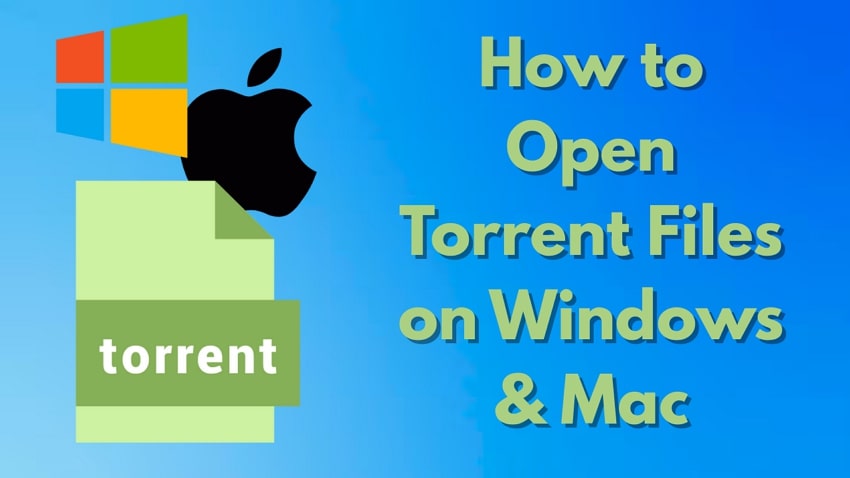



 ChatGPT
ChatGPT
 Perplexity
Perplexity
 Google AI Mode
Google AI Mode
 Grok
Grok






















