Torrent files contain essential data for ongoing downloads, assisting the system in the process. Losing such files could mean losing the entire download progress. There are ways of retrieving these deleted files, even though it may seem impossible. From using PC’s built-in recovery methods to trying third-party tools, several options can help. This article looks into the methods and tools to recover deleted torrent files.
Try Recoverit to Perform File Recovery

In this article
Part 1. Can You Really Recover Deleted or Lost Torrent Files?
The deleted or lost torrent files can be restored with data recovery software or system backups very often. The data in the deleted file is not destroyed, but remains in the drive until it is overwritten by new information. With a backup or automatic-saving option with your torrent client, you may get some partial downloads or configuration.
Part 2. Why Torrent Files Get Deleted or Lost on Your System
Before jumping to the solution, let's understand why someone could lose a torrent file. The reasons that you may skip a document of this type are as follows:
- Antivirus or Security Software Interference: Any antivirus software can flag torrent files as viruses and automatically remove them to protect the computer. Torrent files may also be blocked or put in quarantine by the browser or firewall settings, as the downloads are considered to be unsafe.
- Deletion by User: Documents can be accidentally deleted by the user when cleaning up the download folder. Fast deletes or quick disk cleanup can frequently lead to incomplete torrents or metadata being lost, creating a need to recover lost torrent files.
- Storage or Disk Problems: Stored torrent files may be due to bad sectors or corruption of the hard drive used when performing read-writes. Torrents may fail to save properly due to errors in the system, and this may result in their loss.
- Third Party Cleanup Programs: Cleaning programs and optimization software are capable of deleting torrents during cache or huge unused files clearance. Such software often assumes unfamiliar or large torrent files are unnecessary and removes them automatically.
Part 3. How to Recover Deleted or Lost Torrent Files Manually or With Advanced Solutions?
Having understood the reasons for a lost file, let's see how you can retrieve it. The following section explores how you can perform data recovery torrent:
1. Check the Recycle Bin
The Recycle Bin is the first place to look when torrent files are accidentally deleted. Files moved here remain temporarily stored until the bin is emptied, allowing easy recovery. It is perfect in the case of torrent files that have been recently deleted but have not been wiped off permanently. To know how to access torrent files in the Recycle Bin, follow these instructions:
Instructions. Once you have reached the Recycle Bin app, locate the lost torrent file. Now, right-click on the file and select the “Restore” button to retrieve the file.
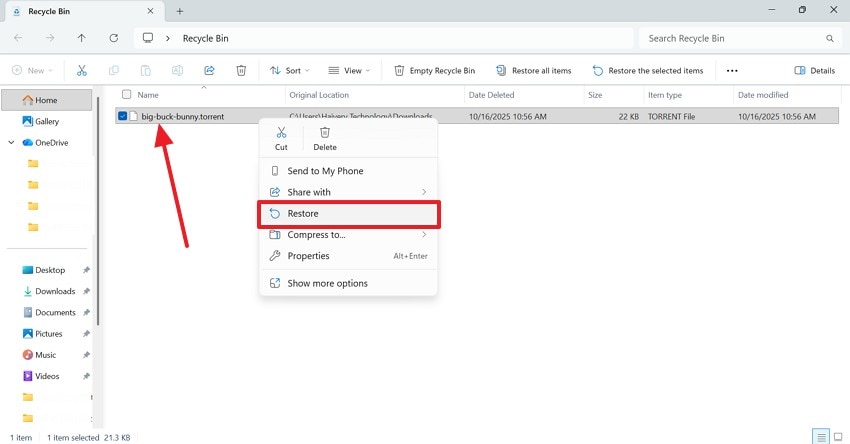
2. Use Search Bar
Sometimes, torrent files are accidentally moved to another folder instead of being deleted. Using the system’s search bar helps locate misplaced or renamed torrent files across your drives. This method saves time by scanning the entire system for matching file names or extensions. Follow these instructions to recover deleted torrent files by simple search:
Instructions. From the search bar at the bottom of your Windows screen, type “.torrent”. When the missing file appears on the menu, transfer it to a secure folder.
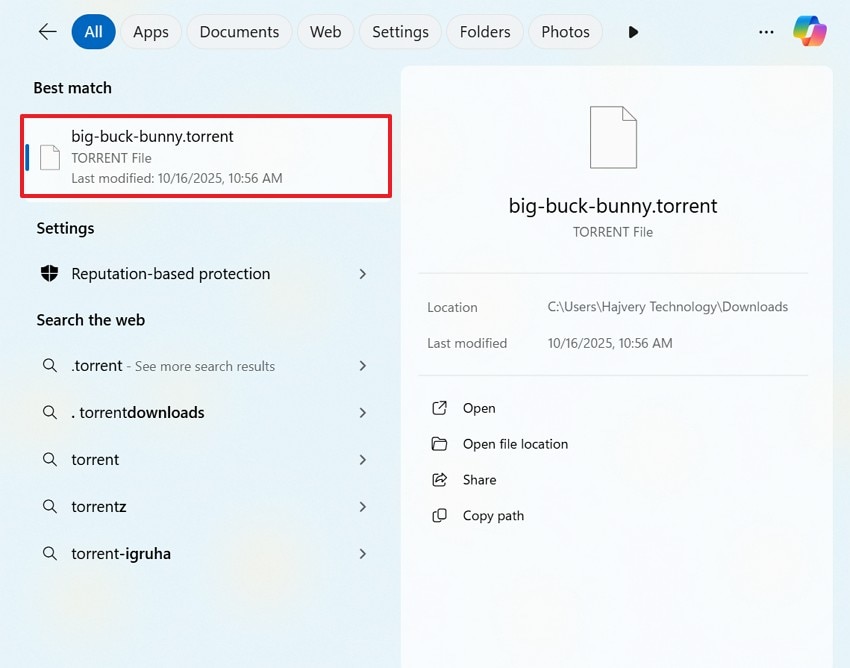
3. Search Torrent Client Folders (Windows and Mac)
Torrent clients often save torrent files in specific default directories. Even if a file seems deleted, it may still exist in the client’s cache or backup folder. Searching these directories helps recover active or incomplete torrent data. The steps below should be followed to see how you can recover lost torrent files using this method:
On Windows
Instructions. To begin with, follow this navigation and find your missing torrent file in the “Downloads”.
This PC > Local Disk (C:) > Users > Your Name > Downloads
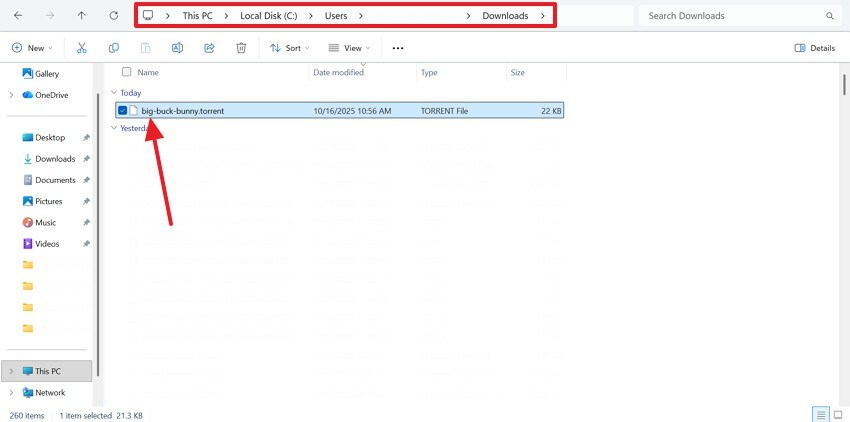
On Mac
Instructions. Press the “Command + Shift + G” keys and follow the pathway given below to access the missing torrent file on your Mac:
“Library > Preferences > Downloads”
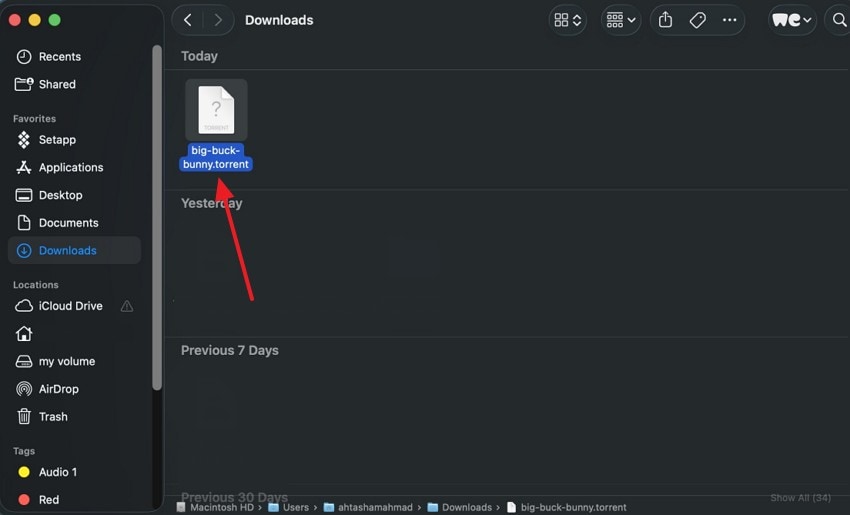
4. Using Data Recovery Software: Recoverit
If all the above solutions fail to retrieve your files, using third-party software is the most effective option. Recoverit is a robust recovery tool that caters to over 10,000 lost file scenarios. With a success rate of 99.5%, Wondershare Recoverit torrent ensures effective results. For maximized productivity of the process, Recoverit offers a batch recovery option and caters to multiple files per task.
It can be used with increased flexibility as it supports both Windows and Mac. Although the file scan process is automated, the users are free to add a custom search filter. In case you are not able to find the intended file through the Quick Scan, then find it through Deep Scan. When the file recovery process is finished, your retrieved documents will have a preserved quality.
Key Features
- File Preview Feature: Before you save the recovered file in a secure location, use the preview feature to verify the results.
- Format Support: You can retrieve more than 1,000 types of documents and multimedia files to get the most productivity.
- Compatible Devices: Recoverit supports over 1M storage devices, including hard drives, memory cards, and flash drives.
Using Recoverit to Retrieve Missing Torrent Files
Now that we know the capabilities of Recoveit, let’s see how it can help you restore files. The steps below feature a guide on using this data recovery software torrent:
- Select a Location of a Missing Torrent File
To begin with, open Recoverit and select the location of your missing file from the left panel.

- Choose the Missing Files and Recover
When the missing files appear on the next interface, select them and click “Recover” to retrieve.

- Preview the Recovered File
As the files are recovered, preview them and hit the “Recover” button to save it.
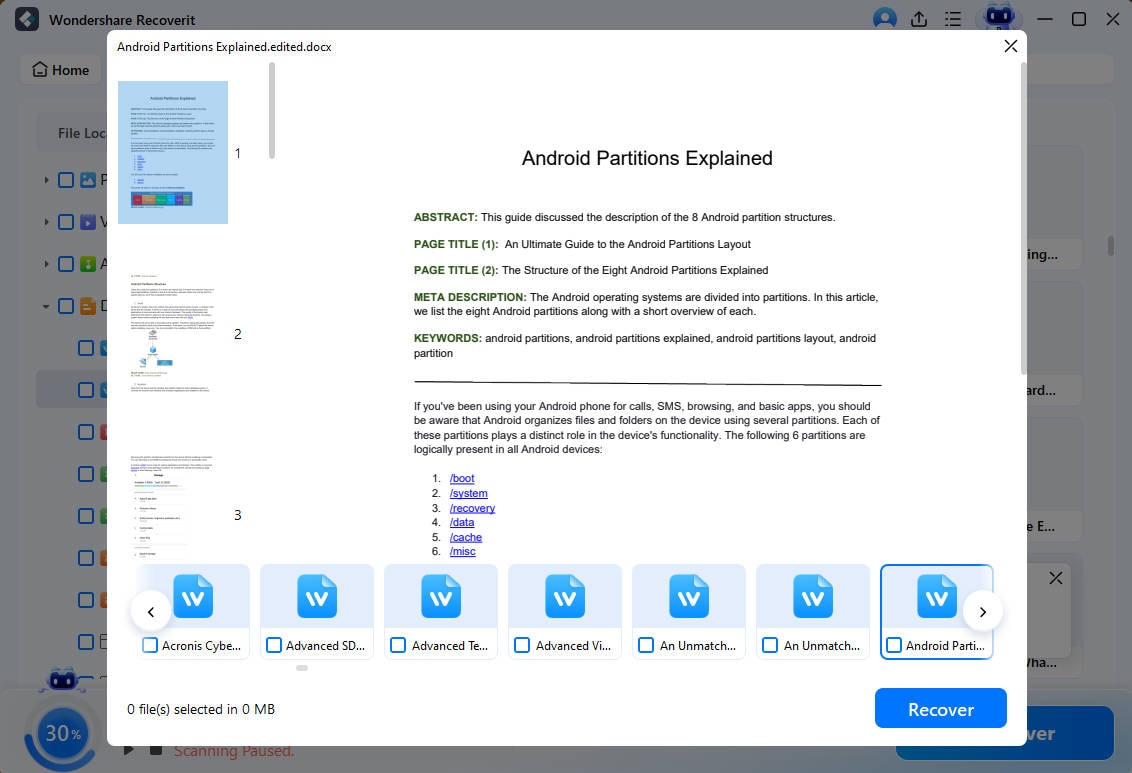
Part 4. Other Reliable Tools to Recover Deleted or Lost Torrent Files
Although Recoverit offers comprehensive functionality in terms of data recovery, you may look into other reliable sources. The following section discusses some of the most commonly used tools to recover lost torrent files:
1. R-Studio
The first recovery tool on our list is R-Studio, a platform that can be used to recover torrent files by writing R or Python scripts. Your system will, then, run a scan to find your .torrent files. It gives users the flexibility to automate searches and customize recovery logic. R-Studio offers built-in debugging tools that can be used to test and fix your recovery scripts.
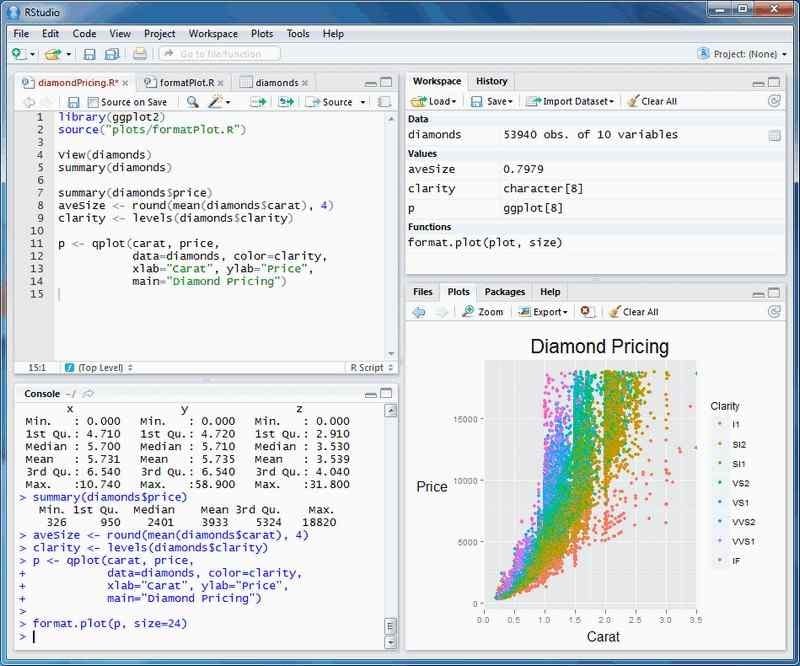
Pros
- R-Studio supports cross-platform compatibility by supporting Mac, Windows, and Linux.
- Being open source, it can be extended or modified by advanced users.
Cons
- This tool could damage files if the scripts are incorrect.
- Using R-Studio requires coding experience and is not beginner-friendly.
2. Recuva
Recuva by CCleaner offers advanced file recovery for accidentally deleted or lost data. It restores pictures, music, videos, emails, and documents. Besides PCs, this tool has the ability to retrieve files from memory cards, external drives, or USBs. The tool supports recovery from damaged or newly formatted disks. To find your missing documents, Recuva offers a deep scanning feature for data recovery torrent.
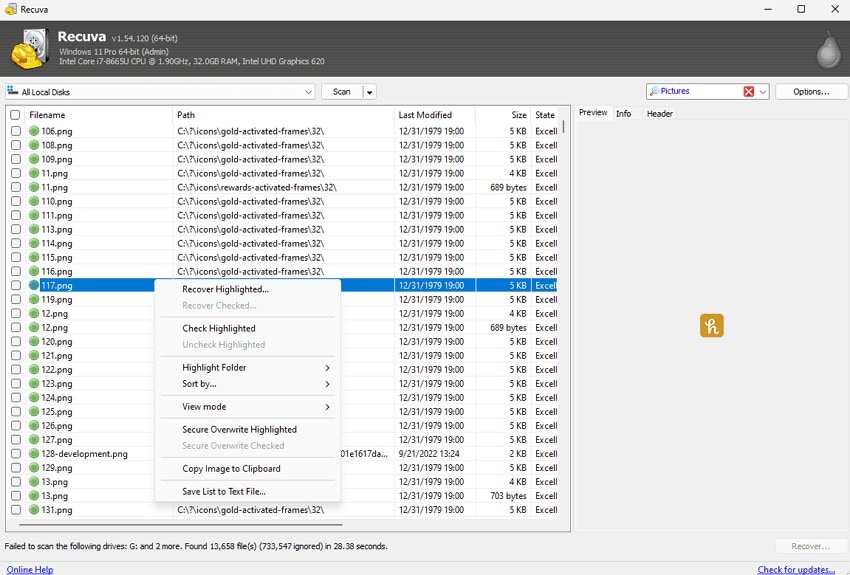
Pros
- Its “Secure Overwrite” option erases sensitive files permanently from your device.
- Recuva has a wizard that guides you throughout the recovery process.
Cons
- Recuva’s free version does not support a virtual hard drive.
- The interface of this platform is outdated.
3. DMDE
DMDE is a powerful data recovery software torrent and disk management tool designed for advanced users and professionals. It is able to restore lost, deleted, or damaged files that are stored in different storage devices. Starting with the hard drives and SSDs, then USBs, this recovery platform makes itself useful in a varied number of ways. It includes a partition manager, RAID constructor, and hex editor for in-depth data inspection.
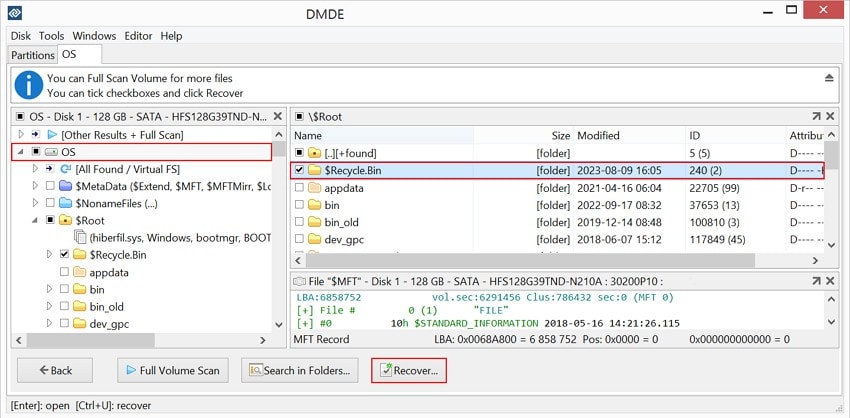
Pros
- DMDE ensures high recovery, especially in corrupt driver scenarios.
- It provides professional-grade tools like RAID reconstruction, disk editing, and partition repair.
Cons
- The free edition allows recovery of only up to 4,000 files at a time.
- It lacks support for some modern video or media files.
4. Disk Drill
The last tool on our list is Disk Drill, a recovery tool that recovers deleted torrent files from various devices. It also makes its utility versatile in supplying PCs, memory cards, USBs, and additional storage devices. Disk Drill also works with various file systems such as NTFS, FAT, exFAT, and APFS. The preview features can be used to review the results before downloading by the users.
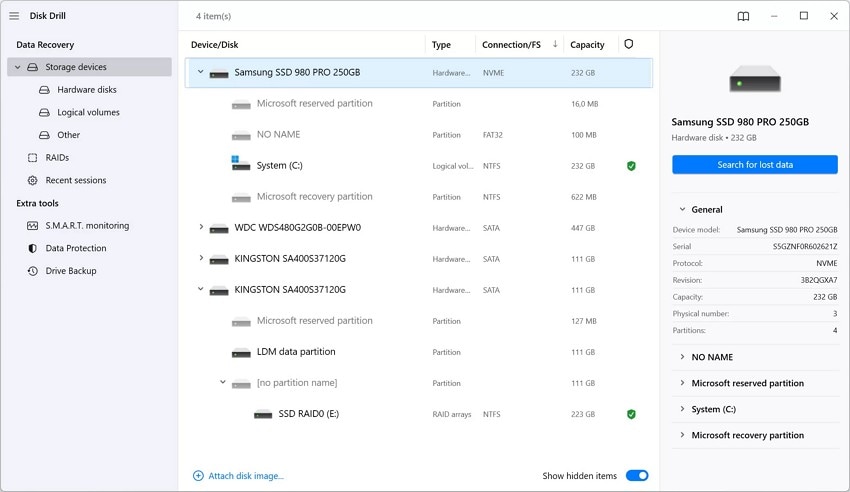
Pros
- Besides the conventional scanning mode, you can use the deep-scanning options.
- Disk Drill offers byte-to-byte backups for safer recovery.
Cons
- The free version of Disk Drill has a limited recovery capacity.
- When using large drives, deep scanning can be time-consuming.
Part 5. How to Prevent Losing Torrent Files in the Future
To keep your torrent files from missing, you must take measures to make them secure. The following tips will save you from using any recover deleted torrent files methods:
- Select Good Antivirus and Security Settings: Select an antivirus with the option to add torrent files and applications to the whitelist. The quarantine folders should be regularly checked to recover mistakenly marked torrent files before they are completely removed.
- Make Backups: It is always preferable to make duplicates of your valuable files and downloads in external drives. You should attempt to set up automatic backups to ensure the data remains secure even if your system goes down.
- Do Not Use Rough Cleaning Tools: Disable auto cleaning of optimization or junk-cleaning programs, which can remove files of a torrent. Always check what is getting uninstalled before verifying the cleanup operation to prevent the deletion of useful downloads.
- Clean Drive Space: Use disk cleaner to check disk space, identify bad sectors, and fix them to prevent file corruption. Ensure a sufficient amount of free space and avoid closing the torrent abruptly to prevent partial downloads.
Conclusion
Losing torrent files from your storage device means freezing your downloading process. Although retrieving the documents may seem impossible, it can be done using various methods. This article explored built-in macOS and Windows methods to recover deleted torrent files. Among the many tools discussed above, Recoverit is the most reliable solution. It offers many useful features, like batch recovery and deep scanning functionality.
FAQ
-
1. Can deleted torrent files be recovered?
Deleted torrent files can often be recovered using manual methods like checking the Recycle Bin or professional data recovery tools. If you want to use a third-party recovery tool, look into the features of Recoverit. -
2. Will the recovered torrent still download the movie or game?
If the recovered torrent file is complete and undamaged, it should work when re-added to your torrent client. -
3. What are the safe ways of retrieving lost torrent files?
It is possible to retrieve a missing file on your storage device. When looking for secure methods of data recovery, use Wondershare Recoverit torrent. -
4. How can I recover multiple torrent files from my USB?
To retrieve lost torrent files on your USB, use Recoverit. This tool supports batch recovery for missing documents, no matter the format.




 ChatGPT
ChatGPT
 Perplexity
Perplexity
 Google AI Mode
Google AI Mode
 Grok
Grok






















