It can be hectic and stressful to lose valuable data such as personal photographs, company papers, or even work projects. Although PC Inspector File Recovery has saved the files of numerous users, its outdated interface and low recovery rates frequently make a person seek alternatives.
As new data recovery programs are faster in scanning, have a wider range of compatibility, and are accurate in recovering data, it is time to seek better solutions. The article describes the top 5 substitutes to PC Inspector File Recovery that work and will help you find and use the best software.
Try Recoverit to Perform File Data Recovery

In this article
Part 1. What Is PC Inspector File Recovery?
PC Inspector File Recovery software is a free data recovery utility aimed at restoring the lost or deleted files in hard drives, USB drives, and memory cards. It is compatible with FAT file systems and NTFS file systems and is frequently able to find partitions that have been lost.
Although the software has been a long-time favorite among users, its interface and functionality are outdated compared to the latest recovery software. It is slow in deep scans and is not effective in recovering some types of files. That is why more users are seeking quicker, more natural, and trusted PC Inspector File Recovery alternatives.
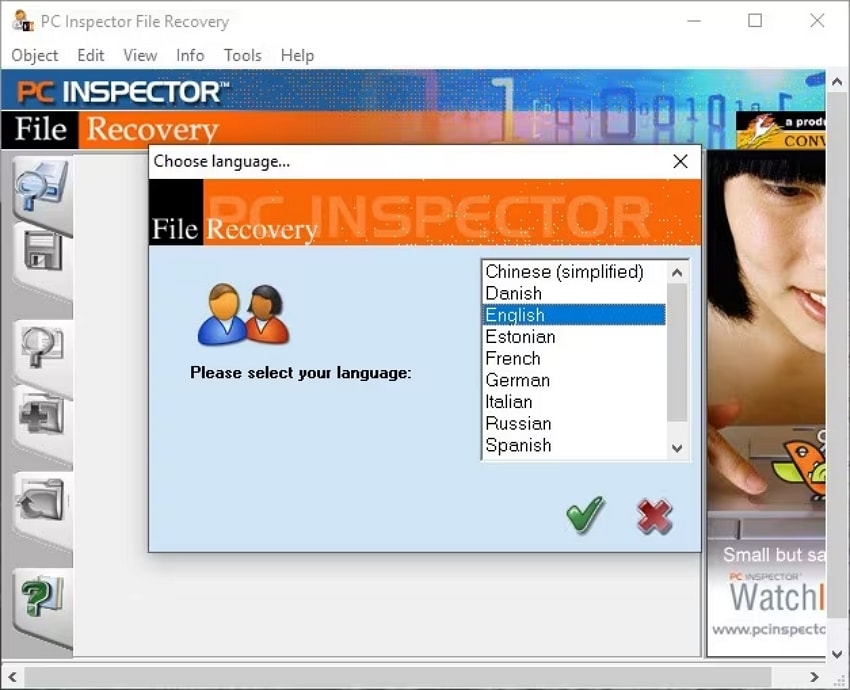
Why Do You Need Alternatives?
- Better Interface: The software has an outdated design that can be navigated in a confusing and time-consuming manner by novice users.
- Poor File Format Compatibility: It cannot restore all current file formats, particularly newer media and document formats.
- Slow Scanning Process: Recovery scans tend to have a long time in comparison to newer recovery tools.
- None of the Real-Time Previews: There are no file previews before recovery, making it more challenging to know what should be restored and what should not.
- Lack of Customer Support: There is minimal or no help when there are technical problems.
- Compatibility Problems: The program has a difficult time working with more recent Windows versions and hard drives.
Part 2. What to Look for in the Best Alternatives to PC Inspector File Recovery
There are multiple alternatives to PC Inspector File Recovery tools available, each with different functions. Here we shall be examining the various considerations that you should take note of as you work through the various choices that you can make:
- Comprehensive File Support: Choose a program that is capable of restoring a large variety of file formats, such as photos, videos, documents, and archives. This will ensure that you can repair all the media files and also the required work data without having to use several programs.
- User-Friendly Interface: Discover software with a good and clean user interface, which makes navigation and recovery easy. A simple interface saves time and reduces the learning curve, especially for new users who have to deal with data loss.
- Fast and Deep Scans: The most effective recovery software will use both quick and deep scans on the recently deleted files and the heavily damaged or reformatted drives. This is a dual scanning feature that is useful in maximizing the success of recovery and reducing the waiting time.
- Preview Before Recovery: There is a preview feature that will enable you to preview files that you can recover to your device. This will aid in your choosing only the files you need, which will save you storage space and unnecessary recoveries.
- Cross-Platform Compatibility: Select software compatible with a wide range of operating systems, such as Windows or macOS, as well as external storage devices such as SD cards or USB drives. Extensive compatibility ensures a smooth and easy usage on all of your devices.
- Customer Support and Updates: Pick tools that provide quick technical support and frequent software upgrades. This ensures stability over time, better recovery algorithms, and helps in case of unforeseen problems.

Part 3. The Best Alternative to PC Inspector File Recovery You Can Choose Now!
Moving on from the aspects you need to keep in mind as you look for the PC Inspector replacements. In this section of the article, we will be looking into the top 5 PC Inspector recovery alternative:
1. Recoverit – The Best Alternative to PC Inspector File Recovery
It is frustrating when one loses valuable documents on their device. That is why you must select a good recovery tool such as Recoverit. Through Recoverit, users can have the convenience of recovering more than 1000 file formats without necessarily searching for various tools to recover multiple types of files. Furthermore, this tool looks into more than 10000 data loss situations to make a supportive tool for all.
Whether you are working on an external or internal storage device, you can depend on Recoverit as it supports more than 1M storage devices. Instead of pulling out any hard drives, you can recover data from NAS devices through a remote connection. The deep scan function allows you to thoroughly search the entire device for all missing or accidentally deleted files.
Key Features of Recoverit
- Batch Recovery Process: As a PC Inspector recovery alternative, Recoverit allows users to recover multiple missing files in one go without having to perform multiple recovery procedures.
- Preview Before Recovery: You get the ability to preview the missing files recovered before you save them to your device to make sure you do not perform unnecessary recoveries.
- Filter Out Missing Files: Recoverit lets you filter the file type and path to make sure you locate the exact missing file.
Walkthrough Steps on Using Recoverit To Restore Files
Here are the steps you need to follow to recover the missing files using the Recoverit recovery tool:
- Launch Recoverit and Select a Location
Start the process by launching Recoverit on your device with missing files. Select the “Hard Drives and Locations” section from the left sidebar and choose a location you want to explore for the missing files.

- Start Scanning the Location
Moving on, use the “File Location” and “File Type” options to locate the exact missing files. Once the deep scan is complete, choose the missing files and hit the “Recover” button.

- Preview the Recovered Missing Files
Finally, use the “Preview” option to view the missing file and ensure that it is of high quality. Hit the “Recover” button once you are sure that the files are saved.

2. Disk Drill
Users get the ability to perform quick and deep scans on their devices to recover missing files. It supports over 400 different file formats, so that they can retrieve all the lost files under a single platform. Disk Drill allows you to preview the files that you want to recover so that you can make sure you do not perform any unnecessary recoveries.
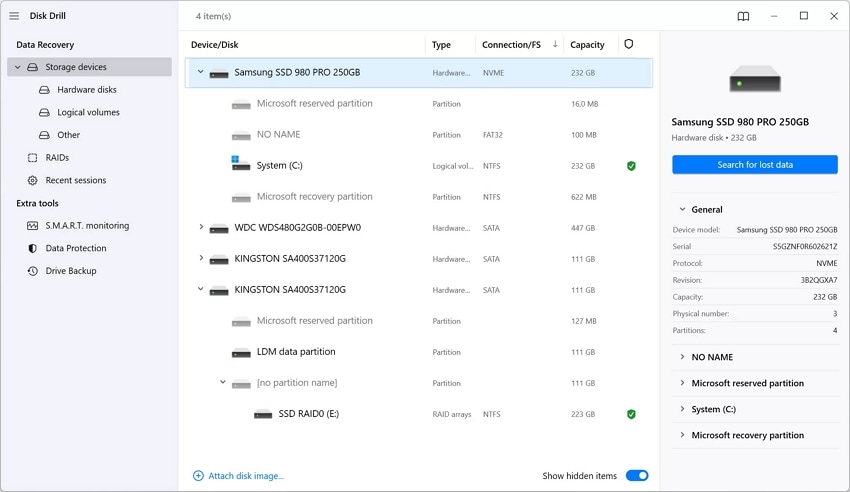
Key Features
- This PC Inspector File Recovery alternative looks into the damaged storage arrays and performs RAID reconstructions.
- It accommodates both Mac and Windows, which makes it a tool for all users.
- The disk health can be viewed with the help of the SMART-based tracking system to prevent possible corruption.
Pros
- It has a user-friendly interface that allows beginners and professionals to navigate easily.
- This recovery tool preserves disk integrity to perform non-intrusive and read-only scans.
Cons
- Some of the features of this tool present in its Mac interface are missing in the Windows interface.
- It lacks a bootable recovery drive builder, which limits the ability to restore data from crashed systems.
3. Recuva
Recuva provides a recovery chance prediction for each of the located missing files. Users who have access to the Pro version of this tool get the ability to perform byte-to-byte device backup. It allows you to recover missing or deleted files from corrupted or formatted drives to avoid permanent loss. The integrated user-friendly wizard makes it easy for users to perform the recovery steps.
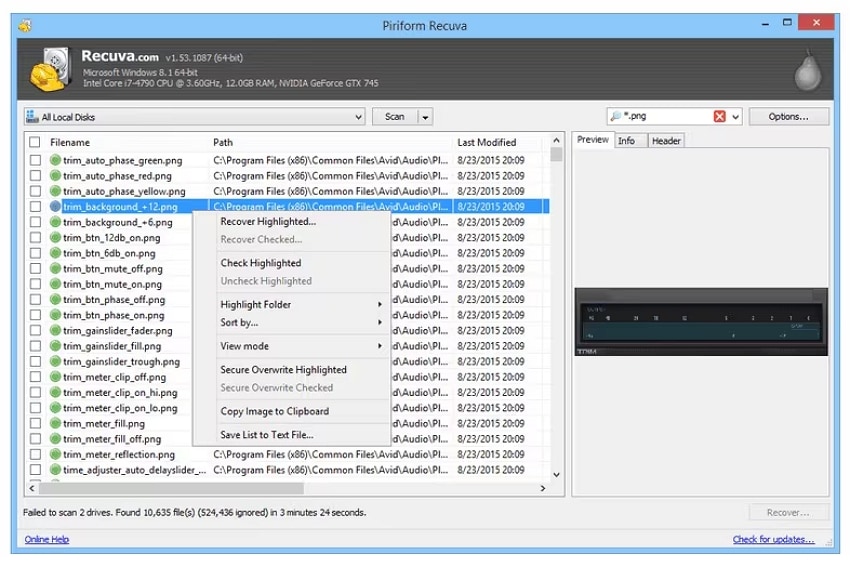
Key Features
- Users get the ability to preview the missing files to make sure the content formatting or design is maintained.
- You can recover missing files from external storage devices by using the tool's portable version.
- It has a secure overwrite function that helps you avoid permanent deletion of files.
Pros
- This PC Inspector recovery alternative is a lightweight software of just 7MB.
- The portable version lets users perform recovery on the go to help them save time and effort.
Cons
- This tool does not have any advanced RAID or network recovery functions.
- Recuva has an outdated interface, which makes it an unreliable tool.
4. R-Studio
This tool has a byte-to-byte disk imaging and cloning functionality that helps users throughout the recovery procedure. You can perform data recovery using the network-based remote tool. R-Studio supports multiple file formats, like NTFS, FAT, ext., HFS, and more. You get the ability to repair partitions using the Hex editor function. Professionals can access this tool and utilize it as it has advanced functions.
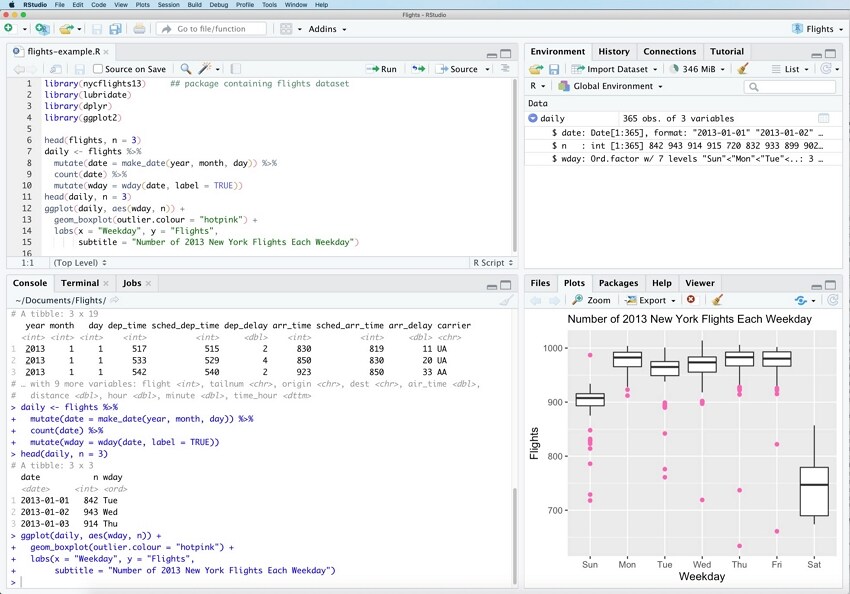
Key Features
- It has a SMART motoring function that helps users manage and fix the drive health.
- R-Studio supports advanced RAID reconstruction, like RAID 0-6, 10, 5E/EE.
- Users get the ability to manage dynamic volume management and auto RAID rebuilding.
Pros
- Recovers data effectively from RAID and networked systems through R-Studio.
- There is high compatibility with numerous file systems, which makes it a compatible tool for all users.
Cons
- For casual users, R-Studio has a steep learning curve, making it difficult to use.
- When compared to other alternatives to PC Inspector File Recovery, this tool has no live support history.
5. Stellar Data Recovery
Stellar Data Recovery is a recovery tool that supports multiple devices, such as HDDs, SSDs, USBs, SDs, and more. Users can perform 3 different types of scans, such as quick, deep, and signature scans. This tool gives you the ability to perform photo and video repair functions. With the help of this tool, you get to support both Windows and Mac devices to ensure compatibility.
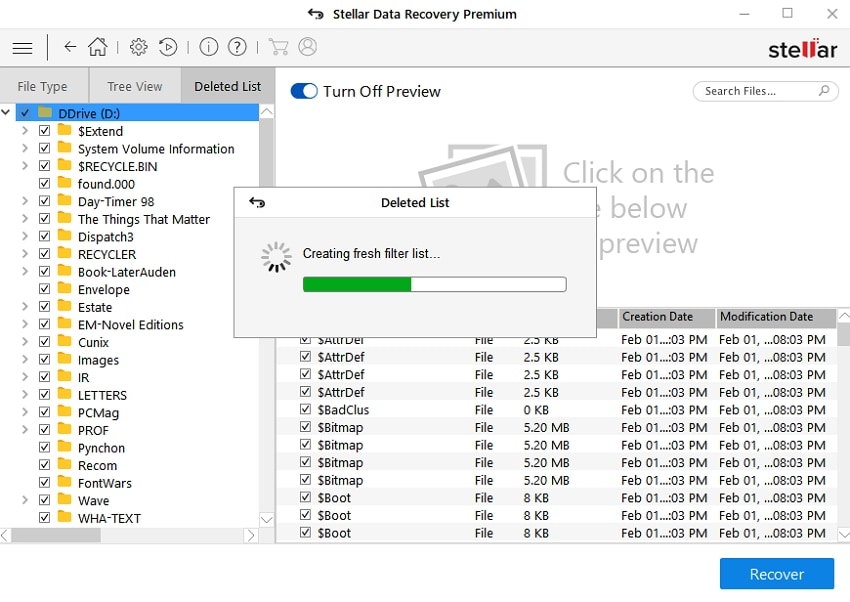
Key Features
- You can perform SMART drive monitoring to make sure that the drives are not corrupted or damaged.
- It supports data protection for disk imaging to make sure data is not corrupted.
- Users can access the basic RAID as a recovery option.
Pros
- It supports broad device and file type support to help users restore the majority of their lost files.
- This PC Inspector File Recovery alternative is the best for images, as it has a strong multimedia repair feature.
Cons
- When looking for multiple missing files, the deep scan process can be time-consuming.
- It only supports the basic levels of RAID capability.
Part 4. Choosing the Best PC Inspector File Recovery Alternative
Here is a detailed comparative table that you can refer to make a quick decision when it comes to PC Inspector recovery alternative:
| Tools | Supported Devices & File Types | Advanced Capabilities | Ease of Use | Performance & Speed |
|---|---|---|---|---|
| Recoverit | Supports HDD, SSD, USB, SD, NAS, and Linux systems; 1000+ formats including 4K/8K videos. | AI-enhanced photo/video recovery, NAS & Linux recovery, and system crash restoration. | Modern interface with guided recovery, ideal for all users. | Fast scanning with AI optimization ensures minimal lag. |
| Disk Drill | Supports 400+ file types on local disks and RAID arrays. | RAID repair, byte-to-byte backups, and Recovery Vault. | Very user-friendly with drag-and-drop simplicity. | Quick scans with real-time recovery options. |
| Recuva | Limited to FAT, exFAT, and NTFS file systems. | Basic deep scans and file overwrite protection. | Simplistic wizard interface for beginners. | Fast scanning but inconsistent retrieval speeds. |
| R-Studio | Supports NTFS, exFAT, HFS, ReFS, and ext systems. | Hex editor, RAID reconstruction, and remote network recovery. | Complex technical UI is best for professionals. | Slower on large disks but very accurate recovery. |
| Stellar Data Recovery | Works across CD/DVDs, USBs, and drives; supports 100+ file types. | Multimedia repair, basic RAID (0,1), and SMART disk monitoring. | Clean interface; suitable for non-technical users. | Deep scans take longer but provide detailed results. |
Conclusion
In conclusion, this article has looked into the details regarding the PC Inspector File Recovery tool and why users need to look for an alternative. We then dived into the top 5 best alternative tools there are. Moreover, we compared each tool through a comparative table to help you make a quick decision. From the table, we can conclude that the best recovery tool is Recoverit.
FAQ
-
1. Is Disk Drill better than Recuva?
Yes, Disk Drill is perceived to be superior to Recuva because of its modern interface and higher recovery rate. It supports additional file formats as well as devices. Nevertheless, Recuva is a secure free option for simple recovery requirements. -
2. Can Recuva recover permanently deleted files?
Yes, Recuva can restore files that have been deleted permanently without being overwritten. It searches the drive thoroughly to find lost data. But the more time you take before you use it after deletion, the lower the recovery success. -
3. Is Windows File Recovery safe?
Yes, Windows file recovery is a safe tool because it is an official Microsoft tool. It does not damage your system and data when scanning. Nevertheless, its command-line interface may not be easy to use efficiently for beginners. -
4. Is the Recoverit app safe?
Yes, Recoverit by Wondershare is entirely secure and trusted by millions of clients. It is a secure algorithm to restore files without modifying the original data. The software is also authenticated and updated frequently to make sure the data is safe.




 ChatGPT
ChatGPT
 Perplexity
Perplexity
 Google AI Mode
Google AI Mode
 Grok
Grok






















