Feb 05, 2026 • Filed to: Solve Mac Problems • Proven solutions
Choosing an Operating system can be difficult. It depends on the fact that for what purpose you want to select the OS; for professional or frivolous use of your computer system. It gets relevant if you're a developer and you're opting to buy a Mac. As a gamer, you'll have different requirements like how many FPS does the OS offers. Design and usability demands are also taken into account, as well as buying decision criteria like the cost of the system, its maintenance, and service. Also, your personal beliefs on values like privacy and safety play an important role in decision making. Here we will discuss everything you need to know before buying MacOS or Windows 10.
Part 1. Differences in Operating System:
What is an Operating System:
An operating system is software that enables the computer hardware to connect and operate with the software. Without an operating system, computer and software programs would be useless.
macOS:
A Mac computer runs on a Unix operating system, called the MacOS X that is designed and sold by Apple. It powers all Mac computers, like Windows on PCs. Unlike Windows, which is also available on Mac computers, MacOS is only compatible with Apple computers. It is one of the most popular products designed by Apple.
macOS receives regular security updates and one major Mac system upgrade the fall of each year. It was previously known as Mac OS X, and the first version debuted in 2001. The current version is macOS 10.14 Mojave, released in October 2018. MacOS 10.15 Catalina will be Apple's next operating system, which will be launched in the fall of 2019.
Windows OS:
Windows was first introduced to the world in 1985; it became immensely popular among personal computer users. The development of Windows had begun on two parallel routes. The development on one path was intended for personal use while the other was for professional use. The versions aimed at individual use featured more significant multimedia support and lacked networking capabilities.
The professional versions of Windows offered better networking and security features but lacked multimedia support. The current version running is MS Windows 10.
The Windows operating system is based on DOS, while Mac is based on Unix. Windows is the most used OS in the world, while MacOS can only be used on Apple-based devices. Windows is more vulnerable to being hacked as the majority of the population uses it. macOS is more secure as Apple Inc. takes its security very seriously.
Windows has less number of features as compared to macOS. Windows OS is less responsive to a more significant load of computing data. On the contrary, Macintosh claims that the entire framework is built on better and secure user experience. Windows focuses on office functions, MacOS concentrated on graphics and multimedia functions.
Part 2. Differences in User Interface:
What is a User Interface?
A user interface (UI) states the part of an operating system that allows a user to enter and receive information and data. A text-based user interface displays text, and its commands are usually typed on a command line using a keyboard. With a graphical user interface, the functions are carried out by clicking or moving icons and menus using different devices.
The user interface in our operating system is graphical. It allows you to manipulate icons and dialogue boxes with different input devices. The fundamental principle of various graphical user interfaces (GUIs) is mostly the same, and it should contain the following components:
- It should have a start menu with different programs.
- It should have a taskbar showing running programs
- A desktop is important.
- It should contain various icons and shortcuts.
Now we will discuss the difference in User Interface between macOS and Windows.
1. macOS UI:
The philosophy behind the creation of Apple was to give the users an intuitive Interface. macOS has been following the same principle ever since its introduction. It has always been effortless to use, as well as being gracefully designed.
You use most of the programs on your Mac via the Dock. The Dock contains the shortcuts to your favorite apps and frequently opened folders.

macOS Mojave has introduced a new feature, called the Desktop Stacks. It cleans up the cluster of icons and files on the desktop by collecting them concerning their file type or the date. It helps you in keeping things organized. You can create Smart Folders which assigns the files with a Tag. You can save the data with more than one Tag; it can appear in more than one folder without being copied.
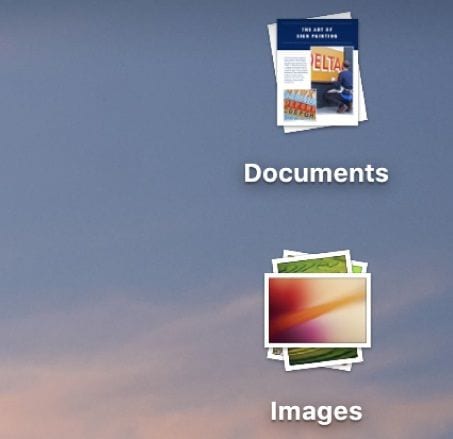
The TrackPad on a Mac allows you to use various gestures to interact with the help of MacOS. Sweeping, or using pinch to zoom, in a way reminiscent of the way you use a touch screen cellphone.
2. Windows UI:
Windows 10 user interface is far superior to its previous versions. One of the essential parts of the desktop is the taskbar. Much like Mac's Dock, the Windows taskbar sits at the bottom of the screen. It gives you access to the Start Menu, several applications, and the Notification Area.
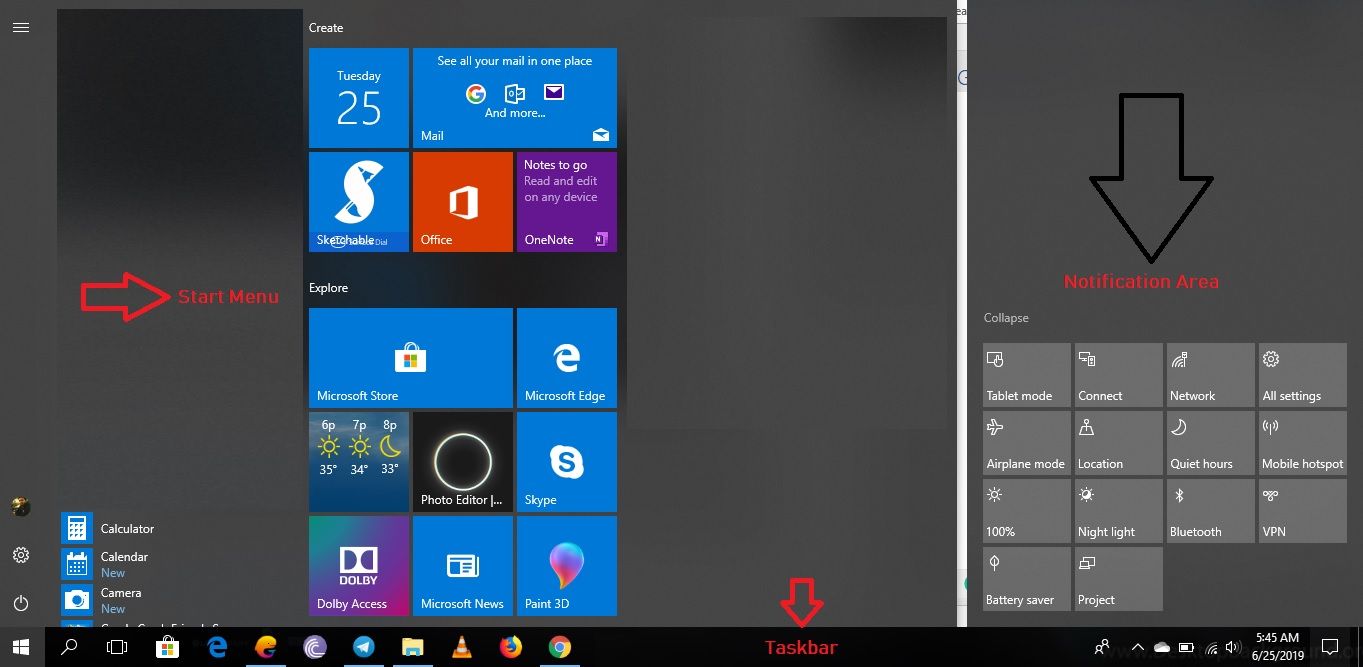
The File Explorer on Windows 10 allows you to browse and open all the files stored on the PC. The Quick Access automatically populates with your frequently accessed folders and recent files like the Mac Dock. You can also automatically pin things to the taskbar and quick access to make it easy to find them.
Windows Snap feature adds the option to view up to four different apps per screen, with each occupying a quarter. When a snap feature is being used, you can also see a tab view of some of the other opened apps.
Part 3. Differences in Security:
macOS is considered to be safe and more secure than a Windows PC. Apple has included several security measures that make attacking a Mac particularly challenging. We will discuss some of them here:
- Gatekeeper:
This feature blocks any software that hasn't been digitally approved by Apple from running on your Mac without your agreement. It applies code signing and verifies downloaded applications before allowing them to run on the system. This process reduces the probability of unintentionally opening malware. It was introduced in Mac OS X Leopard, since then it has been an integral part of the operating system.
- Xprotect:
It is the built-in anti-malware provided by Apple with its operating system. It was first added in 2009 with Mac OS X 10.6 Snow Leopard. It mainly focuses on your browser activity; when you download an application from the internet using an app like Safari, Chrome, or iChat, you'll notice a warning message. It informs you that the application was downloaded from a specific website and whether you want to open it or not. The File Quarantine first checks that the downloaded app matches any of the malware definitions in the XProtect file.
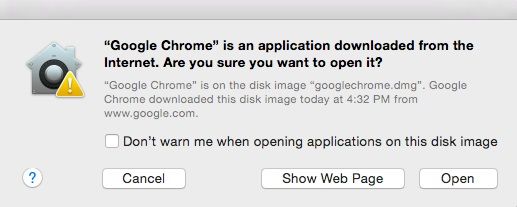
These apps are enabled on the OS by default; you can always disable them. Safari browser detects fraudulent websites and disables the webpage. This feature is called the anti-phishing program.
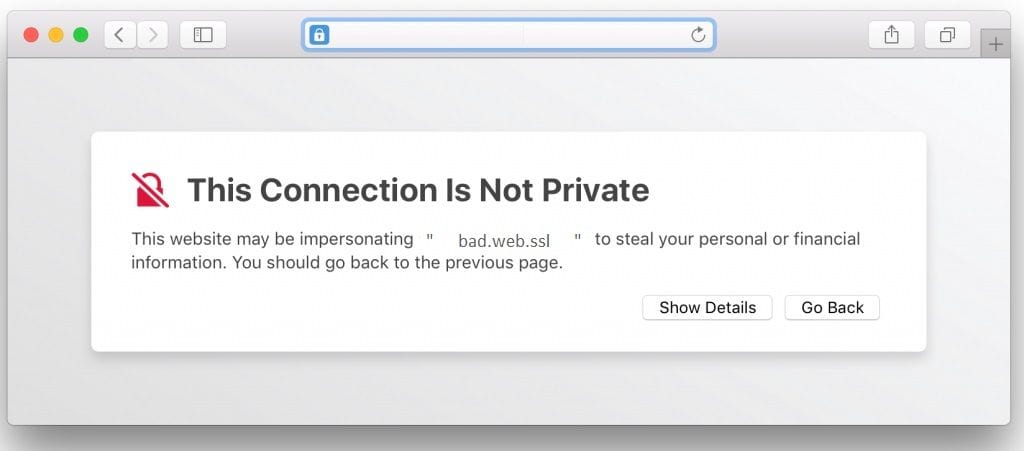
- FileVault:
FileVault only allowed the user to encrypt the home directory of the Mac. It makes sure your data is safe and secure by encrypting it. You would have to set up a password. FileVault 2 encrypts the entire startup volume of the operating system and typically includes the home directory as well.
Windows operating system with its new ransomware update protects your files and folders from unauthorized attempts to access Documents, Pictures, or a folder. It'll block the software and send you a notification. You can choose to exempt individual programs to access folders, and you can manually set passwords to protect folders that aren't protected by default.
- Windows Defender:
Windows Defender was first introduced as an anti-malware program of Microsoft Windows in Windows XP. Since the launch of Windows 10, Defender has evolved into a full-time anti-virus software. Windows PCs control the bulk of the market share; that is why they are vulnerable to viruses and malware. Windows security and Microsoft's Defender have made great strides and made Windows a safe platform for the users.

It is highly recommended that you should purchase an anti-virus program of your own if you're using a Windows PC because they introduce additional security protocols of their own.
Part 4. Differences in Interoperability:
What is Interoperability?
Interoperability is the ability of a computer system that allows it to run application programs from different frameworks. It also offers to interact with other computers across LAN or wide-area networks regardless of their physical architecture and operating systems. Interoperability is feasible through hardware and software components that conform to open standards such as those used for the internet.
File sharing used to be a piece of work, even between different versions of Windows, never mind sharing it with Mac. With the latest advancements and apps, these operating systems can now talk to each other and share files without following any particular protocol. PCs and Macs can share peripherals if they connect via USB or Bluetooth. The mentioned forms of data sharing are the industry standards, which are available on every Mac device. Almost all the favorite apps for Mac and Windows PC use the same file formats. It makes it easy to share documents with different people or move existing files from a PC to a Mac. If in case the file formats do not match, there are several methods to convert those files to your desired extension.
How to Share files between macOS and Windows?
1. Windows:
You can share files and folders through the network and sharing section of Windows. Follow the step by step guide to share data from Windows to another operating system.
- Open Control Panel.
- Open Network and Sharing.
- Enable "network discovery" and "file and print sharing."
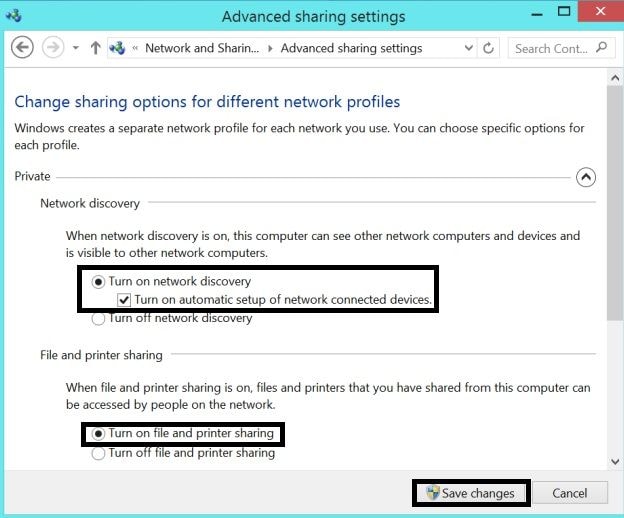
- Right-click on the file you want to share.
- Set-up your preferences to permit the operating system to share files.
- Visit the Network pane to select the device you want to share.
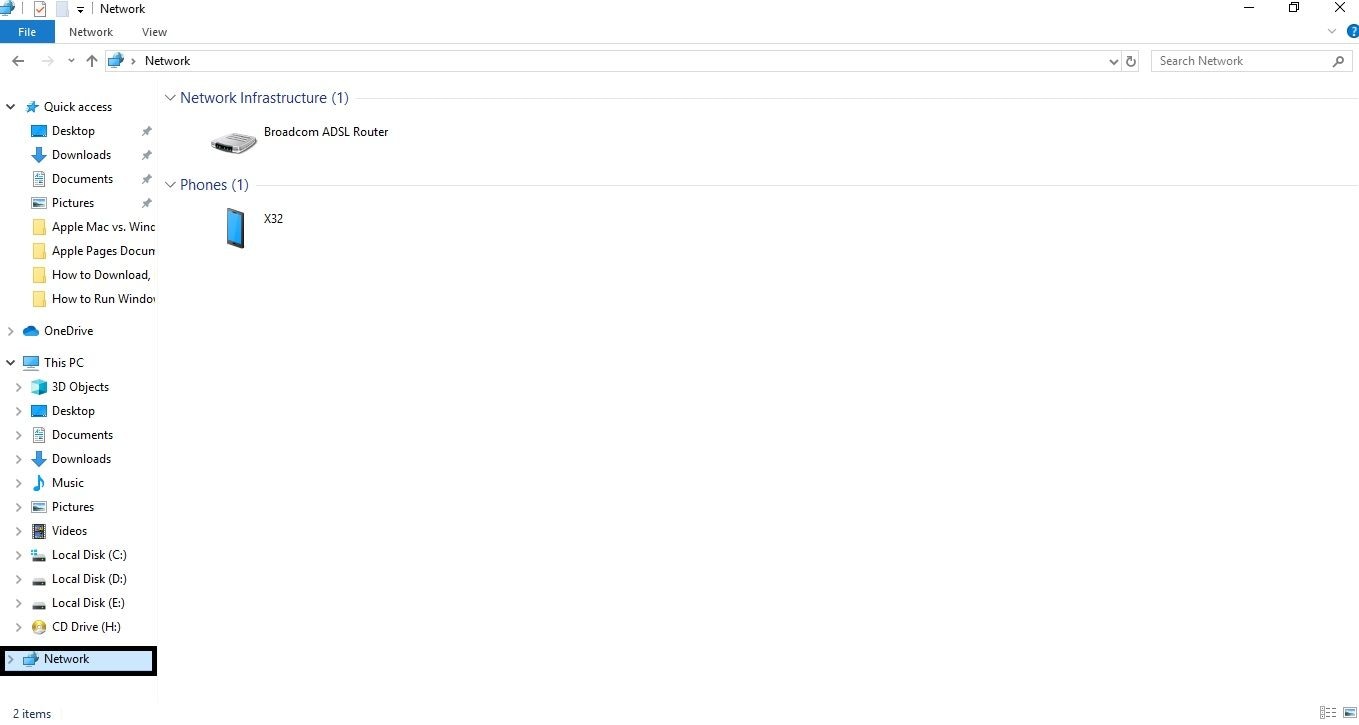
2. macOS:
To enable network file sharing, you need to access the sharing section of macOS. Follow the steps to enable the feature.
- Open System Preferences.
- Click on the Sharing icon.
- Enable File Sharing.
- Click on Options.
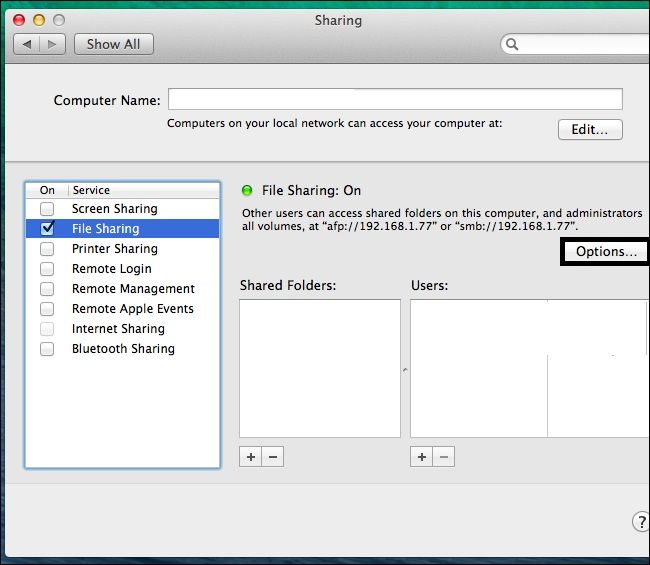
- Select Connect to Server.
- Enter the Windows computer's name: smb://COMPUTERNAME.
- Click on Options; a new window will open which will give you access to the files and folders of the other Windows PC.
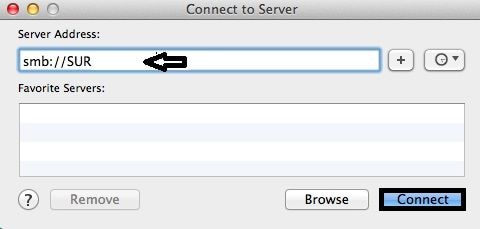
Part 5. Differences in Applications:
- Productivity Software:
Productivity software is a category of application tools that help users create things such as documents, databases, spreadsheets, and presentations.
Many applications offer their services for business use, but they are also useful for school projects and various other things. Examples of office productivity software include word processors, database management systems (DBMS), graphics software, and spreadsheet applications. Microsoft Office suite is one of the most used programs used in the world. It is available for both Windows and Mac platforms and offers almost the same basic features for both. Microsoft Onedrive and Apple's iCloud is open to all platforms. Apple's iWork suite, which includes Pages, Numbers, and Keynote are only available on the Mac and iOS platforms.
- Gaming:
Almost all of the gaming streamers recommend and use Windows PC to play games. Traditionally PCs have always had the upper hand when it comes to gaming because more studios develop games for the PC platform. PCs have always provided more powerful processors, and speed is an essential factor when it comes to gaming.
- Media conferencing:
Microsoft purchased Skype in 2011 to confront the competition from Apple's Facetime. Skype isn't installed by default in the Windows PC though. You can add up to 24 people to a group call on Skype; FaceTime takes this number to 32, which was introduced with the recent update of macOS Mojave.
- Music:
Both OS have a default music app for the user to enjoy. Apple has iTunes, which is one of the popular music libraries out there. Microsoft has the Groove music app, which is a music subscription service. The Music app also combines your music with any stored in your OneDrive Music folder. It also allows you to share the music files online.
In the end, Apple has a wider variety of high-quality built-in apps; which could save you a significant amount of money.
Part 6. Differences in Price:
When it comes to the better value for your money, Windows PC has the edge over the Macintosh: It is not convenient for an average Joe to be able to purchase a $300+ system with macOS. For students and just about anyone on a budget, a cheap Windows PC makes more sense. It works on any custom machine as well, whereas a MacOS only works on Apple-based products.
It generally depends on the taste and basic requirements of the individual. Windows has a wider variety of options at a broader range of price points. It's simply cheaper, and for many users cost trumps all, including Apple's well-design hardware.
Part 7. Differences in Upgrade:
macOS offers a free update for anyone with a Mac almost every year. macOS have been free since the launch of OS X Mavericks in 2013. Windows 10 was also offered a free upgrade initially from Windows 7 or 8. Now you'll have to pay £99.99 for the Home version of Windows 10 and £189.99 for Windows 10 Pro, which is still a lot cheaper than buying MacOS based computer. In this section, we will learn the difference in upgrade between Mac and Windows.
- Mac Update:
There are many ways to update your MacOS which include checking for a software update within the system(Auto-update), downloading the operating system from Apple's website, and installing it from a Bootable USB drive. Here are the steps to update macOS Mojave.
- Click on the Update Now option in the software update section.
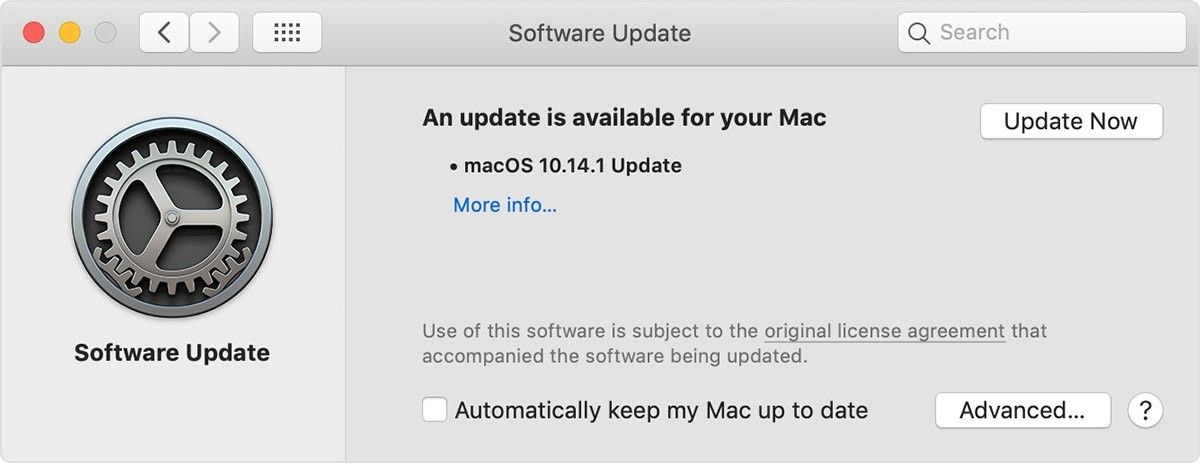
- Check the "Automatically keep my Mac up to date." Option to enable auto-update.

- Windows Update:
Windows 10 was officially launched in 2016. It offers updates from time to time that introduces several features and patches to make the user experience more productive and secure.
While it is highly recommended to wait until you receive a notification that the Windows Update is ready for your computer, you can also force the upgrade using Windows Update as soon as it becomes available.
Follow the steps to update your Windows 10 on your PC:
- Click on the Settings icon from the Start menu.
- Click on Update & Security.
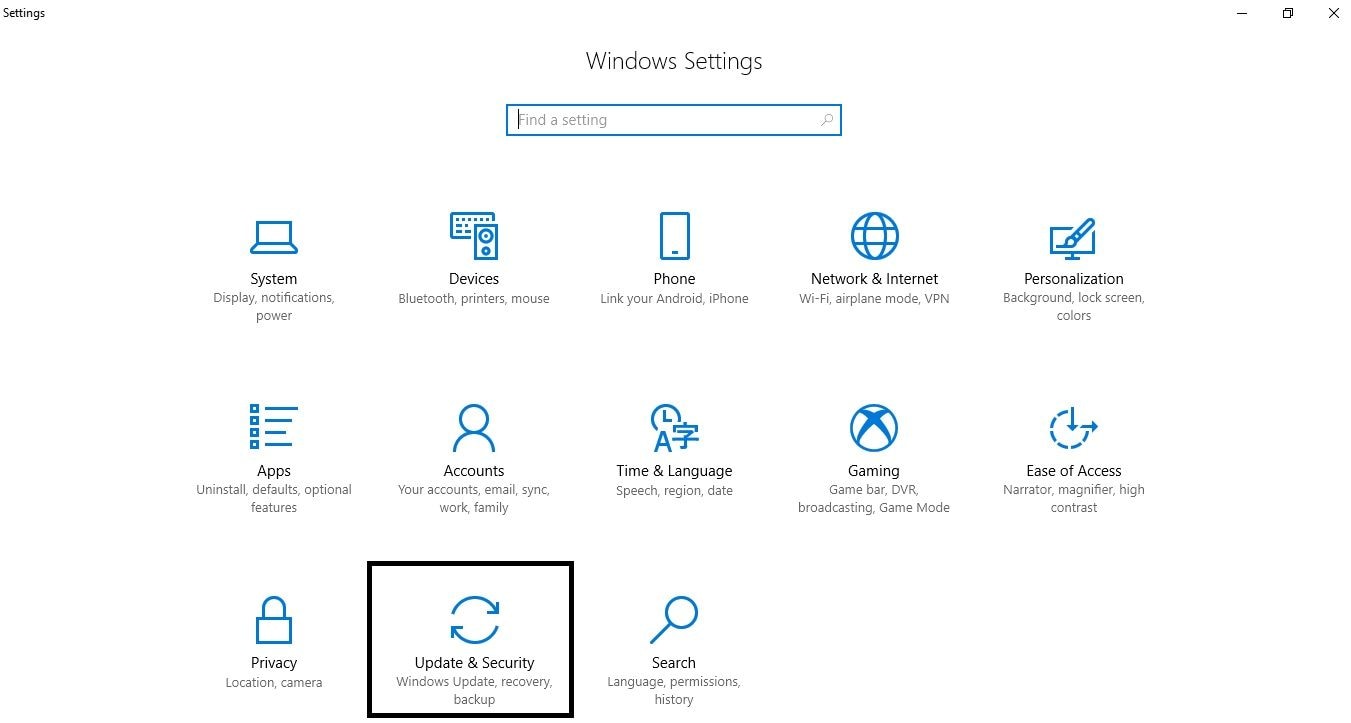
- Click the Check for updates button.
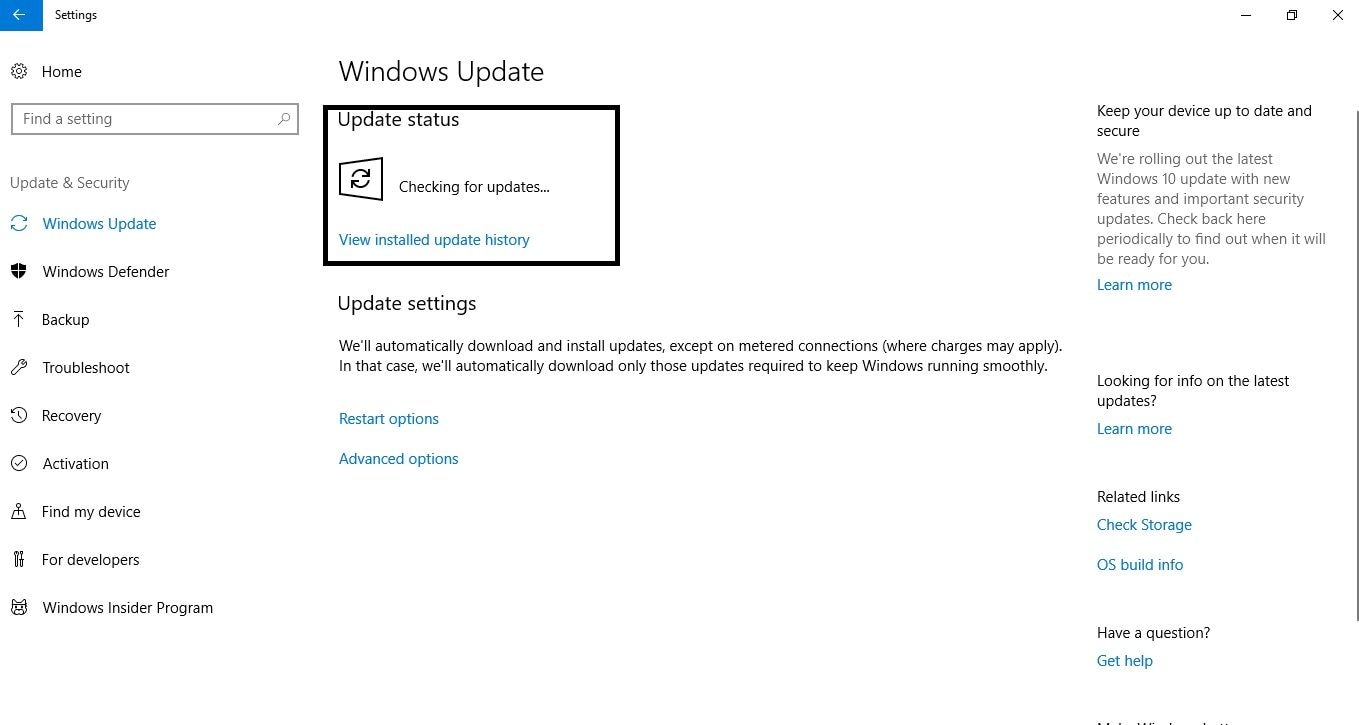
- Updates will start downloading.
- Restart your PC after the download is finished.
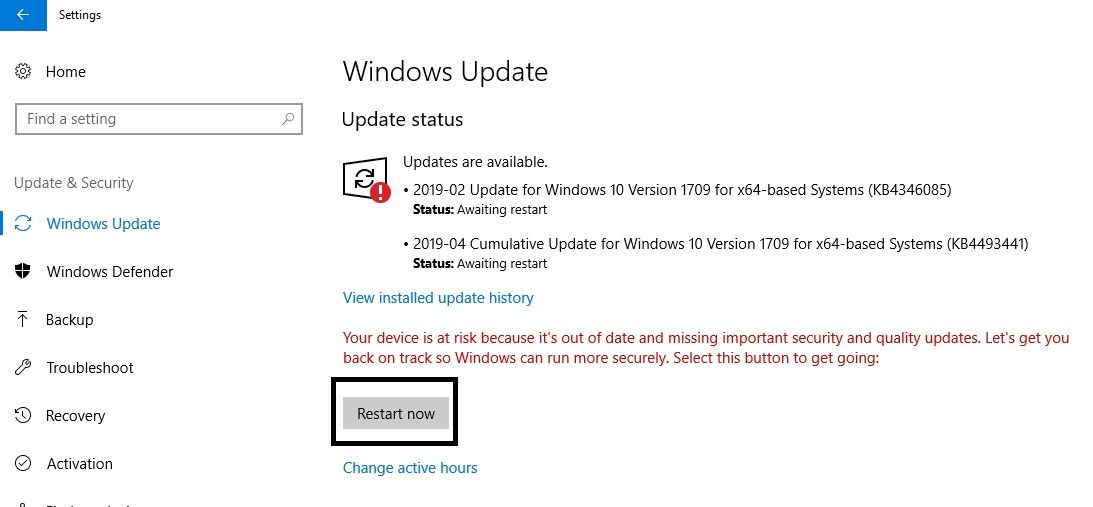
- Data Recovery:
Recoverit Mac Data Recovery by Wondershare serves the Windows and MacOS users with potent data recovery efficiency for restoring lost data due to system updating. To perform data recovery, you are first required to download Recoverit Data Recovery Wizard and restore lost documents after your operating system update:
After successfully following the procedure and installing the software, run the program, and follow the step-by-step guide on how to recover lost data.
1. Select the Location:
After starting the Recoverit data recovery software, select the location where data was deleted or lost after the upgrade. Click on "Start" to initiate the process.

2. Scan for Deleted Data:
Recoverit Data Recovery will start a scan on the selected location for all your deleted and lost data. Wait for a while until the result menu displays.

3. Recover the Erased Files:
The recovered files will be displayed on the Recoverit window. You can preview photo, video, audio, Office, and many more files. Select the wanted data and hit on "Recover" to get all back.
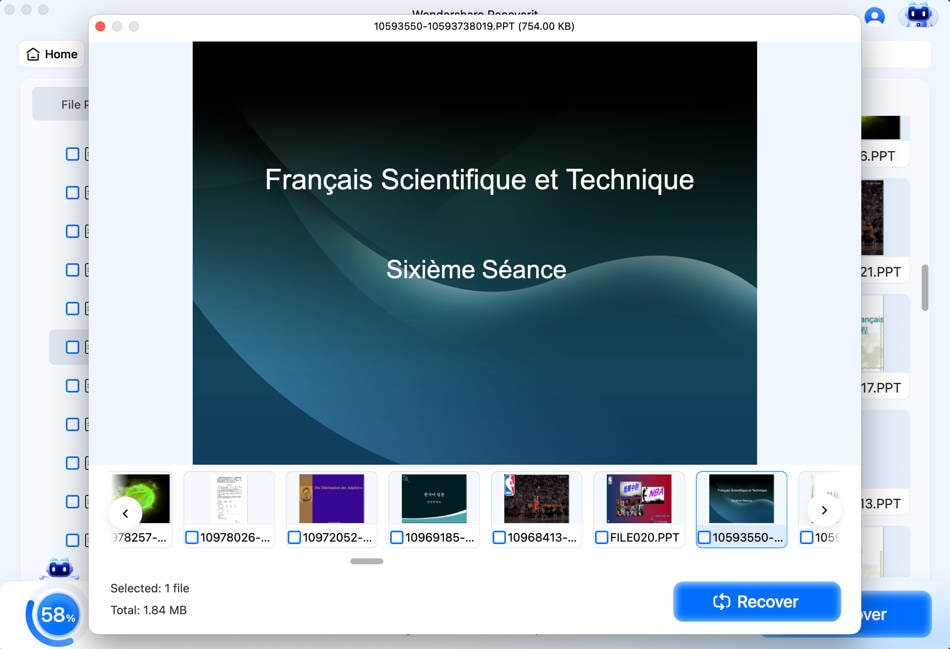
More Related: How to Run Exe File on Mac?
Closing Words:
You can see from the comparison above, in many cases, the two operating systems are uniform. It all depends on the priority of the user on what he needs from his Operating System. If gaming is everything to the user, then Windows is a no-brainer. If you're a creative type, then you should opt for a MacOS. It also depends heavily on the cost of the framework; everyone needs a working computer, but not everyone can afford the luxuries that Apple presents. Now you know the fundamental difference between MacOS and Windows and the method to upgrade them. If your data gets erased during the updating process, then you can always use the Recoverit data recovery tool. It recovers files and folders at an efficiency of 95%.
What's Wrong with Mac
- Recover Your Mac
- Recover your data for free.
- What is New in MacOS 13 Ventura?
- Back Up Macbook Before Upgrade
- How to Downgrade MacOS System
- Files overwritten? Recover it.
- Top 5 Mac recovery tools.
- Get USB drive files on Mac.
- Recover a formatted SD card.
- Fix Your Mac
- Mac won't turn on? Solved.
- Know and fix kernel panic.
- You installed macOS anyway.
- Force quit Mac to fix issues.
- Make frozen Mac responsive.
- Delete Your Mac
- Delete files and folders.
- Do Ctrl Alt Delete on Mac.
- Format USB to FAT32.
- What's Other on Mac?
- 3 ways to format your Mac.
- Learn Mac Hacks

 ChatGPT
ChatGPT
 Perplexity
Perplexity
 Google AI Mode
Google AI Mode
 Grok
Grok
























Sue Wayne
staff Editor