Accidentally deleting photos from your iPod Touch can be a nightmare if you don't have a backup or have synced the connectivity between your device and iCloud.
You start googling how to recover deleted photos from an iPod Touch, wondering if the recommended methods will work or if you'll have to part with your beloved memories.
Can you recover photos from your iPod Touch, or will your efforts be in vain? Let's find out.
Table of Content
Can I Recover Photos From an iPod?
Yes, you can recover photos from an iPod, even if you don't have a backup. Having one helps, but you don't need it since many specialized tools can retrieve your erased data from the system.
The same goes if you've dropped and broken your iPod and can't access anything, let alone photos. You only need to find the latest local or cloud backup and restore the desired items to a working device. Again, data recovery software can salvage your pictures if you don't have a backup.
However, you might want to check your Hidden Album before learning how to recover photos from an iPod Touch. Here's what to do.
How To Check if Your Photos Are Hidden in the iPod
Hiding some photos may have slipped your mind, making you think you've accidentally erased them or your device malfunctioned. Here's how to check if your iPod pictures are hidden:
- Go to Settings > Photos and toggle on the Hidden Album switch.

- Launch the Photos app, go to Albums, and tap Hidden under Utilities.

- If your pictures aren't in the Hidden album, check the Recently Deleted folder in Albums. If you see your photos, select them and tap Recover.
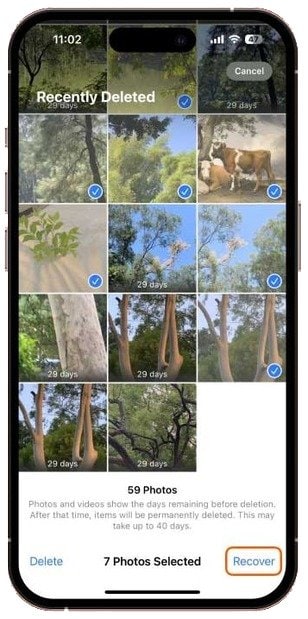
If these steps bear no fruit, you can recover deleted photos from your iPod Touch with the methods below.
How To Recover Deleted Photos From an iPod Touch
These tried-and-tested solutions are your best bet for recovering iPod Touch photos with or without a backup, whether your device works or has suffered physical damage.
Method 1. Recover Deleted Photos From Your iPod Without a Backup
Data recovery software can help you retrieve lost data in nearly any scenario, including accidental deletion, malware, data corruption, and software malfunction. Wondershare Recoverit is an excellent example.
If you wonder how to recover permanently deleted photos from an iPod, this software has the answer. It can retrieve lost data from 2,000+ storage devices, including iPod Touch. It supports 1,000+ file formats, including images, videos, audio, documents, emails, game files, etc.
With an industry-leading 99% success rate and 20+ years in business, Wondershare Recoverit is your go-to data recovery solution. The best part? It doesn't require a previous backup.
Here's how to recover permanently deleted photos from your iPod Touch without a backup:
- Download Wondershare Recoverit to your computer. It's compatible with Windows and macOS, so get the correct version for your device.
- Connect your iPod Touch to the computer.
- Launch the data recovery software and go to Hard Drives and Locations.
- Select your iPod Touch under External Devices to initiate an automatic scan.

- Use the File Type filter to instruct the software to scan your iPod for photos. The File Status filter lets you choose between deleted and existing pictures.

- Preview the recoverable images, tick their corresponding checkboxes to select them, and click Recover.

- Choose a file path on your computer and click Save. Please don't return the photos to their original iPod location because you might cause data corruption.
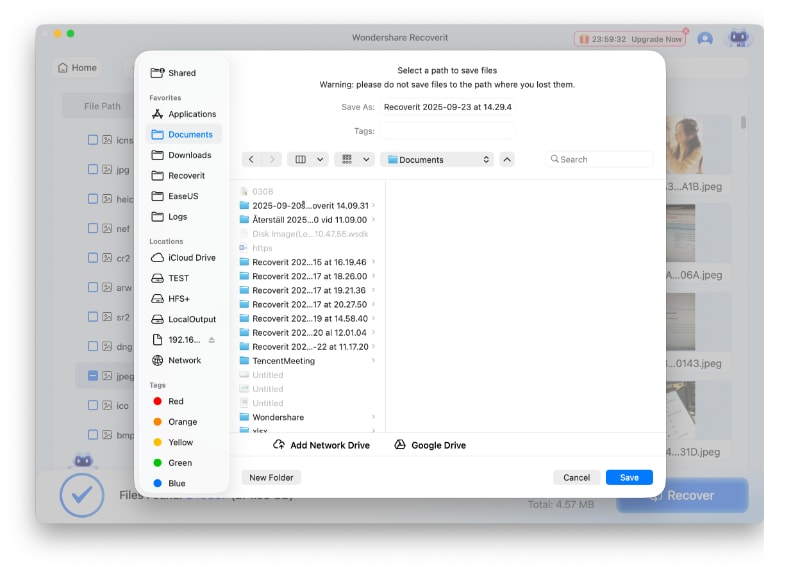
Easily recover deleted or lost files from 2000+ storage devices like HDDs, SSDs, external drivs, USB drives, memory cards, and more. The software confidently retrieves all data types, regardless of how they went missing.
Method 2. Recover Deleted Photos on iPod Touch From iTunes Backups.
iTunes is an excellent mobile management utility, providing access to Apple Music and helping you organize media across devices. It's also ideal for backing up data to iCloud or your computer (and encrypting the local backups). That means you can restore your iPod photos from iTunes backups.
However, iTunes only backs up Camera Roll photos, so use another method to retrieve pictures from other albums.
Here's how to retrieve deleted photos on an iPod Touch from iTunes backups:
- Connect your iPod Touch to your computer and launch iTunes.
- Click the Device icon and select your iPod Touch.

- Go to Summary, choose between computer and iCloud backups, click Restore Backup, and confirm your choice.
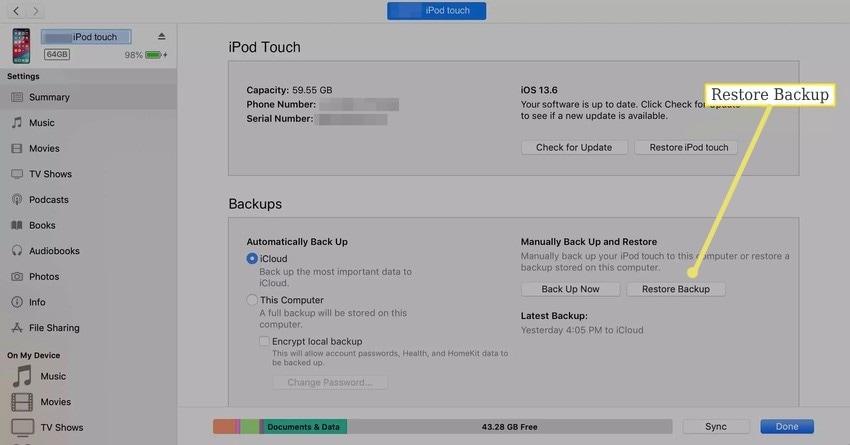
Your deleted photos should be back on your iPod Touch within minutes.
Method 3. Recover Deleted Photos on iPod Touch From iCloud Backups.
Although iTunes lets you restore data from iCloud backups, you can use a direct method without the hassle of connecting your iPod Touch to your computer.
You can recover deleted photos from iCloud backups by using your iPod's Settings app or signing into iCloud's web-based version. The former requires resetting your iPod, which doesn't erase data. The latter is ideal if your iPod is broken because you can log into iCloud on a working device and access all your data.
Here's how to recover deleted iPod photos from iCloud backups by resetting your iPod:
- Go to Settings > General and tap Transfer or Reset iPod Touch.

- Tap Erase All Content and Settings.

- Follow the on-screen instructions until you see the Apps & Data screen. Select Restore from iCloud Backup and sign in with your Apple ID.
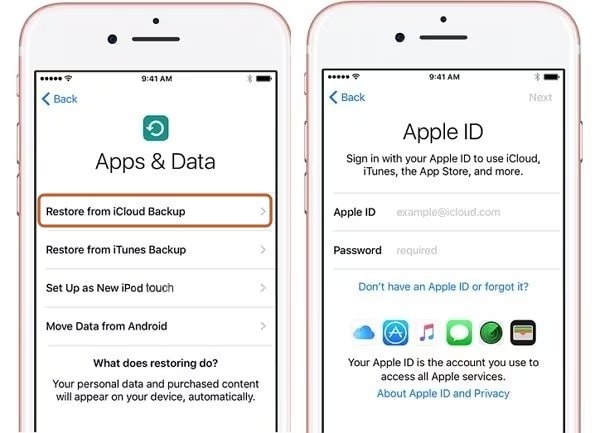
Here's how to recover photos from a broken iPod Touch by signing into iCloud on your computer:
- Visit the official iCloud website and log in with your Apple ID.

- Click the Photos folder to access your backed-up pictures.

- Use the Command (macOS) or Control (Windows) key to select the desired images and click the Download button (the cloud icon) in the top right corner to save them to your computer.
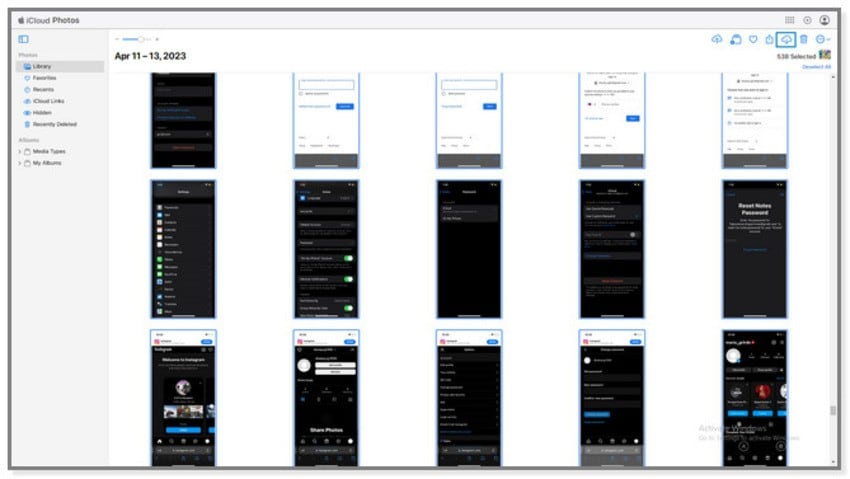
As you can see, iCloud is versatile, making it an ideal data backup and restoration solution for iOS users.
How To Safely Manage Photos on an iPod Touch
Managing your iPod Touch photos involves keeping them secure and organizing them for seamless access. Here are some tips to follow:
- Create and rearrange albums - Albums can help you navigate your iPod Photos library, so don't scatter images across your device. Name the albums how you wish and drag them to any location to keep your favorites on top. You can also place them in folders for better organization.
- Tag your photos - Tags are ideal for quick access, enabling you to find what you need in the Search tab in seconds.
- Make personalized memories - The For You tab in your Photos library lets you create custom memories from existing pictures and play them like movies. You can add them to Favorites and make memory mixes, changing the music, color, style, title, subtitle, and length.
- Create regular backups - Backups are critical for safeguarding and accessing your iPod photos across devices. iTunes, iCloud, or another backup manager can help you prevent data loss.
- Transfer files to your computer - Copying your iPod Touch photos (among other data) to your computer is excellent for securing them if you don't use cloud backups. It may not provide real-time backups, but you don't have to worry about limited free storage.
These tips will help you categorize your photos and ensure you don't lose them, even if you accidentally delete them or experience a technical issue.
Conclusion
Retrieving photos from an iPod Touch is a breeze, whether you've deleted them, lost them due to malware or software malfunction, or damaged your device.
iCloud or iTunes are excellent if you have backups. Otherwise, use trusted data recovery software like Wondershare Recoverit. Try it for free to see how it fits your needs.
FAQs
-
Are my deleted iPod Touch photos lost forever?
No, the Photos app on your iPod Touch keeps erased photos in the Recently Deleted album for 30 days. However, data recovery software lets you retrieve them even after permanently removing them from that album. -
Can I back up photos on my iPod Touch?
You can back up your iPod Touch photos with iCloud or iTunes. However, iTunes only backs up pictures from the Camera Roll. One upside is that it lets you copy iPod data to your computer. -
Does resetting my iPod delete all photos?
Resetting your iPod will delete everything on your device, including photos. That's why backups are paramount. Your data will stay intact if you use iCloud, iTunes, or another backup manager for cloud or local backups. -
Can you get photos off a locked iPod?
Being unable to unlock your iPod doesn't stop you from accessing your photos if you have a backup. You can use iTunes or web-based iCloud to browse your Photos library and save the desired pictures to another device. -
How do I download pictures from my old iPod?
You can use iCloud to download photos from your old iPod (if you've backed them up to the cloud). Visit the official iCloud website, log in with your Apple ID, and open the Photos library. Then, select the desired pictures and hit the Download button. -
Will restoring my iPod delete photos?
Restoring your iPod will delete your photos and other data. However, you can retrieve them from previous backups. Whether you do it through the Settings app or iTunes, you can use a local or iCloud backup to recover pictures and other files. -
Can I transfer pictures from my iPod to my computer?
You can transfer photos from your iPod to your computer by connecting it via a USB cable or Wi-Fi. Once you do, click Import Photos and Videos (Windows) or Import Photos (macOS) and move them to the desired location. -
How do I recover photos from my old iPod?
You can recover photos from your old iPod from iTunes or iCloud backups (see the tutorials above). However, if you haven't backed them up, data recovery software like Wondershare Recoverit is your only hope. Still, no software can retrieve deleted data if new entries have overwritten it.



 ChatGPT
ChatGPT
 Perplexity
Perplexity
 Google AI Mode
Google AI Mode
 Grok
Grok






















