Despite technological advancements of the past two decades that have blessed us with multiple terabyte storage devices at the lowest prices we've ever seen, our HDDs, SSDs, and USBs are still far from perfect. They're prone to errors and data corruption, and millions of users regularly lose valuable data.
Fortunately, countless data recovery services aim to resolve these issues and get customers' files back regardless of their data loss situation. Here, DataTech Labs' data recovery services emerge as a top solution, and today, we'll examine the company's recovery process and offer a home-use alternative.
In this article
Overview: DataTech Labs Recovery Services
DataTech Labs is a US company with 25 recovery centers across the country. It offers professional data recovery services and specializes in deleted data, failed RAID setups, and crashed storage devices or computers. With the help of proprietary technology, DataTech Labs' experts can recover your precious files from computer HDDs, RAID arrays, servers, flash storage and USBs, camera storage and SD cards, removable media, tapes, and more.
Key Features: DataTech Labs Recovery Services
Let's have a quick check of its key features.
- DataTech Labs has 25 data recovery locations across the US;

- The company uses certified class 100 clean rooms for physical data recovery;
- The company has over 15 years of experience in the industry;
- DataTech Labs can recover files from virtually any failed media device;
- There's a 96% chance they'll recover your files regardless of the data loss situation.
Recovery Process of DataTech Labs Services
Getting your precious files back with DataTech Labs' services is a journey that usually takes three or more days, depending on the manufacturer and size of the device you're recovering from, the severity of data loss, and the recovery methods the company will need to use on your device.
The process usually looks something like this:
- A customer submits a case and provides information about their storage device and file loss situation by filling out a detailed form or contacting DataTech Labs at (888) 288-3282.

- DataTech Labs' experts provide the customer with a rough cost estimate and instruct them on shipping their storage device to the nearest DataTech Labs recovery center.
- Once the package arrives, DataTech Labs' engineers evaluate the storage device's recovery success rate and provide a more accurate recovery fee.
- If you accept the costs, the DataTech Labs recovery center professionals will start the data recovery process and restore your data.
- Once the data recovery process finishes, which usually takes 72 hours and sometimes more, DataTech Labs' technicians ship your storage device back to you.
Of course, you'll also have to consider shipping times, which can add a few days to the process.
Ease of Use & Efficiency
Using DataTech Labs' data recovery services is incredibly straightforward, but it's a lengthy process that can take a few days and up to a few weeks to get your storage device back. It starts with contacting the company, getting a quote, and sending your device to the nearest DataTech Labs recovery center. From there, the company's experts take care of the rest, which makes the process relatively easy to use and efficient.
Security
Regarding security, you'll be pleased to learn that there's nothing to worry about, as even massive enterprises like NASA, Sysco, American Red Cross, Micro Center, and Western Union vouch for the company and regularly use their services in times of need.
DataTech Labs Pricing
Unlike data recovery software, often available through a monthly or yearly subscription or with perpetual licenses, data recovery services generally don't have pricing information on their websites. Instead, their costs significantly depend on the type of your device, the state of your files, and the techniques needed to recover your precious data. That's also the case with DataTech Labs.
After taking your storage device to one of DataTech Labs locations, a professional will look into it, and you'll receive a no-charge evaluation of the cost, upon which you can decide whether it's worth it. You can also call DataTech Labs and explain your issues over the phone to get a data recovery quote without going to the store.

However, it's worth noting that data recovery services typically cost between $100 and $600 per device, depending on its manufacturer, size, physical damage, and the state of your data. Of course, data that's been deleted for a while will cost more than recovering a freshly deleted set of pictures or documents, and that time also affects the recovery success rate.
Customer Support
The primary method for contacting DataTech Labs is through a phone number where you can speak to the company's representative and get a rough but instant evaluation of the costs related to your particular data recovery situation. Of course, you'll need to provide DataTech Labs' technician with essential information to get a quote.

An email option is also available, and both methods offer swift customer support replies where you'll immediately know what you're dealing with, how long it'll take to recover files, and how much it'll cost.
The company's website also has a dedicated FAQ section where customers can learn more about how the costs of DataTech Labs' data recovery services are calculated, the time it takes for each part of the process, and the methods they use in their clean room recovery environment.
User Reviews
Regardless of a product or service you're purchasing, user ratings and comments are pivotal in helping you decide whether something is worth your time and money. Data recovery services like DataTech Labs are no different, and we've looked into a few review platforms to see what their customers think.

Trustpilot is an excellent review platform to find ratings on, and DataTech Labs data recovery users couldn't be happier with the service. The company has an excellent reputation, scoring 4.9/5 based on 929 reviews. Users like Tim praise the entire organization and state that DataTech Labs has done high-quality work with their data recovery.
Another user named Kyle says their 8 TB drive filled with wedding photos was recovered entirely, while Rose even details DataTech Labs' employees and thanks them for the recovered data.
On Yelp, we've found several reviews for DataTech Labs. Despite a lower score of 4.0/5 based on 28 reviews, most Yelp users praise the company, stating that their USBs, Macbooks, and HDDs were successfully recovered, albeit at a steeper price than the customers expected.

Final Verdict
Using DataTech Labs' data recovery service is undoubtedly worth the wait times and steep prices when dealing with severely physically damaged storage devices or precious files you must get back at any cost.
Let's glimpse its pros and cons, and you can then make your own choice.
Are you looking For a Software Alternative to DataTech Labs?
Sending your physically damaged or broken storage devices like HDDs, SSDs, external drives, and even USBs is understandable, as that's likely the only way to recover your precious data from them. However, you don't necessarily need to use these costly services all the time, as corrupted, lost, and deleted data can also be recovered with a software alternative from home.
If that's the case with your storage devices, we have just the thing for you. Professional home-use data recovery tools have come a long way, and today, apps like Wondershare Recoverit feature highly advanced data recovery methods, which can quickly and safely recover your precious files without sending your storage device through mail or carrying it to a data recovery center.
About Wondershare Recoverit
Whether you're dealing with lost, corrupted, or deleted data, Wondershare Recoverit has you covered. This highly advanced data recovery tool supports thousands of storage devices, including internal disk drives, external storage devices, NAS servers, USBs, SSDs, HDDs, etc.
The app can recover documents, music, photos, and videos, regardless of their file format, as there's support for hundreds of types of files and file systems like NTFS, FAT, APFS, HFS+, etc. These operations will work on both Windows and Mac machines, as there's support for Windows versions from Vista to 11, Windows Server versions from 2003 to 2022, and Mac OS X versions from 10.10 to macOS 13.
At the same time, Wondershare Recoverit works wonders regardless of your data loss situation. It'll help recover your accidentally deleted files and data lost due to formatting, interrupted file transfers, viruses and malware, system crashes, failing disk drives, corruption, and more.
Key Features
- Recoverit has a data recovery rate of 98%;
- It works with over 2,000 different storage devices;
- There's support for 1,000+ file formats and systems;
- The app can recover files from over 500 data loss scenarios;
- It supports Windows (Vista to 11), Windows Server (2003 to 2022), and macOS (10.10 to 13).

How to Use Wondershare Recoverit
Thanks to Wondershare Recoverit's straightforward and beginner-friendly user interface, anyone can find their way around recovering data with this app. We've also included a detailed step-by-step guide with pictures, which you can see below:
- Launch the app, select the Hard Drives and Locations option on the left-hand side, and click on a disk drive whose data you want to recover.

- The app will immediately launch a deep scan of the drive or folder and look for lost data.

- Adjust the various file filters to look for specific types of data.

- Add keywords to pinpoint the scan further.

- Once it finds files, the app will let you preview them to ensure those are the files you're trying to retrieve. If you're satisfied with the previews, you can immediately click the Recover button to save them.

Alternatively, right-click a device or folder in File Explorer and choose the "Scan for deleted files with Recoverit" option.
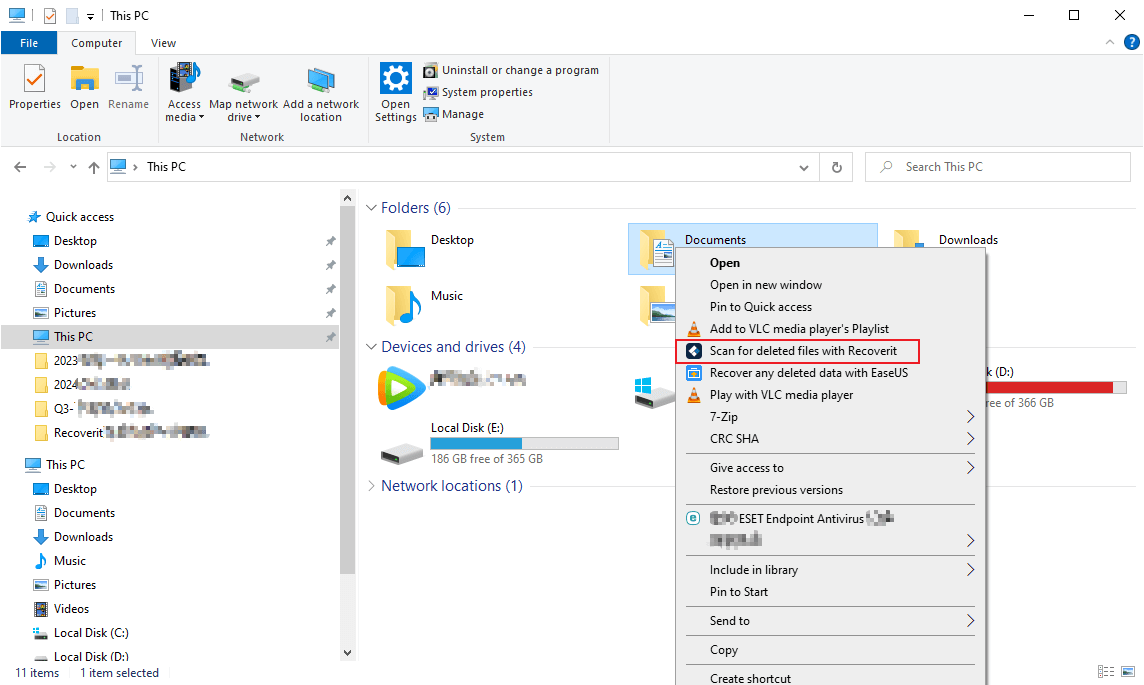
And that's all you'll need to do. The operation can last a few minutes and up to an hour or two, depending on the size of the folder, drive, or device you're scanning, which is much quicker than sending your storage device to a DataTech Labs facility and waiting multiple days and even weeks to get it back.
Moreover, an annual license of Wondershare Recoverit allows you to recover data from an unlimited number of storage devices. In contrast, professional data recovery services like DataTech Labs can cost a few hundred dollars for a single HDD or SSD.
Conclusion
Regardless of the increase in quality of modern-day storage devices, data loss remains a problem millions of users experience yearly. These users must then rely on data recovery services like DataTech Labs to recover their precious data.
While DataTech Labs' data recovery services have top ratings on multiple review platforms, are trusted by millions, and are used by numerous large enterprises, they can also be quite costly. At the same time, they require a lengthy recovery process.
Alternatives also exist, and customers can use professional data recovery software instead, as apps like Wondershare Recoverit have a 98% data recovery success rate and can be used at home. The app also has an intuitive interface that requires a few simple steps, while the data recovery process won't take more than a few hours.















