Are you constantly losing data? Whether you thrive in creative chaos or are bad at organizing things, you need a reliable data recovery solution. Your research has likely led you to SalvageData and Recoverit. The first offers in-lab services, while the other can be used at home. Which is better?
Choosing between two good solutions is never easy, but that's why we're here. Here is our side-by-side comparison review between SalvageData Recovery and Wondershare Recoverit.
In this article
What Is SalvageData Recovery Service?
SalvageData Recovery service is a trusty in-lab data recovery solution with over 100 drop-off points across the US. Maybe you know them from your neighborhood. They've been restoring lost, deleted, corrupted, and inaccessible data with great success for longer than 20 years.
Reportedly, individuals and businesses can both rely on SalvageData Recovery services to provide emergency recovery even in catastrophic data loss events. Whether you erase data on accident, lose confidential files in a cyberattack, or experience hardware failure, they can help.
What Is Wondershare Recoverit?
Wondershare Recoverit is a globally recognized data recovery software for professional and individual use. It supports over 1000 file formats from more than 2000 storage devices. The app boasts a 98% recovery rate in 500+ scenarios, from deletion to virus attack.
In addition to the dual scan mode (quick scan & deep scan), Wondershare Recoverit has sophisticated features like Enhanced Video Recovery with patented video fragment stitching tech. The software has been awarded 35 advanced patents for its innovative recovery methods.
SalvageData vs Recoverit: Supported File Systems
Being a provider of in-lab data recovery services, SalvageData has the expertise and the equipment (a full-sized ISO-5 cleanroom) to rescue data from a wide range of systems. In addition to common ones, like MacOS and Windows, SalvageData also has support for specialized systems.
SalvageData can help you recover all of the widely used file systems, such as:
- Windows FAT, exFAT, NTFS
- MacOS: HFS, HFS+
- Linux: Ext2, Ext3, XFS, ReiserFS
- BSD: UFS1, UFS2
Regarding the versatility of file systems, Wondershare Recoverit is one of the major contenders in the data recovery field. Even though it's aimed at non-technical users, its powerful technology can recover - and repair - different types of files from Windows, Mac, and Linux operating systems.
You can count on Recoverit to successfully recover data from these file systems:
- Windows: FAT, FAT32, FAT16, exFAT, NTFS
- MacOS: HFS, HFS+, encrypted HFS, APFS, encrypted APFS, HFSX
- Linux: Ext2, Ext3, Ext4, XFS, ReiserFS, BTRFS
- RAW, RAID, JFS, etc.
SalvageData vs Recoverit: Supported File Formats
Although only a piece of software competing with an entire lab, Wondershare Recoverit stands shoulder to shoulder with SalvageData when it comes to file format support.
SalvageData Recovery service's list of supported file types includes DOC/XLS, XLSX/PPT/PPTX, JPG/JPEG, TIFF/TIF, PNG, AVI, MOV, MP4, MP3, and other popular extensions.
Recoverit is made for over 1000 types and formats of data and image, audio, video, DataBase, email, document, InternetWeb, and miscellaneous files. That includes all kinds of corrupt and damaged videos with MOV, MP4, M2TS, MKV, MTS, 3GP, AVI, FLV, and other extensions.

SalvageData vs Recoverit: Recovery Options
Unsurprisingly, one of the biggest differences between SalvageData Recovery and Recoverit is the range of services they provide. But what's surprising is that said difference is not so big, especially when you consider how unfair the comparison between a lab and software is.

If you're looking for commonly requested recovery services, such as hard drive data recovery or file and email recovery, both of these solutions can help. Recoverit has a certain advantage, even - it boasts a higher recovery rate, and you don't have to send your device to the lab.
A side-by-side review of SalvageData Recovery and Recoverit reveals another thing: there's little that Wondershare's software can't do. Here's a table for easier comparison:
| Recovery Options | SalvageData Recovery Services | Wondershare Recoverit |
| Hard drive recovery | ✅ | ✅ |
| Crashed system recovery | ✅ | ✅ |
| External drive data recovery | ✅ | ✅ |
| Solid state drives recovery | ✅ | ✅ |
| RAID recovery | ✅ | ✅ |
| Disk image recovery | ✅ | ✅ |
| Cloud disaster recovery | ✅ | ❌ |
| BitLocker recovery | ✅ | ✅ |
| Photo & video recovery | ✅ | ✅ |
| CCTV data recovery | ✅ | ✅ |
| File & email recovery | ✅ | ✅ |
| Ransomware recovery | ✅ | ✅ |
| NAS data recovery | ✅ | ✅ |
| SAN data recovery | ✅ | ❌ |
| Linux data recovery | ✅ | ✅ |
| Virtual machine recovery | ✅ | ✅ |
| Tapes data recovery | ✅ | ❌ |
Except for cloud disaster recovery, SAN data recovery, and tape data recovery, Wondershare Recoverit offers the same recovery options as SalvageData Recovery services. It can even rescue critical data from complex or specialized storage systems like CCTV, NAS, and virtual machines.
One of Recoverit's greatest strengths is data corruption, so you can rely on it to help you save data from malfunctioning devices in the event of disk corruption, computer system crashes, partition loss, and software failure. It's also successful in scenarios involving malware attacks.
Moreover, the ability to patch fragmented multimedia files using smart AI technology is a Wondershare Recoverit exclusive. This is the only data recovery software for non-technical users that offers enhanced photo and video recovery from surveillance cameras, drones, DJI, and more.
SalvageData vs Recoverit: Recovery Performance
While SalvageData's data recovery services have a standing 97% success rate, Wondershare Recoverit's recovery rate has grown by 6.8% in the last year. With a 98% success rate and 60 million users from 170 countries, it's one of the solutions with the best recovery rate in the industry.
SalvageData and Recoverit: User Experience
The more you look at SalvageData and Recoverit, the more alike they seem. Based on their file system and format support, recovery options, and success rates, you might think the differences between them are of no practical importance. But then, you arrive at the user experience.
In this aspect, SalvageData and Recoverit couldn't be more different. Even though SalvageData provides onsite and remote recovery services in addition to in-lab recovery, that's expensive even by emergency standards. A typical user experience for SalvageData customers involves:
The first order of business is contacting SalvageData's data recovery advisor by phone. After you describe the problem, you will receive a cost estimate and decide what to do next. You can choose one of three turnaround options and how to send your device to SalvageData's lab.

Alternatively, you can schedule a remote or on-site service in cases where this is possible. For example, remote recovery isn't possible in cases that require special equipment.
After this initial consultation with a data recovery advisor, you can schedule a free pickup or take your device to one of SalvageData's partnered FedEx locations. SalvageData offers an easy tutorial on how to safely package your media for pickup, or you can let FedEx do that for you.
You can expect SalvageData to return your device along with recovered data in an agreed-upon period of time (that can be a minimum of 2 weeks, 5-7 business days, or ASAP for emergencies). Depending on the capacity of recovered data, you will receive it on a USB, CD, or via download.
Wondershare Recoverit offers the same results but with fewer complications. This is one of the few tools on the market that provide advanced data recovery services for amateurs. You don't need any software skills or knowledge of data recovery. The process is simple and 100% hassle-free:
- You need to download Recoverit from Wondershare's official website and install it on your computer. You'll be greeted with an installation wizard that will guide you every step of the way. This is easier than installing a PC game. Then, the app will launch automatically.
- You need to choose a recovery location. The interface shows options in a familiar environment, similar to This PC in Windows File Explorer. You can choose to run a full disc scan on a hard drive or external device or to perform recovery from a crashed system, NAS, or Linux.

- After you select a location for recovery, the app will start scanning it automatically. You can pause or stop the scan if you need to, which is convenient because you can see recoverable files being dug up in real time. You can stop the scan if a missing file shows up.

- Wondershare Recoverit allows you to filter through scan results. You can browse recoverable files by type, time, size, or tag. You can also search recoverable files and folders by keyword.

- You can preview every file you want to recover to ensure it hasn't been damaged during data loss.

- When you're ready to recover lost data, you simply select the wanted files and click Recover. As the last step, choose a safe destination to keep recovered files and click on Save.

If you don't want to recover missing files right now, you can also save the scanning result for later:

For added convenience, Recoverit also lets you choose Quick Access locations for recovery. You can start a scan and recovery for Desktop and Recycle Bin and select any specific folder.
The app makes this even easier by allowing you to run a quick scan directly from File Manager on your PC. Simply right-click the desired folder and select Scan for deleted files.
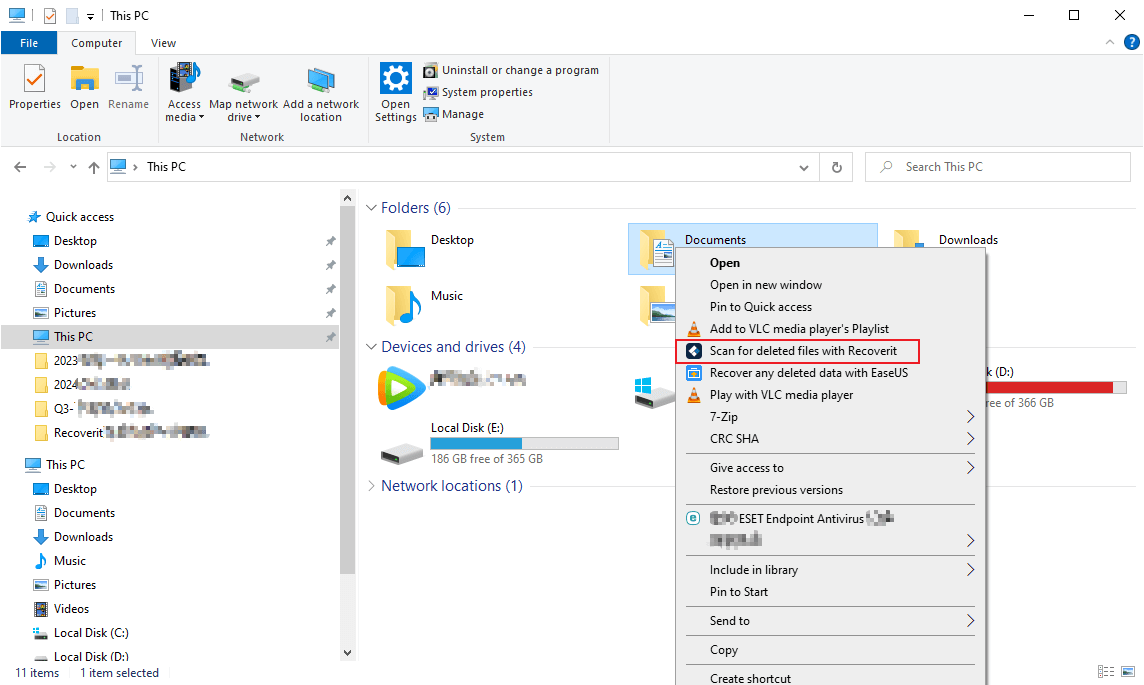
Pricing Plans Compared
Another significant difference between SalvageData Recovery services and Wondershare Recoverit is their pricing models - namely, the fact that SalvageData's prices vary based on the type of damage and complexity of the recovery process. This goes from $300 to way over $2,000.
SalvageData allows you to choose from three “turnaround service options” for greater flexibility, which ultimately affects the recovery cost. You can pick Eco, Standard, or Emergency:
Economy
- Queue-based - Minimum 2 weeks
- In-lab recovery with 100% data quality guarantee
- 50 GB data download
Standard
- 5-7 business days
- Guaranteed in-lab recovery + free data storage media
- 100 GB data download
Emergency
- Fast 24/7 Emergency (ASAP)
- Guaranteed recovery + expedited return shipping and delivery or instant FTP data access
- 500 GB data download
If you want a cost estimate, you can call a rep or use the data recovery service cost calculator that is available on SalvageData's official website. Even though the company offers a “no data, no charge” guarantee, we learned from Trustpilot user reviews that this is not always the case.
In contrast, Wondershare Recoverit has three pricing gears – for Individuals, Team & Business users, and Education. Individuals can purchase Recoverit Essential, Standard, or Premium:
Essential
- Unlimited recovery for one device
- $ 69.99 /Year ($ 79.99 for Macs)
Standard
- Unlimited recovery + computer crash recovery for one device
- $ 79.99 /Year ($ 99.99 for Macs)
Premium
- All recovery and repair features for two devices
- $ 99.99 /Year ($ 139.99 for Macs)
User Reviews Compared
SalvageData Recovery services keep a 2.9 mark on Trustpilot, an average score based on just over 200 reviews. Even though the impression is generally favorable, many reviewers complain about “ridiculous and misleading pricing.” Some “were scammed” and didn't get their data back.

Recoverit's Trustpilot page reveals more satisfied users and 5-star reviews. The tool scores an average grade of 3.7 stars based on 2,512 ratings. Recoverit also has endorsements from several high-profile organizations from various industries, like iGeeks, Cult of Mac, Macworld, etc.
Final Verdict: Which One Is Better for You?
Is one of them objectively superior at data recovery? Let's sum up what we know:
| 👀 If you… | 🧰 You can pick… |
| If you are in need of specialized recovery services, such as cloud disaster, SAN, or tape data recovery… | You can pick SalvageData Recovery. |
| If you need data recovery software you can use in various data loss scenarios without technical skill… | You can pick Wondershare Recoverit. |
| If you have a heavily damaged disk or a device that requires special equipment and lab conditions… | You can pick SalvageData Recovery. |
| If you want an affordable professional data recovery solution for your home, business, or organization… | You can pick Wondershare Recoverit. |
Conclusion
Ultimately, the choice is yours. SalvageData Recovery and Wondershare Recoverit are excellent data recovery solutions, each in its own category. The former is better for specialized systems or if your data was lost due to physical damage. For everything else, the latter is a clear winner.















