The internet has changed significantly in the past two decades. Internet service providers and bills like Net Neutrality have enabled various companies to track our online activity and use our information. At the same time, we are using more technologies deeply tied to our online activities and exposing personal data.
As far as Network-attached Storage (NAS) users are concerned, their data storage can also be exposed. If you don’t like the idea of someone knowing about your every file transfer and the information you’re storing, you probably want to do something about it.
Anyone using QNAP NAS will be happy to know that WireGuard has made many improvements in its VPN protocols. However, many new options deliver different security measures to ensure your QNAP NAS data is safe.
Part 1. What Is Wireguard & QNAP?
WireGuard VPN has made big waves in the VPN industry. Its protocol has been praised by important programming and tech personalities, including the creator of Linux, Linus Torvalds, who said this VPN is a piece of art compared to other competing solutions.
Many VPNs use the WireGuard protocol because it’s very secure and fast. Many trustworthy reviews showed that this protocol connects and reconnects much faster than other protocols. The cryptographical choices also contribute to security.
QNAP is a company known for its network-attached storage systems. These NAS systems have single or multiple hard drives constantly connected to the web. QNAP NAS devices are commonly used as storage or backup units for storing important media and files like music, videos, photos, documents, etc.
Further reading: How to recover deleted files from QNAP NAS

Part 2. How To Set Up Wireguard on QNAP?
Wireguards is a valuable VPN protocol that’s open-source and relies on User Datagram Protocol for communication. Wireguard enables secure VPN tunneling by using multiple cryptography tools within the protocol.
Step 1: Activate a VPN Server for WireGuard
- Open QVPN service;
- Click on VPN Server and then WireGuard;
- On this page, click on Enable WireGuard VPN server option;
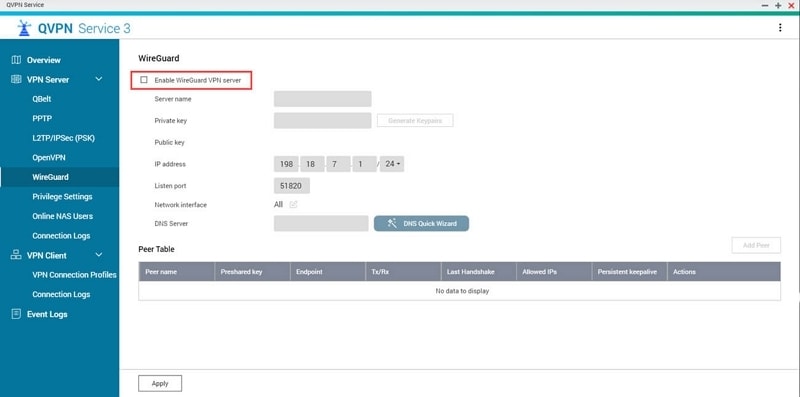
- Name your VPN server;
- Generate keypairs;
- Enter the fixed IP subnet for your server;
- Add WireGuard port number;
- Specify the network you want to use (Auto Detect, None, or Manually assign);
- Click on Add Peer to configure peer settings;
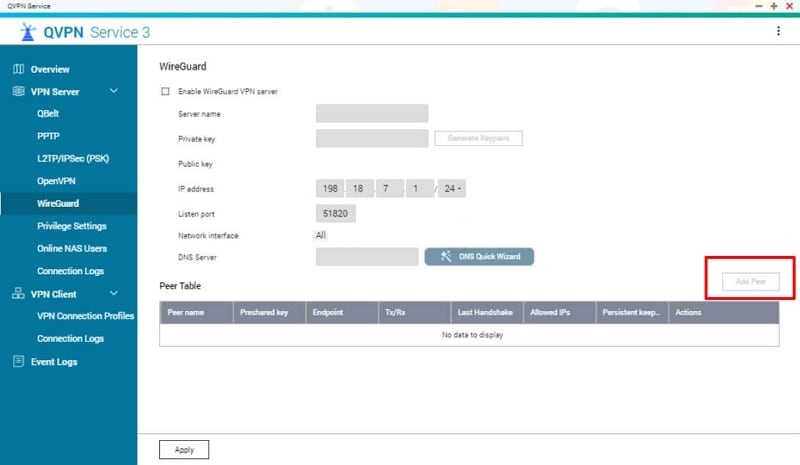
- Name your peer;
- Enter your public key generated in WireGuard and click Apply;
- Click Apply in the WireGuard menu.
Step 2: Set Up DNS Quick Wizard
- Start QVPN Service;
- Select your server;
- Click on DNS Quick Wizard;
- When the Setting DNS window opens, choose an appropriate DNS option and click Next;
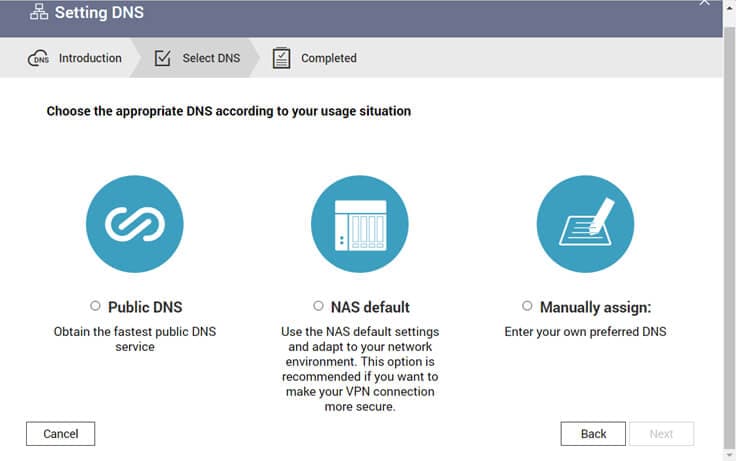
- Click Apply to apply DNS settings to your VPN server.
Step 3: Create a VPN Client Connection for Wireguard
QVPN Service lets you configure the device as the VPN client to connect to a WireGuard server on another device.
- Start QVPN service;
- Click on VPN Client and then on VPN Connection Profiles;
- When the window opens, click on Add button at the top and select WireGuard;
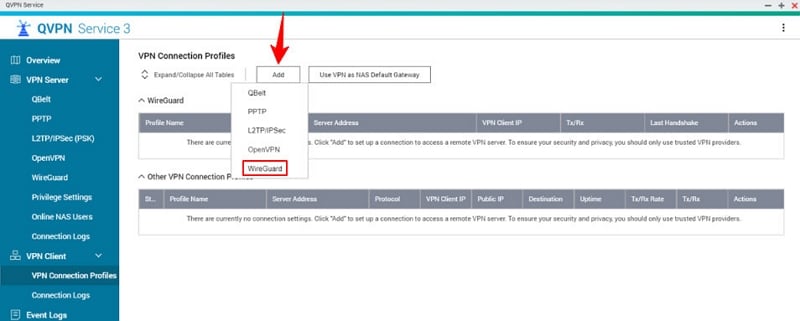
- When the Create VPN Connection window opens, configure the VPN (server name, private key, public key, IP address listen port, DNS Server, and peer);
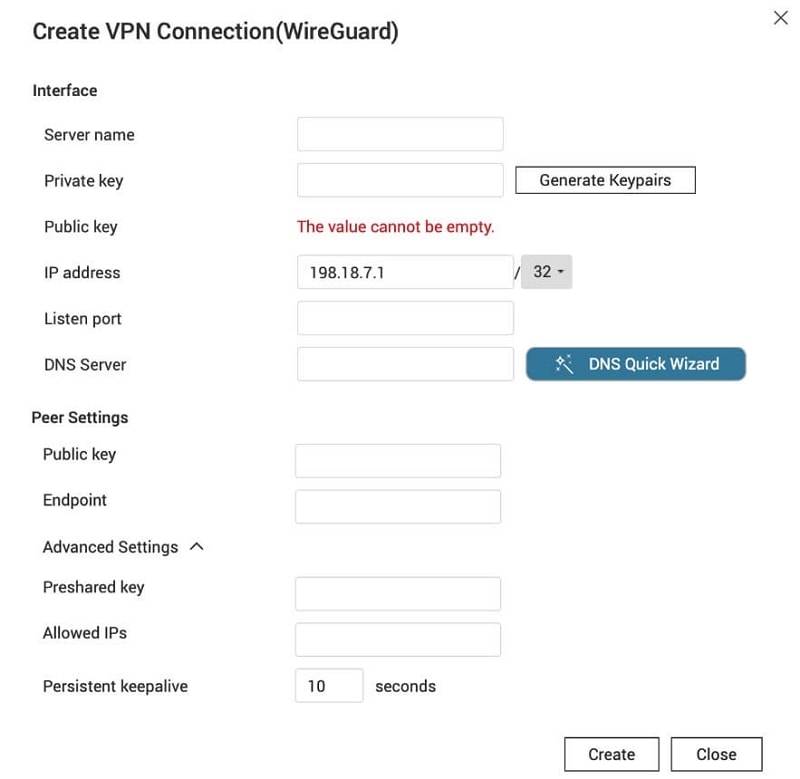
- Click Create, and QVPN will create a WireGuard VPN client connection.
Part 3. How To Connect WireGuard to Access Data From QNAP NAS
Before connecting WireGuard with your QNAP NAS, you must download and install WireGuard.
Connect WireGuard to QNAP NAS on Windows 10
- Start WireGuard;
- Once opened, click on the Add Empty Tunnel button;
- Once the window opens, click Create new tunnel;
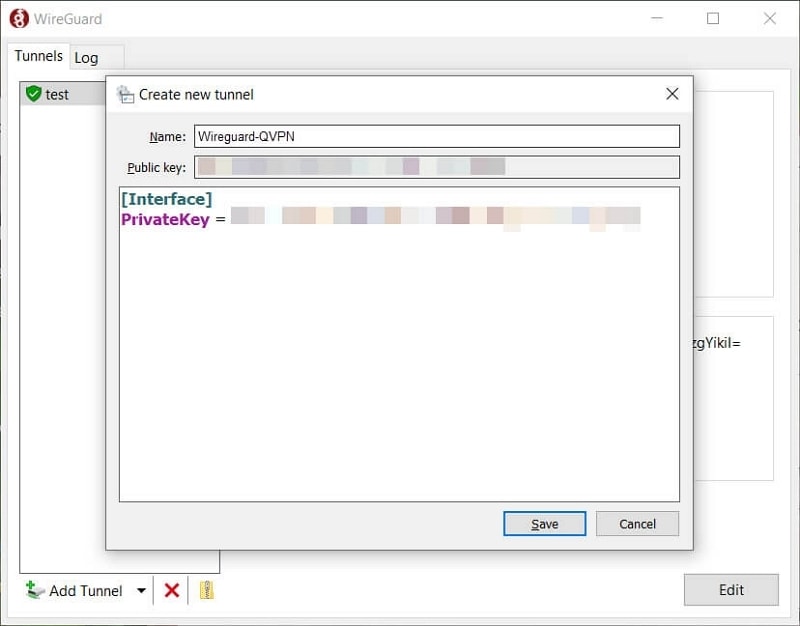
- Add tunnel settings;
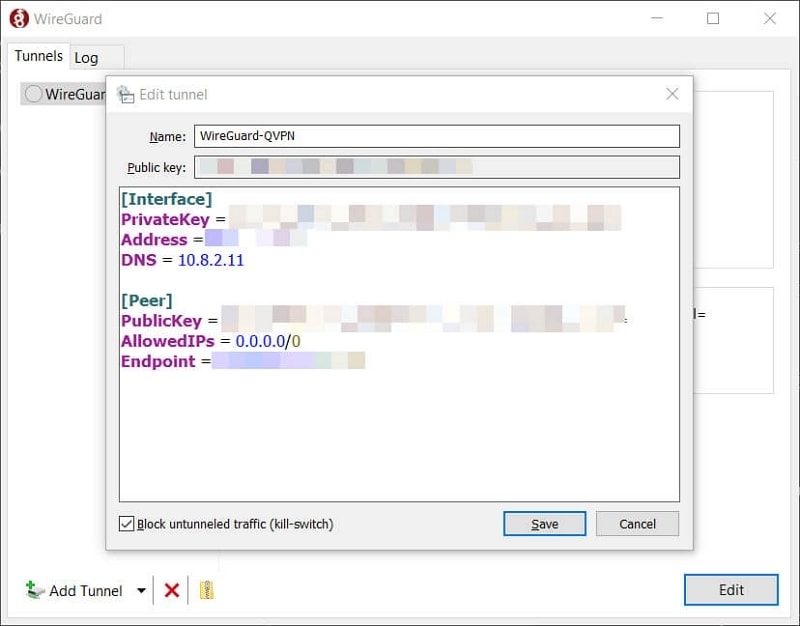
- Click on Save and then click Activate in the main window;
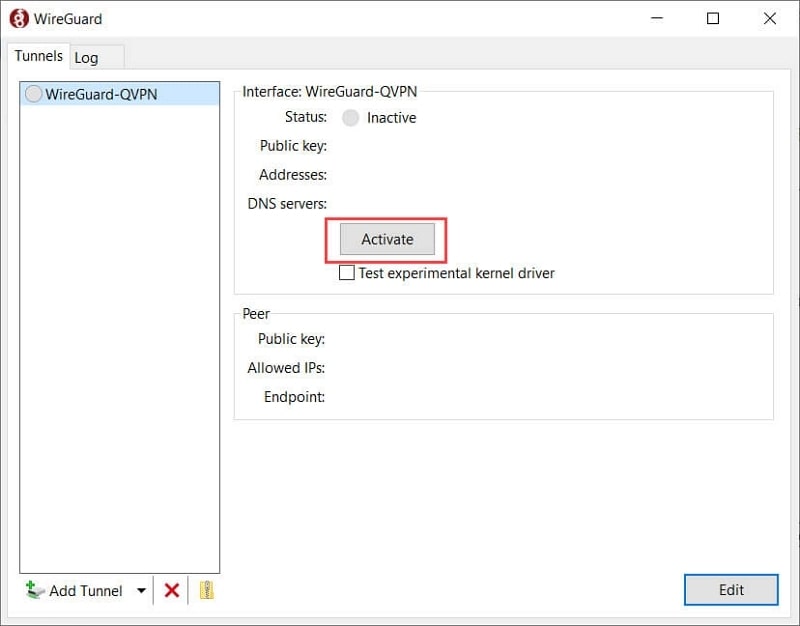
- The WireGuard app will establish a tunnel with the VPN server.
Connect WireGuard to QNAP NAS on MacOS
- Start WireGuard;
- In the main window, click on the “+” button in the bottom left corner and then Add Empty Tunnel;
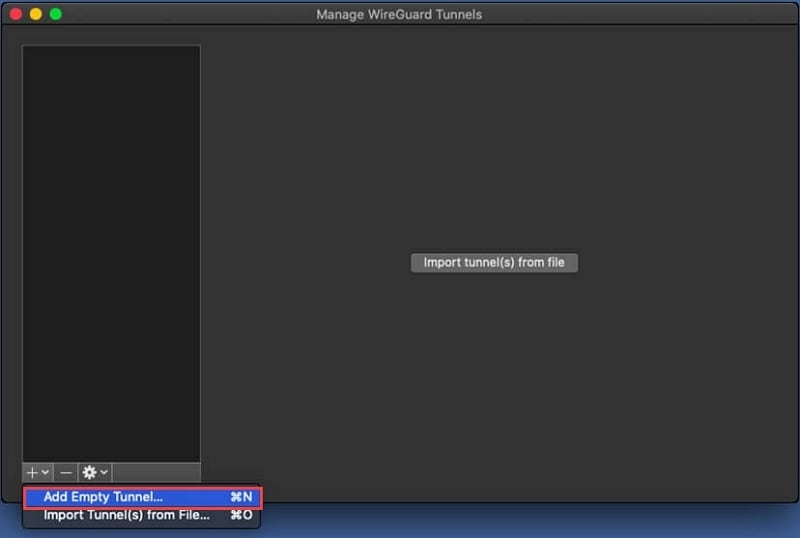
- Configure tunnel settings in the tunnel creation window;
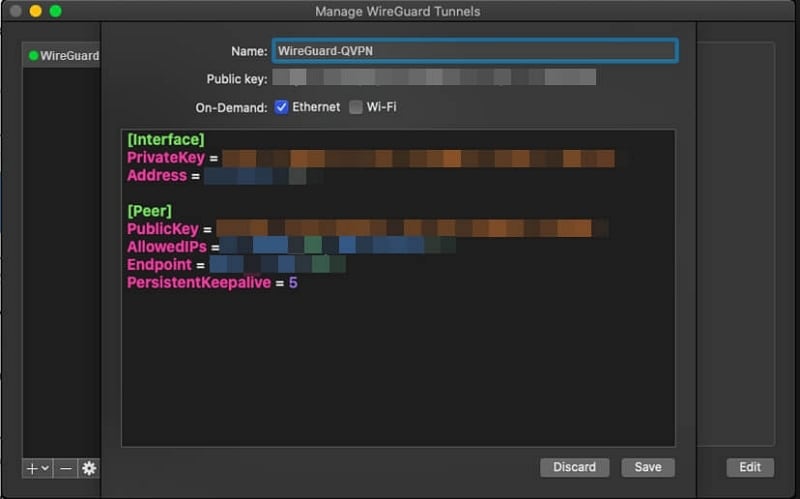
- Click Save and then Activate in the main window;
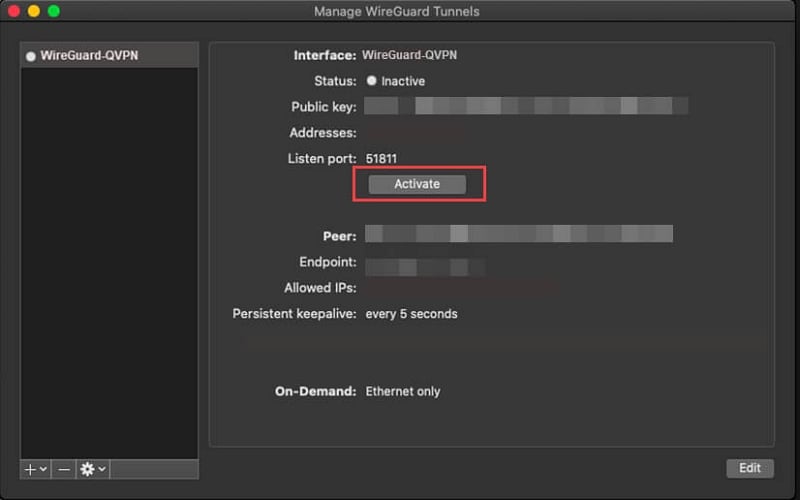
- The WireGuard app will establish a tunnel with the VPN server.
Connect WireGuard to QNAP NAS on Android
- Start WireGuard
- Tap on the “+” icon in the bottom right corner;

- Select CREATE FROM SCRATCH;
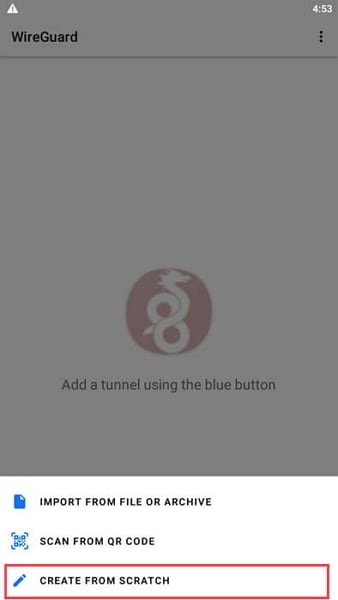
- Configure tunnel settings;

- Tap ADD PEER;
- Configure peer settings;
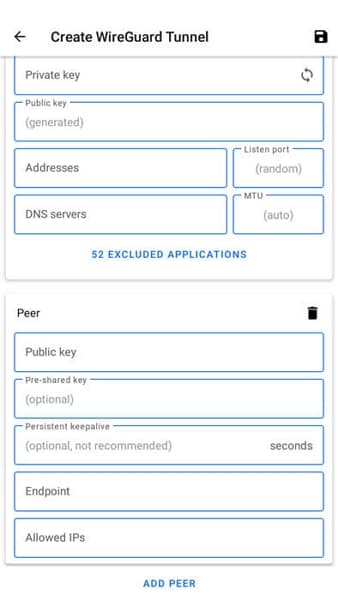
- Tap on the save icon in the upper right corner;
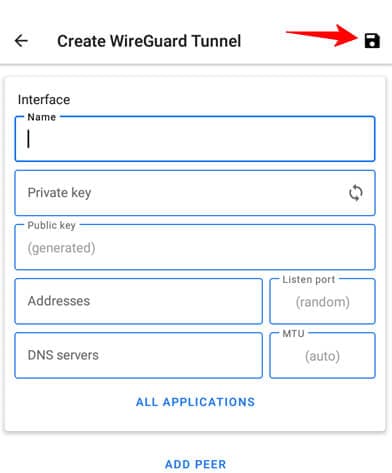
- Tap on activate icon in the upper right corner;
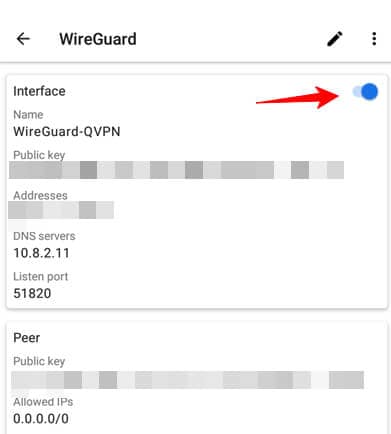
- The WireGuard app will establish a tunnel with the VPN server.
Connect WireGuard to QNAP NAS on iOS
- Start WireGuard;
- Tap on the “+” icon in the upper right corner and select Create from scratch;
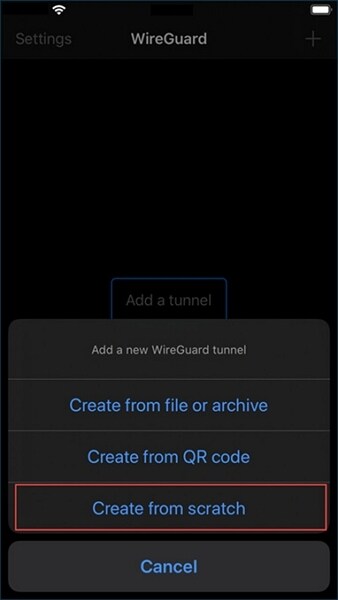
- Once the Create WireGuard Tunnel window starts, configure tunnel settings;
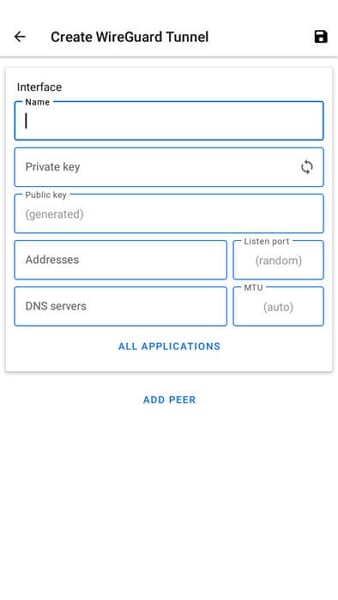
- Configure peer settings;
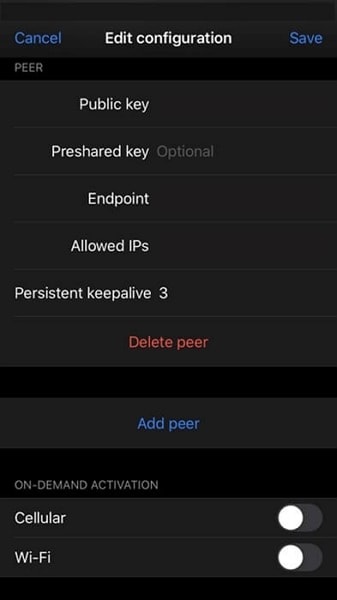
- Tap on Save;
- The WireGuard app will establish a tunnel with the VPN server.
Part 4. 5 Most Popular Alternatives to QNAP WireGuard
Even though WireGuard is one of the best VPNs for QNAP security currently available, there are other options you should consider. WireGuard isn’t perfect, and you might need a different option depending on your needs.
That’s why we’ve decided to compare over 30 other VPNs and narrow the options down to five top QNAP WireGuard alternatives to consider. Here’s what you need to know.
1. OpenVPN

OpenVPN is praised for its security and speed. OpenVPN is also an open-source solution and currently has a reputation as the number one WireGuard alternative for QNAP security. It can go around firewalls, and it’s reliable, functional, and secure.
Configuring OpenVPN manually is a complex task, but today you can connect to this protocol through some of the best VPN providers.
Key features:
- Unblocking capabilities: You can access various platforms and bypass geo-restrictions, but you will need a reliable server. It works with Disney+, Peacock, Hulu, Amazon Prime, etc.;
- Speed: It gives incredible speed when using the UDP protocol. Using TCP means lower speeds but improved security;
- Servers: There is no server network; you will need your own servers or third-party servers;
- Security features: It’s one of the safest protocols with several encryption levels, including CAST-128, Blowfish, Camelia, 256-bit OpenSSL, and AES. OpenVPN uses both TLS and SSL encryption protocols for robust security;
- Kill Switch: OpenVPN offers a built-in kill switch that cuts off the internet if you lose connection. Even if the VPN fails, you won’t have any data leaks;
- Auto-connect: The auto-connect feature turns on OpenVPN whenever you start the device to give your protection at all times;
- DNS and IP leak protection: OpenVPN has a reliable server network that changes the IP to a specific location and tunnels data to avoid any DNS or IP leaks.
Compatibility:
OpenVPN works with Solaris, NetBSD, FreeBSD, OpenBSD, Mac OS X, Android, Windows7, Windows 8, Windows 10, Windows 11, and all major Linux options.
Pricing:
- Free plan: Limited to a single user with no credit card information required and no time limit. The free plan offers all of the features;
- Standard plan: $7 per month, or per connection, with all features;
- Custom plan: Designed for unlimited users with custom pricing.
Speed:
With the base speed of 48 Mbps download and 2.3 Mbps upload along with 8 ms ping, OpenVNP got an average speed of around 40.5 Mbps. The average drop ranges from 10% - 20% when using OpenVPN. The ping increased by an average of 85 ms, which is an incredible number and even lets you play online games.
Rating: 4.7/5
Ease of use:
You can set up OpenVPN manually or automatically. Manual configuration is pretty complex, and compared to WireGuard, it’s much more challenging to use, even though it’s more popular. OpenVPN has a bulky codebase making it more complex for embedded systems.
2. NordVPN

NordVPN is one of the most popular options on the market, with a NordLynx tunneling protocol designed for speed. The TheNordLynx protocol is NordVPN’s take on WireGuard’s protocol. It has a verified no-log policy audited by independent parties and guarantees complete anonymity.
It has some of the most intuitive apps full of valuable features making it ideal for both power users and beginners. Still, you can expect some software glitches, especially when updating the software.
Key features:
- Above the market standard encryption: NordVPN offers the AES-256-CBC cipher encryption as a standard. NodyLynx additionally gives you the ChaCha20 protocol to reinforce security further. It also offers the SHA-512 hash function that scrambles credentials and is ahead of the SHA-256 that most other VPNs use;
- Three tunneling protocols: NordVPN supports OpenVPN protocol which is very versatile and offers all-around security. It works with IKEv2/IPsec designed for WiFi data, cellular data, and mobile devices. You can also use the NordLynx protocol, which is the best option, in our opinion;
- Colocated servers: NordVPN was the target of a major third-party data breach in 2018, and since then, the company has invested a lot in creating several owned, managed, and maintained networks of servers with RAM Data storage;
- ioXt app certification: NordVPN is one of the few providers that has ioXt certification confirming their dedication to complying with important security standards;
- Automated dark web monitor: This feature checks the dark web for data associated with your email and notifies you if your data has been compromised;
- Threat Protection feature: This feature blocks all dangerous files, trackers, online ads, and malicious websites;
- Internet and App kill switch: The internet kill switch prevents internet access if you’re not connected to a VPN, while the app kill switch works with apps you’ve added to the list.
Compatibility:
NordVPN is compatible with Linux, iOS, Android, MacOS, and Windows operating systems.
Pricing:
- Standard plan: $3.49 per month with an ad blocker, tracker, and malware protection;
- Plus plan: $4.49 per month with added data breach scanner and password manager;
- Complete plan: $5.99 per month with added 1 TB encrypted cloud storage.
Speed:
We tested the NordVPN with the NordLynx protocol 48 Mbps base download and recorded a speed loss of 17% on average, or around 41.8 Mbps download speed. The latency increase was measured at 80 ms.
Rating 4.8/5
Ease of use:
NordVPN has user-friendly apps and clients. There are many tutorials on how to set everything up, and customer support can give you further guidance if needed.
3. ExpressVPN

ExpressVPN has higher pricing than other VPNs, and it’s normal to wonder if it’s worth the money. The name says it all: this VPN was designed for speed and delivery. But is there anything else you can expect from this option?
Many people compare it to NordVPN because they are quite similar. However, they’re not the same, and each offers something different. ExpressVPN has the largest server network, with over 3000 servers in around 100 countries.
Key functions:
- Native apps for all platforms: All ExpressVPN apps are native and can be connected to iPhone, Android, Windows, and Mac devices simultaneously. There are additional OS supports you should check on the official site;
- No-logs policy: ExpressVPN doesn’t log connection or activity information. In 2017 ExpressVPN was investigated by the Turkish government and required user logs but couldn’t find anything;
- High-standard security features: ExpressVPN offers the latest encryption standards with AES 256-bit encryption, SHA-512 HMAC authentication, and 4096-bit RSA key. SHA-512 HMAC protects data transfer as the sender and receiver use a shared key. ExpressVPN also offers multiple protocols for all devices, including L2TP/IP, IKEv2, TCP, and UDP;
- Kill switch: ExpressVPN has an automatic kill switch that works on all operating systems and apps except iOS, which is a big downside for these users;
- Split tunneling capabilities: ExpressVPN is known for its split tunneling features on all native apps for Mac, Windows, and Android. Split tunneling lets you specify which apps should and shouldn’t use the VPN;
- TrustedServer feature: This technology includes RAM disk data storage for protecting data and erasing browsing history and private data. It also prevents intruders from accessing servers.
Compatibility:
ExpressVPN is compatible with Linux, Windows, iOS, Mac, and Android devices.
Pricing:
- Monthly subscription: $12.95
- Six-month subscription: $9.99
- 12-month subscription: $8.32
Speed:
ExpressVPN servers offer consistent speed worldwide. Naturally, you will get slower results if you use servers further away. With our base download speed of 48 Mbps, we lost 10% of the speed when using the local server. What’s truly surprising is that the speed loss was around 20% when choosing servers on the other side of the planet.
Rating: 5/5
Ease of use:
ExpressVPN apps have a consistent, intuitive, and easy-to-use interface. All the functionalities and commands are simple to use, and you don’t need computer knowledge to start using ExpressVPN.
4. Tailscale

Tailscale is a self-hosted VPN that lets you create a private network of your own instead of connecting to other services. Even though it’s straightforward to set everything up and start using Tailscale, some important features are missing compared to other VPNs.
There’s no worldwide server network, so you can’t use it to stream from libraries or sites using geoblocking.
Key functions:
- Zero-trust network: Tailscale uses a zero-trust principle that presumes even secured networks are exposed to breaches. Every connection is P2P-encrypted, meaning you’re protected even when accessing a connected device from another location. Tailscale uses WireGuard’s framework meaning there’s low latency and excellent security;
- Logging: Tailscale lets you establish a private network, but it does need back-and-forth communication with its coordination server. The provider sees your device type, IP address, and hostname;
- Transferring files: Even though Tailscale doesn’t hide your IP address for torrenting, it establishes a P2P network between devices, meaning you will transfer files faster;
- Simultaneous connections: Tailscale offers up to 20 connected devices with the personal plan, while the most expensive plan lets you connect as many devices as you want.
Compatibility:
Tailscale is compatible with all major platforms, including Android, iOS, Linux, Mac, and Windows. It works with QNAP, Synology, and Raspberry PI & ARM.
Further reading: QNAP vs. Synology
Pricing:
- Personal plan: Completely free;
- Team plan: $5 per month per user;
- Business plan: $15 per month per user;
- Enterprise plan: Custom pricing based on features.
Speed:
Tailscale gives fast transfer, and it doesn’t affect connection performance like other VPNs. All devices are connected with secure tunnels instead of routing traffic through an additional server. Since it’s built on WireGuard protocol, it gives identical speed performance with P2P transfers.
Rating: 4.7/5
Ease of use:
Tailscale requires an SSO device authentication, and after you’ve done that, you can connect your Okta, Microsoft, or Google to your account. Once you’ve done that, you can sign into all devices you’ve connected to your private network using the right SSO.
5. McAfee VPN

McAfee is a known digital security company with various products. Everyone has heard of McAfee antivirus software, but it doesn’t mean their VPN isn’t good. This VPN does lack privacy features since it’s based in the US, and the company is obligated to provide data to the government if requested.
The company has a transparent logging policy describing what information is logged. Privacy aside, this is a quality VPN that could be used for various devices.
Key features:
- Server network: McAfee VPN doesn’t disclose the total number of servers in 48 countries. Some sources say there are a total of 2000 servers, which is a good number;
- Safe reconnect: McAfee VPN doesn’t have a typical kill switch feature (except on Android), but it offers safe reconnect that keeps your location and data hidden when you disconnect. The feature is active until you restore the connection;
- Auto-connect: McAfee VPN automatically protects you through a VPN connection whenever you connect to a public Wi-Fi;
- Encryption features: McAfee uses the AES-256 encryption most government entities use. This encryption is a good balance between security and speed;
- Protocol: McAfee VPN uses the Catapult Hydra tunneling protocol other VPNs like Hotspot Shield use. It’s a robust and quick VPN protocol that’s great for casual users, but it does have weaknesses when it comes to exposing personal data.
Compatibility:
McAfee VPN is available for iOS, Android, Chrome OS, and Windows.
Pricing:
- Monthly plan: $7.99 per month;
- Yearly plan: $ 19.99 annually.
Speed:
The Catapult Hydra tunneling protocol offers reliable speed performance. But McAfee uses other tunneling protocols (undisclosed) that contribute to great speed performance. During our test with a baseline speed of 48 Mbps download, we detected a performance loss of 11%, meaning we had a speed of around 43 Mbps. It’s really the best-performing VPN when it comes to speed.
Rating: 4.9/5
Ease of use:
McAfee has two different app versions: a VPN-only app and a full-blown security app. Both are easy to use and navigate; anyone will quickly figure them out. Installing the apps doesn’t require any technical knowledge.
Part 5. Choosing the Right QNAP Security VPN for Your Needs
Choosing a VPN for your QNAP NAS isn’t an easy task, as they all have their strengths and weaknesses and are designed for different use. Here are some of the most important things you need to consider when choosing a VPN for a QNAP NAS:
- If you have any specific requirements, tasks, or operations you would like to do with your NAS, you have to consider if the manual configuration is possible directly on your NAS to meet your requirements;
- Reliable connection and high speed are essential if you want an operation without any delays or lags. Furthermore, if you constantly move large volumes of data, it’s essential to have incredible transfer speeds;
- What apps are available for different platforms? Consider the OS you’re using, the devices, and which apps can be easily installed or used;
- Customer support is vital, and you should check how responsive the vendor is and what support channels they offer (forums, live chat, email, phone, etc.);
- Level of security, encryption features, protocols, and log policies;
- How difficult it is to set up, install, and use the VPN.
OpenVPN |
NordVPN |
ExpressVPN |
Tailscale |
Mcafee |
|
| Main Strengths | Most secure option. | Most feature-rich option. | Fastest option. | Very easy to set up. | Simplest to use. |
| Transmission Speed | 4.7/5 | 4.8/5 | 5/5 | 4.7/5 | 4.9/5 |
| Ease of Use | 4.8/5 | 4.9/5 | 4.7/5 | 4.8/5 | 5/5 |
| Recommended Use | When needing critical security standards and in need of third-party services. | For complex connections and actions, streaming, P2P, and unblocking. | Large file transfers when using multiple devices. | When looking for a simple solution. | For basic needs and no emphasis on privacy. |
| Authentication | Username and password, certification, PSK; | SAML, RADIUS, LDAP, Local; | PPTOP, L2TP-IPSec, username, and password; | SAML, OIDC, oauth2, PSK, SSL; | Username and password; |
| Level of Encryption | OpenSSL/TLS | AES-256-GCM | AES-256 | P2P WireGuard | AES-256 |
| Speed Test Results | Base download speed (Average): 48 Mbps VPN download speed (Average): 40.5 Mbps Speed loss (Average) - 10% - 20% |
Base download speed (Average): 48 Mbps VPN download speed (Average): 41.8 Mbps Speed loss (Average) - 15% - 17% |
Base download speed (Average): 48 Mbps VPN download speed (Average): 43.5 Mbps Speed loss (Average) - 10% - 15% |
Base download speed (Average): 48 Mbps VPN download speed (Average): 42.8 Mbps Speed loss (Average) - 10% - 18% |
Base download speed (Average): 48 Mbps VPN download speed (Average): 43 Mbps Speed loss (Average) - 11% - 16% |
Editor’s Choice - OpenVPN
After days of testing and comparing these five alternatives, OpenVPN came out on top as the best WireGuard alternative. WireGuard has been used on QNAP devices for a long time, but it’s good to see additional options.
OpenVPN offers the best possible free version you will ever find. It’s also an entirely open-source solution, and you can introduce various customizations independently. There’s a large community around OpenVPN, and learning how to personalize your solution is easy.
NordVPN and QNAP devices work really well and offer fantastic security features. Even though it’s an all-rounded solution with many features, it offers incredible speeds and the best possible security. Let’s face it, VPN use should primarily be about keeping your NAS data safe.
Part 6. Other WireGuard Alternatives for QNAP Security
If you’re interested in more WireGuard and QNAP alternatives, here’s a list of additional tools worth trying. Make sure to learn a bit more about them before trying them out. Here’s our inside scoop.
- Atlas VPN
Atlass VPN has robust encryption suitable for QNAP devices. All the traffic is hidden from cyber criminals, and the tool offers unlimited bandwidth, which is very useful for QNAP users. There’s a free version that lets you learn about the tool.
- CyberGhost
CyberGhost is a less-known QNAP WireGuard alternative, but users can get a dedicated IP for increased privacy. It’s excellent for people that don’t want to share IPs when accessing QNAP data. CyberGhost has over 7000 servers in 90 countries optimized for QNAP use.
- Surfshark
This is one of the best QNAP VPNs for people on a low budget. All of its plans are very affordable, but they feature things like a no-log policy and 256-bit encryption. You can use it with unlimited devices and rely on 24/7 live support.
- IPVanish
IPVanish provides exceptional QNAP VPN encryption since most of its server infrastructure is private. All the servers are regularly updated, meaning you can use the latest QNAP and NAS devices and access data in seconds. All the finals you store on QNAP can be downloaded using shared IP addresses.
- BulletVPN
BulletVPN is one of the fastest VPNs at the moment, and it transfers data quickly from any device to NAS systems. It has a 256-bit AES encryption and works with Android, iOS, Linux, and Windows. It supports IKEv2, L2TP/IPSec, and OpenVPN protocols.
- L2TP
Combining IPsec and L2TP protocols gives you the next level of anonymity and privacy. It’s compatible with various operating systems, but it requires customized installation and setup, which not everyone can do.
Conclusion
So what is your top QNAP WireGuard alternative? Did you try any of the options on our list? Feel free to share your experiences and use cases. Here we are all about learning and sharing important information with the QNAP community and helping each other find the best solutions possible.
For Windows XP/Vista/7/8/10/11
For macOS X 10.10 or later

 ChatGPT
ChatGPT
 Perplexity
Perplexity
 Google AI Mode
Google AI Mode
 Grok
Grok























