What is QNAP is a question many people ask when looking for storage solutions. QNAP is a leading company that makes network storage devices. These devices help businesses and homes store data safely. QNAP has been around since 2004.
What is a QNAP device becomes clear when you see how it works. A QNAP device connects to your network. It stores files, photos, videos, and other data. You can access this data from anywhere. Multiple users can use the same device at once. This makes QNAP devices perfect for teams and families.

What is QNAP storage explains the main purpose of these devices. QNAP storage systems keep your data safe and organized. They offer backup features to protect your files. QNAP storage can grow with your needs. You can add more storage space when you need it. This flexibility makes QNAP a smart choice for many users.
Try Recoverit to Recover QNAP Lost Data
Security Verified. Over 7,302,189 people have downloaded it.
In this article
Part 1: What is QNAP?

What is QNAP starts with understanding the company itself. QNAP Systems Inc. is a Taiwanese company. They specialize in network-attached storage (NAS) devices. QNAP stands for "Quality Network Appliance Provider." The company focuses on making storage solutions that are both powerful and user-friendly.
What is QNAP technology. QNAP technology focuses on developing intelligent storage solutions that go beyond simple file storage. These systems can run applications, stream media, and perform automatic data backups. QNAP devices are compatible with Windows, Mac, and Linux computers, as well as mobile devices like smartphones and tablets.
What is QNAP data. QNAP offers a diverse range of products designed for both home users and large enterprises. Some devices are compact and straightforward, while others are built to manage vast amounts of data efficiently. Regardless of size, all QNAP products are designed with the same purpose—providing secure and user-friendly data storage solutions.
Part 2: What is QNAP Server?

What is QNAP server? A QNAP server represents the more advanced line of QNAP devices, designed to handle multiple tasks simultaneously. These servers can store files, host websites, and run business applications, making them ideal for companies that require robust storage solutions. They offer enterprise-grade features at competitive prices.
What is QNAP server architecture? QNAP server architecture is built for high performance, incorporating powerful processors and ample memory to support multiple users at once. These servers deliver fast data transfer speeds and come equipped with advanced security features, making them well-suited for businesses managing sensitive information.
What is QNAP server functionality extends beyond basic storage. Key features include:
- Centralized File Management – Store, organize, and share files across multiple devices and locations.
- Built-in Operating System & Apps – QNAP NAS comes with an intuitive OS and various apps to enhance file management and security.
- Advanced User Access Controls – Manage permissions and security settings to protect sensitive data.
- High-Speed Data Processing – Equipped with powerful hardware for efficient mass data handling.
- RAID Support & Data Protection – Offers various RAID configurations to ensure data redundancy and security.
- Virtualization & Container Support – Run virtual machines and containerized applications directly on the NAS.
- Multimedia Streaming & Management – Supports media playback, transcoding, and organization for home and business use.
- Cloud Integration & Remote Access – Seamlessly connect with cloud services and access files from anywhere.
Part 3: Understanding QNAP Storage in Depth

What is QNAP storage encompasses various storage technologies and configurations. QNAP storage systems use RAID technology to protect data and improve performance. They support different types of hard drives including traditional HDDs and fast SSDs. What is QNAP storage flexibility allows users to mix different drive types for optimal performance and cost.
Key QNAP storage features include:
- Hot-swappable drive bays for easy maintenance without downtime
- SSD caching to speed up frequently accessed data
- Thin provisioning to optimize storage space usage
- Snapshots for point-in-time data recovery
- Tiered storage automatically sorts and stores data based on how often it’s used, ensuring quick access and efficient management.
- Cross-platform file sharing supporting SMB, AFP, NFS, and FTP protocols
- Remote replication for disaster recovery and data protection
Part 4: What is QNAP QTS: Key Features Explained
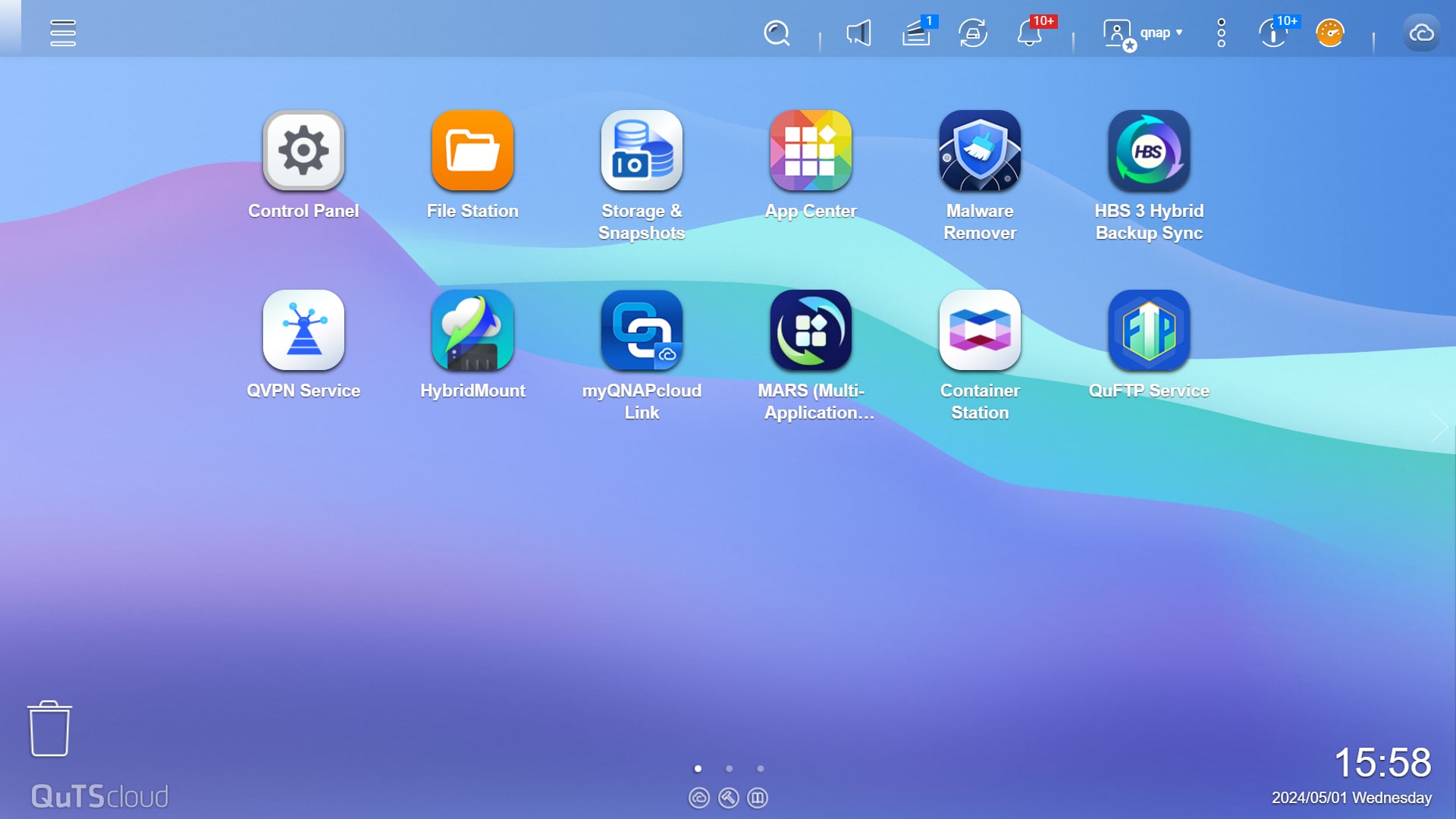
What is QNAP QTS stands for QNAP Turbo Station operating system. QTS is the software that runs on QNAP devices. It provides a web-based interface that looks like a desktop computer. What is QNAP QTS makes managing your storage device simple and intuitive. You can access QTS from any web browser on your network.
Key QNAP QTS features include:
- Optimized User Interface – A smoother, more intuitive experience for managing your NAS.
- Enhanced Security – Provides secure connections through TLS 1.3, SSH key authentication, and WireGuard VPN.
- AI-Powered Drive Failure Prediction – Uses AI to detect potential drive issues before they cause data loss.
- Boosted NVMe SSD Cache Performance – Improves storage efficiency and speeds up data access.
- Advanced Image Recognition – Edge TPU enhances face and object recognition for faster processing.
- QuFTP Secure File Transfer – Provides a secure way to transfer files over FTP.
- Virtualization & Container Support – Run virtual machines and containerized applications directly on the NAS.
- Ransomware Defense with Security Center – Monitors file activities and protects against ransomware threats.
In case you don’t know, NAS is the shorter version of Network Attached Storage. A NAS device can store, manage, and share your data with users connected to a local network or the internet. Due to higher flexibility and scalability, you can increase the storage capacity of NAS devices, keeping your requirements in mind.
As far as QNAP is concerned, it is a short form for Quality Network Appliance Provider. It is a reputed company known for offering unmatchable network-attached storage devices. QNAP has won several awards in this domain, making it a more trustworthy NAS partner. With beautiful and compact hardware architecture, this company offers QNAP NAS appliances for every budget and need.
How Does QNAP NAS Work?
The working principle of QNAP NAS is simple. It provides you and all users with remote access to shared data, file synchronization, file sharing, and enough storage for creating data backups. In simple words, you can say that NAS is like a computer that remains easily accessible for various users (connected to a network) at once.
The best thing about the QNAP NAS working principle is that you don’t need to have any specific knowledge as a user. Interestingly, QNAP NAS is easy to set up. Quick access makes it easy to transfer large files or back them up from different computers simultaneously. Moreover, it supports storage of up to 20 TBs in one location.
Key Features of QNAP NAS
A network-attached storage device is different from a traditional hard drive. The three main features of a QNAP NAS are as follows.
1. Big Data Storage Capacity
QNAP storage allows you to store massive data files of up to a couple of terabytes, as stated earlier. Creating data backups is easy, smooth, and quick at the same time.
2. Makes It Easy to Access Data Remotely
Apart from storing huge files in a central location, QNAP NAS allows multiple users to access the shared data wirelessly. This is the perfect solution to share tasks with your colleagues or team members.
3. Allows You to Share Resources
Sharing different resources, like scanners or printers, across various users is another top feature of QNAP NAS storage technology.
You may also be interested in: Backup QNAP NAS to Cloud
Performance of QNAP NAS
QNAP NAS storage produced high-quality outcomes upon testing its performance. To check the performance of QNAP NAS, we used a 10 GB folder containing documents, images, videos, and music files. Choosing a mix of multiple files was to verify this tool’s read/write performance.
User Reviews for QNAP NAS
The user reviews tell the truth associated with any product or service. This is why you must go through the users’ feedback before investing a single penny anywhere. The same is the case with QNAP NAS.
As far as the online user reviews for these NAS devices are concerned, you will find mixed responses on different platforms. Many users are pleased and seem satisfied with the overall performance of QNAP storage, just as claimed on its official website. On the other hand, some users seem unhappy with what this device has provided them.
The below table presents reviews from four different users.
| A user review on TrustRadius | “We use it for file sharing, but the first reason is for backup. We have many installations, even in the data center of our cloud provider. For backup Virtual Machine (usually snapshot) and for our Oracle and SQL Server production databases. We use Smb, NFS, i-SCSI directly attached to the machine (for disk quorum cluster), and so far nothing to complain about.” |
| A user’s feedback on Quora | “Like most purchase decisions, it depends what you want to do and how experienced you are. Synology has a great user interface/operating system. It is intuitive, constantly being upgraded and expanded, and is fundamentally easy to use. QNAP tends to have higher performance hardware choices, and features such as video ports on their boxes. I personally have chosen to use Synology and have more than 10 units in production around the world.” |
| A user review on G2 | “The drives are easy to mount, and it only takes minutes to get it functional. There are also many apps, and they cover anything I would want to do. It seems to be robust in comparison to other NAS.” |
| A user’s feedback on Trustpilot | “I've had a QNAP NAS for about 4 years and it's utterly woeful. When I want to watch something on Plex there's now a 70% chance it won't work because there's an issue with QNAP. Then there's the condescending support to boot (when it finally comes through). I wish I hadn't bought their hardware - take my advice and avoid it at all costs.” |
Part 5. Why Do You Need a QNAP NAS?
Hundreds of companies offer a variety of NAS devices. Then, why should you choose QNAP NAS? Is this what you have in mind right now? If yes, continue reading to get a detailed answer to this query.
Target Users of QNAP NAS
The people who use PCs, Macs, mobile devices, QNAP web interface, or iQDrive’s website are the target users of QNAP NAS storage. As a user, you can access your QNAP file in multiple ways, as listed below.
- Via iQDrive app on your mobile phone
- Via network drive on Mac or PC
- Using the official website of iQDrive
- By logging into the QNAP web interface account
Apart from the above-listed ways, you can also access QNAP files with FTP from anywhere in the world if your QNAP is in operation.
Purpose of QNAP NAS
As mentioned earlier, QNAP NAS devices have three major purposes, including accessing files, sharing data, and creating data backups. You get the option to store your data on the network and access it remotely from all devices at once. All the data is stored in a single location, so accessing it becomes super easy than traditional storage approaches.
Since QNAP NAS storage devices offer redundancy, they are helpful in backing up your files. This redundancy plays a key role when recovering data once you lose it.
What Features Make a QNAP NAS Unique?
Unlike simple hard drives, QNAP NAS offers dual functionality. It assists you in storing vast amounts of data and gives you complete control over accessing the stored data on multiple devices simultaneously. When you keep all the data in a central location, your team members can easily access it anytime.
Advantages of Using a QNAP NAS
Below is a list of the top 5 benefits of a QNAP NAS storage device.
1. Increased Response Time
A QNAP NAS gateway, when set up on the LAN, can enhance response and access time for time-sensitive apps, e.g., IoT device monitoring and database transactions.
2. Easy Functioning
As soon as you set up QNAP NAS on the LAN, clients will use standard protocols (CIFS/SMB) for accessing supported cloud services. You don’t need to install any application, and no plugin is required for the client side. This feature makes QNAP NAS user-friendly.
3. Saves Bandwidth
When you use QNAP NAS, it handles all downloads and uploads on the client side instead of pressuring the cloud server. The QNAP gateway also expedites the upload requests to make the cloud available for users.
4. Saves Money
You can reduce the amount of data you wish to download and the space you use. As a result, the cost of overall cloud computing gets reduced greatly.
5. QTS Ecosystems
The QTS app environment provides QNAP with a range of flexible features for different purposes. You can use a QNAP NAS as a lightweight interference and machine learning server to enhance the efficiency of the hybrid cloud setup.
Part 6. Bonus Tip: How to Choose a QNAP NAS to Meet Your Requirements?
Are you worried about selecting the right QNAP NAS storage device to get the desired outcomes? If yes, make sure you carefully read the below discussion.
QNAP has introduced a huge selection of NAS appliances for different users, like organizations, small companies, IT professionals, and home users. Selecting the right model from a long list is a tough nut to crack. This section presents a detailed buying guide to help you select the right QNAP NAS device.
Processor
Both AMD and Intel offer x86-64 architecture-based CPUs. You can get ARM CPUs from AnnapurnaLabs, Realtek, and Marvell. Always select a 64-bit system to get improved performance. Importantly, ARM processors are cost-effective and consume less electricity.
Form Factor
Three kinds of form factors are offered by QNAP NAS. Let’s look at them all.
- Tower: These devices are considered ideal for home, data centers, or workplace uses. For example, you can place a NAS device on a shelf, table, or any other location you want.
- Set-Top: These devices are portable, less expensive, and small, which is why they are perfect for home usage.
- Rackmount: You will often see this form factor in NAS devices in corporate sectors. It gives an amazing performance.
Ethernet Ports
You can employ port trunking if your QNAP NAS device has two or more Ethernet ports. It enhances bandwidth and improves speed when multiple hosts transmit data files from/to your NAS. You can create one logical connection by merging two physical connections. It is possible with link aggregation. It must support or meet IEEE 802.3ad standards.
Disk Drive Capacity
QNAP NAS devices do not come with drives. You can select and buy the drives on your own. It is suggested not to use the hard disks from the green series. It will help you avoid a range of problems. Don’t forget to determine the maximum capacity you can add to your NAS device.
PCIe Slots
If you want to increase the QNAP NAS functionality, select the one with the graphics card in the PCI Express slot, Wi-Fi adapter, Ethernet adapter, M2 SSD drive, and M2 PCIe NVMe slot. These slots assist you in installing PCI adaptors, like M2 SSD. It does not need a drive bay.
Drive Bays
Before choosing a QNAP NAS model, keep the amount of drive bays in mind. Also, check if your NAS device allows you to attach an extension unit. In case all drive bays are already filled, you can install the extension unit to attach more drives. Selecting at least 2-bay QNAP NAS devices is a good approach.
Part 7: Lost Data From a QNAP Drive? Use the Recoverit Tool
Data loss can happen to anyone using QNAP storage systems. Hard drives can fail, files can be accidentally deleted, or systems can crash. When this happens, you need a reliable data recovery solution. Wondershare Recoverit is a powerful tool designed to recover lost data from various storage devices, including QNAP systems.
Recoverit works with QNAP devices by connecting directly to the failed drives or through network recovery methods. The software can handle various data loss scenarios, including hardware failures, accidental deletion, and system corruption. Recoverit supports recovery from RAID arrays commonly used in QNAP servers, making it an ideal choice for business users.
What is QNAP data recovery becomes easier with professional tools like Recoverit. The software provides both DIY recovery options and professional services. For critical business data or complex RAID failures, Recoverit offers expert recovery services with clean room facilities.
To recover data from a QNAP device using Recoverit, follow these steps:
- Install Recoverit – Download and set up the latest version on your computer. Open the software and select the NAS Recovery option.

- Connect to Your QNAP NAS – After Recoverit finishes scanning, the NAS devices it detects will be listed under "NAS Servers" on your screen.
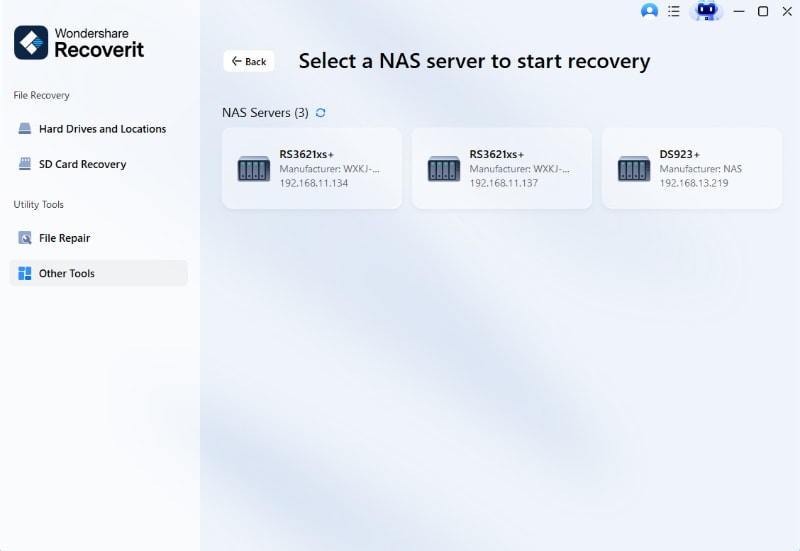
- Connect to Server –After you enter the required information, Recoverit will instantly connect to the NAS once you click the "Connect" button.
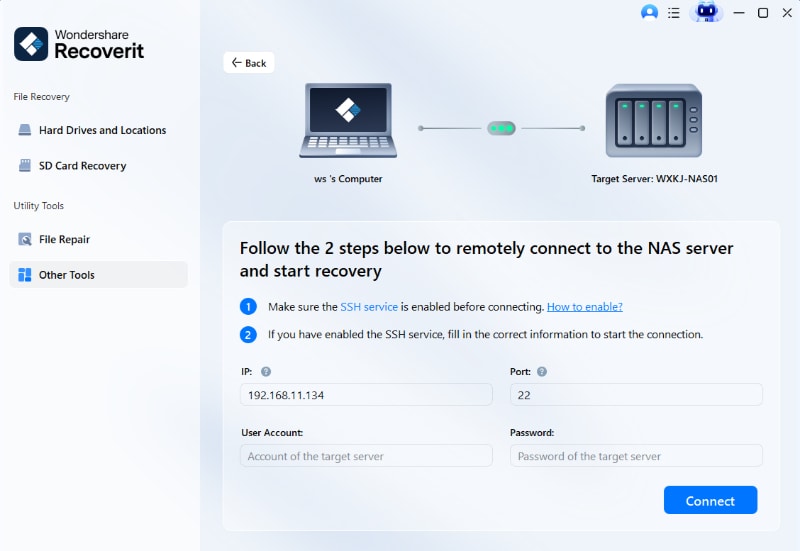
- Preview and Restore – After the scan, preview the recoverable files and select those you wish to retrieve.

- Save the Recovered Files – Store the restored files in a secure location, preferably not on the same NAS to prevent overwriting.

Part 8: Tips to Deal with a QNAP Device
Managing a QNAP device effectively requires following best practices and maintenance routines. Proper care ensures your QNAP storage system runs smoothly and your data stays safe. Regular maintenance prevents many common problems and extends the life of your device.
Essential tips for QNAP device management:
- Secure Your NAS – Disable default admin accounts, set up two-factor authentication, and use strong passwords to prevent unauthorized access.
- Regular Backups – Schedule automatic backups to protect your data from accidental loss or system failures.
- Keep Firmware Updated – Regularly update your QNAP firmware to ensure security patches and performance improvements.
- Avoid Public Exposure – If you don’t need remote access, avoid exposing your NAS to the internet to reduce security risks.
- Use Snapshots – Enable snapshot protection to quickly restore data in case of accidental deletion or ransomware attacks.
- Monitor System Health – Check disk health and system logs regularly to detect potential issues early.
- Enable Remote Access Securely – If you need remote access, use VPN or QNAP’s myQNAPcloud service with strong authentication to keep your NAS secure.
- Optimize Storage with RAID – Choose the right RAID configuration based on your needs. RAID 1 offers redundancy, while RAID 5 balances performance and protection.
- Use QNAP Apps for Efficiency – QNAP offers various apps for backup, multimedia management, and security. Explore tools like Qfile for easy file access and Qumagie for organizing photos.
Conclusion
What is QNAP becomes clear when you understand the company's mission to provide reliable storage solutions. QNAP devices offer powerful features that work for both home users and large businesses. From simple file storage to complex server applications, QNAP storage systems handle various needs effectively.
What is a QNAP device in today's world is an essential tool for data management. These devices provide centralized storage, backup capabilities, and remote access features. What is QNAP server functionality extends to virtualization, database hosting, and application serving. This versatility makes QNAP devices valuable investments for any organization.
What is QNAP QTS represents the user-friendly face of advanced storage technology. The operating system makes complex features accessible to everyday users. Whether you need basic file sharing or advanced business applications, QNAP storage solutions provide the foundation for secure and efficient data management. Understanding these concepts helps you make informed decisions about your storage needs.
Try Recoverit to Recover QNAP Lost Data
Security Verified. Over 7,302,189 people have downloaded it.
FAQ
-
Q: What is QNAP used for primarily?
What is QNAP? So, QNAP is used for file storage, backup, media streaming, and business applications. QNAP devices serve as centralized storage systems for homes and offices. They can host websites, run databases, and provide remote access to files. QNAP storage systems also support surveillance cameras, virtual machines, and cloud synchronization services. -
Q: How does QNAP storage differ from regular external drives?
What is QNAP storage differs significantly from regular external drives in functionality and connectivity. QNAP devices connect to networks and serve multiple users simultaneously. They offer RAID protection, automated backups, and remote access capabilities. QNAP storage systems run applications and provide server-like features that simple external drives cannot match. -
Q: Is QNAP QTS difficult to use for beginners?
What is QNAP QTS is designed with user-friendliness in mind, making it accessible for beginners. The web-based interface resembles familiar desktop environments. QTS includes setup wizards and helpful documentation to guide new users. While QNAP QTS offers advanced features, basic operations like file sharing and backup setup are straightforward and intuitive.


 ChatGPT
ChatGPT
 Perplexity
Perplexity
 Google AI Mode
Google AI Mode
 Grok
Grok






















