Lost important files on your Mac or NAS device?
No worries. Wondershare Recoverit can get back your lost data within 3 steps. The ultimate and professional data recovery tool is totally reliable and 100% safe.
Juggling files across multiple devices or constantly hitting your Mac's storage limit can be a real hassle. If you're looking for a seamless way to store, access, and share your data, it's time to consider the best NAS for Mac. A Network Attached Storage (NAS) device acts as your personal cloud, creating a centralized, secure hub for all your files, photos, and backups.
In this guide, we've tested and compiled a list of the top NAS storage options that work flawlessly with the Apple ecosystem. We'll break down why each device is one of the best NAS for Mac, focusing on ease of use, Time Machine integration, and performance. Our goal is to help you choose the perfect NAS for your needs, whether you're a home user, a creative professional, or a small business owner.
What Is a NAS for Mac?
NAS, or Network Attached Storage, is a device you can connect to a network. This way, NAS allows many users to access and share data from multiple devices. NAS is centralized data storage that allows users to share files, back up data, and access them from various devices.

NAS for Mac is a storage device specifically for macOS users. Like any other NAS device, you can use NAS for macOS for data backup, file sharing, remote access, and media streaming. Most NAS devices have proprietary operating systems, allowing you to connect them to Wi-Fi or Ethernet. Thus, NAS for Mac also comes with an operating system compatible with Apple's macOS.
How We Picked the Best NAS for Mac Users
Since you can use NAS devices in both home and business environments, numerous types of these external storage devices exist. If you're new to this field, their sheer number might overwhelm you, making you uncertain which NAS for Mac would be the best for you. Well, there's no need to worry.
We've tested dozens of models and picked our top seven NAS for Mac storage devices. We based our search on several criteria:
- Compatibility: Your NAS device must be compatible with the latest version of your Mac to work seamlessly. Moreover, it must be compatible with Apple's native and system applications, such as Time Machine.
- Performance: Your NAS device must have a high-performance processor and RAM and offer quality connectivity options for faster data transfers.
- Storage capacity: Since the main reason you need a NAS device is probably its storage option, you need to find one that offers sufficient storage space for your needs.
- Ease of use: To fully enjoy your NAS device and all its advantages, you need to find one that is easy to set up, manage, and use since you'll use it daily.
Why It's Worth Investing in NAS for Mac

Your Mac device already has an ingrained app for backup, Time Machine. So, why would you need a NAS device? It's easy. While you can back up Mac to Synology NAS with Time Machine, NAS devices for Mac offer many other additional functionalities. Thus, the best solution would be to use NAS for Mac alongside Time Machine for better results.
As you already know, NAS for Mac offers centralized storage, which means it allows multiple devices to access data remotely as long as it's connected to the network. Moreover, most NAS devices provide a solution in case one of the hard drives fails. A NAS device provides redundancy, and your data remains safe and accessible even with hard drive failure.
Furthermore, you can expand NAS storage without upgrading your Mac's internal storage or replacing your current hard drive. You can use it for seamless file sharing and collaboration, as multiple users can access the same storage simultaneously.
Therefore, using only Time Machine is excellent for backups, but NAS devices offer many additional functionalities that you'll find helpful.
You may also like best externl SSD for Mac
The 7 Best NAS Storage for Mac
Now that we've covered what a NAS for Mac is and why you should invest in one, it's time to choose the right one for your needs. With so many available options, picking one that best suits your needs can be challenging. Therefore, we've researched and selected the top seven NAS devices for Mac users.
1. Synology DiskStation DS723

Synology DiskStation DS723 is a two-bay Synology NAS device for home users and small business environments. It comes with a 2.6 GHz dual-core processor and 2 GB DDR4 memory. That provides Mac users with a smooth and fast performance.
Moreover, Synology DiskStation DS723 comes with official Synology-branded SAT5200 SSD drives. Fortunately, it doesn't limit you to using only those SSDs, so consult the official support site to check for compatibility before buying third-party SSDs.
More importantly, this NAS has its operating system, the Synology Diskstation Manager (DSM), and is compatible with macOS. It's also user-friendly and offers various apps and tools for Mac users. The price of this NAS device may vary, but it's mostly around $620.
2. WD 8TB My Cloud EX2 Ultra

WD My Cloud EX2 Ultra is a two-bay NAS device with space for two 3.5-inch hard drives. This NAS for Mac has a clean design with nothing on the front and USB and Ethernet ports on the back. To replace hard disks, you need to press a button that will open the top of the device, and there you can pull the disks out and put new ones in. It has a dual-core 1.3 GHz processor, 8 TB storage, and 1 GB RAM.
It has an easy, straightforward setup process and a unique, clean interface. It's effortless to use and offers high-speed file transfer and sharing. The price of this NAS device is around $540.
3. BUFFALO LinkStation 210 2TB 1-Bay NAS
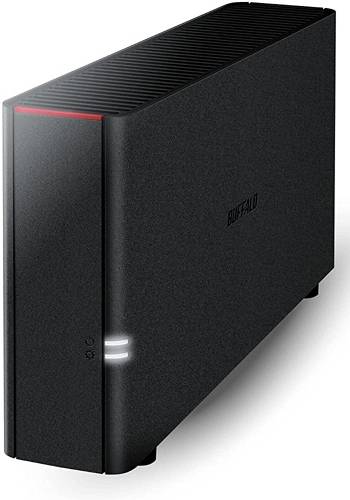
Buffalo LinkStation 210 is a one-bay NAS device that is particularly handy for home users who don't require more than 2 TB of storage and standard backup options. It comes with a dual-core 800 MHz CPU and 256 MB DDR3 RAM. It's simple and reliable, with enough storage capacity and solid performance. Moreover, it's compatible with macOS and its native applications, essential for Mac users.
With Buffalo LinkStation 210 NAS, you can easily back up, store, share, and access your data from multiple devices. Additionally, it's straightforward to install and use, thanks to its user-friendly interface and fast sharing and backup processes. More importantly, it's very budget-friendly, costing around $150.
4. Drobo 5N2

Drobo 5N2 is a five-bay NAS device perfect for small businesses and users requiring fast and reliable performance. It has an XP quad-core 1.6 GHz processor and 2 GB RAM.
It has five hard drive trays, and its maximum capacity is 50 TB. Although it comes with two Gigabit Ethernet ports, there aren't any USB ports on Drobo 5N2. More importantly, it's compatible with macOS and supports its native Time Machine application.
It doesn't have an admin interface but offers the option to install macOS Drobo Dashboard apps to manage it. However, it's easy to set up and use, meaning you don't need any previous knowledge to use this NAS storage device. The price of Drobo 5N2 is around $500.
5. Synology 8-Bay DiskStation DS1821

Synology DiskStation DS1821 is an eight-bay NAS device ideal for larger businesses that need higher-performance storage and backup options. It comes with AMD Ryzen quad-core processor, two M.2 2280 slots for NVMe Cache, and 4 GB DDR4 RAM. Like DS723, Synology DiskStation DS1821 has the DSM operating system compatible with macOS.
It's easy to use and offers users a wide range of apps and packages for any function they need. It's reliable, fast, and robust in backup, storage, and sharing processes. With plenty of room for storage with eight bays, DS1821 is incredibly competent and valuable for larger businesses. The price of Synology DiskStation DS1821 ranges around $950.
6. WD 24TB My Cloud EX4100 Expert Series 4-Bay NAS

WD My Cloud EX4100 from the Expert Series is a four-bay NAS device that offers high performance for storage and backup, making it perfect for smaller businesses. It comes with a 1.6 GHz dual-core processor and 2 GB DDR3 memory. It also has two gigabit Ethernet ports and three USB ports.
Additionally, it has the My Cloud operating system compatible with macOS and offers several features, such as automatic backup, easy file sharing, and media streaming.
WD My Cloud EX4100 is easy to use and offers several usage options, so you don't have to use only its web interface – you can also install desktop and mobile apps to manage it. This professional NAS device costs around $1,000.
7. BUFFALO TeraStation 3420DN 4-Bay Desktop NAS

Buffalo TeraStation 3420DN is a four-bay NAS device suitable for business environments. It has a 1.4 GHz quad-core CPU and 1 GB DDR3 memory. Moreover, it provides a 2.5 GbE port and three USB ports. It's easy to install since it sets up almost instantly as you connect it to your network. Furthermore, it's fast and efficient in backup and storage performance.
Buffalo TeraStation 3420DN uses the Buffalo NAS Navigator operating system that is compatible with macOS devices and easy to use. Moreover, the interface is user-friendly and offers quick access to your data from multiple devices. The price of this NAS device is usually around $900.
Bonus Tip: How To Recover Deleted Files From NAS Device on Mac
NAS devices provide us with a reliable and convenient way to store and access data from anywhere. However, accidents happen, and sometimes we accidentally delete important files from our NAS devices or lost data due to hard drive failures. But don't worry, there's a solution to restore them on Mac using Wondershare Recoverit for Mac.

Wondershare Recoverit - Your Safe and Reliable NAS Recovery Software
5,481,435 people have downloaded it.
Recovers lost or deleted documents, photos, videos, music, emails, and other 1000+ file types effectively, safely, and completely.
Compatible with all popular NAS vendors, including Synology, QNAP, ASUSTOR, Western Digital, Buffalo, LaCie, etc.
Facilitates 500+ NAS data loss scenarios, such as deleting, formatting, OS crash, RAID failure, defective controller, power failure, virus attack.
Recovers NAS data through the remote connection without disk pull-out.
Wondershare Recoverit is a powerful data recovery software that can recover files from various storage devices, including hard drives, memory cards, USB drives, and NAS devices. Below is a video tutorial that guides you through the steps to recover deleted files from your NAS device on Mac using Wondershare Recoverit. So, let's get started.
Conclusion
As a Mac user, finding a NAS for Mac that suits your needs can be tiring and time-consuming, even after familiarizing yourself with these devices and understanding why you should get one.
To help you, we've examined and selected the best NAS devices for Mac users. Therefore, pick wisely and enjoy additional storage, easy file sharing and accessing, and reliable backup features.

 ChatGPT
ChatGPT
 Perplexity
Perplexity
 Google AI Mode
Google AI Mode
 Grok
Grok






















