Since the early 19s, Fujifilm has been one of the leading brands in camera sector. However, with the advent of smartphone cameras, digital cameras have somewhat lost their place. But the company returned with a new range of retro Instax series of cameras with a nostalgic vibe. Its Instax Square 10 camera has been creating quite a buzz with youth and professional creators. While it is all well and good, users have also been complaining about deleted photos issues with the camera.
Are you also struggling to recover photos from Fujifilm camera? You are at the right place. Follow the article to figure out various reasons why you need a Fujifilm photos recovery tool. We have compiled a detailed list of reasons and an effective method to recover deleted photos from digital camera.
In this article
Part 1: What Is Fujifilm Instax Square Cameras

The Fujifilm Instax Square cameras are instant film cameras that can capture and print square-sized photos. They provide a nostalgic and tangible way to preserve memories. Here are some key features of these cameras:
- Instant Prints: These cameras use Instax Square film and can print immediately after capturing photos, allowing you to view your photo prints right away.
- Square Format: Compared to other Instax cameras, the Instax Square cameras use square film, unlike rectangular film to give a unique look to it.
- Many Models: You can choose from multiple models in the Instax Square lineup depending on your preferences for analog or fully digital.
- User-Friendly Design: Fujifilm has designed these compact cameras for all age groups, with a comfortable and easy-to-use interface.
- Creative Features: Many features are included in these cameras, such as selfie mode, filters, and multiple shooting modes.
With the overall hybrid design and unique features, the Instax Square cameras are becoming the hot favorite of both photography enthusiasts and casual users.
Part 2: Reasons For Deleted Photos From Fujifilm Instax Square Camera
While you can instantly print your photos on Fujifilm Instax Square Camera, sometimes, before you can even print them, your photos might get lost or deleted. This could happen for many reasons, ranging from accidental deletion to other technical errors.
Here are some of the causes in which you might require Fujifilm photo recovery solutions:
- Formatting Errors: If the camera or memory card is accidentally formatted, all stored photos can be erased.
- Header File Corrupted: This file contains essential information about the photos. If corrupted, photos might not display correctly or be inaccessible.
- Accidental Deletion: If you mistakenly delete photos on camera or while accessing a memory card on the computer can lead to data loss.
- Data Transfer Error: If a data transfer from the Fujifilm camera to the computer fails before completion due to interruption, and photos have not returned to the camera's memory card.
- Virus Attack: If your camera or memory card is connected to an infected computer, viruses or malware can corrupt or delete photos or videos.
- Damaged or Full Card: If the memory card is full, the camera might stop saving new photos. Also, any physical damage to the memory card can also result in it being unusable.
- Corrupt File System: Often, due to prolonged use of the memory card, the file system can become corrupted, making files inaccessible.
- Incorrect Camera Handling: Improper handling of a camera, such as dropping it or exposing it to harsh conditions, can lead to internal damage and impair its function to save photos properly.
- Camera Low Battery: While capturing photos, if your Fujifilm camera has insufficient battery power, it can prevent the camera from saving photos or videos.
- Camera Firmware Corruption: If your Fujifilm camera firmware is corrupted, then there are high chances of deleting photos and Fujifilm photo recovery requirements.
Part 3: How to Recover Deleted Photos From Fujifilm Instax Square Using Recoverit
Now that you know various reasons for deleted photos from the Fujifilm Instax Square camera, it is time to recover them effectively using the Fujifilm photo recovery tool. For the job, nothing is better than the Recoverit - Data Recovery software, which can recover deleted photos from Fujifilm camera.
It is a powerful and easy-to-use recovery tool that can recover significant amounts of data. It works with many file types and storage devices, including SD, SDHC, and SDXC memory cards, which are often used in Fujifilm cameras. You can also preview and recover large files and photos, including RAW images, such as RAF files on Fujifilm cameras.
Here are a few key data recovery features of the Recoverit to effectively recover photos from Fujifilm camera:
- It has a user-friendly interface, making it suitable for those with varied levels of technical ability.
- You can recover data from many types of memory cards, including CF, SD, mini SD, MMC, and Memory Stick.
- It can recover a variety of file types, including videos, photos, documents, and emails.
- You can also retrieve files from formatted storage devices, including cameras or memory cards.
- The application supports over 500 data loss situations, including deletion, formatting, memory card damage, and virus attacks.
- You can preview recoverable files to ensure that they have retrieved the correct data.
- It can recover data from a variety of storage devices, such as hard disks, SSDs, flash drives, SD cards, and external hard drives.
Follow the below steps to recover deleted photos from Fujifilm Instax Square camera using Recoverit:
Step 1: Download and install the Recoverit - Data recovery application on your computer. Make sure not to install the program on the same partition or hard drive where your deleted photos were.
Step 2: Connect your Fujifilm camera or its memory card to the computer through a USB cable or a card reader. Launch the program and select the “Deleted File Recovery” mode option to recover deleted videos from digital camera.
Step 3: Click on the “Hard Drives and Locations” option on the left side panel and select your camera storage or memory card where you have lost photos.

Step 4: Click the “Start” button to begin the finding lost data process. The app will start a quick scan of your camera or its memory card.
Step 5: After the scan, you can preview all the recoverable files. Select the files that you want to restore and click “Recover.”

Step 6: In case you cannot find your files in the list, select the “All-Around Recovery” option to search for more files on the camera or its memory card.
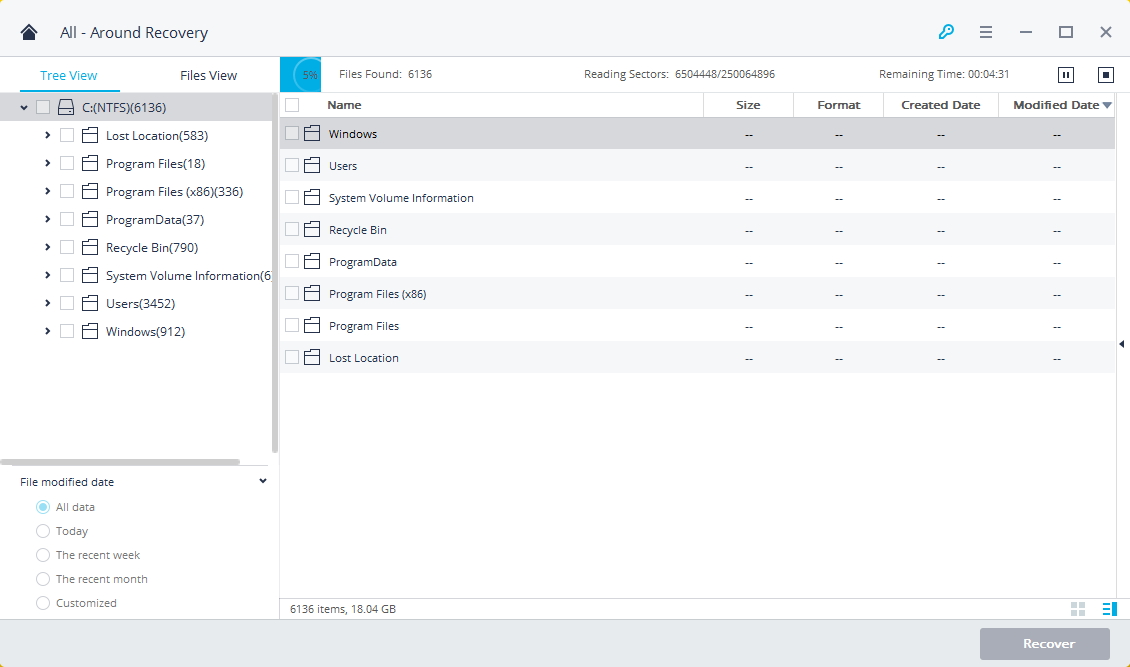
Step 7: After the scan is completed, all the recoverable files are displayed with file types or file paths. Preview your lost photos and click the "Recover" button to retrieve the data. Make sure to save the recovered data not in its original path.

Video Tutorial: How to Recover Deleted Photos From Digital Camera?
Part 4: Steps for Better Photo Recovery From a Fujifilm Camera

Before you proceed with Fujifilm photo recovery process, it is important to follow certain guidelines to recover deleted photos from Fujifilm Instax Square successfully. By following these steps, you can improve your recovery probability and resolve how to recover deleted photos from a digital camera dilemma.
Here are simple steps to take to better recover deleted photos from Fujifilm Instax Square:
- Stop Capturing New Photos: If you notice that photos have been lost from your Fujifilm camera, stop using it immediately. Continuing to use the camera may overwrite the space where the deleted photographs were stored, making recovery more difficult or perhaps impossible.
- Avoid Fixing Broken Camera: If your Fujifilm camera or SD card seems broken, do not attempt to repair it on your own. Interfering with damaged hardware might worsen the problem and complicate data recovery. It is better to get help from an authorized camera technician or data recovery expert.
- Remember to Label SD Cards: It is advisable to label your SD cards to prevent the accidental formatting of essential data. Furthermore, refrain from formatting SD cards that are unfamiliar to you, as they might hold important data that could be lost unintentionally.
- Do not Rebuild Partition: If you are facing problems with your SD card or camera, rebuilding the partition table may seem like a solution. Yet, this method can result in data loss or irreversible damage to the card. For issues related to partitions, it is advisable to consult a professional.
- Backup Photos: Backing up your photos regularly is an effective method to protect your memories. You should save copies of your photos securely on external hard drives, online storage, or other backup solutions.
- Avoid Using Unknown Systems: When transferring photos from your Fujifilm camera's memory card to a computer, avoid utilizing unfamiliar or untrustworthy technologies. Connecting to unknown devices may expose your data to threats such as virus infection or theft.
- Update Firmware: You must keep the firmware on your Fujifilm camera up to date. Firmware updates are released regularly by manufacturers to correct issues, improve performance, and increase compatibility. Installing the most recent firmware can help prevent data loss due to software errors.
Tips & Notes: How to Avoid Future Data Loss on Fujifilm Cameras
Although it is possible to recover lost or deleted photos from a Fujifilm camera using the above method, taking preventive measures to avoid such situations in the future is a much better option. Instead of trying to recover lost photos, you should always be cautious to prevent data loss from the Fujifilm Instax camera.
Here are some useful tips to help you prevent how to recover deleted photos from a digital camera problem:
- Take extra care while removing or inserting memory cards from the Fujifilm camera and computer.
- If your Fujifilm Instax Square 10 camera is running out of battery, then consider not taking any photos or video recording.
- Never remove the memory card from the Instax Square 10 camera or computer when it is in use.
- At no point should you mishandle the camera or its memory card, causing any physical damage.
- Exercise caution when deleting unwanted photos or videos from your Instax Square 10.
- If you simply need to delete a few select photos, do not use the "Delete All" button on the Fujifilm camera.
- Avoid using the same memory card in the camera with lost or deleted photos issues.
Conclusion
While the Fujifilm Instax Square 10 is one of the popular cameras among the youth for its contemporary design and appealing features, it often also tends to cause lost photo issues. You can recover lost or deleted photos using the reliable Recoverit program with simple steps. However, to avoid the problem itself, you should consider applying a few safety tips given above.
Try Wondershare Recoverit to Recover Camera Files

FAQ
-
1. Is it possible to recover deleted photos from digital camera?
Yes, you can recover deleted photos from the camera. Even though photos are deleted from the memory card of the camera, its traces are left inside until it is overwritten by new data. So you can recover deleted photos using data recovery tools such as Recoverit effortlessly. -
2. How do I get my pictures from Fujifilm?
You can get your photos from a Fujifilm camera in a couple of ways. You can connect your camera directly to your computer using the USB cable and transfer them. Or, you can remove the memory card from your Fujifilm camera and connect it to your computer through a card reader. Additionally, depending on the Fujifilm camera model, if it supports Bluetooth, you can connect your camera wirelessly to your computer and transfer the photos. -
3. How do I recover photos from my camera SD card?
You can recover photos from your camera SD card either using Command prompt commands or as mentioned above using third-party data recovery software such as Recoverit in easy steps.


 ChatGPT
ChatGPT
 Perplexity
Perplexity
 Google AI Mode
Google AI Mode
 Grok
Grok






















