Kodak is a reliable brand that deals with high-end cameras with rich color production, durability, and ease of use. These characteristics have made these cameras win the confidence of photography enthusiasts. Nevertheless, regardless of how trustworthy the device is, it is not exempt from accidents, such as inadvertent deletion, memory card corruption, or inadvertent formatting.
All these problems may cause the loss of valuable memories, causing the user to find a way to recover photos from a Kodak camera. Luckily, 2025 is the time of the next generation of photo recovery software that makes the lost photo recovery process more convenient than ever. In case you want to know about some of them, follow this guide, as it offers an easy but effective recovery solution.
In this article
Part 1. Understanding the Kodak Photo Format: Diving into the Details
Before you look for the Kodak recovery solution, it's better to understand the format Kodak cameras typically use. Apparently, Kodak camera features various formats like KDC, JPG, DCR, etc., among which its Photo CD format is designed to achieve HD image archiving. Eastman Kodak introduced this format in the 1990s, and it featured a unique color encoding system (PhotoYCC).
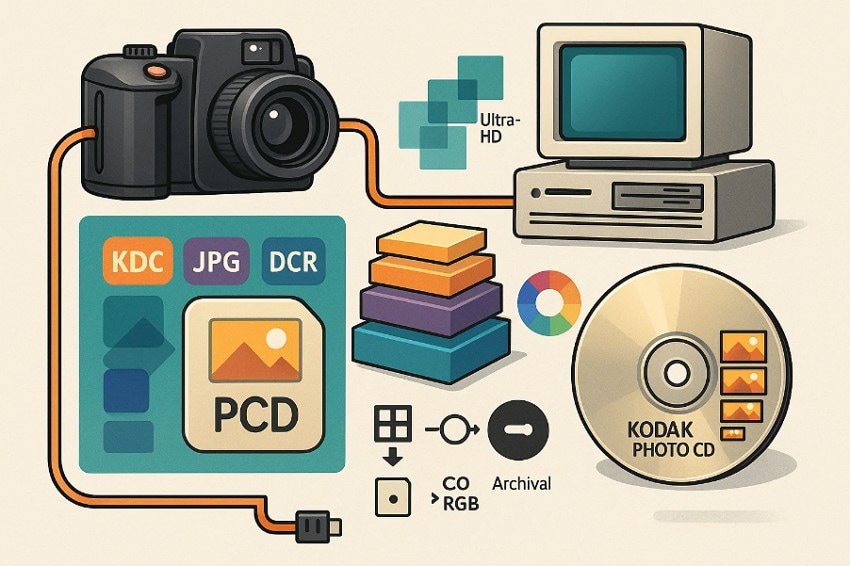
It supported multiple resolutions per image and employed a proprietary compression method that enabled efficient storage and flexible image use across various platforms. However, despite being famous for digital storage, this format is outdated due to the emergence of other formats like JPEG and TIFF. In case you desire to know more about this format, head to the given detailed table:
| Feature | Kodak Photo CD |
|---|---|
| File Extension | .pcd |
| Resolution Levels | 5–6 (128×192 up to 4096×6144) |
| Color Encoding | PhotoYCC (24-bit), convertible to RGB |
| Image Structure | Hierarchical (multiple precomputed) |
| Compression | Proprietary |
| Expandable/Editable | Yes, can add images to the disc |
| Viewing Software | Special software (Kodak/3rd party) |
| Legacy Status | Obsolete; requires conversion |
Part 2. Best Solution to Recover Photos from Kodak Camera: Wondershare Recoverit
There might be chances that your parents own a Kodak camera, with which they wanted to bring memories to life. However, the minute they attached the camera or its memory card to the computer, they realized that all the pictures were gone. This is where the need for a Kodak camera recovery solution arises, and among these, Wondershare Recoverit proves particularly handy, as it recovers images and other media with over 35 patents.
Supporting various image formats like JPG, TIFF (TIF), PNG, BMP, etc., Recoverit allows you to preview the images that you recovered. Most importantly, it saves the manual hassle by offering a batch processing facility. Regarding compatibility, this software can recover deleted media from numerous devices, including HDDs, SSDs, cameras, USB Drives, and SD cards. The foremost aspect is that it's 100% secure, guaranteeing to retrieval of images without affecting the data quality.
Key Features
- Compatible: Users can seamlessly access this software on Mac and Windows, including Windows 11/10/8/7/Vista.
- Video Recover: Besides image recovery, it supports recovery of various lost video formats, such as AVI, FLA, FLV, M4V, etc.
- Audio Recovery: Rather than limiting yourself to videos and photos, you can retrieve audio files like AAC, AIFF, ALAC, FLAC with Recoverit.
Expert Guide on How to Recover Deleted Photos from Kodak Camera
For Kodak photo recovery, the following guide shows how you can use Recoverit to restore all the deleted images in mere seconds:
Step 1. Launch Recoverit and Head to the SD Card Recovery Tab
Initiate the recovery method by accessing Recoverit and heading to the “SD Card Recovery” tab.

Step 2. Connect the SD Card and Choose a Particular One to Initiate Quick Scanning
Now, connect it to your computer and make sure it's recognized, after which you have to select the SD card from which you lost pictures. Later, hit the “Scan” button and let Recoverit initiate the quick scanning to retrieve data.

Step 3. Preview and Hit the Recover Button to Save Images
As the procedure ends, preview the retrieved images and click the “Recover” button to transfer them to your device easily.

Part 3. Other Kodak Camera Recovery Options to Consider
ForKodak photo recovery, this section provides alternative effective methods that you can consider to regain access to your precious memories.
1. iCare Recovery
Supporting 800 file types, iCare Recovery is the foremost recovery software that recovers files by scanning sector-by-sector. Unlike other tools, it features a special mode for recovering files from RAW, inaccessible, and unformatted drives. Additionally, users can also recover data from external disks, SD/TF cards, and flash drives, while considering this a secure solution. For data loss scenarios, it features a RAID array and virtual disk recovery capabilities as well.
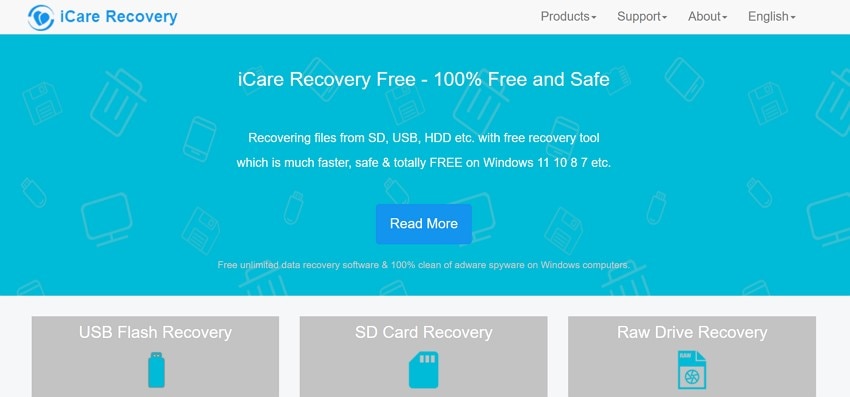
Key Features
- iCare Recovery enables you to preview the retrieved files upon completion of the process to determine the results.
- Whether inKodak recoveryor any other data retrieval, users can filter the file type by name, date, and size.
- For a large amount of data retrieval, it saves the midway scanning sessions to let you continue when needed.
Limitations
- This software works alone and lacks support for additional API or advanced integrations.
- Supporting only the English language, it doesn’t offer a free trial of advanced features.
2. Remo Software
Catering to both individual and enterprise recovery needs, Remo Software is another best option you can look for Kodak camera recovery. Featuring 500 file support, it can retrieve data from formatted, corrupted, lost, and deleted partitions. Additionally, it is compatible with multiple devices, including hard drives, SSDs, USB drives, SD/memory cards, mobile devices, etc. Regarding data recovery, it comes with a Quick and Deep scan facility with customizable recovery options.
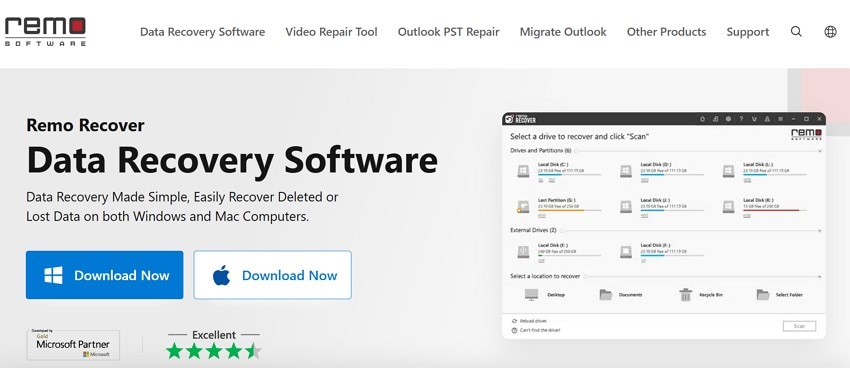
Key Features
- For efficient Kodak recovery, it can immediately initiate a deep scan after Quick Scanning ends.
- The advanced search feature allows users to find large datasets in case they are working with large Kodak photo libraries.
- It works with 1,000+ storage devices, including HDDs, SSDs, USB drives, and SD cards, making it a versatile and compatible solution.
Limitations
- Regardless of its 2 scanning options, it fails to recover files that have been physically damaged and overwritten.
- In free trials, you can only initiate a scan and preview recovered files, after which you have to purchase a premium plan to retrieve them.
3. PhotoRec
As a free and open-source recovery tool, PhotoRec is compatible with various devices, including Windows, macOS, Linux, FreeBSD, NetBSD, OpenBSD, and SunOS. Moreover, being licensed under the GNU GPL v2.0., it can recover file from FAT (12/16/32), exFAT, NTFS, ext2/ext3/ext4, HFS+,etc. Not just that, it also supports data recovery from hard drives, memory cards, USB drives, CD-ROMs, and digital cameras.
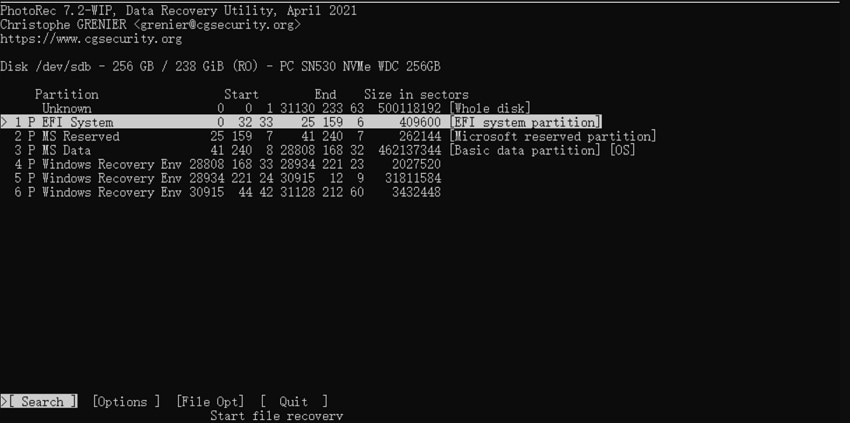
Key Features
- To recover photos from Kodak, you can search for the particular image file even if it's damaged or formatted.
- Besides images and hard drives, it also supports recovery of over 480 file extensions.
- For data safety, it runs in reader mode to limit itself from fixing or overwriting the disk under recovery.
Limitations
- Users can’t preview the recovered file with this recovery solution, which poses a risk of retrieving irrelevant data.
- The main interface of PhotoRec is text-based, meaning it works on the command line, which makes it too technical.
Bonus Part. Other Possible Solutions to Recover Kodak Photos from a Computer
Besides the SD card, for efficient Kodak camera recovery, we’ve gathered some workarounds that you can consider if you have deleted Kodak images from your computer. So, review these methods along with the simple steps given and determine which approach suits you best.
1. Recycle Bin
Being a reliable and simple way out, you can go to your Recycle Bin to see whether the images of your Kodak camera are still there, in case you have deleted them accidentally. This is an inbuilt option which acts as a temporary memory to deleted files so that one can retrieve information twice.
Using this method, you can search the file by name or pick multiple images to restore them through the steps given below:
Instructions. Access your Recycle Bin and type the file type of extension in the “Search Bar” displayed at the top right corner. Once you locate the deleted image, pick the desired one or hit the “Ctrl + Shift” key to choose multiple pictures. Once done, right-click and select the “Restore” option from the given pop-up menu.
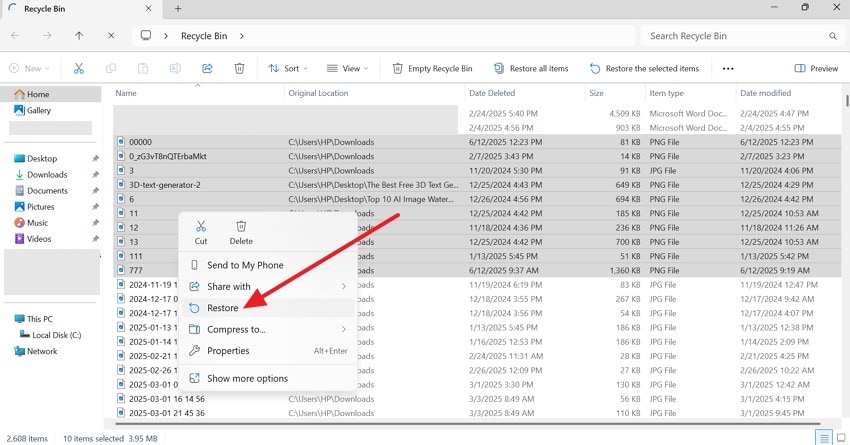
2. File History
File History can also be used to recover photos on Kodak because it automatically copies and saves backup copies of your files at the predetermined time, in case it is enabled. The primary advantage of this solution is that it provides access to previous versions without the need to use some external recovery software.
Most importantly, it's built-in, which makes it a secure option to restore multiple data just by tapping the “Restore” button through the given directions:
Step 1. Head to the “File History” and pick the “Restore Personal Files” option from the options given in the left panel.
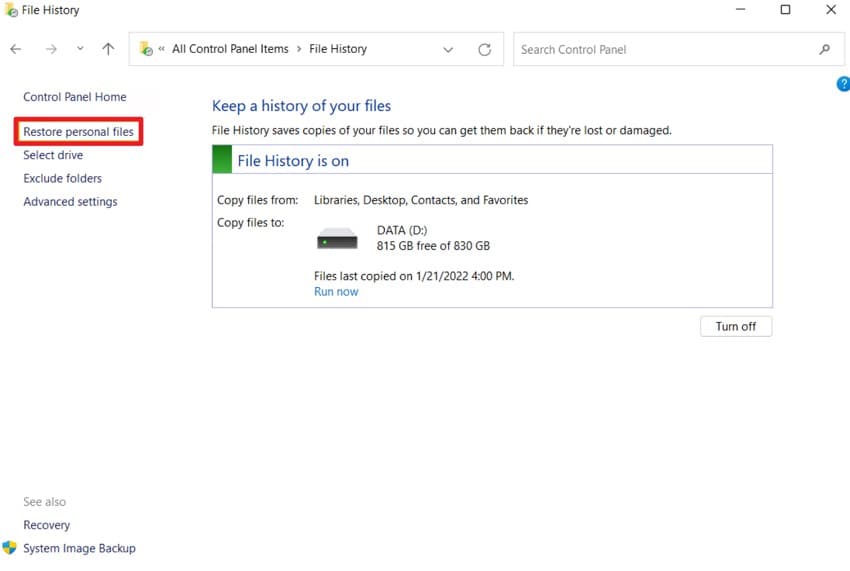
Step 2. In the new window, pick the data that you seek to restore and press the “Restore” button to initiate the data restoration.
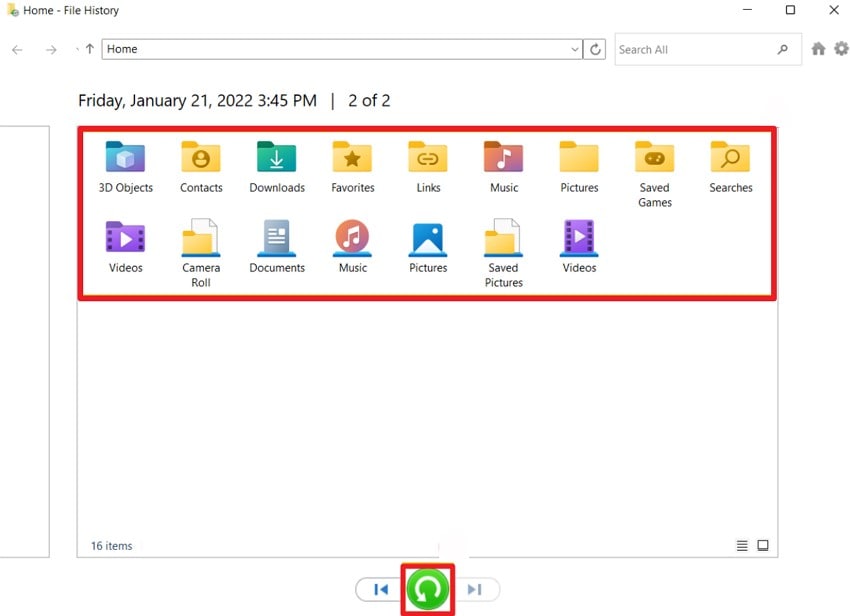
3. Using CMD
If you still can’t access images from the device, try reconnecting your camera or SD card to the device and use the CMD method. For Kodak photo recovery, this solution enables you to scan and repair file system errors, as well as recover hidden or inaccessible files.
This solution is more effective when your SD card becomes unreadable, shows empty folders, or displays file corruption messages. So, head to the given instructions and see how this solution works:
Step 1. Start by connecting your Kodak camera to your computer, search for “cmd” in the search bar, and pick the “Run as Administrator” option from the given options.
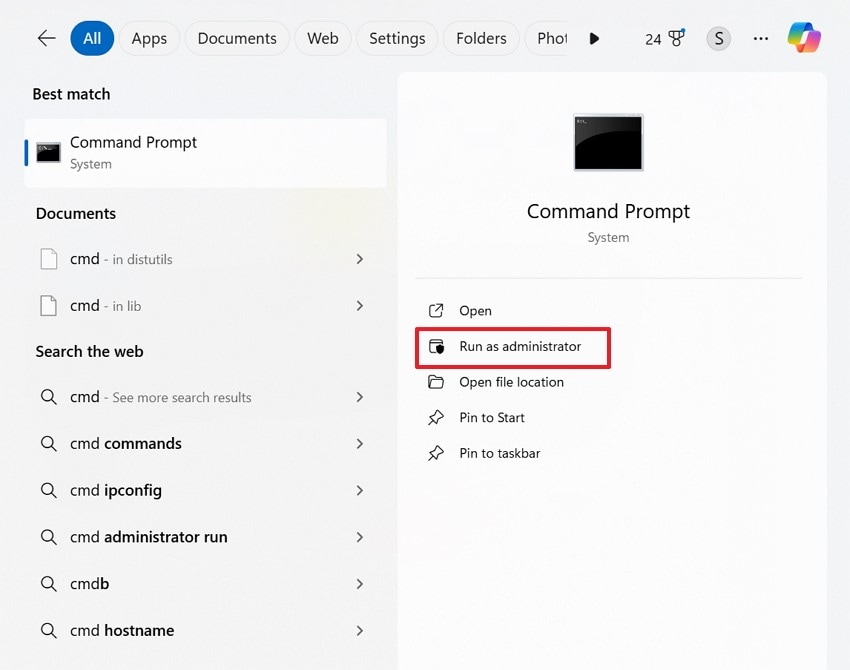
Step 2. Type the given command one at a time while pressing the “Enter” button simultaneously:
- chkdsk X: /f
- attrib -h -r -s /s /d X:*.*
Note: In the second command, replace X with the drive letter of the memory card and wait till the process ends. Once it does, check if you have retrieved your lost Kodak files or not.
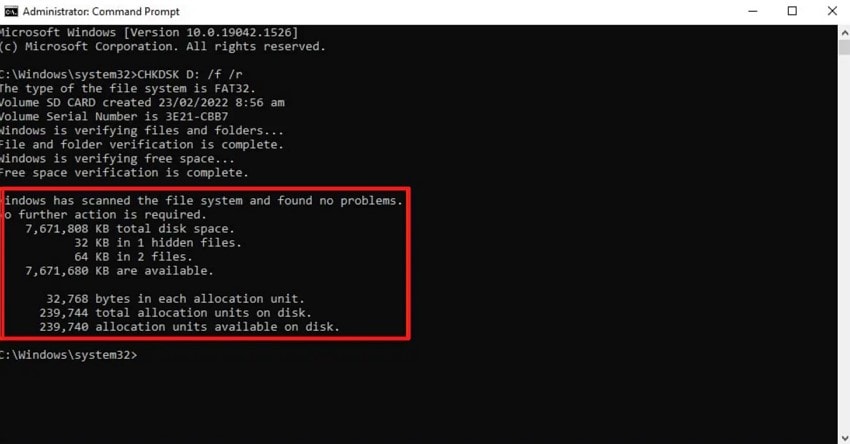
Conclusion
Summing up, cameras hold precious memories, and older ones, using outdated cameras like Kodak, often desire to relive memories. However, sometimes accidental deletion can happen, due to which this guide has offered you various methods to recover photos from Kodak. While reviewing all the solutions, we suggested using Recoverit since it can restore data from both Computers and SD cards while offering you the option to preview your files.
FAQ
-
1. What’s the first thing I should do if I accidentally delete photos from my Kodak camera?
First off, it is suggested to immediately stop using the camera so that new data won’t overwrite the deleted images. Additionally, as a second option, you can consider using a reliable recovery solution like Wondershare Recoverit to retrieve your images in bulk. -
2. What file formats should I look for when recovering Kodak photos?
Bear in mind that Kodak cameras typically use formats such as. JPG.KDC, .DCR, and sometimes.PCD. Hence, when you seek to recover photos from a Kodak camera, ensure that the software supports these formats. -
3. How can I avoid losing photos from my Kodak camera in the future?
In case you are still using a Kodak camera, you are advised to back up images regularly to a computer or cloud. Besides, do not take out the SD card when the camera is on, and be sure to use good memory cards. As a precautionary measure, it is recommended that you activate File History or a backup program on your computer so that it automatically makes copies of imported images. -
4. What should I do if my Kodak SD card shows as "corrupted" or "needs to be formatted"?
When your Kodak SD card shows a corruption error or asks you to format the card, do not format it at once. Rather, pull it out securely, plug it into a PC via a card reader, and use recovery software or attempt the CMD method to scan and recover files. Formatting can overwrite data, making recovery more difficult or even impossible.
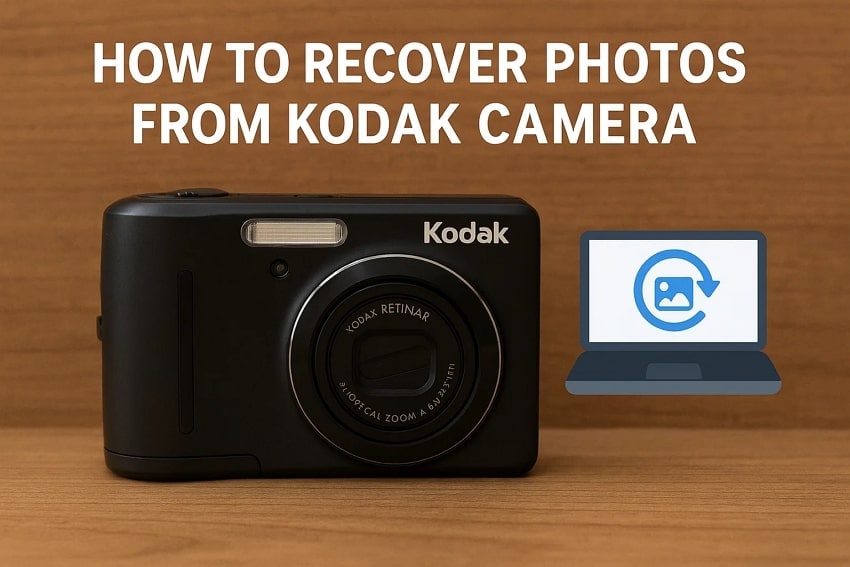



 ChatGPT
ChatGPT
 Perplexity
Perplexity
 Google AI Mode
Google AI Mode
 Grok
Grok






















