VHS tapes are making a little comeback because people miss the feeling of watching old movies the way they used to. There’s something extremely special about holding a tape and hearing it play, which you don’t get from streaming. If you’re still confused about what does VHS stands for, it means “Video Home System.” Overall, it was a go-to way to watch and record videos at home before the era of DVDs.
Many families still have boxes of VHS tapes filled with birthdays and childhood memories. However, it is seen that these tapes don't last forever, which emerges the need to convert them into digital formats. If you're looking for such methods, explore the following article, which comprises top approaches with proper instructions. So, keep reading to find a VHS to MP4 service near your location for the professional conversion process.
Try Recoverit to Perform Video Clips Data Recovery

In this article
Part 1. What Does VHS Stand For and Its Impact on Home Entertainment
As discussed, VHS stands for “Video Home System,” a format developed by the Japanese Victor Company in the 1970s. This format entirely changed how people experienced movies because watching films at home was limited and expensive back then. Besides this, it made it easier for families to record TV shows, rent movies, and even create their home videos. Ultimately, the VHS meaning represents a shift in entertainment from theatres to the living room.
Impact on Home Entertainment
Once explored what VHS meant in the early days, now let's draw attention to the primary ways it impacted home entertainment:
- Personal Recording Revolution: It allowed families to record TV shows and personal moments like weddings and birthdays.
- Movie Rentals Boom: This evolution led to the rise of video rental stores like Blockbuster, which made movies more accessible.
- Home Movie Creation: VHS formats gave people a way to film and watch their videos, making camcorders popular in the 80s and 90s.
- Cultural Shift: They also created a shared experience of movie nights at home, changing how people bonded over entertainment.
Part 2. When Did VHS Come Out and How It Revolutionized Video Recording
VHS first came out in 1976 in Japan, and in the U.S., it was introduced on August 23, 1977. Hence, when did VHS came out isn’t just a date but the beginning of a new era in personal and public video use. Its Development Matrix was created by JVC engineers Yuma Shiraishi and Shizuo Takano, with system compatibility assurance. Anyhow, it stayed popular for more than two decades, outlasting many competitors.
How It Revolutionized Video Recording
Its release wasn’t only about giving people a new way to watch movies, but it truly revolutionized the following sectors:
- Media & Film Industry: Many independent filmmakers and studios reached broader audiences, often bypassing traditional theatres.
- Religious & Community Use: It supported churches and local groups in sharing sermons and community events through recordings.
- Corporate Training: High-end businesses used VHS tapes to train their employees with consistent and reusable material back then.
- Education Sector: In earlier days, many schools and training centers used these tapes to deliver educational content and record lessons for students.
Part 3. Methods on How to Convert VHS Tapes to Digital Formats
VHS tapes won’t last forever, and with every passing year, those precious moments risk being lost. To save the one you have, learn how to convert VHS tapes to digital with the methods discussed below:
Method 1. Using Video Capture Devices
The easiest way to know how to transfer VHS to PC is by using a video capture device. These devices offer an RCA or S-Video input for your VCR and a USB connection for your computer. Once connected, you can record the VHS playback using built-in Xbox Game Bar on Windows 10 or 11. Explore the tutorial to use this pre-installed recording capability and turn your PC into a recording station without software:
Step 1. At first, you’ll need a VCR or similar playback device that can play your VHS tapes. After this, a VHS-to-digital converter is required to connect your VCR and computer.

Step 2. Now, connect your VCR to the digital converter with the help of appropriate cables. For the stereo tracks, attach the RCA red or white ones for audio and the yellow cable for the video. Leave the yellow RCA unplugged, shift the digital connector to VHS and put S-Video cable to the S-Video socket on your VCR.

Step 3. After this, switch on your computer and wait for the hardware recognition message. To start the digitizing procedure, play the VCR tapes.

Step 4. Once everything is set, play the VHS tape and press the “Windows” and “G” keys together on your keyboard. Following this, a few pop-up windows will appear for “Xbox Game Bar.” Now, press the “Start Recording” button to begin recording your video playing in the background.
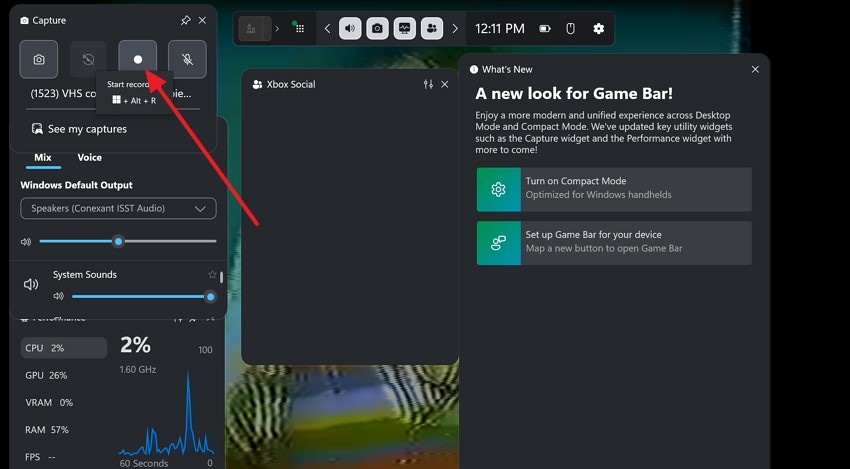
Method 2. Employing Video Capture Software
Apart from a capture device, you might need a third-party video capture software to record and save the footage on your computer. For how to convert VHS tapes to digital, companies like Elgato facilitate users from connecting an analogue video device to capturing videos with software. With its dedicated video capture software, it captures videos from HD 60X, 4K Pro, and CAM Link 4K.
This platform brings your VHS moments into iTunes or your Windows Media Player library with an ease. You can transfer video to your Mac or PC from a VCR or any other video device in high quality H.264 file. Overall, it’s an easiest way to digitize home video to playback on your computer or to edit an iMovie.
Method 3. Professional Conversion Services
When handling cables and software doesn’t sound appealing, a professional conversion service can be a reliable option for digital VHS. An online service like Insolve helps users find a VHS to MP4 conversion specialist through a post. This service provider site allows one to choose a specialist and pay for their conversion once it's completed.
From vintage commercials to training videos, these specialists can convert a massive range of VHS tapes into digital MP4 files. Overall, it's a simpler approach to connect with a skilled professional and digitize your old VHS tapes.
Part 4. Finding a VHS to MP4 Service Near Me for Professional Conversion
For those who want to preserve their old videotapes without the hassle of doing it themselves, they can refer to “VHS to MP4 service near me.” This can help you find services with professional tools to guarantee your tapes are safely converted into high-quality MP4 files. For instance, Everpresent is a well-known videotape digitizing service that offers pick-ups from more than 50 local stores across US.
Besides this, it provides an array of video transfer services with a free consultation from their experts for right option and right price. Another service is Southtree, which facilitates US locals to convert tapes, films, photos, and audio into a digital format. With a team of over 200 professional technicians, they preserve digital copies on thumb drives, the Cloud, and DVDs.
Bonus Part. Recovering Lost Video Clips With Wondershare Recoverit
After the effort of converting your old tape video into digital VHS, there’s nothing more stressful than knowing it's suddenly gone. Maybe due to an accidental delete or a corrupted hard drive, you lost a piece of your past. Before you start to panic, remember that Wondershare Recoverit can help you get those irreplaceable memories back. Its patented technology runs a deep scanner on your chosen location to recover any lost clip.
Once users discover their lost video, they can preview it before proceeding with the recovery process. The platform is capable of scanning videos that are hidden or stored on specific devices. Not only this, but it allows users to retrieve multiple deleted videos simultaneously. Thousands of full HD or 4K videos can be recovered in their original state.
Key Features
- Recover Device-Damaged Videos: This platform recovers videos that are lost due to water damage or a device-dropping issue.
- Recognize Scattered Video Fragments: It uses an advanced algorithm to detect and match video fragments in storage to put them together for recovery.
- Multiple Video Format Support: Recoverit is capable of recovering nearly 100 video formats, including MP4, MKV, and more.
Tutorial to Recover Lost Video Clips with Recoverit
From knowing VHS meaning to converting, it into digital format was an exciting process until you realized it was lost accidentally. The following stepwise guide for Recoverit guarantees you can retrieve those lost clips back in no time:
Step 1. Launch the Platform and Access Enhanced Recovery Option
First, install the program on your computer and access “Enhanced Recovery” option from the left panel of the main screen. After this, choose the external drive or hard drive from which you want to recover your lost video.
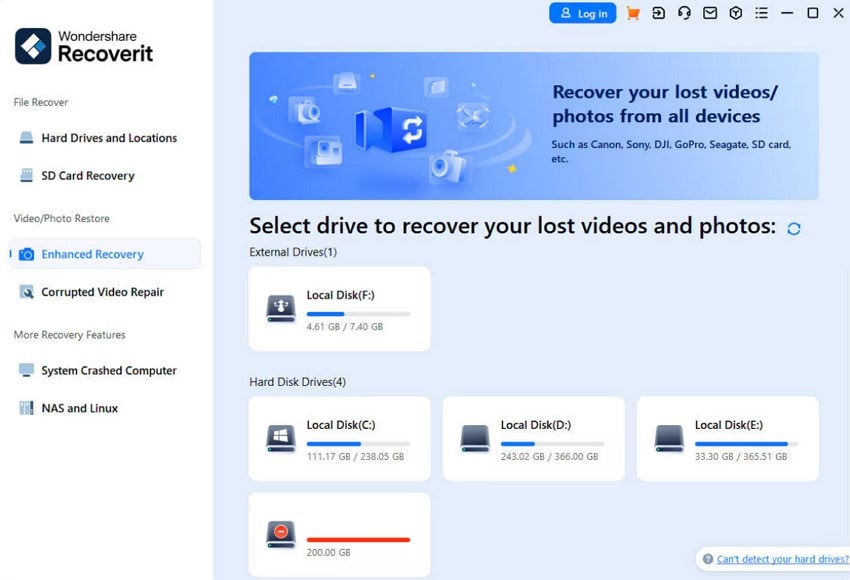
Step 2. Select the File Format and Start to Scan
After this, choose a file format from the options and press the “Start” button to run the scanner. Following this, a “Quick Scan” and “Deep Scan” will begin, with the real-time results displayed on the screen.
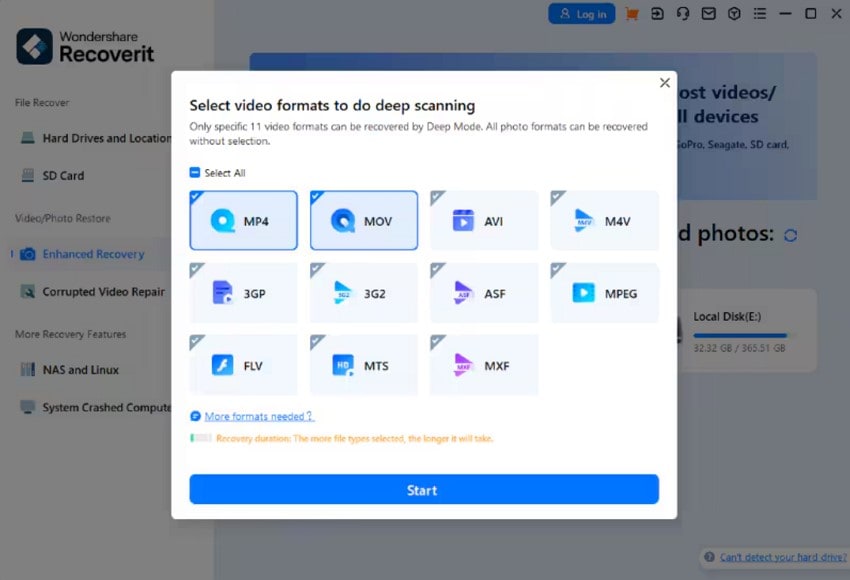
Step 3. Preview the Files and Recover Them
Move your cursor to the thumbnail and press the “Preview” button to preview files before recovery. Once done, navigate to the “Recover” button and complete the task for instant retrieval.
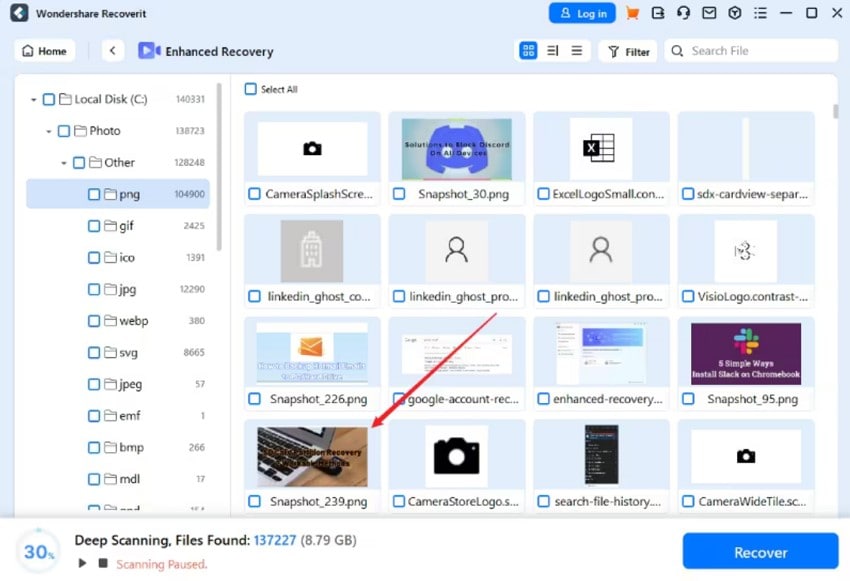
Conclusion
To conclude, although VHS tapes hold so many special memories, the fear of losing them remains. Once you know what does VHS stands for, you cannot risk losing it for good. However, you can consider converting them into digital formats through software or professional services. Despite waiting until it's too late, save these memories in a reliable MP4 format, as discussed. Still, if you lost one, remember you have Recoverit.
FAQ
-
1. What’s the best digital format to convert VHS tapes into?
While learning how to transfer VHS to PC, it is recommended to use the MP4 format because it offers high quality in a smaller size. It is highly compatible with almost all devices and platforms and is ideal for long-term sharing and playback. -
2. How long does it take to convert one VHS tape to digital?
Since the conversion happens in real-time, a 2-hour-long tape might take around 2 hours or more to convert. Plus, additional time is required for editing, trimming, and saving the final digital file with the use of advanced software. -
3. How can I store and back up my converted digital videos?
After conversion is completed, you can save your digital VHS on your computer’s hard drive for safety purpose. Alternatively, one can upload them to cloud storages like Google Drive, Dropbox, or iCloud to secure them for a longer time.
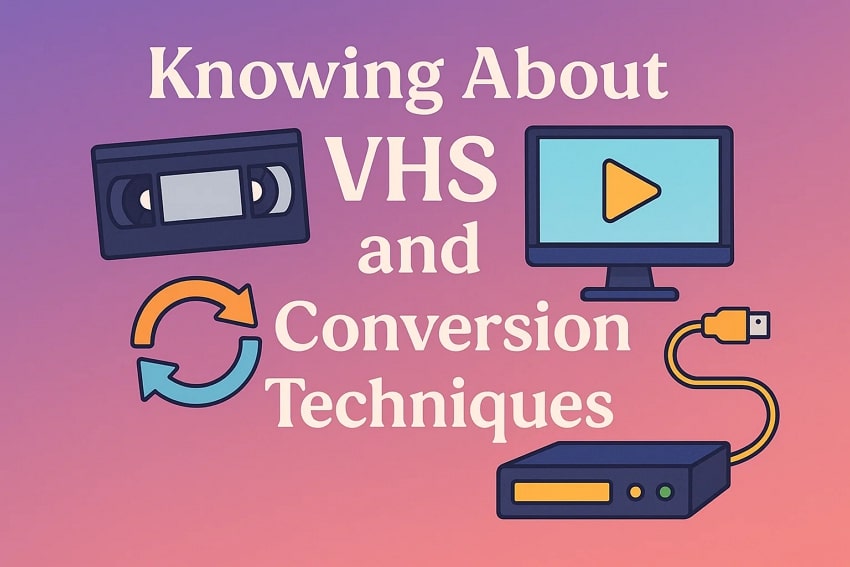



 ChatGPT
ChatGPT
 Perplexity
Perplexity
 Google AI Mode
Google AI Mode
 Grok
Grok






















