If you've already experienced the trojan infection on your PC or mobile device, you know how annoying this situation can get. Thankfully, you can easily remove trojan viruses from your device using best free trojan cleaner.
Let's delve deeper into everything you should know about free trojan removers to help you select the right tool to protect your Windows, Mac, Android, or iOS system.
In this article
Are Best Free Trojan Removers Worth It?
Trojan viruses have a way of seamlessly blending in with your computer apps and programs. They can disguise themselves as legitimate programs to infect your system, capture your activity, redirect internet traffic, corrupt or damage your files, and steal your data.

Here is a thing. Most free trojan removers lack essential privacy and security features. Before you know it, the tool that is supposed to protect you is leaking your data to third parties and wreaking havoc across your operating system.
To avoid this nuisance, make sure you download free trojan removal tools from trustworthy sources, such as:
- Antivirus software providers – Avast, Malwarebytes, AVG, Bitdefender, and Sophos Home are all trustworthy antivirus manufacturers with reliable, safe, and secure trojan removal freeware on offer;
- Microsoft – get a free MS malicious software cleaner to keep your Windows cybersecurity up-to-date;
- Command-prompt scanners – A-squared and TrendMicro are ideal trojan removal solutions for Windows users working in Windows Safe Mode;
These sources provide trusted and proven trojan detectors and removal solutions for free. In addition, their anti-trojan protection tools are regularly updated to ensure your system is always free of infections, malicious junk, and other cyber threats that could cause your system to crash and other problems like data loss, data corruption, hard disk issues, etc. Therefore, to the question: are free trojan removers worth it? Our answer is yes.
How to Select the Right Trojan Remover for Your Needs
Here are the top five tips on how to make an informed trojan remover selection:
- 👀Tap into detection rates – ideally, look for a free trojan removal solution with outstanding threat detection rates (99% and higher). Some solutions (Avast and Bitdefender) even guarantee a 100% detection and removal rate to provide unprecedented anti-trojan protection and defense against other threats like spyware, malware, and ransomware.
- 🚀Check those scan speeds – top-grade trojan removers like Bitdefender offer top scanning speeds and cloud-based scans. They can swiftly identify, isolate, and eliminate trojan threats without data loss or tempering your device's performance.
- ⏰Opt for antivirus with real-time protection – the only way to ensure trojans never reach your device is to enable real-time trojan prevention.
- 🧰Look for extra features – aside from trojan removal, your anti-trojan solution should offer additional protection measures, such as parental controls, firewalls, ransomware protection, junk cleanup, etc.
- ⭐VPN is a must – your trojan cleaner should include a VPN to maximize your online privacy and safety by preventing trojan infections from accessing your system via unsecured networks.
Now, let's move on to the best free trojan cleaner solutions you should consider.
Best Free Trojan Cleaners
| Product | 💻Supported System | 👍Best for |
| Malwarebytes | Windows, Mac, Android, iOS | Overall features |
| Bitdefender | Windows, Mac, Android, iOS | Cloud-based scanning with many features. |
| AVG AntiVirus | Windows, Mac, Android, iOS | Detection rates. |
| Adaware Antivirus Free | Google Chrome, Mozilla Firefox, Mozilla Firefox for Android | For users who want a simple tool |
| Avast | Windows, Mac, Android, iPhone/iPad | Network security inspection |
| Emsisoft | Windows | 100% portability |
| Sophos Home | Windows, Mac | Mobile security management |
Malwarebytes
Malwarebytes is one of the most popular antimalware protection tools on the web. It's mostly favored by users due to its simplicity, speed, and effectiveness.
Malwarebytes can easily detect potentially unwanted programs, identify trojans, target adware, remove ransomware, increase your online browsing privacy, and block malicious URLs, among many other things.

Main Features
- Windows/Mac antivirus;
- Android/iOS malware protection;
- Chromebook protection;
- Online privacy and security;
- VPN;
- Browser protection;
- AdwCleaner.
Pros & Cons
Pricing & Deal
Aside from the free version, Malwarebytes has three pricing tiers:
- Standard (up to three devices) – $5 per month;
- Plus (three devices + VPN) – $6.67 per month;
- Plus II (five devices + VPN) – $8.33 per month.
Bitdefender
Bitdefender is an excellent option for ensuring comprehensive trojan detection and deletion. It comes with an outstanding malware removal rate and includes top-grade protection and security features, such as an anti-phishing mechanism, device optimization, parental controls, VPN, rapid scanners, real-time trojan/malware detection, etc.

Main features
- Trojan protection;
- Parental control;
- Support for iOS, Android, Mac, and Windows;
- Ransomware removal;
- Firewall;
- Antispam;
- VPN;
- Phishing protection;
- Cloud-based scanner;
- Web monitoring.
Pros & Cons
Pricing & Deal
Aside from free trojan removal, BitDefender offers a diverse pricing structure to cater to the versatile needs of Windows, Mac, Android, and iOS users.
You can tap into three security solutions:
- Antivirus Plus (Windows protection for up to three devices) – $28 for the first year;
- Internet Security – (Complete Windows protection for up to three devices) – $45.49 for the first year;
- Total Security (Complete protection for Android, iOS, Windows, and Mac for up to five devices) – $54.49 for the first year.
AVG AntiVirus
AVG AntiVirus offers award-winning security and protection for mobile and desktop users. The AVG trojan remover comes with six layers of embedded security and includes extra protection and defense against phishing, malware, unsafe downloads, malicious attachments, web attacks, malicious apps, cybersecurity threats, etc.

Main features
- Trojan remover;
- Malware/spyware/adware prevention;
- File and email shield;
- Web protection;
- Anti-virus quarantine;
- Multi-scan mode;
- Firewall;
- Phishing protection;
- Scan scheduler.
Pros & Cons
Pricing & Deal
Aside from a free trojan remover, AVG AntiVirus Free also includes two pricing plans:
- AVG Internet Security – $4.99 per month for up to ten devices;
- AVG Ultimate – $6.67 per month for up to ten devices.
Adaware Antivirus Free
Adaware Antivirus Free is a safe, secure, and effective trojan removal protection tool that encompasses adblock, PC protection, threat monitoring, junk cleaner, and driver manager tools all in one.
A free download brings you PC protection, tracking, and monitoring, real-time alerts, cybersecurity measures, and online privacy features.

Main features:
- Web protection;
- Browser enhancer;
- Trojan remover and PC protection;
- Ad and tracker blocker;
- Disk cleaner;
- Junk remover;
- PC optimizer;
- Driver manager;
- Scan scheduler;
- System crash protection;
- Antivirus and malware protection.
Pros & Cons
Pricing & Deal
Aside from freemium trojan remover, Adaware Antivirus Free provides all-encompassing Adaware Total protection with extra security, privacy, and PC performance features for $49.99 annually.
Avast
Avast is a renowned anti-virus software for iOS, Android, Mac, and Windows devices you can install and configure without spending a dime. In addition to free trojan removal, the free Avast malware protection system includes browser cleanup, increased online privacy, permission-based ransomware detection, a firewall, a VPN, etc.

Main features
- Military-grade virus protection;
- Smart scanner;
- CyberCapture;
- App checker;
- File shield;
- Malware and trojan remover;
- Threat quarantine;
- Network security;
- Safe emailing and browsing;
- Ransomware protection;
- Data leak alerts.
Pros & Cons
Pricing & Deal
Aside from a free trojan remover, Avast offers two premium security plans:
- For one device – $31.19 per year;
- For up to 10 devices – $39.99 per year.
Emsisoft
Emsisoft provides a free, portable, lightweight malware and trojan removal app to scan and clean infected computers. While other tools work as a protection net that prevents trojans and malware from getting onto your system, Emsisoft goes a step further and kills every threat in its source.

Main features
- Web protection;
- Anti-ransomware;
- AI-enabled malware prevention;
- Active process monitoring;
- Phishing protection;
- Automated malware scanning;
- Endpoint mitigation.
Pros & Cons
Price & Deal
In addition to free trojan removal, Emsisoft offers three pricing plans:
- Anti-Malware Home (up to five PCs) – $10.66 PC per year;
- Business Security (min 3 PCs) – $1.22 endpoint per month;
- Enterprise Security + EDR (min 3 PCs) – $2.22 endpoint per month.
Sophos Home

The free Sophos Home trojan and malware remover is an excellent cybersecurity tool for protecting your network, removing viruses, and mitigating security risks.
You can rely on it to remove threats like trojans and malware from your Mac or Windows, prevent phishing attacks, block unwanted web content, stop malicious apps, eliminate ransomware, isolate spyware, mitigate viruses, and more.
Main features
- Malware/spyware/rootkit/trojan/virus scanner and remover;
- AI-powered threat detection;
- Ransomware security;
- Cybersecurity management;
- Web protection;
- Real-time threat monitoring;
- Parental control.
Pros & Cons
Pricing & Deal
Sophos Home offers a suite of free tools, such as trojan removal for PC/Mac, MDR proposal generator, and Intercept X for mobile. It also offers three pricing plans for the premium malware removal tool:
- Sophos Home Premium 1 year – $44.99;
- Sophos Home Premium 2 years – $74.99;
- Sophos Home Premium 3 years – $104.99.
📍Top 3 Trojan Cleaners
| Product | Overall score (X/5) | Title |
| 🥇Malwarebytes | ⭐ ⭐ ⭐ ⭐ ⭐ | Best Overall |
| 🥈Bitdefender | ⭐ ⭐ ⭐ ⭐ ⭐ | Best Cloud-Based Scanning |
| 🥉AVG AntiVirus | ⭐ ⭐ ⭐ ⭐ | Cleaner with Best Detection |
Bonus: Methods For Recovering Data After a Trojan Attack
Trojan horse viruses can often damage files on your system by corrupting, modifying, or deleting them, which can cause additional problems like performance issues, system crashes, and loss of sensitive data.
Sadly, none of the Trojan removal tools can guarantee 100% protection against these scenarios. That's why you should have a data recovery strategy in case of data loss. There are several ways to recover your files after a trojan virus attack. Stay with us as we explore your file recovery options after a trojan infection.
Use a professional data recovery software tool
A professional data recovery tool like Wondershare Recoverit can greatly increase your chances of file recovery after a trojan attack. It can recover various file types from every device imaginable, including Linux and NAS systems, crashed computers, virus-infected hard drives, USB flash disks, SSDs, HDDs, SD cards, etc.
- Manages over 500 data loss situations, such as losing data after a trojan attack.
- The user-friendly interface allows you to recover data in just a few clicks.

Download, install, and launch Wondershare Recoverit on your computer, and follow these steps to retrieve your lost files.
- In the File Recover menu, select Hard Drives and Locations;
- Select the infected drive for recovery by checking the Hard Disk Drives and External Drives sections;

- Let Wondershare Recoverit scan the selected drive for retrievable files;
- If a quick scan doesn't find your lost data, select Deep Scan;

- Preview the scanned results before recovery;

- After reviewing the scanned results, select the files you want to get back and click Recover.

Use CMD to get your files back
The in-built Command Prompt is one the best Windows utilities for solving numerous system and hard disk problems, including recovering your computer, hard disks, and files after a trojan attack.
Follow these steps to recover data from the trojan virus using cmd:
- Type cmd in the Search bar and select Run as administrator;
- Type the following command in the cmd window:
-h -r -s /s /d drive letter:\and hit Enter (replace "drive letter" with the letter of the infected drive); - Wait until your system scans the selected drive for recoverable files;
- If the selected drive contains retrievable data, cmd will scan and repair it to make your files accessible again.
Use a data backup
If you have a file backup, use it to recover your files. Here's how:
- Navigate the Start menu to Windows System > Control Panel;

- Open Control Panel and select Back and Restore (Windows 7);
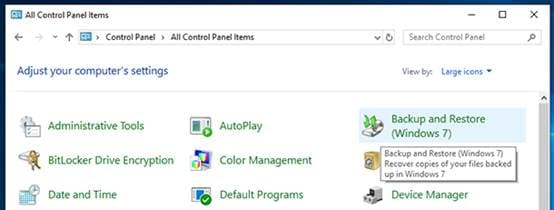
- Open Back and Restore and select Restore my files;
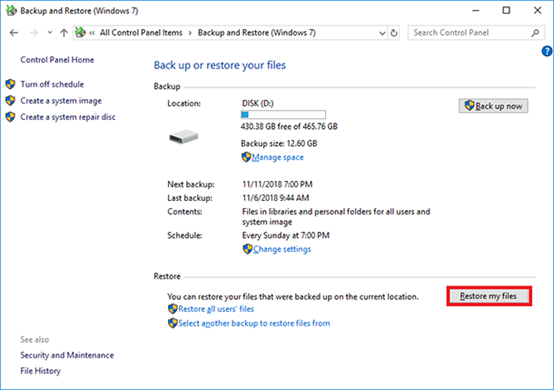
- Browse recoverable files and folders or use available options to search for your files;

- Select the files you want to restore and click Next;
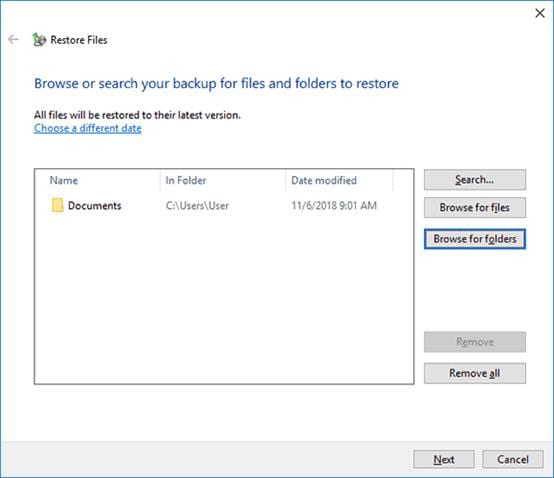
- Select where you want to recover your files and click Restore.
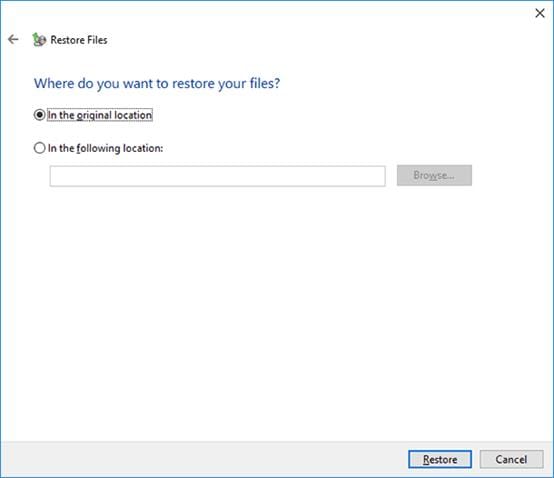
Use Restore previous versions
Restore previous versions is an excellent recovery method to restore an entire hard disk to a previous state. You can use this option to retrieve any folder or file.
Here's how to restore your files using the Restore previous versions option.
- Right-click the Start menu and select File Explorer;
- Select the device or drive where you want to attempt recovery;
- Right-click the target drive and select Restore previous versions;
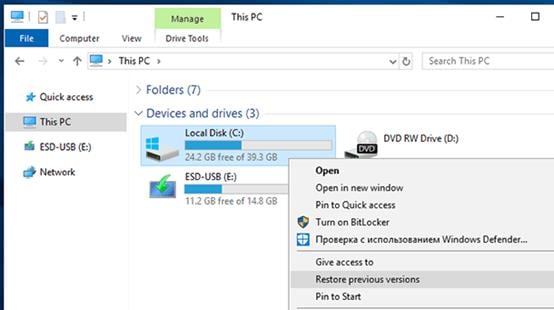
- In the Properties window, select the Previous Versions tab;

- Select the available previous version of your files and click Restore to get your data back.
Conclusion
So here it is; the top seven free trojan cleaner options you should keep on your radar in 2023. All tools mentioned here can help remove malware and trojan infections from your computer and mobile device.
Though free tools can never replace their premium counterparts, the selection of trojan removers mentioned here will do more than keep trojans off your devices. These software solutions are just the tip of the iceberg.
There are many other viable options to find the ultimate antivirus solution for your specific needs. You can also recover the vital files after trojan attacks by using Wondershare Recoverit or CMD. One word of advice – despite the antivirus protection and data recovery tools you use, always back up your data and have it safely stored in multiple locations.
FAQ
What are the essential features to look for in a trojan remover?
A top-grade trojan remover solution should include the following features:
Zero-day protection;
Behavior inspection;
Real-time trojan/malware/ransomware protection;
Email scanning;
Privacy monitoring.
What are the symptoms of trojan infection?
You can recognize a trojan infection by the following symptoms:
1. Slower device performance;
2. An increasing number of unresponsive apps;
3. Frequent blue screen of death;
4. Unexpected pop-ups;
5. Strange app behavior;
6. Unexpected desktop changes;
7. Device memory issues;
8. Weird appearance of taskbar icons;
9. Frequent redirecting to shady websites;
10. Missing files.
If your device shows any of these signs, you're probably dealing with a trojan infection.
What is a trojan virus?
Trojans are malware programs and applications capable of mimicking legitimate programs to infiltrate operating systems, hijack data, corrupt files, and give access to your system to hackers and cybercriminals.



 ChatGPT
ChatGPT
 Perplexity
Perplexity
 Google AI Mode
Google AI Mode
 Grok
Grok






















