Losing files due to malfunctioning storage devices is a terrible feeling. One moment, you're browsing your favorite social media site, and the next thing you see is your PC crashing, and thousands of your documents or photos are gone. Worse, these situations are far more common than you'd think.
Fortunately, not all is lost in many such scenarios, as professional data recovery services can help, and CBL Data Recovery Technologies is among the best in the industry. Today, we'll investigate their data recovery services, look into the company's pricing, security, and recovery process, and offer a software alternative you can use at home.
In this article
What Is CBL Data Recovery?
At its core, CBL Data Recovery is a worldwide professional data recovery service provider. With 27 data recovery centers across the globe, including those in the United States, Canada, South America, Europe, Asia, and Australia, CBL data recovery services are used by thousands of yearly customers worldwide.
The company started as an HDD repair center for OEMs in 1993 known as CBL Technologies. Thanks to its high-quality data recovery services, it became known as CBL Data Recovery two years later and has since expanded into other devices and types of recovery.

The popularity of CBL's data recovery is partly thanks to the data recovery service's features, which include the following:
- ⏰ With the company's Rush Service feature, data recovery happens within two to three days after receiving your storage device;
- 📌 CBL data recovery offers a -b>No data, no charge-data recovery guarantee, meaning it won't cost anything if the experts can't recover your files;
- 👍 The highly-trained staff has over 20 years of experience in the industry, as the company has been in this field since 1993.
With that said, let's also look into the advantages and disadvantages of CBL data recovery.
Types of Recovery Services Available
One of the main advantages of using CBL data recovery services is the sheer number of storage devices the company supports. In 2024, CBL's services cover the following types of devices:
- Hard Disk Drives -CBL Technologies initially began as an HDD repair company for OEMs, and today, their HDD recovery services are among the best in the world. The company specializes in HDDs, supporting thousands of manufacturers and models and effortlessly dealing with data loss caused by physical and logical damage.
- Solid-State Drives -The challenges of recovering data from solid-state flash-based memory require a different approach than HDD data recovery. However, CBL will have no issues retrieving your precious files from SSDs, and the company has been expanding its methodologies with the recent rise in the popularity of flash-based storage devices.
- Laptops, Notebooks, and Tablets -As these devices are becoming far more popular than desktops, CBL is aware of the importance of recovering critical data from these mobile computers. The company's mobile device recovery specialists have years of experience, and CBL's recovery methods won't even void your warranty in most cases.
- RAID Setups and Servers -CBL also works with servers and enterprise customers, supporting RAID configs and various server architectures despite RAID levels encompassing different data distribution and redundancy configurations. They have the equipment necessary to successfully diagnose, image, and reconstruct RAID 0, 1, 5, and 6 and nested RAIDs.
- Emergency Data Recovery -Businesses losing crucial data have nothing to worry about thanks to CBL's DREAM team and Rush Service, as the company can also prioritize critically important storage devices with next-day shipping, 2-hour evaluation, and front-of-the-queue recovery.

It's worth noting that CBL also offers data destruction services, where the company's experts use a data degaussing method to securely erase everything off a magnetic storage device like an HDD.
The company uses DoD-compliant software to wipe data, and they'll also issue you a Certificate of Destruction that guarantees that the files you wanted to erase can never again be recovered.
Recovery Process of CBL Data Recovery
Getting your crucial data back with CBL's recovery services is a simple four-step process, which usually looks something like this:
- Send the device to the nearest center: The customer first calls CBL's readily available 24/7 line at 1-844-316-8131 or fills out a detailed recovery assessment form on CBL's website. The company's technicians then provide instructions for sending the device to the nearest data recovery center, which the customer must explicitly follow to ensure the device arrives undamaged from transport.
- Offer data recovery quote: Once the storage device arrives at CBL's recovery facility, the company's experts assess its physical state and the recoverability of your data, forming a data recovery quote based on the required recovery methods. If you accept CBL's fees, professionals take your storage device into their state-of-the-art class 100 static-free cleanrooms for repair.
- Recover your data & quality control: Upon successful recovery, CBL's technicians create a detailed file list of everything recovered and ensure your data is usable. Despite this, there's nothing to worry about regarding data privacy, as CBL's experts adhere to strict quality control rules for utmost confidentiality.
- Receive your recovered data: Finally, your recovered files are transferred to a new storage medium that you get to pick, which is then securely packaged and sent back to you with detailed loading information.

The entire four-step process happens in a matter of days, but you'll also need to consider shipping times and add the required time to the data recovery process to calculate its length.
CBL Data Recovery: Performance & Efficiency
Considering that CBL data recovery must be performed in their recovery centers and cleanrooms, which also mandates shipping your storage device to them, the company's data recovery performance is nothing out of the ordinary. It's on par with most other data recovery services.
The entire operation can take a week or more, as you have to consider there are two instances of shipping, while CBL will also need one to two days for the evaluation part and two to three days for the data recovery part.
However, it's worth noting that, backed by 20+ years of data recovery experience, CBL promises a data recovery success rate of over 90%. They're so sure of their abilities that they also offer a "No data, no charge-guarantee", so if the company's experts fail to recover files from your damaged storage device, you won't have to pay a dime.

CBL Data Recovery: Security and Confidentiality
The company's data recovery team is world-famous for adhering to a rigorous quality control process, and the file list is created without breaching your privacy. These trained experts make a file list to assess the success rate of their data recovery service and ensure that everything is working correctly before shipping the storage device back to you.
Once this extensive process is completed, CBL data recovery's trusted technicians safely and securely package your storage device, send it back the way you want, and provide shipping service employees with strict loading instructions to ensure everything arrives intact.
Prices of CBL Data Recovery
While most professional data recovery service companies only tell customers their fees privately, CBL Data Recovery is a rare example of a data recovery company with detailed pricing information on its website. Their prices are as follows:
Evaluations
- Free Evaluation -This type of data recovery evaluation is free and comes with UPS ground shipping and diagnostic within 48 hours;
- Rush Evaluation -Moving your storage device to the front of the queue, shipping it with UPS next-day air shipping, and diagnosing it within two hours will set you back $$500.
Data Recovery Services
- MicroSD, SD Card, and USB Recovery -$400;
- Smartphone Data Recovery -$700;
- HDD Recovery up to 2TB -$700;
- SSD Data Recovery -$800;
- Tape Drive Data Recovery -$800;
- RAID Data Recovery per Drive -$900.
Of course, other fees are also present, and they'll depend on the type of storage device you've used, the destination drive's capacity, encryption, shipping, physical damage, and more. You can also learn more about your project's estimated quote on CBL Data Recovery's pricing webpage.
User Comments and Rating
Regarding CBL Data Recovery's reputation, we've looked into a few review platforms and found that users were mostly thrilled with the company's services. Trustpilot's rating is 3.1/5 based on three positive reviews by customers and one negative review by a former employee, while Yelp rates CBL 5/5 based on two reviews.

For example, Lauren Yates from Trustpilot states the service is worth every penny, as CBL's experts recovered most of the data from her severely damaged SSD. Another customer on Yelp, Laura, states that CBL data recovery was a lifesaver and successfully recovered her external drive's data.
As CBL is a worldwide company, we've also considered Product Review Australia, where CBL Data Recovery has a rating of 5/5 based on two reviews, and The Best Singapore, where the company is rated 4.7/5 based on 344 votes.
One of the reviewers, Dustin from Brisbane, was happy with the company's extraordinary recovery process, as they have managed to recover over 90% of Dustin's data.
Software Alternative - Wondershare Recoverit
While dealing with a severely physically damaged storage device requires shipping it to CBL's data recovery centers or using other recovery services and paying the steep data recovery price, that may not be the case in all situations, and you could get your data back much cheaper.
Professional data recovery software is available for home use, and examples like Wondershare Recoverit are among the best in the field. An app like Recoverit is perfect for dealing with corrupted storage devices, accidentally deleted data, formatted drives, and more, and you can use it at home.
The app effortlessly recovers documents, photos, music, and videos, and it does so from HDDs, SSDs, internal drives, external storage devices, NAS servers, USBs, etc.
Key Features
- Recoverit works in 500+ data loss situations, including accidentally deleted data and files gone due to corrupted disks, crashed systems, formatting, etc.;
- The app can safely recover 1,000+ file formats like videos, photos, music, documents, etc.;
- Wondershare Recoverit supports 2,000+ devices, including HDDs, SSDs, USBs, NAS, etc.;
- The tool has a data recovery success rate of 98%.
- The program works on Windows, Windows Server, and macOS;

CBL Data Recovery vs. Wondershare Recoverit
Before we get into the steps of using Wondershare Recoverit at home, let's first compare these two approaches to data recovery.
| Recovery Method | CBL Data Recovery | Wondershare Recoverit |
| Pricing | $500 -$1,000 per device | $69.99 -$99.99 per year |
| Data Recovery Success Rate | 90% | 98% |
| Recovery Period | Multiple weeks (shipping, evaluation, recovery, and shipping once more) | Between minutes and a few hours |
| Supported Operating Systems | Windows
macOS iOS Android Linux | Windows (Vista to 11) Windows Server (2003 to 2022) Mac OS X (10.10 to macOS 13) |
| Supported Devices | Smartphones, HDDs, SSDs, USBs, SD cards, micro SD, tape drives, RAID setups, etc. | HDDs, SSDs, USBs, SD cards, NAS servers, etc. |
| Supported Data | All file types | 1,000+ file formats and systems (photos, music, videos, documents, etc.) |
How It Works
Using Wondershare Recoverit is remarkably straightforward, and thanks to its user-friendly interface, everyone can quickly find their way around recovering data at home. Data recovery is simple, and we've included the detailed steps below.
- Launch the app, choose Hard Drives and Locations, and select a disk to recover its data.

- The app will automatically start an all-around scan on your selected drive.

- You can include and modify multiple file filters when searching for specific data.

- You can also use keywords to pinpoint the app's scan and search for specific files.

- The app will let you preview files once it finds them so you can verify those are the files you want.

- Once the scan is complete, click Recover to save the discovered data. Alternatively, pause or stop the scan whenever you want to and tap Recover to save the files.

Alternatively, you can launch File Explorer, right-click a folder or disk drive, and select the Scan for deleted files with Recoverit option.
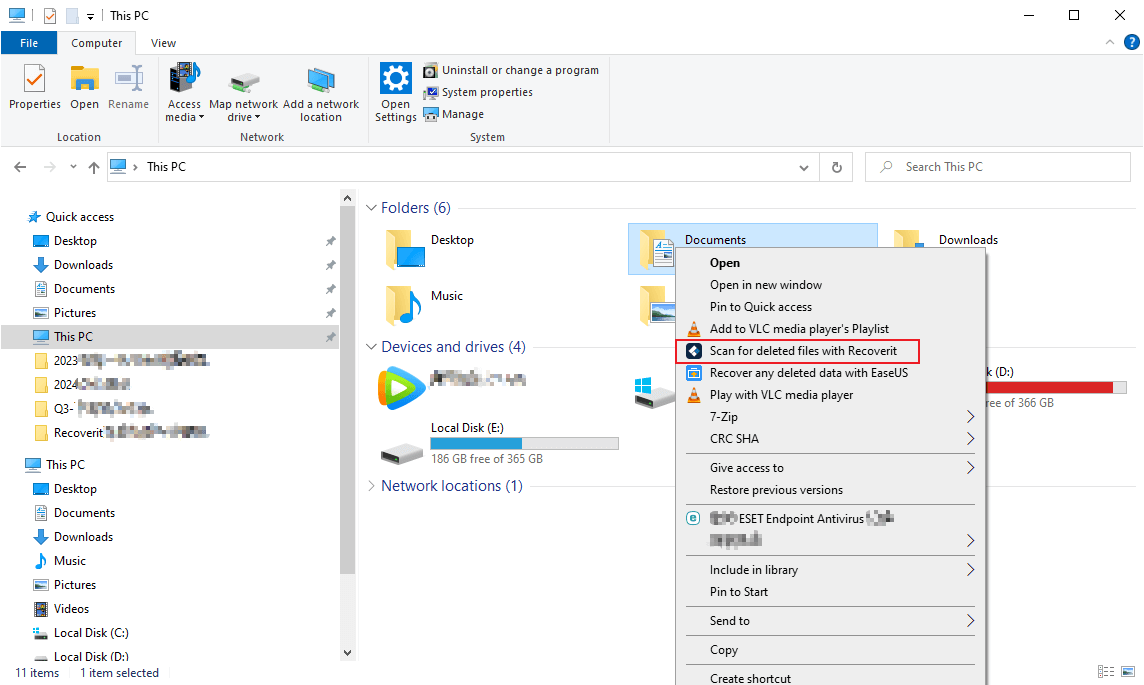
That's all there is to. Depending on the size of your storage devices, the entire process will only take a few minutes, which is miles quicker than sending your device off to a recovery center. That's what makes Wondershare Recoverit an indispensable tool to have as a backup when disaster strikes.
Conclusion
CBL Data Recovery is a world-renowned company offering professional data recovery services in 27 locations across the globe. Here, customers can get a free evaluation, ship the storage device to one of CBL's recovery centers, and get their data back within a few days.
However, recovering said data with CBL's data recovery services can be pretty costly. While necessary for physically damaged devices, it's not the only option for other data loss situations.
Professional data recovery software like Wondershare Recoverit offers a much cheaper home-use alternative. The recovery app is easy to use and can safely recover data in different scenarios.















