Few things are as disappointing or nerve-wracking as losing your favorite game's progress. Yet, for players of Elden Ring, corrupted or altered Elden Ring save locations are a frustrating and all-too-common occurrence.
There's no reason to worry if you've been among the unlucky few. Stay with us as we delve into the problem, showing you where to find Elden Ring save files, how to recover them, and how to back them up to prevent future problems.
Try Recoverit to Recover & Repair Video/Photo/Docs etc.
Security Verified. Over 7,302,189 people have downloaded it.
In this article
Where Are Elden Ring Save Locations?
Those wondering where Elden Ring save files are located will be pleased to learn they're in a hidden AppData directory. To get there, you'll either need to enable the Show Hidden Files option in File Explorer or enter the directory address manually, adjusting it to your PC.
Whatever method you use, the Elden Ring save game location is:
C:\Users\[X]\AppData\Roaming\EldenRing.
Of course, you should replace “[X]” with your username, and you'll see it once you enter the Users folder in disk drive C.
Easily Retrieve Your Lost/Deleted Game Files!

How to Recover Lost Elden Ring Save Files
Unfortunately for many game fans, Elden Ring's save data location can easily get corrupted due to accidental deletion, formatting, virus infection, and operating system crashes, causing players to lose days or weeks of their in-game progress.
While losing game saves or any other types of files can be a nuisance, it's not a problem you might first perceive it to be, as there are solutions. They come in the form of specialized data recovery tools, and Wondershare Recoverit is among the best apps in this category.
Apart from being an all-around fantastic data recovery tool, Wondershare Recoverit specializes in gaming recovery tasks. It supports even the latest titles, such as Elden Ring, Hell Divers 2, Counter-Strike 2, Palworld, Dragon's Dogma 2, Baldur's Gate 3, Last Epoch, and Monster Hunter. Recoverit is excellent here; it quickly finds and restores lost or deleted data or game saves.
The app can do this on almost any device, supporting 2,000+ storage devices, including PC, internal and external drives, USBs, SD cards, etc.
Here's how to use Recoverit to get your Elden Ring save files back:
- Open the app, click Hard Drives and Locations, and choose a disk drive with the Elden Ring installation.

- Recoverit will start a deep scan of the selected drive.

- Use file filters and keywords to look for Elden Ring save files specifically.

- You can also preview the files the app finds before recovery by clicking the Preview button next to the file.

- When ready, select the save files and hit Recover.

How to Backup Elden Ring Save Files
Preventing issues is always better than treating them, and if you want to avoid corrupted Elden Ring save path or lost/deleted Elden Ring save files in the future, you should back them up.
Back up Elden Ring Saves Using a Backup Program
A specialized backup and restore utility will provide the most functionality, and here, Wondershare UBackit is among the best ones. Using it is a breeze, and here's what you'll need to do:
- Launch UBackit on your PC, tap Backup on the left, and click File & Folder Backup.

- Choose a partition and head to your Elden Ring save file location. Tick the latest .sl2 items and press the Select button to choose them as the backup source.
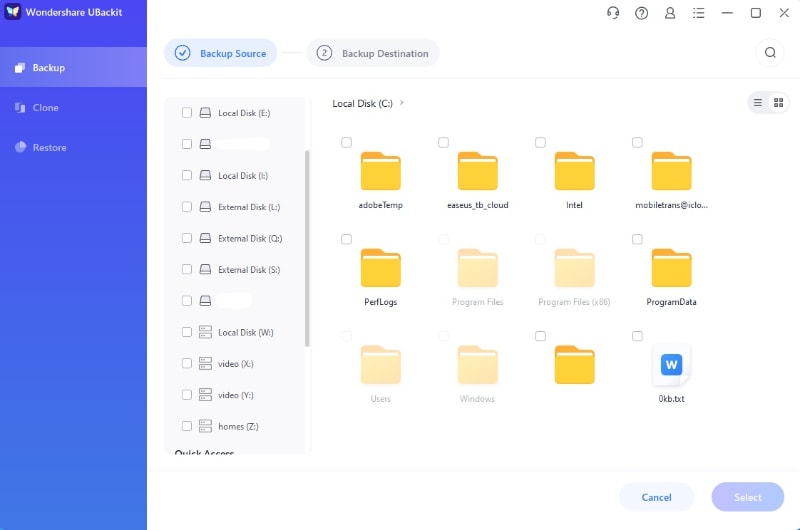
- You'll now need to select a backup destination: an internal or external disk, a USB, or a NAS server. When you choose it, tap Backup.
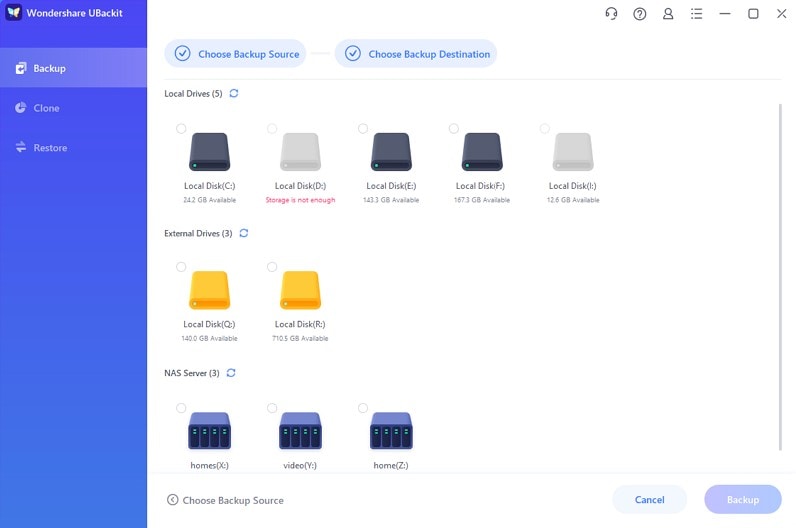
Give the app time to make a new backup of your Elden Ring save files while you watch its progress in the Backup Manager. You can also set up automatic backups here or encrypt them for additional security, ensuring you never lose progress again.
Back up Elden Ring Saves on the Steam Cloud
Another way to back up your vital game files is with Steam's built-in Cloud backups. You can follow these steps to create a cloud backup of your Elden Ring save files:
- Open Steam, select Library, and find Elden Rings.
- Right-click the game and select Properties.

- Click Installed Files on the left, then tap Backup game files.

- Tap Browse to select a backup location. When ready, hit the Create Backup button.

Conclusion
Elden Ring is a tremendously well-built, action-packed, role-playing game for PC and consoles. However, it's not without problems, and many of the game's fans often end up with weeks or months of their in-game progress due to Elden Ring's save path corruption or lost game saves.
Yet, these issues can be resolved quickly. For those who regularly back up their game saves, manually entering Elden Ring's save file location and pasting game saves is a breeze. For others without backups, a specialized data recovery tool like Wondershare Recoverit can do the trick, allowing players to quickly and efficiently restore lost, deleted, or corrupted Elden Ring game saves.
Even better, you can back up your valuable game files to prevent these problems from happening again. Here, you can choose between a dedicated backup and restore app, like Wondershare UBackit, and Steam's built-in backup feature, which sends your game saves to the cloud.
Try Wondershare Recoverit to Recover Elden Ring Save Files

FAQ
-
How do I navigate to the Steam Elden Ring save location?
Since Elden Ring's save folder is a hidden AppData folder, you must manually input the File Explorer address. Alternatively, you can enable hidden files and go there. Here's how:
1. Open File Explorer and tap the View menu in the top center.
2. Click on Show > Hidden Files.
3. Go to C:\Users\[X]\AppData\Roaming\EldenRing.
Note: You must replace [X] with your username. -
Does Elden Ring have an automatic backup feature?
Unfortunately, no, it doesn't. To back up your Elden Ring save files, you should use a trustworthy backup and restore app like Wondershare UBackit. Alternatively, try Steam's Cloud saving feature, but beware of its common issues when logging in to multiple devices. -
Can you save anywhere in the Elden Ring?
No, you can't create Elden Ring save files during combat. There's no way to pause the game at these moments, and you'll need to take a respite. The game also automatically saves once you're resting and quit Elden Rings. -
Why is my Elden Ring save folder empty?
Your PC's Elden Ring save location is likely empty because the Steam Cloud feature is enabled. This feature creates cloud-based Elden Ring save files, and you might have forgotten to turn this on upon reinstalling the game or accessing your Steam account on a different device. Of course, accidental deletion, formatting, and malware infections can also be the causes. -
Can I recover deleted Elden Ring save files?
Absolutely! There are two ways to do it. You can manually replace your Elden Ring save file from a backup. Alternatively, a dedicated data recovery app like Wondershare Recoverit can restore lost, deleted



 ChatGPT
ChatGPT
 Perplexity
Perplexity
 Google AI Mode
Google AI Mode
 Grok
Grok






















