Whether you're a database administrator, a developer, a data scientist, an analyst, a system admin, or someone running an e-commerce platform, you've likely used SQL databases. These databases are files of incredible importance and are used in countless industries, making their backups crucial.
However, even SQL backup files aren't immune to data loss, as they can get corrupted due to user errors, HDD/SSD block corruption, power losses, interrupted backup operations, etc. That's why today's guide will show you how to recover these files and provide a list of the five best SQL BAK file recovery tools.
In this article
-
- Wondershare Recoverit – All-Around Best SQL BAK File Recovery Tool
- ApexSQL Recover – Well-Rounded SQL Data Recovery App with a Sleek UI
- SysTools SQL Backup Recovery – Restoration Tool with Support for All MS SQL Versions
- Stellar Toolkit for MS SQL – An App for Handling All MS Database-Related Operations
- Aryson SQL Backup Recovery – Robust Tool for Handling Highly Corrupted SQL Backups
A Quick Introduction to SQL BAK Files
Before we can show you the best SQL BAK file recovery tools on the market or guide you through restoring such data, we must first learn what SQL BAK files are and how to open them.
As you would've likely guessed, a BAK file is a backup file containing information about the contents of another vital file. SQL BAK is an example of such an item, and they keep vital data safe in case of server failures and user errors, allowing you to restore databases in such scenarios.

Files with the BAK extension can be viewed with a specialized BAK viewer tool or restored by an app whose backups they carry. When it comes to SQL BAK files, the only method for opening and seeing their contents is to restore them and then open them as a typical SQL Server database.
How We Picked the Best SQL BAK File Recovery Tools
Creating a list of the top-rated SQL BAK file recovery tools was no easy task, as countless apps claim they can successfully recover your SQL BAK files. However, not all of these tools are built the same. That's why finding the right ones requires taking into consideration a few vital elements, and you can find the aspects we've considered below:
- 💰Application Pricing Plans – Let's face it. The price of a particular app is one of the most vital factors users consider. After all, no user wants to overpay for a service or product they can get cheaper elsewhere.
- 🧰SQL BAK Recovery Features – A proper SQL BAK file recovery tool should support and be able to recover all kinds of SQL databases, database objects, and files within SQL backups.
- 💫MS SQL Version Support – While SQL database enthusiasts have mostly moved to the newest versions of MS SQL, a great SQL BAK file recovery tool must also support older MS SQL BAK files.
- 🗫Ratings on Different Platforms – Finding out how good an app is at something is much easier after considering ratings and reading reviews from users who have already tried the app and tested its features.
After considering these elements, we created a short list of the best SQL BAK file recovery tools on the market and will explore them in detail below.
Top 5 SQL BAK File Recovery Tools
1.Wondershare Recoverit – All-Around Best SQL BAK File Recovery Tool

Wondershare Recoverit isn't just an SQL BAK file recovery tool. It's far more than that. This versatile data recovery app does it all and supports hundreds of data loss situations and file types and thousands of storage devices.
Thanks to its intuitive user interface, robust data scanning and recovery algorithms, and high success rate, this tool is indispensable for all data loss situations.
Key Features
- Wondershare Recoverit works on Windows, Windows Server, and Mac machines;
- The app supports 1,000+ file types, including SQL BAK File ;
- Morden and user-friendly interface.
Pricing
- Essential – $69.99/year;
- Standard – $79.99/year;
- Premium – $99.99/year.
Rating
Users love the app's user-friendly design and robust data recovery capabilities, rating it as follows:
- Trustpilot – 3.7/5 based on 2,507 reviews;
- TechRadar – 4.5/5 based on Mike Jennings' review;
- G2 – 4.3/5 based on 56 reviews.
Now that we know more about Wondershare Recoverit and its features, we can also look into its data recovery process. Despite the tool being effortless to use, we've still included detailed how-to steps, which you can see below:
- Launch the app, select Hard Drives and Locations on the left sidebar, and click on a disk drive whose data you want to restore.

Alternatively, choose the "Scan for deleted files with Recoverit" option by right-clicking a folder in File Explorer.
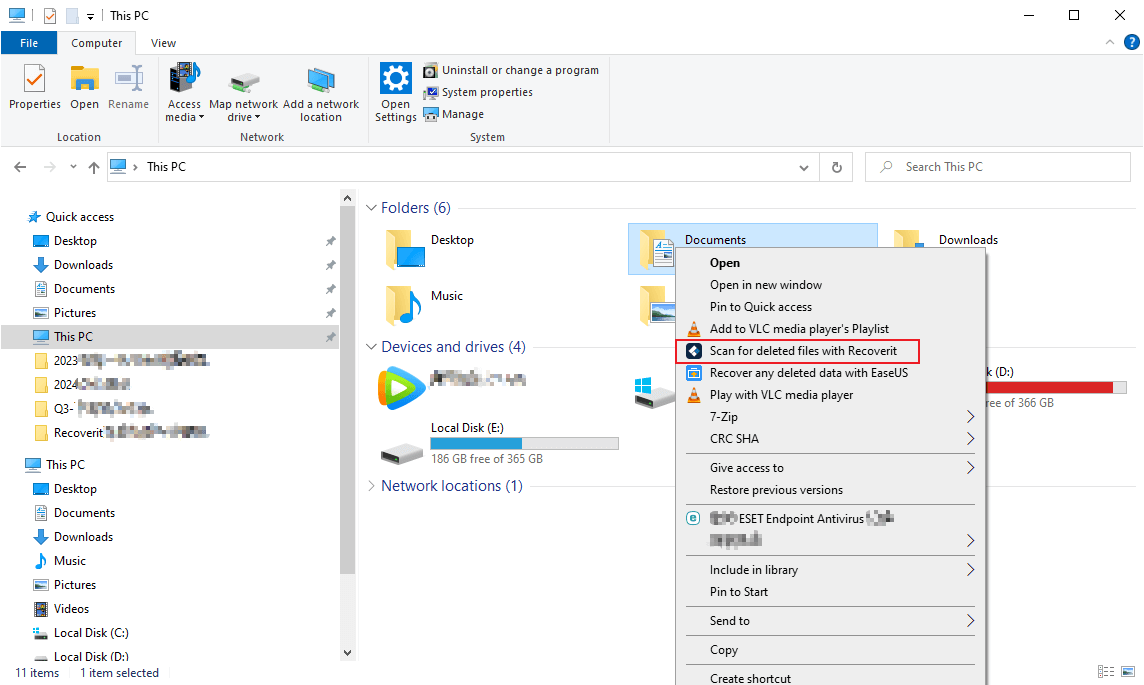
- The app will immediately start deep scanning the selected disk drive or folder.

- Use file filters to specify what you're looking for.

- Add keywords to search for specific data.

- Preview the found data to verify its integrity before restoring.
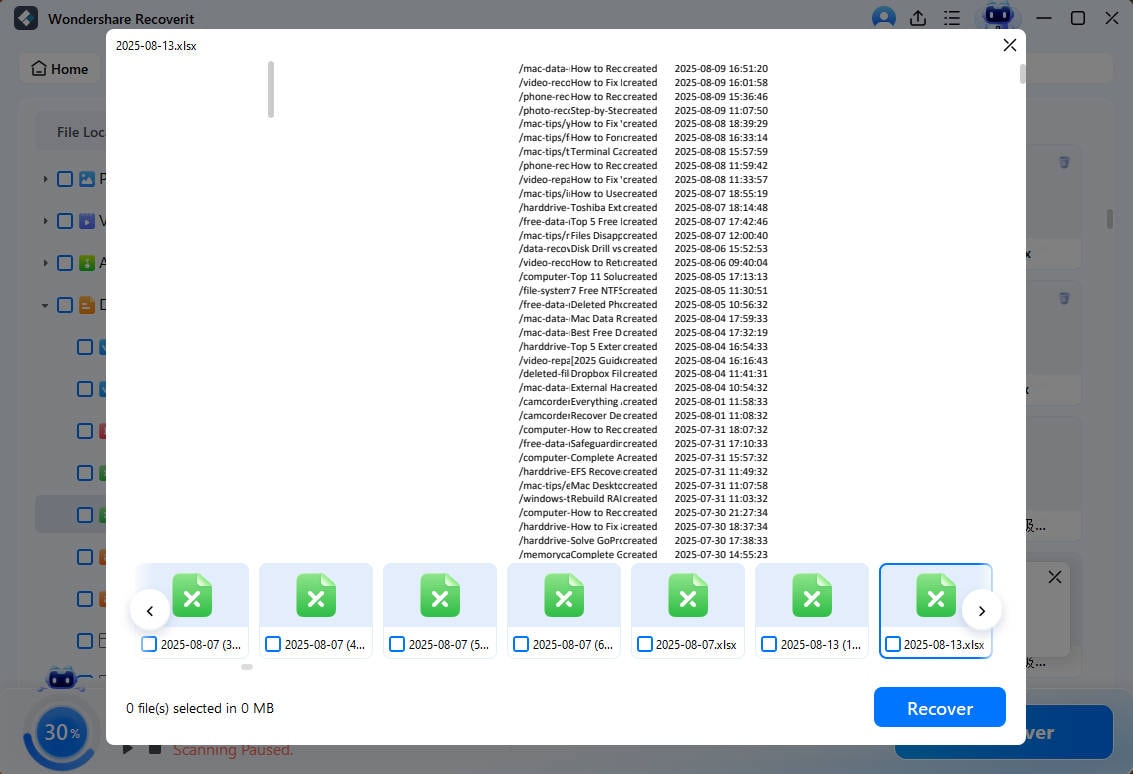
- Wait for the scan to complete or pause and stop if it has already found the files you're looking for, and tap Recover to save them.

Your precious SQL Server databases will be restored in just a few simple steps, and you can also use Wondershare Recoverit for various other data loss situations, as the app includes the same steps for all file types.
2.ApexSQL Recover – Well-Rounded SQL Data Recovery App with a Sleek UI

Another excellent SQL BAK file recovery tool is ApexSQL Recover. This well-rounded app can restore lost SQL data, recover data from detached databases, and extract data from SQL BAK files without correcting them. Thanks to its recovery, rollback, reversing, extraction, and isolation features, ApexSQL Recover is one of the favorite tools of many SQL admins.
Key Features
- ApexSQL can recover deleted, dropped, and truncated SQL database data;
- The tool can reverse changes, rollback or replay DDL and DML changes, and extract or recover BLOBs;
- The app supports SQL BAK file data extraction without modifications.
Pricing
While there's a 14-day free trial, ApexSQL Recover's pricing info is only available upon request, but you can expect prices of around $1300 through a one-time purchase.
Rating
ApexSQL Recover is mainly used by DBAs who have rated the tool on the following platforms:
- G2 – 4.4/5 based on 30 reviews;
- Capterra – 3.5/5 based on two reviews;
- TrustRadius – 8.6/10 based on ten reviews and ratings.
3.SysTools SQL Backup Recovery – Restoration Tool with Support for All MS SQL Versions

SysTools Backup Recovery is a highly advanced Windows-based file repair tool that can effortlessly repair and recover corrupt SQL Server backup files, making it a worthy contender for restoring data from SQL BAK files. The highly efficient app can retrieve and preview all SQL objects without modifying the original backup file.
Key Features
- The app supports MS SQL Server 2008, 2012, 2014, 2016, 2017, 2019, and 2022;
- It has no file size limitations and works with massive SQL BAK files;
- SysTools Backup Recovery can recover and preview tables, procedures, functions, views, columns, and triggers.
Pricing
- Personal License – $149;
- Business License – $399;
- Enterprise License – $1199.
Rating
The top-rated elements of SysTools SQL Backup Recovery are the lack of file size limitations and quick MDF and NDF recovery, prompting the following ratings:
- SoftwareSuggest – 4.5/5 based on ten reviews;
- Softpedia – 3.3/5 based on three votes;
- CNET – 5/5 based on one vote.
4.Stellar Toolkit for MS SQL – An App for Handling All MS Database-Related Operations

This five-in-one app from Stellar does it all. It can repair corrupt SQL databases, recover data from SQL BAK files, convert databases to other formats, analyze MS SQL logs, and recover SQL Server passwords.
Regarding SQL BAK files, there aren't any file-size limitations to worry about, and the app lets you preview repaired backup data upon a successful recovery.
Key Features
- It's a 5-in-1 software suite for all actions related to MS SQL databases;
- Besides effortlessly handling SQL BAK files, Stellar Toolkit can also recover passwords, analyze logs, convert databases, and restore data from corrupt SQL databases;
- The app supports MDF, CSV, HTML, and XLS file formats when saving data from SQL BAK files.
Pricing
There's only one way to get Stellar Toolkit for MS SQL: a one-time purchase of $499.
Rating
SQL admins love Stellar's complete software suite, as seen in the Toolkit's ratings on the following platforms:
- G2 – 4.5/5 based on one review;
- Gartner – 4/5 based on one review.
5.Aryson SQL Backup Recovery – Robust Tool for Handling Highly Corrupted SQL Backups

If you're looking for an SQL BAK file recovery tool that can restore database tables, triggers, procedures, rules, and functions, look no further than Aryson SQL Backup Recovery. This robust app effortlessly handles minor repairs and highly corrupted database backup files. It's also compatible with ASCII and Unicode XML databases.
Key Features
- Aryson SQL Backup Recovery can effortlessly handle healthy, compressed, split, inaccessible, and corrupt SQL BAK files;
- The app can extract MDF and LDF files from even severely corrupted SQL BAK files;
- It supports MS SQL Server versions from 2008 to 2019.
Pricing
- Single User – $149;
- Administrator – $399;
- Technician – $499;
- Enterprise – $599.
Rating
Users appreciate Aryson SQL Database Recovery's abilities to restore various database objects, rating it on the following platforms:
- Trustpilot – 4.9/5 based on 584 reviews;
- Cuspera – 4/5 based on 192 reviews;
- SoftwareSuggest – 4.5/5 based on ten reviews.
Conclusion
SQL Server databases are files of immense importance in various industries. That's why DBAs, sys admins, and other users working with SQL databases constantly back up their data into SQL BAK files.
However, even SQL BAK files aren't immune to data loss and can be corrupted by power losses, interrupted backups, storage device block corruption, etc. That's why having the right SQL BAK file recovery tool to step in when this happens is vital, and we've looked into various aspects of these apps to find the best ones.
After considering pricing, features, SQL Server support, and user reviews, we compiled a list of the top five such apps.
While ApexSQL Recover, SysTools SQL Backup Recovery, Stellar Toolkit for MS SQL, and Aryson SQL Backup Recovery are all incredible options, Wondershare Recoverit is the top solution to this issue. It's a well-built data recovery app for countless data loss scenarios.
FAQ
-
What is the role of BAK files?
In the Windows operating system, BAK files, as their name and extension might suggest, contain details related to OS data, Outlook emails, server databases, and other file types. These backup files can help restore valuable data in emergencies like accidental deletion, power loss, corruption, and user errors. -
How can SQL BAK files get lost?
Despite being vital for keeping database data and restoring crucial files, SQL BAK files aren't immune to data loss. They can get lost due to user errors like accidental deletion, file corruption related to hardware failure or disk block corruption, power or write failures during backups, and even ransomware attacks. -
Should I get a free SQL BAK file recovery tool?
While a free SQL BAK file recovery tool might do the job and restore your precious data, a professional data recovery tool is highly advised for individuals and administrators. That's especially true if you're restoring crucial database data, as a professional data recovery app significantly increases your chances of data recovery.



 ChatGPT
ChatGPT
 Perplexity
Perplexity
 Google AI Mode
Google AI Mode
 Grok
Grok






















