Have you tried using your computer, and a blue screen error appeared? When Windows XP runs into an issue, it sometimes displays an error message or a blue screen. Fortunately, the blue screen of death on Windows XP is fixable. We’ve prepared instructions for the top 11 methods to help you fix the Windows XP BSoD.
Moreover, we’ll explain the main causes of why BSoD on Windows XP appears and the types of blue screen errors. Lastly, we’ll help you recover your data to avoid losing it while fixing the issue. With this guide, you’ll fix the blue screen on Windows XP in no time.
In this article
-
- Method 1: Turn off Your PC and Boot in Safe Mode
- Method 2: Disconnect All External Devices
- Method 3: Run an Antivirus/Malware Scan
- Method 4: Uninstall Recently Installed Software
- Method 5: Roll Back/Uninstall Drivers
- Method 6: Run a SFC Scan
- Method 7: Run CHKDSK
- Method 8: Run Windows Diagnostic Memory Tool
- Method 9: Update BIOS
- Method 10: Recover Windows Registry
- Method 11: Install the Latest Drivers
Causes of Blue Death Screen on Windows XP

The Blue Screen of Death, or BSoD, is an error message that appears on Windows computer screens. When your Windows OS runs into a critical error that it can’t fix on its own, it displays a blue screen. Usually, the error concerns the system’s hardware and drivers. When the blue screen appears, it signals a severe issue that requires instant fixing.
Overall, countless problems can trigger the blue screen of death and interrupt your Windows XP from functioning. Fortunately, most of these issues are fixable. Some of the most common causes for the BSoD on Windows XP are:
- Hardware error
- Driver issues
- Data corruption
- Boot-sector viruses
- Software issues
- Incompatible or outdated drivers
- Malware attack
- Overheating, etc.
Types of BSoD Codes on Windows XP
| BSoD code | Type of BSoD | What caused it | How to fix it |
| 0x000000ED | UNMOUNTABLE BOOT VOLUME | Incorrect or outdated information about the Windows partition in the boot configuration files or hard drive issues. | Method 1: Boot in safe mode Method 7: Run CHKDSK Method 10: Recover Windows Registry |
| 0x0000007B | INACCESSIBLE BOOT DEVICE | Windows XP can’t access the system partition while booting due to boot sector viruses or incorrect driver configurations. | Method 2: Disconnect all external devices Method 7: Run CHKDSK Method 10: Recover the Windows registry Method 3: Run an antivirus or malware scan |
| 0x00000024 | NTFS FILE SYSTEM | Driver issues, hardware problems, or file corruption on your hard drive. | Method 7: Run CHKDSK Method 2: Disconnect all external devices Method 6: Run an SFC scan |
| 0x0000007E | SYSTEM THREAD EXCEPTION NOT HANDLED | Insufficient hard drive space, incompatible BIOS, video driver not compatible with Windows XP, or misconfigured device drive. | Method 4: Uninstall recently installed software Method 5: Uninstall drivers Method 9: Update BIOS |
| 0x0000008E | KERNEL MODE EXCEPTION NOT HANDLED | Faulty RAM memory module, virus or malware infection, driver issues. | Method 3: Run an antivirus or malware scan Method 9: Update BIOS Method 4: Uninstall recently installed software Method 8: Run the Windows Diagnostic Memory tool |
| 0x00000050 | PAGE FAULT IN NONPAGED AREA | Defective hardware, antivirus software causing issues, or incompatible display adapter drivers. | Method 6: Run an SFC scan Method 8: Run the Windows Diagnostic Memory tool Method 4: Uninstall recently installed software Method 5: Uninstall drivers |
| 0x000000D1 | DRIVER IRQL NOT LESS THAN OR EQUAL TO | A faulty driver tried to access a restricted memory address. | Method 4: Uninstall recently installed software Method 5: Roll back/uninstall drivers |
| 0xC0000218 | UNKNOWN HARD ERROR | Registry file failure, misconfigured registry, when a registry hive file can’t load properly. | Method 1: Turn off your PC and boot in safe mode Method 7: Run CHKDSK Method 10: Recover the Windows registry |
| 0x000000EA | THREAD STUCK IN DEVICE DRIVER | A video card driver is stuck in a loop. | Method 2: Disconnect all external devices Method 5: Uninstall drivers Method 11: Install the latest drivers |
How to Fix Blue Screen of Death on Windows XP
Method 1: Turn off Your PC and Boot in Safe Mode
One method to try and fix your blue screen of death is to boot your computer in safe mode. Booting your Windows XP into safe mode allows you to load your system with a minimal set of drivers, bypassing the cause of the blue screen. Once in safe mode, you can run some diagnostics and fix the issue.
Follow these steps to boot your system in safe mode to fix the blue screen of death:
- Turn your computer off.
- Press the Power key to turn it on again.
- Immediately press F8 before the Windows XP logo appears.
- Navigate with the arrow keys, select Safe Mode, and press Enter.

- Once it’s booted in safe mode, right-click on My Computer and select System Properties.

- Go to the Advanced tab. Click on Settings under the Startup and Recovery section.

- Then, uncheck the box for Automatically Restart and press OK.

- Restart your Windows XP again to exit the safe mode.
Method 2: Disconnect All External Devices
Numerous factors can cause the blue screen of death. It can happen when your Windows XP can’t access the system partition while booting, you’re having hardware problems, or your video card driver is stuck in a loop. If one of these scenarios is the case, you can try fixing the blue screen by disconnecting all external devices.
If you’ve recently installed a new piece of hardware, carefully remove it and restart your computer. Ensure all disk cables are connected properly before you boot your Windows XP.

Method 3: Run an Antivirus/Malware Scan
If your computer was infected with a boot-sector virus, you’ll have to deal with the blue screen of death. Unfortunately, Windows XP has no built-in tool to scan and remove malware and viruses.
We suggest you download a free antivirus/malware software. Boot your Windows XP in safe mode and run the scan. Let the antivirus scan and remove any potential threats on your computer.
You can use whichever antivirus software you prefer, such as AVG antivirus, Avast, Comodo Firewall Pro, Panda Security, and others.
Method 4: Uninstall Recently Installed Software
The blue screen can sometimes indicate software compatibility on your computer. If you’ve recently installed a program that Windows XP can’t support, you may encounter the blue screen of death. Try to remember recently installed software that could potentially be conflicting with Windows XP and uninstall them.
Follow these steps to uninstall recently installed software on Windows XP:
- Boot your Windows XP in safe mode.
- Click on the Start menu and select the Control Panel.

- In the Control Panel, select Add or Remove Programs.

- Find the software you want to uninstall and select it. Click Remove to uninstall it.

Method 5: Roll Back/Uninstall Drivers
If your video adapter driver isn’t compatible with Windows XP or you have any unsigned drivers, you should uninstall those drivers to fix the blue screen of death. When the OS senses misconfigured or incompatible drivers, it can display a blue screen error. Therefore, you can roll back to the previous driver or uninstall that one to fix the issue.
Follow these steps to uninstall drivers on your Windows XP:
- Click on the Start menu.
- Right-click on My Computer and select Properties.

- Click on the Hardware tab and select Device Manager.

- Now, find and select the driver you want to uninstall. Right-click on it and select Uninstall.

Method 6: Run a SFC Scan
Another method to fix the blue screen of death on your Windows XP is to run a SFC scan. SFC, or System File Checker, is a built-in tool that allows Windows users to restore corrupted system files. If a corrupted Windows system file is causing the blue screen on your XP, you can run a SFC scan to fix it.
Follow these steps to run a SFC scan on your Windows XP:
- Click on the Start menu and select All Programs.
- Click on Accessories and find the Command Prompt.

- To perform the SFC scan, you need to run as an administrator.

- That will open the Command Prompt. In the command line, type in
sfc /scannowand press Enter.
- Let the scan finish. Once it’s done, it should recognize and remove any issues.
Method 7: Run CHKDSK
CHKDSK is a command that checks the file system and metadata for errors. It can detect logical and physical errors. The command is a built-in utility of Windows OS that allows quick and easy check and repair of hard drive errors. If a hard drive error causes your blue screen of death, you can fix it with the CHKDSK command.
Follow these steps to run the CHKDSK command on your Windows XP:
- Click on the Start menu and press Run.
- Type cmd into the box and click OK.

- In the command line, type
chkdsk X: /rand press Enter. Make sure to changeXfor the volume letter you want to repair./rwill fix errors and scan for bad sectors.
Method 8: Run Windows Diagnostic Memory Tool
Windows Diagnostic Memory tool is a utility that runs RAM tests and detects possible issues with your computer’s memory. While this tool comes built-in with the newer Windows versions, you had to download it on Windows XP. However, it’s not available for download anymore.
If you already have the Windows Diagnostic Memory tool downloaded on your Windows XP, follow these steps to run it:
- Open the Start menu and search for Windows Memory Diagnostic.
- A dialog box will appear. Select Restart now and check for problems.

- Wait for the computer to restart and finish the process.
Method 9: Update BIOS
The blue screen of death can appear due to a misconfigured or outdated BIOS. Thus, if you update BIOS on your Windows XP, you can potentially fix the blue screen error. The process can be a bit challenging, so follow our instructions carefully.
The steps for updating BIOS on Windows XP are:
- First, you need to find out what version of BIOS you have. Open the Run window, search for msinfo32.exe, and press Enter.

- Once it opens, go to the System Summary, where you can see the version and the date of your BIOS.

- Now, go to the official Microsoft Windows website and find the available BIOS update for Windows XP.
- Follow the on-screen instructions to install the new BIOS.
Method 10: Recover Windows Registry
If you have a misconfigured registry where the registry hive file can’t load correctly, you can experience the blue screen of death. You can fix the Windows XP registry to solve that issue and fix the blue screen. The Windows registry is a database that stores settings for the Windows XP system and its applications.
Follow these steps to recover the Windows registry:
- Insert your Windows XP setup CD and reboot your computer.
- Press R to access the Recovery Console.
- This will open the Command Prompt. To fix your Windows registry, you’ll need to use a series of commands. Enter each of the commands listed below and press Enter after each one. All commands have the drive letter C. Replace it with your Windows drive letter in each command. The commands are:
1. md tmp
2. copy c:\windows\system32\config\system c:\windows\tmp\system.bak
3. copy c:\windows\system32\config\software c:\windows\tmp\software.bak
4. copy c:\windows\system32\config\sam c:\windows\tmp\sam.bak
5. copy c:\windows\system32\config\security c:\windows\tmp\security.bak
6. copy c:\windows\system32\config\default c:\windows\tmp\default.bak

7. delete c:\windows\system32\config\system
8. delete c:\windows\system32\config\software
9. delete c:\windows\system32\config\sam
10. delete c:\windows\system32\config\security
11. delete c:\windows\system32\config\default

12. copy c:\windows\repair\system c:\windows\system32\config\system
13. copy c:\windows\repair\software c:\windows\system32\config\software
14. copy c:\windows\repair\sam c:\windows\system32\config\sam
15. copy c:\windows\repair\security c:\windows\system32\config\security
16. copy c:\windows\repair\default c:\windows\system32\config\default

- Type exit and press Enter to remove the CD.
- Now, you need to boot your computer in safe mode. Restart it and repeatedly press the F8 key until you see the Startup Options menu.
- Select Safe Mode as a booting option.

- Open My Computer and select Tools.

- Select Folder Options and go to the View tab.
- Under Hidden files and folders, select Show hidden files and folders, and uncheck the box for Hide protected operating system files (Recommended).

- Click OK.
- Then, open My Computer and navigate to the drive where your Windows XP installation is.
- Open System Volume Information if your Windows XP is on FAT32. If it’s on NTFS, you can’t open System Volume Information and continue with the steps.

- Open any folder that wasn’t created at the current time. Then, select an RP folder (Restore Point) and open it. When you do, go to Snapshot.

- Copy the following files from the Snapshot folder:
_REGISTRY_MACHINE_SAM
_REGISTRY_MACHINE_SYSTEM
_REGISTRY_MACHINE_SOFTWARE
_REGISTRY_MACHINE_SECURITY
_REGISTRY_USER_.DEFAULT
- Paste the files to C:\Windows\Tmp and rename them like this:
Rename _REGISTRY_USER_.DEFAULT to DEFAULT
Rename _REGISTRY_MACHINE_SECURITY to SECURITY
Rename _REGISTRY_MACHINE_SOFTWARE to SOFTWARE
Rename _REGISTRY_MACHINE_SYSTEM to SYSTEM
Rename _REGISTRY_MACHINE_SAM to SAM
- Now, you need to restart your computer and boot from the CD again. Press R to open the Recovery Console again.
- In the Command Prompt, enter the following commands and press Enter after each one:
1. del c:\windows\system32\config\sam
2. del c:\windows\system32\config\security
3. del c:\windows\system32\config\software
4. del c:\windows\system32\config\default
5. del c:\windows\system32\config\system

6. copy c:\windows\tmp\software.bak c:\windows\system32\config\software
7. copy c:\windows\tmp\system.bak c:\windows\system32\config\system
8. copy c:\windows\tmp\sam.bak c:\windows\system32\config\sam
9. copy c:\windows\tmp\security.bak c:\windows\system32\config\security
10. copy c:\windows\tmp\default.bak c:\windows\system32\config\default

- Type exit and press Enter.
- Restart your Windows XP computer.
- Once your computer is on, click Start > All Programs > Accessories > System Tools > System Restore.

- Open System Restore and select Restore to a previous point.
- Follow the System Restore wizard steps to finish the registry recovery.
Method 11: Install the Latest Drivers
If your drivers are outdated, your Windows XP can display the blue screen of death. To fix it, you can update your drivers to the latest version. While the process should be automatic, sometimes you need to install the latest drivers manually.
Follow these steps to update and install the latest drivers on Windows XP:
- Open Control Panel.
- Click on Switch to Classic View and double-click on System.

- Go to the Hardware tab and select Device Manager.

- Select your PC's name to update all drivers to the latest version. Go to the Actions menu and select Scan for Hardware Changes. The scan will find any available updates for your drivers and install them automatically.

Recover Your Data Before Fixing Blue Screen of Death on Windows XP
Formatting your hard drives and updating drivers can request the deletion of all files to ensure the issue is resolved. However, that leaves you without your precious files. To avoid losing any data, you need a good data recovery tool.
Wondershare Recoverit is an incredible and powerful data recovery tool that allows you to retrieve your lost and inaccessible files. Wondershare Recoverit allows you to recover lost images, videos, audio files, documents, and other data.
Besides being quick and efficient, it offers a modern and user-friendly interface, making data recovery a breeze. Moreover, its 20-year experience confirms it’s a reliable and trustworthy data recovery tool with numerous satisfied customers. Therefore, you can expect advanced privacy protection and data security.
When the blue screen of death appears on your Windows XP, you need a powerful tool to recover data since the system has crashed and doesn’t allow you to access your files. We strongly suggest you use Wondershare Recoverit to avoid any data loss.
- Manages over 500 data loss situations, such as blue screen, deletion, formatting, and disk corruption.
- The user-friendly interface allows you to recover data in just a few clicks.

Follow these steps to recover data before you start fixing the blue screen error on your Windows XP:
- Install the app on a working computer.
- Open it, select System Crashed Computer, and click Start.

- Now, you need a bootable media to start your Windows XP with the blue screen error. Connect the blank USB drive to the working computer. Select the drive and click Start.

- You will be asked to format the USB drive. Click Format to continue.

- Once it’s formatted, the process of creating a bootable drive will begin. Wait for the process to complete.

- Once you’ve created a bootable USB drive, connect it to the crashed computer.

- Adjust BIOS to boot from the drive by pressing the BIOS key once the first screen appears.
- You’ll see that it becomes bootable again. Then, you’ll see the screen appear asking you to select Hard Disk Copy or Data Recovery.
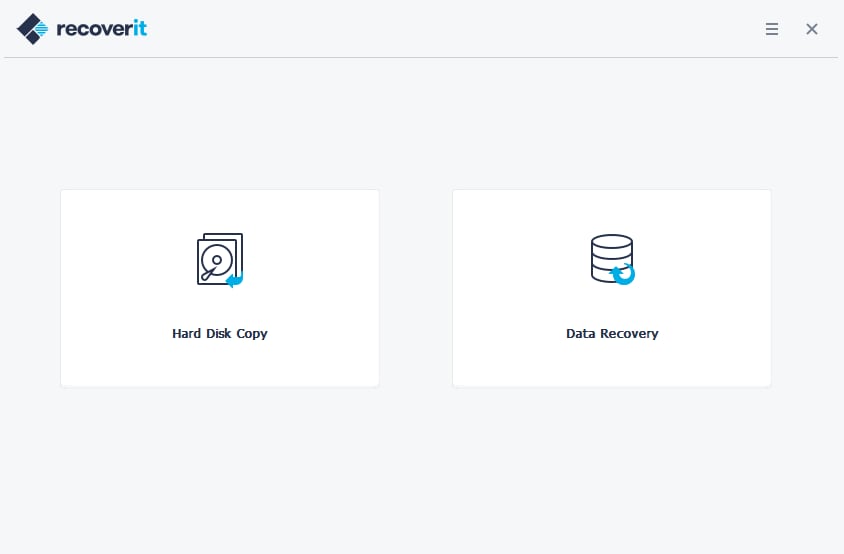
- Select Hard Disk Copy if you want to copy the data from a hard drive to an external hard drive. Connect a good hard drive and click Copy to copy all data from the crashed computer to the new hard drive.
- Select Data Recovery to recover lost files from your crashed computer. Connect an external hard drive and select the drive you want to scan. Press Recover and wait for the data to recover and save to the new hard drive.
Conclusion
If your Windows XP displays the blue screen of death, the system has run into some issues that it can’t solve on its own. It stops all processes to avoid further damage. Numerous causes can result in different types of blue screen errors.
However, the blue screen of death XP can sometimes result in data loss. Methods like updating drivers, running the antivirus, or running the Windows Diagnostic Memory tool can result in formatting drives or deleting certain files. If that happens, make sure to recover your files using Wondershare Recoverit.
Try Wondershare Recoverit While Fixing BSoD on Windows XP

FAQ
-
What does a blue screen mean?
The blue screen of death, or BSoD, is a type of error message that appears in the form of a blue screen on your Windows XP. However, it doesn’t mean your computer is dead. Instead, it signals that the system has run into a serious error that it can’t fix itself. You need to fix the issue. When you do, your computer will be back to normal. -
Is the Blue screen of death dangerous?
When the blue screen of death appears, your computer is trying to protect itself from the error. If your Windows XP detects a critical error, it shuts all processes off to avoid permanent damage. BSoD can be dangerous because it notifies you of a serious threat to your system and urges you to fix it. -
How do I check my blue screen error?
If you want to check which blue screen error has appeared on your Windows XP, you can do it using Windows Event Viewer. Right-click on the Start icon and select Event Viewer. -
Does the Blue screen mean the hard drive has failed?
While hard drive failure can cause the blue screen of death, it’s certainly not the only one. Numerous other reasons can cause the blue screen error to appear on your Windows XP.


 ChatGPT
ChatGPT
 Perplexity
Perplexity
 Google AI Mode
Google AI Mode
 Grok
Grok






















