Despite technological advancements, data loss remains an issue, regardless of the type or quality of your storage device. On the other hand, data recovery apps have also evolved significantly over the past few years. Today, we'll delve deep into one such application – EaseUS Data Recovery Wizard.
Developed by EaseUS Software, an international tech company founded in 2004, Data Recovery Wizard is a powerful file retrieval tool with years of industry experience to back it up.
Stay with us as we review the app and discuss its pros and cons. We'll also offer a few equally effective alternatives for combating data loss.
Check out ratings of EaseUS Data Recovery Wizard below:
| EaseUS Data Recovery Wizard | Ratings |
| Features | |
| Performance | |
| User Experience | |
| Pricing | |
| Support | |
| EaseUS Alternative | Wondershare Recoverit |
| Disk Drill | |
| Stellar Data Recovery |
Overview: EaseUS Data Recovery Wizard
With over 20 years of experience, EaseUS is one of the most well-known companies in the data recovery industry. Its app, Data Recovery Wizard, has over 70+ million downloads and works on Windows and macOS.
Users love EaseUS Data Recovery Wizard's support for countless data loss scenarios, often choosing the app for accidental file deletion, formatting, virus infections, partition loss, system crashes, etc.
EaseUS Data Recovery Features
Like most data recovery tools, EaseUS Data Recovery Wizard packs countless features that can make your recovery experience much more pleasant. In this case, the app supports the following:
- Deleted file recovery from HDD, SSD, USB, SD card, Recycle Bin, etc.;
- Recovery of deleted pictures, videos, documents, audio, emails, and other types of data;
- Data recovery after file deletion, formatting, malware, system crashes, etc.;
- Dual scan mode – Quick and Deep scans;
- File filters for pinpointing the app's scans and locating specific files;
- Free previews for verifying the integrity of data before recovery;
- Recovery rate of 99.7%;
- Non-destructive data recovery.
It's worth noting that all of these features are also available in the free version of the app.
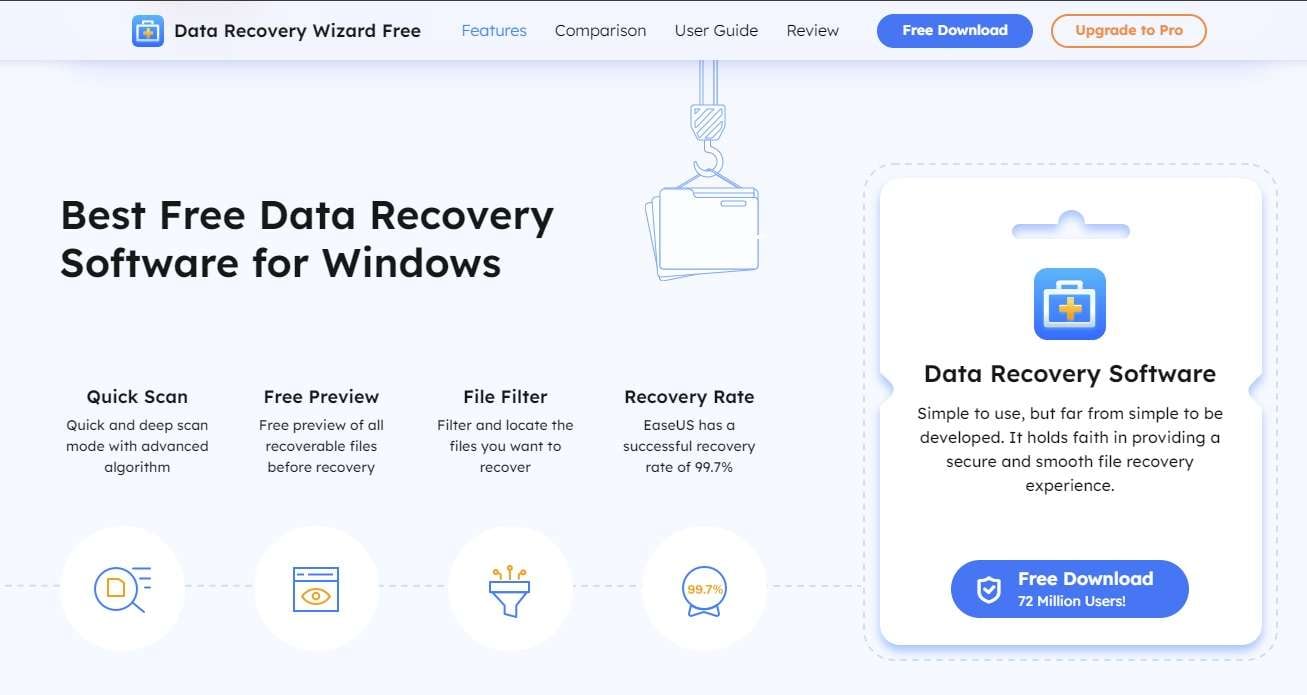
EaseUS Data Recovery Wizard: Performance
The efficiency of this data recovery tool ultimately depends on the type of storage device you use, the problem causing data loss, and the amount of data you have on the device. Its search and recovery processes were as performant as expected from a professional data recovery app.
In most cases, EaseUS Data Recovery Wizard's Quick Scan can take between a few seconds and up to a minute or two. Conversely, the app's Deep Scan takes substantially longer, but it can also find much more lost data, making its longer process well worth the wait.
Our experience shows that the first scan of a USB stick only finds deleted files from the Recycle Bin. It even missed some data that a free recovery tool picked up. However, this might have been an anomaly, as the app found everything and recovered all the discovered files on the second run.
Using a different 16GB USB device whose data was deleted and later formatted by Windows was a different story. The app found and recovered less than 80% of these files, which doesn't align with the company's claim of a 99.7% data recovery success rate.
EaseUS Data Recovery Wizard: User Experience
With a Trustpilot rating of 4.9/5 stars, EaseUS Data Recovery is one of the most highly rated apps in the industry. Its users are thrilled, as shown by almost 300 reviews, 95% of which are 5-star. For example, AbdulMuaz Aqeel was pleased with the app and the company's support team and recommended the software to others.
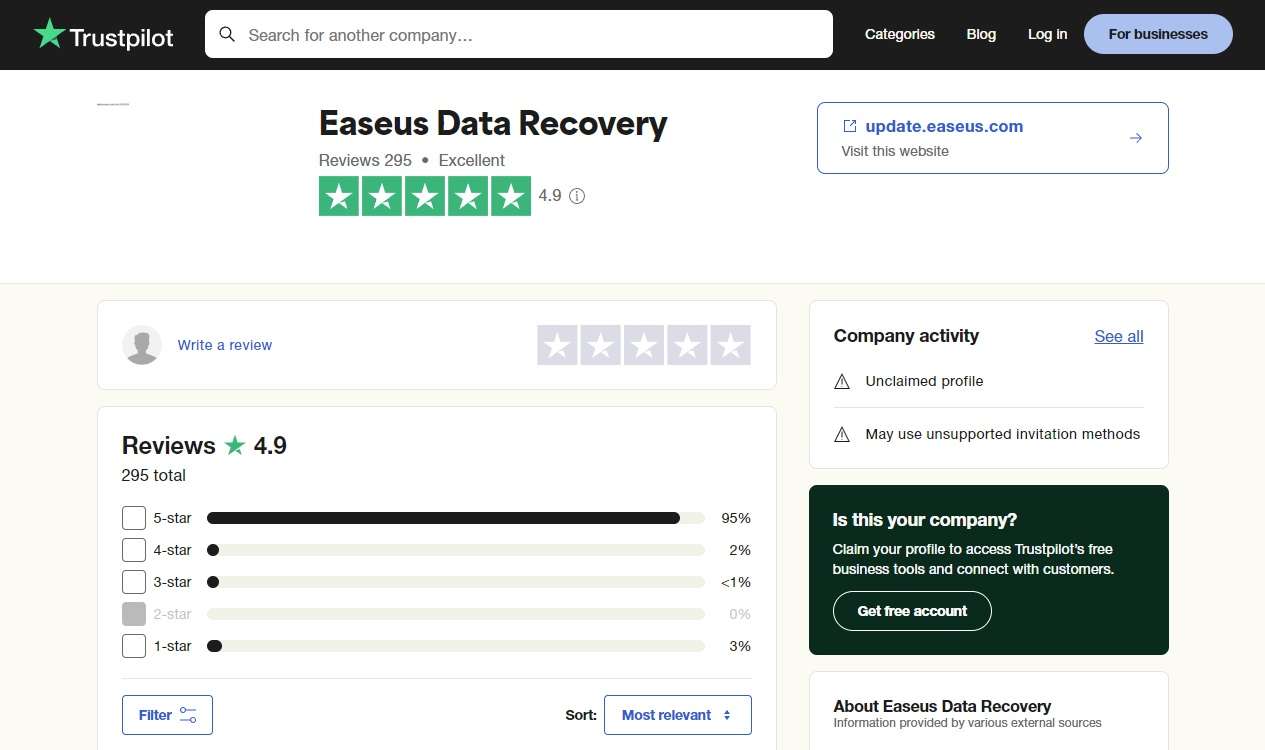
Negative reviews were hard to come by on Trustpilot, but one user disliked the app's trial version, stating they were only allowed to save one minute of the recording for free.
The app enjoys a high reputation on many other review and rating platforms, including a 4.5/5 star rating on TechRadar and 8.5/10 on TrustRadius, with many positive user reviews. For example, Renee was satisfied with the app's file retrieval off a formatted disk and disliked only the lack of data organization.
EaseUS Data Recovery Pricing
While a free version of the EaseUS Data Recovery Wizard can recover up to 2GB of data, most recovery features sit behind a paywall, and the only way to get them is to purchase the app's pro version. The pricing is as follows:
| Plan | Price |
| Monthly Subscription | $69.95/month ($89.95 for Mac) |
| Yearly Subscription | $99.95/year ($119.95 for Mac) |
| Lifetime Upgrade | $149.95 ($169.95 for Mac) |
Thirty-day free trials are also available with all plans, and users can save a lot of money by getting software bundles. There's also a Technician version at $299 for both Windows and Mac.
EaseUS Data Recovery Wizard: Support
Technical support is a significant aspect of every digital product or service, and EaseUS is no slouch in this department. Review platforms have just as many comments on their customer support team, praising it as much as they praise the company's apps.
Having a knowledgeable team of technicians ready to take any problem head-on and resolve it as fast as humanly possible is a massive plus in our book.
The website also has multiple dedicated support sections where you can read FAQs, chat with a technician, inquire about purchasing the product, and solve issues through the company's Premium Service for paid app versions.
How to Use EaseUS to Recover Data
Despite having an excellent customer support team, you likely won't need their expertise, as this Data Recovery Wizard was remarkably straightforward to use and worked without a hiccup. Here's how you can try it, too:
- Download the app from the official website and install it on your device. (Having a warning not to install the app on the same device you're trying to recover data from is a big plus.)

- Launch the software, select a device, and tap the Search for Lost Data button in the bottom right corner.

- The app will launch a scan of the selected storage device, and you can adjust file filters at the top to pinpoint the scan.
- The software will display the results once it scans your lost data, showing you names, sizes, file types, and paths.
- You can also double-click a particular file to preview it before recovery.
- When ready, select the files you wish to restore and tap Recover. Alternatively, hit the Recover All button in the bottom right.

That's all you'll need to do, as using EaseUS Data Recovery Wizard is dead easy. In our case, a 16GB USB drive took around 15 minutes for the Deep scan, but the app successfully recovered almost all the deleted files.
Best EaseUS Alternatives
While this is a fantastic file retrieval option, it's not the only viable solution. There are countless data recovery alternatives, among which the following emerge as the best ones:
Quick Verdict: EaseUS Review & Top Alternatives
Is EaseUS Data Recovery good? Yes, it's a powerful tool, but its pricing and recovery organization can be drawbacks. Our top pick alternative is Wondershare Recoverit for its higher success rate and better value.
- Best Overall Alternative: Wondershare Recoverit
- Best for Mac Users: Disk Drill
- Best Budget Option: Stellar Data Recovery
1. Wondershare Recoverit
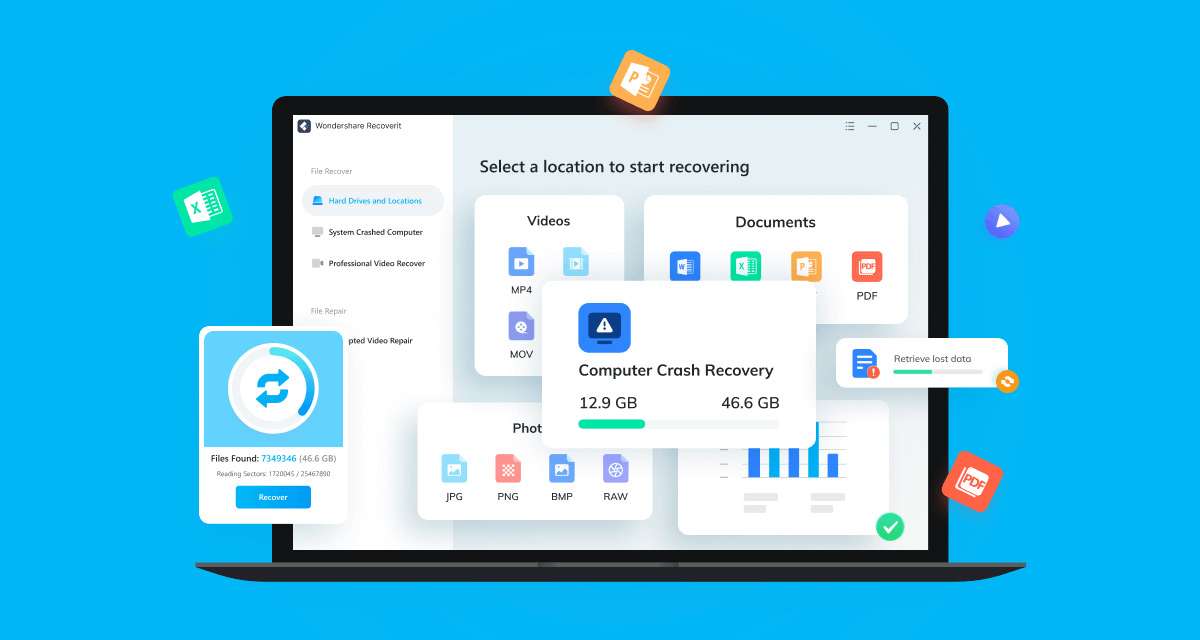
Marked by advanced search and recovery algorithms, 35 patented technologies, and support for over 500 data loss situations, Wondershare Recoverit is the perfect alternative to EaseUS, offering advanced features like corrupted video repair. Learn more about the best data recovery software in our comprehensive guide.
Using the app is effortless, too. Here's how you can recover data with it:
- Launch the app, tap Hard Drives and Locations, and select a disk.

- When you choose a disk, the app automatically starts an all-around scan.

- Adjust file filters to look for different data types.

- Add keywords to look for specific data.

- You can also click Preview to verify the integrity of the located items before recovering them.

- If you're satisfied with the previews, tap the Recover button to save the discovered data.

That's all there is to it. While the abovementioned steps are for Windows machines, they can also be applied to the Mac version of the app, making Wondershare Recoverit indispensable regardless of your operating system.
2. Disk Drill
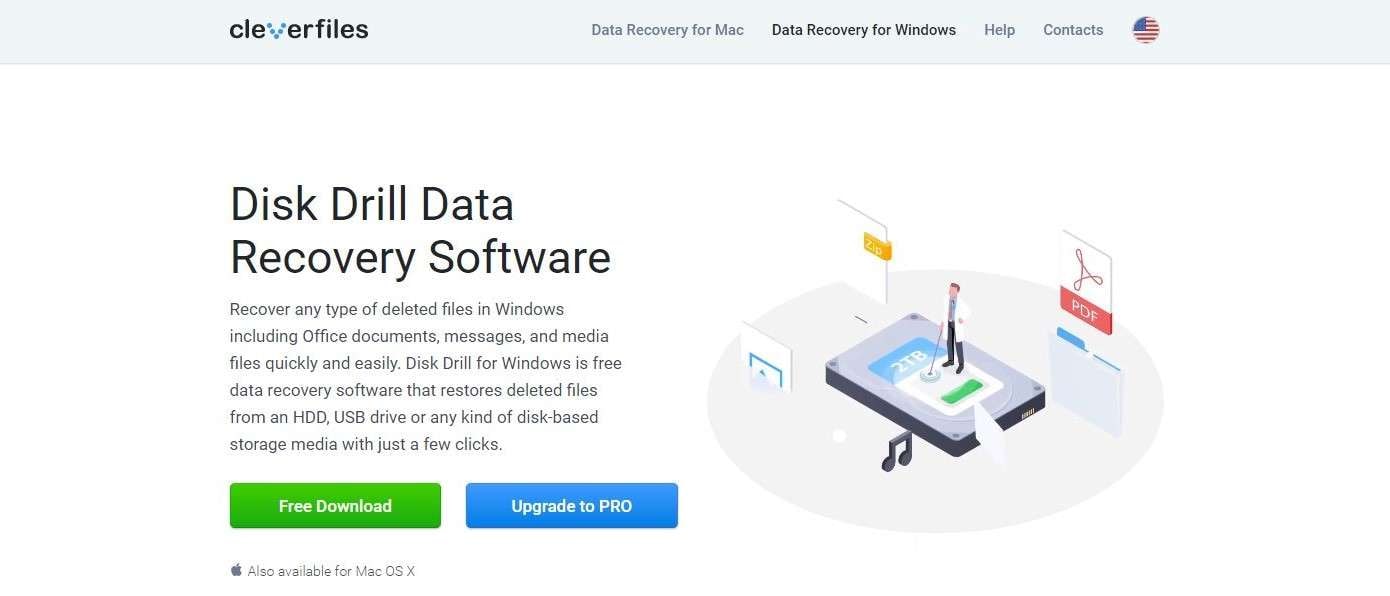
Developed by Cleverfiles in 2010, Disk Drill is another excellent alternative. The app was initially intended for macOS, but a Windows version was also created in 2015. Today, the Disk Drill app utilizes Recovery Vault tech, works on PC and Mac, and supports HDDs, SSDs, USBs, SD and CF cards, digital cameras, etc.
3. Stellar Data Recovery
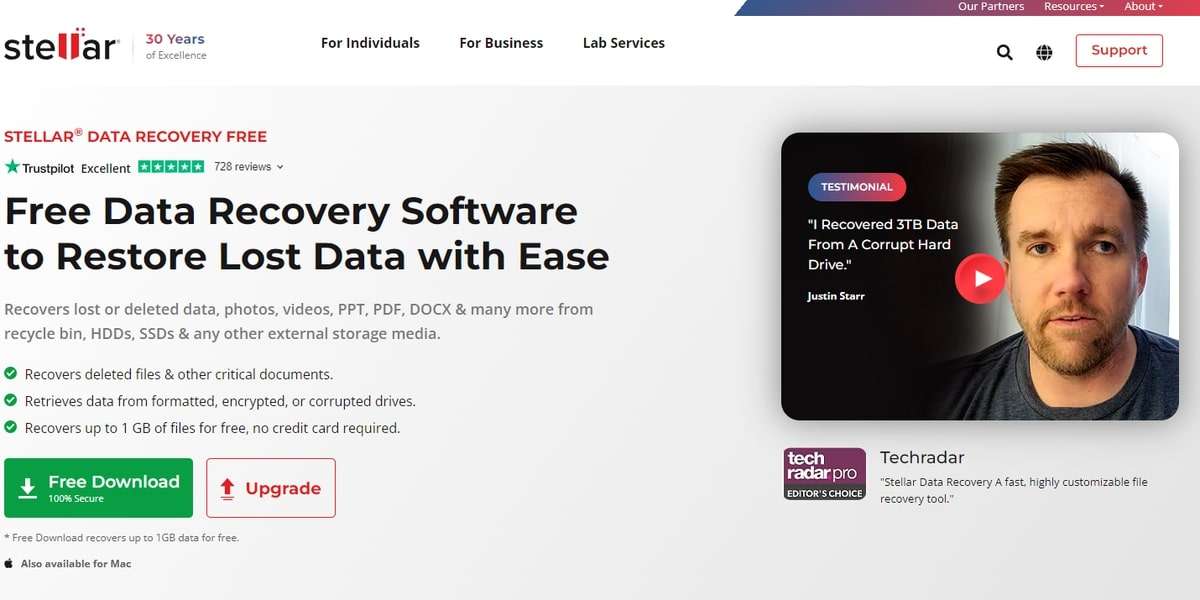
Characterized by a slightly smaller data recovery success rate of 98.6%, Stellar Data Recovery is a powerful alternative to EaseUS. The company has data recovery solutions for every platform, including Windows, macOS, iOS, and Android, and there's even a specialized photo recovery app. Most apps have free versions, while paid licenses come in either Standard, Professional, or Premium packages.
Final Comparison Chart for EaseUS Alternatives
| Feature | Wondershare Recoverit | EaseUS Data Recovery | Disk Drill | Stellar Data Recovery |
| Overall Rating | 4.8 / 5.0 (Editor's Choice) | 4.5 / 5.0 | 4.3 / 5.0 | 4.2 / 5.0 |
| Free Version Limit | 100MB Scan & Preview | 2GB Recovery | 500MB Recovery | 1GB Recovery |
| Pricing (Starts From) | $59.99/year | $69.95/month | $89.00 (Lifetime) | $59.99/year |
| Patented Video Repair | ✔ Yes | ✖ No | ✖ No | ✔ Yes (Premium) |
| Supported Devices | 2000+ | 2000+ | All major devices | All major devices |
Conclusion
EaseUS is one of the most notable solutions to data loss. Praised for its features, efficiency, and helpfulness of the company's customer support department, its Data Recovery Wizard is a state-of-the-art recovery application for Windows and macOS.
Despite its showcased reliability and ease of use, it's far from perfect, and users looking for alternatives can find the answer in Disk Drill, Stellar Data Recovery, and Wondershare Recoverit. Here, the latter app is proving a worthy foe to EaseUS, providing the same or even greater functionality in a less expensive package.
FAQ
-
Is EaseUS data recovery software free?
Yes, there is a Free version of this app. However, it's worth noting that the free app is also severely limited, allowing only up to 2GB of recovered data. You'll need to purchase the Pro version for anything more than that. -
Can the EaseUS Data Recovery Wizard recover files from a formatted drive?
Yes. The app supports data recovery from formatted devices among its many data loss scenarios. While accidentally formatted HDDs, SSDs, USBs, SD cards, etc., are undoubtedly a nuisance, these issues can be quickly and efficiently resolved with the EaseUS Data Recovery Wizard. -
Is EaseUS safe and legit?
Absolutely! It's a well-known and reliable company with years of experience in the data recovery business. Thousands of satisfied users and dozens of positive reviews with excellent ratings also add to the safety and legitimacy of this organization.



 ChatGPT
ChatGPT
 Perplexity
Perplexity
 Google AI Mode
Google AI Mode
 Grok
Grok






















