Are you looking to fix a RAW hard drive without data loss? You can try M3 RAW Drive Recovery. It's a software solution from M3 Software, available to Windows users since 2016.
This review covers all M3 RAW Data Recovery features, benefits, and drawbacks to help you determine if it's worth your time and money. We'll also introduce an excellent alternative and compare the two so you can make an informed decision.
Table of Content
What Is M3 RAW Drive Recovery?
M3 RAW Drive Recovery is one of the three M3 Data Recovery modules. The other two include Data Recovery and BitLocker Recovery. Here's how the interface looks:
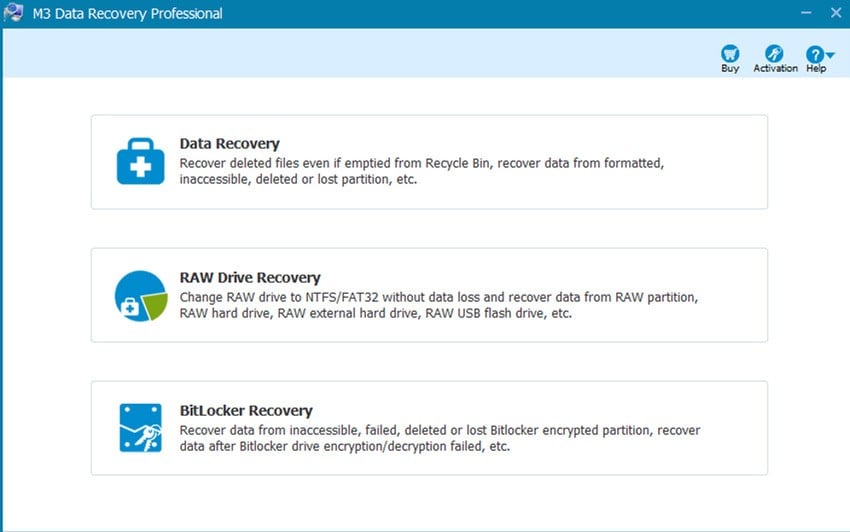
Therefore, you can't download the M3 RAW Drive Recovery software as a standalone module. You can explore it (and the Data Recovery module) in the free trial to see if it can recover your lost files before committing to the paid version.

These changes might be challenging to grasp, so we'll refer to the software as M3 Data Recovery. After all, few people know about the new affiliate partnership and software modification.
Let's dive into the M3 RAW Drive Recovery module's primary uses.
Primary Uses of M3 RAW Drive Recovery
The M3 RAW Drive module has two primary uses:
- Recovering lost data
- Fixing RAW disks and partitions
Before repairing a RAW hard drive, the software scans it for lost files and lets you select and recover them. Then, it formats the disk, setting a new file system compatible with Windows OS. Let's see how that works.
How M3 RAW Data Recovery Works
We've tried M3 RAW Data Recovery to see how it works and provide a first-hand review. Here's the entire process:
- Once you launch the downloaded M3 Data Recovery on your PC, connect your RAW disk, and select the M3 RAW Drive Recovery module, you'll see a list of all volumes.
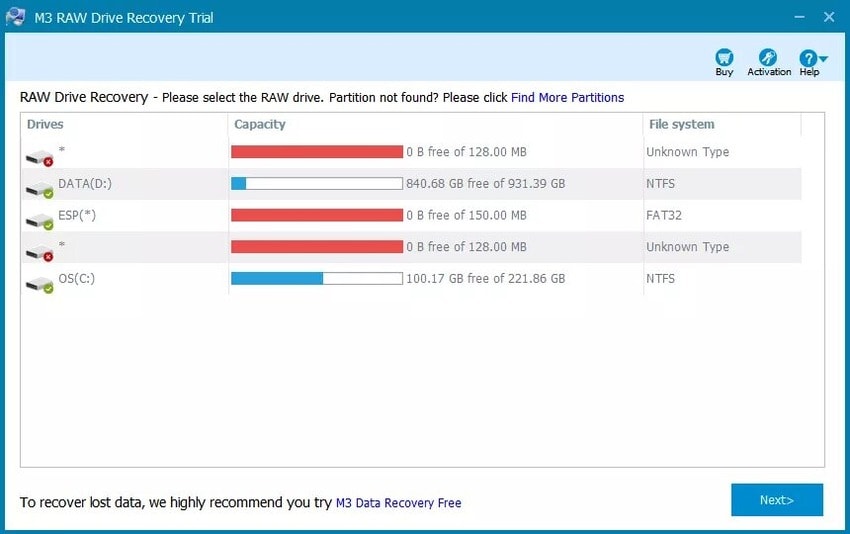
- Select your RAW drive and click Next to start the automatic scan.
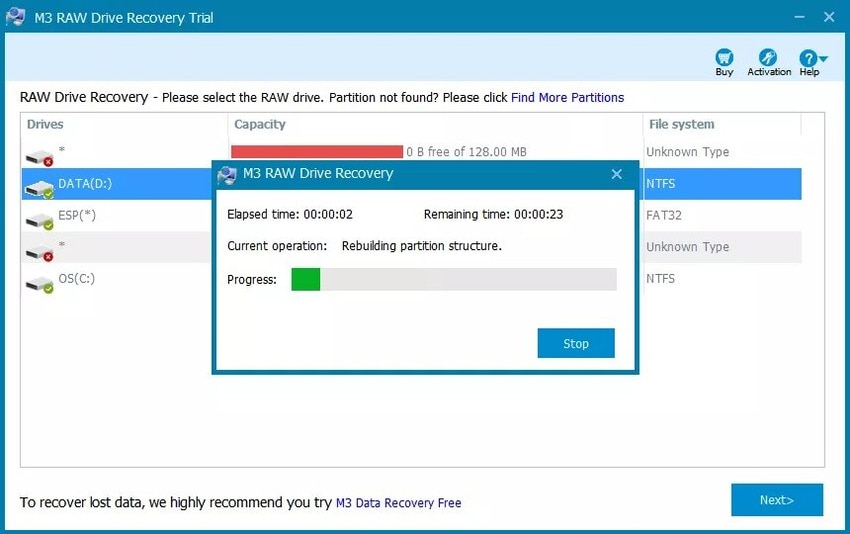
- Right-click the retrieved files to Preview or Recover them, and click Fix Drive afterward.
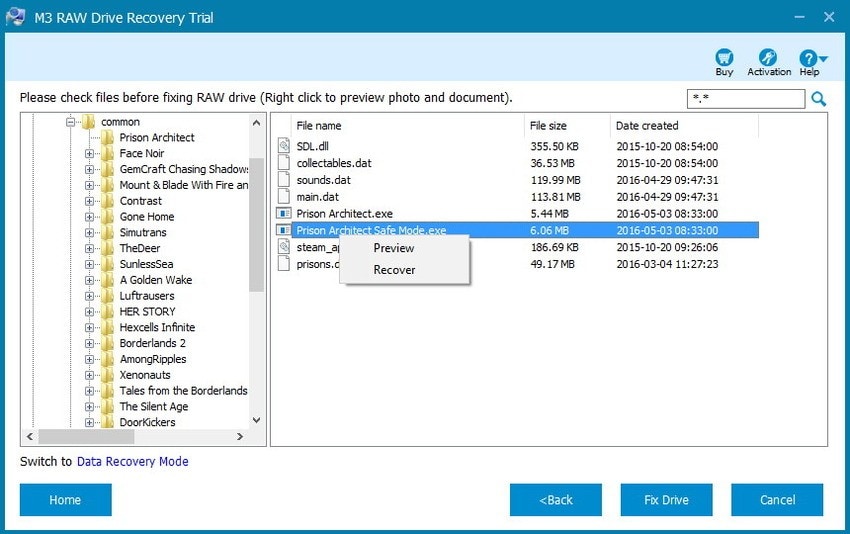
The problem with M3 RAW Drive Recovery is the quick scan may partially retrieve lost data. As many users report, many files might still be missing. Moreover, the RAW drive fix may not bear fruit, leaving you with an unresponsive or inaccessible disk.
Therefore, you might need extra help from the M3 Data Recovery module. Here's how it works:
- Select your RAW disk and click Next to initiate a quick scan (or tick the Deep scan checkbox beforehand to find more files). You can also click Find More Partitions if yours doesn't appear on the list.
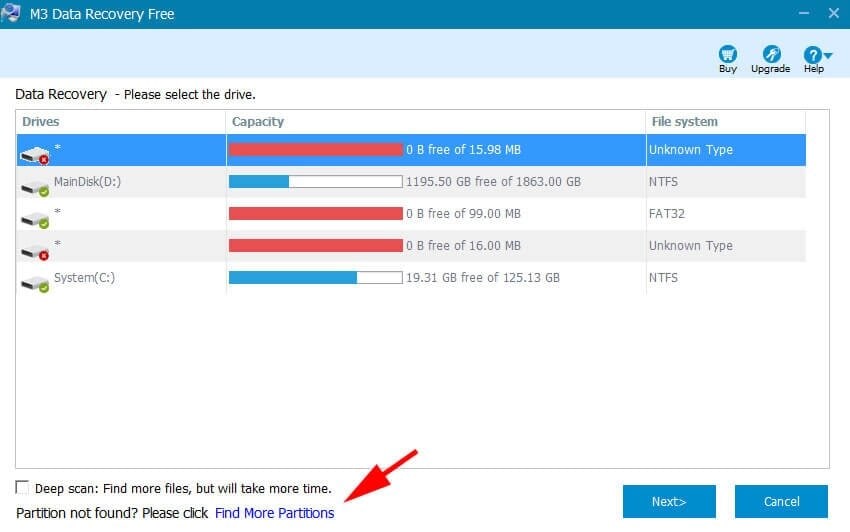
- Choose the one you wish to scan and click Next.
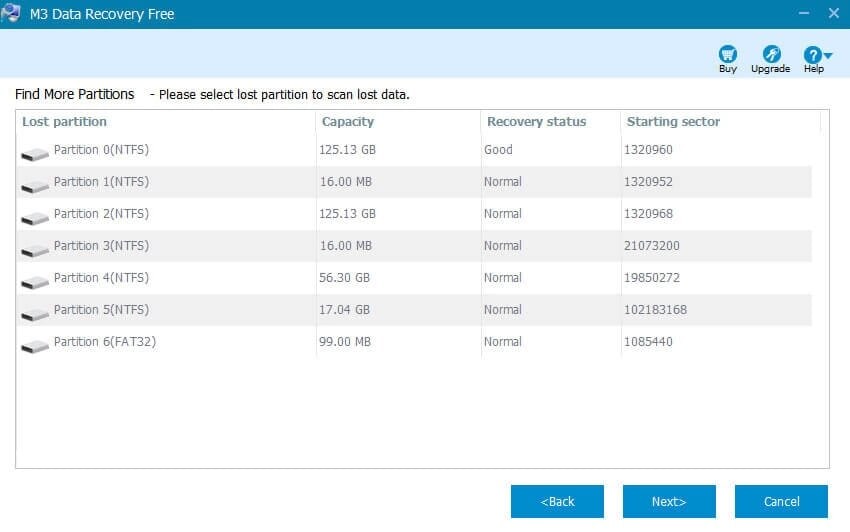
- Once the process completes, select the files you wish to retrieve and click Recover. Here's what our quick scan provided (fewer files than its counterpart).
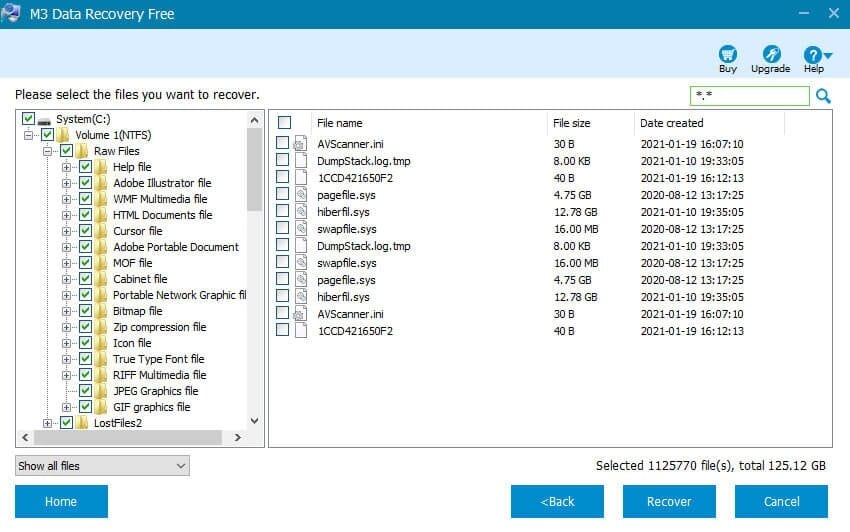
The deep scan found significantly more lost files.
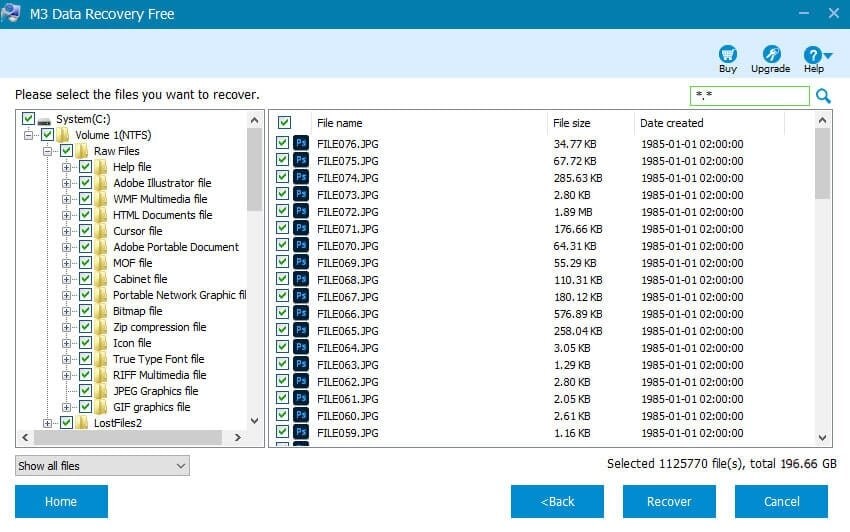
Overall, M3 RAW Recovery is straightforward. However, you need a license key for M3 RAW Drive Recovery (and other modules). The free trial version lets you scan for lost data, preview files, and recover data up to 1 GB. You can't fix the RAW file system or recover data from a BitLocker-encrypted drive.
The M3 RAW Drive Recovery full version lets you retrieve unlimited data and fix a RAW disk without data loss. Those are the Basic Edition features. Its Professional counterpart unlocks the BitLocker Recovery module and provides Windows Server support.
Let's explore the most notable features of the M3 RAW Drive Recovery software.
Top Features of M3 RAW Drive Recovery Software
M3 RAW Drive Recovery's top features include the following:
- Scanning RAW disks and partitions – M3 Software designed this module to fix errors causing RAW file systems. Therefore, it can seamlessly access and recover data from RAW drives.
- Recovering 1,000+ file types – The software can quickly retrieve lost images, videos, documents, and other files, regardless of the format.
- Multi-device support – You can scan and repair nearly any RAW storage medium with M3 RAW Drive Recovery (portable hard drives, internal disks, SSDs, SD cards, etc.).
- Wizard-like interface – Software resembling an installation wizard may not look modern, but you won't have to jump through hoops to restore your device and data.
Let's examine this software's advantages and disadvantages to get the complete picture.
Pros and Cons of M3 RAW Drive Recovery
No software is perfect, but M3 RAW Drive Recovery's limitations might outweigh its advantages.
M3 RAW Drive Recovery has many shortcomings, so here's an excellent alternative.
The Best Alternative to M3 RAW Drive Recovery
The most notable drawback of M3 RAW Drive Recovery is the low success rate. We don't know the exact number, but the reviews speak volumes about it. Many users report being unable to locate deleted files, let alone recover them. Others say the software retrieves considerably fewer files than other tools.
Moreover, you can't pause the scan or search for specific files. Furthermore, the software is exclusive to Windows PCs and requires purchasing the Professional version to recover BitLocker-encrypted drives, which is expensive for many users.
One fantastic alternative to M3 RAW Drive Recovery is Wondershare Recoverit. It doesn't have these shortcomings and offers many more valuable features.

Wondershare Recoverit is professional data recovery software for retrieving lost or deleted files from computers and external storage media. It has been around since 2003, earning many accolades for its reliable features. One includes G2 Crowd Report's Leader of File Recovery award, which it won for several consecutive years, including 2022 and 2023.
Let's explore its most notable features.
Primary Features of Wondershare Recoverit
Wondershare Recoverit has many valuable features, including:
- Multi-device support – You can recover data from 2,000+ storage devices, including internal and external HDDs, NAS, SSDs, USB flash drives, memory cards, and storage media with BitLocker, T2, M1, and M2 encryption.
- Multi-file support – You can restore 1,000+ file types, including image, video, audio, document, email, and other formats like HTML and XML.
- Windows, Mac, and Linux support – Unlike M3 RAW Drive Recovery, Wondershare Recoverit is available on PCs, macOS devices, and Linux systems.
- 13+ file system formats – Some include NTFS, FAT16, FAT32, exFAT, ReFS, APFS, HFS+, and HFSX.
- 95% success rate in 500+ data loss scenarios – Few tools are as successful in recovering data from RAW file systems or restoring lost files due to formatting, accidental deletion, disk corruption, OS crashes, malware, hard drive failure and other issues.
- Enhanced photo and video recovery – This patented technology patches fragmented photos and videos before retrieving them, effectively repairing corrupted files.
- Intuitive interface – Besides being user-friendly, the software sports a modern design that makes data recovery a breeze.
You can see why it's a better alternative to M3 RAW Drive Recovery, but let's dig a little deeper.
Why Is Wondershare Recoverit a Better Alternative?
Besides offering an incredible success rate (even when recovering RAW hard drives), Wondershare Recoverit is available to Windows, Mac, and Linux users. It can even retrieve data from disk images and restore deleted files from the emptied Recycle Bin.
Unlike M3 RAW Drive Recovery, it can't fix your RAW disk. However, thanks to its 35+ data recovery patents, it can restore lost data (even corrupted or damaged videos). We can't say the same for the M3 tool.
Like the M3 solution, it performs quick and deep scans to locate lost data. However, it lets you pause and resume the scanning. Additionally, it has filters like type, size, status, tag, and time to help you find specific files. That's a massive time-saver.
Let's not forget the modern, user-friendly interface that makes data recovery seamless. Here's how it works:
- Once you download and run the program (and connect your RAW drive if it's external), click Hard Drives and Locations, and select your RAW disk.

- The program will automatically scan for lost files. Click any to preview it, select what to restore, and hit Recover.

That's how straightforward it is. The only drawback is that the free trial lets you recover up to 100 MB of data, significantly less than the M3 tool's 1 GB.
However, the paid versions supporting unlimited data are affordable and include many more features than M3 Data Recovery. Check out the pricing plans:
- Essential – $59.99/month or $69.99/year (Hard Drives and Recovery)
- Standard – $69.99/month or $79.99/year (Essential features and Crashed Computer Recovery)
- Premium – $79.99/month or $99.99/year (Standard features, NAS and Linux Recovery, and Enhanced Photo and Video Recovery)
You can also get a perpetual license ($119.99 for the Essential, $139.99 for the Standard, and $159.99 for the Premium plan).
The M3 tool's Basic Edition costs the same as Wondershare Recoverit's Essential plan but can't compare to the features. You get even more value for an extra $10 and a full-blown data recovery solution for anyone's needs for an additional $20. That's if you choose an annual subscription, which is an obvious choice.
Conclusion
M3 RAW Drive Recovery is a solid solution for retrieving data from RAW disks and fixing RAW file systems. However, it's available only to Windows users and isn't as reliable as similar tools. It's also more expensive for users looking to restore BitLocker-encrypted drives.
Remember that this software is part of iBoysoft Data Recovery now. However, it has the same interface.
Wondershare Recoverit is a much better alternative, offering many more features, cross-platform compatibility, and one of the industry's highest success rates. It gives more value for the money, so check it out to explore all its functionalities.




