Best Alternative to M3 RAW Drive Recovery License Key
Feb 05, 2026 • Filed to: Windows Computer Solutions • Proven solutions
How Do I Recover Files from a RAW External Hard Drive?
Something wrong happens to my Seagate external hard drive that becomes inaccessible now. Is there any approach to accessing my Seagate drive and recovering my data from the RAW drive? Help, please!
When it comes to RAW drive recovery or RAW file system repair, it occurs to some of us that RAW recovery software is the most effective and convenient way to do the jobs, especially M3 RAW Drive Recovery. This idea is not wrong, but here we prefer to tell you more about the RAW file system, an overview of M3 RAW Drive Recovery, and the better RAW data recovery software - Recoverit to help you recover data from the RAW drive in less than no time.
Part 1. What Is a RAW Drive?
RAW drive, also called a RAW file system, is the hard disk partition that is not formatted by the FAT/NTFS file system. It can happen on any device, including computer hard drive, external hard drive, memory card, USB flash drive, and so on. Different from the FAT/NTFS file system, the type of file system can't be recognized by the current operating system. Accordingly, the data stored on the drive becomes inaccessible and hidden without RAW data recovery software.
What causes the RAW file system
Numerous causes can result in a RAW drive and data loss. Here, the main ones are included.
- A hard drive is formatted incompletely or incorrectly.
- Bad sectors can cause an unworkable hard drive.
- Damaged file system structure, such as DBR, MFT, FAT.
- Sudden power outage during the file transfer.
- Virus attack that can damage the partition table.
- Improper configuration of the partition access permission.
- Remove an external disk or memory card when in use.
- Unplug a removable device unsafely and improperly.
- Keep saving data to a nearly full hard drive.
Error messages of RAW drive
There are many error messages and symptoms that refer to RAW drive. Some of them are as follows.
- Disk in drive X is not formatted. Do you want to format it now
- The type of the file system is raw.
- CHKDSK is not available for raw drives.
- X:\ is not accessible. The volume does not contain a file system.
- Properties of the drive show no bytes and RAW file system.
- The hard drive can't be read or written.
- There is no disk in the drive. Insert the disk and then try again.
- You need to format the disk in drive X: before you can use it.
When the error messages of RAW drive occur, your hard drive always can't be accessed. What's worse, the stored data is not available for you unless you use a reliable RAW disk recovery program to recover the hidden data. M3 RAW Drive Recovery might be one of your choices to do this job. However, due to the unchangeable limitations of M3 RAW Drive Recovery, especially in personal privacy, we tend to recommend more reassuring and trustworthy data recovery software - Recoverit Data Recovery, which is aimed at making RAW drive recovery much easier and safer.
Part 2. Overview of M3 RAW Drive Recovery
M3 RAW Drive Recovery software may be referred to as a professional tool that allows you to carry out the raw recovery of your data from any partition that has become raw. It is equally beneficial for different types of external devices including pen drives, USB flash drives, external hard drives, RAW SD cards, etc. The M3 RAW data recovery tool is known to be one of the most effective ones used to perform raw data recovery of a local drive. Some useful details to help you understand its operations are provided in the sections below.
Therefore, people usually end up coming across fake keygens and serial keys that are no good to use. Some of the most common outcomes of a user searching for the M3 RAW drive recovery keygen are listed below to give you an overview:
- The program may get stuck in an endless crashing loop in the middle of the process of recovery
- Your local drive or your data might get affected as a result of an infestation by virus
- Violation of your privacy or leaking of your personal information
- It takes around one hour to scan a hard drive with little data
- Other similar problems like a data breach, etc.
Part 3. Best Alternative to M3 RAW Drive Recovery
If you are interested in regaining access to some of your important data present on a RAW partitioned local drive, it is strongly recommended to go for the alternative of M3 RAW data recovery license keygens rather than getting stuck with added complications. With the 96% data recovery rate, Recoverit Data Recovery software is a more effective and powerful tool in this regard. It is designed to recover data that got lost under any circumstances. Even though you accidentally deleted it or lost to the corruption of a memory card, Recoverit RAW Drive Recovery tool can do it all for you. When it comes to recovering data from a RAW drive, it works like a charm. More surprisingly, it comes with a free trial version for everyone. You can free try it right now.

Recoverit Data Recovery- The Best RAW Drive Recovery
- Recover lost or deleted files, photos, audio, music, emails from any storage device effectively, safely and completely.
- Supports data recovery from recycle bin, hard drive, memory card, flash drive, digital camera, and camcorders.
- Supports to recover data for sudden deletion, formatting, lost partition, virus attack, system crash under different situations.
Part 4. How to Recover Lost Data from RAW Drive
Here we prepared the stepwise guide to help you perform RAW drive recovery. Now free download and install Recoverit Data Recovery on your computer and follow the next simple steps to retrieve your data back.
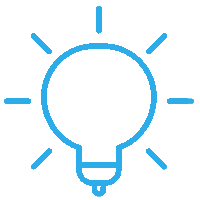
If you wonder how to convert the RAW file system to NTFS/FAT, this page will offer you clear and practical answers: How to Convert RAW to NTFS without Losing Data.
Step 1. Launch Recoverit
Launch Recoverit RAW Drive Recovery, and select a data recovery mode first. To recover data from the RAW drive, you can select the Hard Drives and Locations section.
Step 2. Select the RAW drive
All detected hard drives will be displayed on the below screen. Please select your RAW drive disk on the list, and click "Start" to scan lost data.

Step 3. Scan the RAW hard drive
Recoverit hard drive data recovery software will start scanning your RAW drive to search lost files. It will take a while to completely scan.
When the first quick scan completes, it will start a deep all-around scan to search more files lost in the selected disk.

Step 4. Recover data from RAW drive
After the scan, you can double-click the recovered file to preview it. Select your target files and click "Recover" button to save these recovered data.

Take the four simple steps and you will find RAW drive recovery an easy job. Do not confine yourself to M3 RAW Drive Recovery and it's high time you make the better option - Recoverit Data Recovery. It boasts a 96% recovery rate, features a free data recovery version, and supports to recover 500+ formats of data files, including photos, videos, audios, office files, and so on. Wonderful free RAW drive recovery software, isn't it?
Computer Troubleshooting
- Win System Crash
- Crack Bios Password
- Fix Run Dll Errors
- Fix Taskbar Disappeared Error
- Fix BootMGR Image Corrupt
- MBR Errors Fixed
- Windows Tips
- How to Edit DLL Files
- How to Test Hard Drive Speed
- Bootcamp Windows 10 No Sound Issue
- Download iCloud on PC
- Difference between File Systems
- Fix Computer Overheat
- Computer Problems
- Best Bad Sector Repair Tools
- Audio Not Working in Windows 10
- Fix Windows 10/11 Error Code 0xc000014c
- Fix Windows 10 Error Code 0xc0000034
- SMART Status Bad Error
- Fix Grub Loading Error
- Remove Admin Password
- Blue Screen Errors

 ChatGPT
ChatGPT
 Perplexity
Perplexity
 Google AI Mode
Google AI Mode
 Grok
Grok























David Darlington
staff Editor