Although the world has primarily steered in the streaming direction in the past few years, downloading songs and putting music on USB devices are still relevant to many users who want to play music in their cars, on offline machines, or save up their monthly plan’s data.
Today, we’ll cover precisely that. Namely, we’ll explore music platforms, show you where you can download music for a USB, and teach you how to put said music on a flash drive.
In this article
How to download music on various platforms?
Today, people worldwide have easy access to smartphones with instant and fast internet connections, making downloads largely obsolete, with most users preferring to stream instead.
However, there’s still a need to have local music files for numerous occasions. For music lovers, they want to play music in the car when the phone battery is low. For songwriters, they need USB drives to create new albums. So the top music streaming platforms still offer download options.
Apple Music
As Apple is trying to create a unique and closed-off ecosystem for all their devices, it’s understandable that they also have a music-streaming platform with millions of users. Users can enjoy excellent audio quality, lossless compression files, and fantastic HD formats here.
However, it’s worth noting that files on this platform aren’t easily downloadable. Although you must use the Apple Music app to stream and listen to music, the downloads still go through iTunes.
To download a song, touch and hold it, and hit the Download button. Similarly, click the Download button next to a song or album in iTunes on a Mac or PC and save it to a computer.
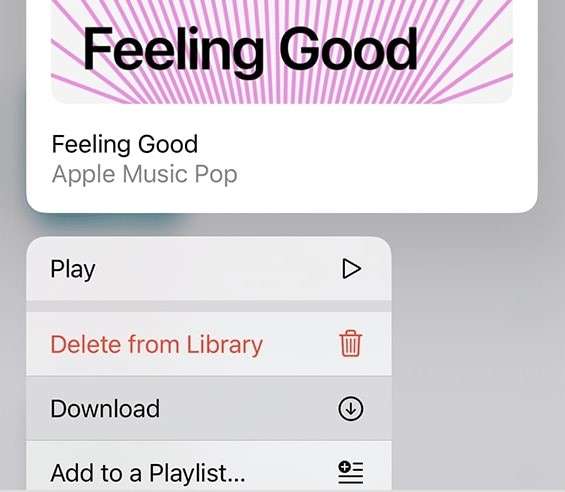
Youtube Music
Although the main YouTube website has music, a standalone YouTube Music app also exists, and it’s solely dedicated to songs.
It’s the perfect music streaming website for discovering new music, as YouTube’s algorithms work hard to recommend music based on your main website preferences.
The app also has a download button but doesn’t exactly download the music files to your device or make it easier to put them on a USB device. Instead, it makes the files offline-ready, meaning you can play the songs without an internet connection, but only through the YouTube Music app.
Downloading songs is as easy as hitting the Three-Dot button in the upper right corner and clicking Download.
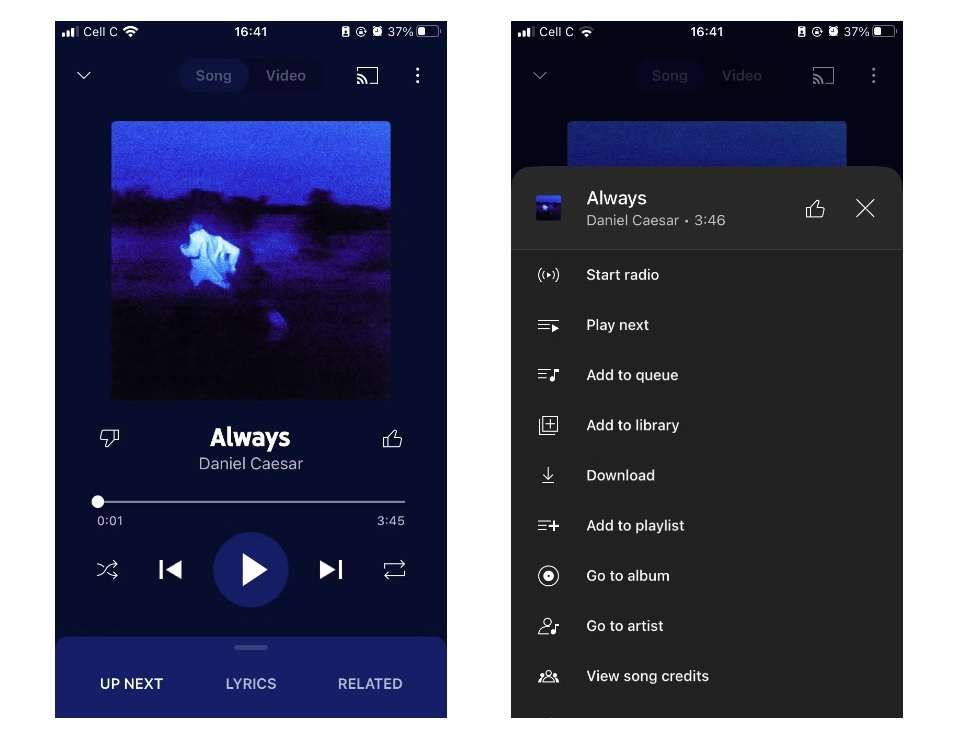
Amazon Music
The largest e-commerce platform in the world, Amazon, also has a membership-based app for streaming music – Amazon Music. Users love the platform’s music selection, as the website has millions of artists, albums, and songs.
Although it’s an excellent platform with a massive selection, the songs aren’t easily downloadable. Instead, you’ll have to purchase each song you wish to save on a PC. Even then, you must do it through Amazon Music for PC and Mac or via Amazon’s website.
Once in the Amazon Music app’s library, select Songs > Purchased > and hit the Download button to save your files in the My Music folder on your PC (Music folder on Macs).
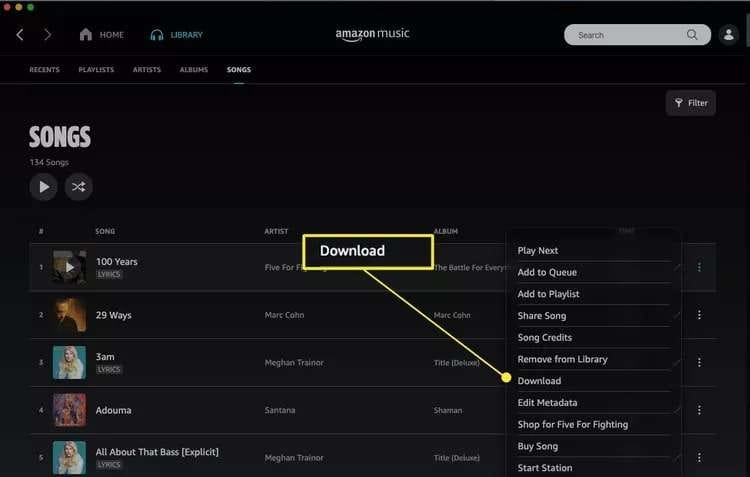
How to put music on a USB drive on Windows 10?
Once you have music files ready from the abovementioned platforms, you should copy music to a USB drive to make it accessible in cars or offline computers. Here’s how to do that on a Windows PC:
- Plug in your USB device and navigate to your Music folder.
- Select the music files you want to transfer, right-click on one of the files, and hit Copy.

- Navigate to your USB device, right-click in space, and hit Paste.
Give the operation a few minutes, depending on how many files you transfer.
How to put music on a USB drive on a Mac?
Macs function similarly to Windows 10 PCs, but some steps might differ. Therefore, we’ve also included written instructions for Mac. Here’s what you should do.
- Plug in your USB flash drive device and double-click it to open the USB’s storage when it appears on your desktop.
- Open another folder and navigate to your music files.
- Select the music files, then drag and drop them from the music folder to the USB device.
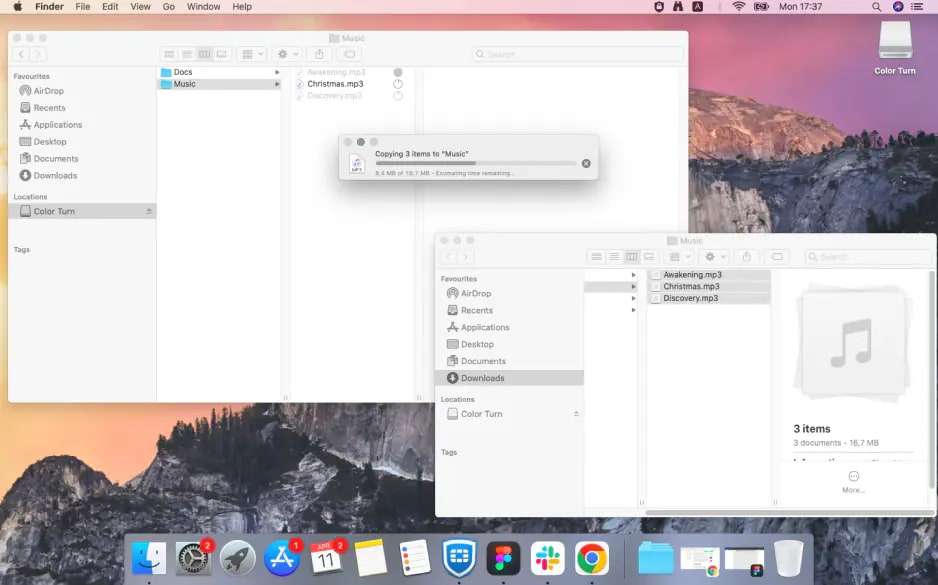
The operation might take a few minutes depending on how many files you’re copying and your USB drive’s speed, which brings us to the best USB devices for music.
Top USB drives for music storage
Although storing music files doesn’t require much space or a high-speed USB drive, you can still benefit from a suitable USB device. Thus, we’re including a few examples of excellent music storage USBs:
- ⚡ Samsung Fit Plus 128 GB – If you’re after a fast USB device, this is the one to get, as it reaches speeds of up to 400 MB/s.
- 👌 SanDisk Ultra Flair 128 GB – Portability is the primary aspect of these USB drives, as they easily fit in even the most petite pockets and go in any USB port.
- 💸 Kingston DataTraveler G4 64 GB – Priced around $10 for 64GB, it’s one of the most cost-effective options on the market.
It’s worth noting that some USB drives might use different USB ports, like USB Type C, which makes it challenging to use the drive with older devices without such a port.
How to recover your music data on a USB drive?
Because they’re highly portable and convenient, we use USB drives for all kinds of data and file transfers, constantly writing and rewriting to the USB. For most of us, losing data is quite common, as it’s easy to accidentally format the drive without backing up essential files beforehand.
In those cases, third-party apps like Wondershare Recoverit can help bring files back. Namely, it supports over 1,000 file types, including over 90 music types like MP3 or FLAC. The app also works with over 2,000 devices and has a 95% data recovery rate in over 500 situations like malware, accidental deletion, device formatting, etc.
Here’s a short step-by-step guide on recovering your music files from a USB drive:
- Plug in your USB flash drive to the computer and launch Wondershare Recoverit.
- On the left side of the screen, select Hard Drives and Locations, and choose your USB device.

- The scan for lost files will begin automatically.

- Preview the found files, and when ready, select the ones you want to retrieve and hit the Recover button.

It’s worth noting that, during step 3, you can adjust additional filters and only look for types of files you’re interested in, like .mp3 files. Changing these filters and scanning specific locations can speed up your scan, and you’ll quickly get your music files back.
Conclusion
Although quick and easy smartphone and internet access have pushed most people towards streaming on large platforms like Amazon, Apple, and YouTube Music, many enthusiasts still download music files to make them accessible in cars and offline machines or save their monthly data.
However, these platforms don’t make it easy to save music on a USB stick directly, forcing users to transfer music files between computers and USB devices constantly, which also makes accidental deletion a constant occurrence.
Fortunately, apps like Wondershare Recoverit can help recover music files in such situations, and it only takes a few steps and minutes.
FAQ
What’s the best USB drive for music?
There’s no single best USB device, and the one you go for will depend on the size of your music collection and whether you’re after speed, portability, or cost-effectiveness.Which music platform should I download files from?
None of the three largest music-streaming websites allow for direct downloads to USB. Therefore, keep using whichever platform is your favorite, and copy files to the USB once you have them downloaded to a PC or Mac.What’s the best USB format for music files?
The USB format you choose depends on where you’ll use the USB. Generally, FAT32 and exFAT are your safest bets, as they’re highly compatible with all operating systems.

![[Easy] How to Put Music on a USB](https://images.wondershare.com/recoverit/article/putting-music-on-a-usb-drive-1.jpg)

 ChatGPT
ChatGPT
 Perplexity
Perplexity
 Google AI Mode
Google AI Mode
 Grok
Grok






















