Losing critical files can be a source of tremendous stress. One minute, you're working on a vital project, and another, your crucial files are gone after a system crash.
Active Undelete emerges as a beacon of hope in such situations. This robust data recovery tool is fantastic for recovering data, and in today's review, we'll tell you all about it and show you how to use it in these stressful situations.
In this article
What Is Active@ Undelete?

Developed by Active Data Recovery Software, also known as LSoft Technologies today, Active@ Undelete is one of the top-rated data recovery solutions on the market. With its state-of-the-art recovery engine, Active@ Undelete provides a high chance of recovering files, regardless of the data loss situation.
With that said, let's also dive into Active@ Undelete's specifications.
| Data Recovery Software | Active@ Undelete |
| Supported Operating Systems | Windows XP, Vista, 7, 8, 10, 11
Windows Server 2003, 2008, 2012, 2016, 2019, 2022 |
| Supported Storage Media | HDDs, SSDs, USBs, external disks, memory cards, digital cameras, ZIP drives |
| Supported File Systems | FAT, NTFS, EFS, ReFS, HFS+, APFS, Ext2, Ext3, Ext4, UFS, BTRFS |
| Supported File Types | Documents, images, photos, videos, audio, emails, ebooks, databases |
Differences Between Active@ Undelete and Active@ File Recovery
While these apps are undoubtedly similar regarding their intended use, there are also a few differences between Active@ Undelete and Active@ File Recovery, and we're here to explain.
On the one hand, Active@ File Recovery is, as its name suggests, a file recovery tool. This Windows-only app is geared towards novice users and, as a result, has a simple, beginner-friendly user interface to guide users toward recovering their files from a Windows machine.
On the other hand, Active@ Undelete is a much more complex app with numerous advanced data recovery features. While it aims to undelete lost files and recover deleted data, this app is geared toward experienced computer enthusiasts. It provides more detailed information about the app's scan results and discovered files.

Active@ Undelete Features
As its name suggests, Active@ Undelete aims to undelete files and recover accidentally deleted data. However, that's not the only thing this app does, as Active@ Undelete also has numerous other features, including the following:
- Searching for Deleted Partitions – Restoring data from a deleted partition can be particularly challenging. However, Active@ Undelete can scan for these lost partitions, recreate them, and let you recover files from them, even if the first few scans didn't find any data.
- Restoring Detected Partitions – Active@ Undelete can also restore lost partitions after finding them. However, it's worth noting that this is only achievable if the detected partitions haven't been overwritten yet.
- Managing Partitions – On top of scanning and restoring partitions, Active@ Undelete also features a complete Partition Manager tool, where you can perform partition creation, formatting, and deletion tasks during data recovery.
- Creating Disk Images – Restoring data can cause further hardware malfunctions, so creating a Disk Image of a disk drive you're restoring from is highly recommended. That's where Active@ Undelete can help and make it for you.
- Scanning for File Signatures – While most recovery tools scan for lost files through a File Table, Active@ Undelete can look for files by their signature, which allows the app to find items even if they don't appear in a File Table.
- Recovering Data from Corrupted RAID Systems – RAID setups are complex arrangements of disk drives that ensure data safety with redundancy. However, they're not immune to corruption, and it can be pretty challenging to recreate and recover data from them, but Active@ Undelete can be quite successful in such attempts.
- Organizing Files After Data Loss – Many data recovery utilities dump the recovered items on your desktop, but Active@ Undelete has a built-in file organizer program that helps organize and rename files after they've been rescued.
With a combination of the abovementioned features, Active@ Undelete emerges as one of the top solutions for undeleting files and recovering lost data.
How to Use Active@ Undelete
As mentioned, Active@ Undelete is geared toward computer experts, meaning using the app's various features is far from simple. That's why we've included a step-by-step guide below, and we hope you find it helpful in navigating the app's interface.
- Launch Active@ Undelete on your computer, and you'll be met with the app's Recovery Explorer View.

- Select a disk drive or folder from the Expert Device View and hit the Scan button at the top.
- A Scan Disks window will pop up, and you can adjust various scan elements like the scan area, partition detection, file detection by signature, scan filtering by Partition Status, etc. Adjust these or leave them as is and tap Scan.

- Once Active@ Undelete scans your disk or folder, you'll see the scan results window where you can browse your disk or folder's files and preview the discovered items.

- Select the deleted files you want to recover and tap the green Recover button at the top, and you'll see the file and folder recovery window.
- Select the recovery destination, adjust your options, and tap the final Recover button.

As you can see, using Active@ Undelete is by no means easy. However, if you feel overwhelmed, the LSoft Technologies website also has detailed steps about Active@ Undelete's built-in tools. Visit the website and look into these detailed how-to guides for further instructions.
Active@ Undelete Pricing
One of the most incredible things about Active@ Undelete is that it comes as a DEMO version, where users can try the advanced data recovery tool before purchasing a license for the app. However, the DEMO version has a limitation about the size of the file being recovered.
With that said, Active@ Undelete comes in three packages, with three types of home user licenses and three types of business licenses, and you can see their costs in our detailed pricing table below.
| License Type | Home User License | Business Licenses |
| Active@ Undelete Standard | $19.99 | $29.95 |
| Active@ Undelete Professional | $44.95 | $59.95 |
| Active@ Undelete Ultimate | $79.95 | $99.95 |
The Standard package includes file and folder recovery from live disks and partitions, file recovery from formatted or damaged partitions, and file discovery by signature. Conversely, the Professional edition adds partition recovery, portable app capabilities, and a file organizer utility to the Standard package.
Finally, the Ultimate package includes everything in the Professional edition, plus RAID reconstruction and data recovery, remote over-the-network recovery features, and portable app capabilities that can be used remotely.
Active@ Undelete Ratings & Comments
Despite Active@ Undelete's unintuitive user interface and difficult-to-follow data recovery steps, most users are pretty happy with their decision to purchase and use the app.
CNET's users rated Active@ Undelete with 3.6/5 stars based on 71 votes, with some users calling the app a “well-priced life savior,” with most of the negative reviews being towards the company behind it and not the app itself.
According to TechJockey's users, the app deserves 4.6/5 stars, while the overall score is based on three reviews, which is quite similar to SoftwareSuggest's rating of 4.5/5 stars, based on ten reviews.
Final Verdict
Considering Active@ Undelete's pricing, user reviews, and many advanced data recovery features you get with the app, it's clear why Active@ Undelete is one of the top data recovery tools on the market. However, it's also safe to say that Active@ Undelete lacks ease of use.
Best Active@ Undelete Alternative - Wondershare Recoverit
Fortunately for users struggling with data loss, Active@ Undelete is far from the only data recovery tool on the market. Alternatives also exist, and Wondershare Recoverit is one example that might prove to be a better option than Active@ Undelete, thanks to its much friendlier interface.
Besides an easy-to-use interface, Wondershare Recoverit supports all data recovery scenarios that Active@ Undelete does, including deleted partition search and restoration, disk image recovery, recovered file organization, and data recovery from corrupted RAID systems.
It even has countless tutorials; you can follow this video to get your data back quickly.
Like Active@ Undelete, Wondershare Recoverit also supports countless data loss situations, all Windows and Windows Server versions, and has deep scans that can run on HDDs, SSDs, internal and external disk drives, USBs, digital camera storage, SD cards, microSD, etc.
We've also included steps here. Let's do it:
- Open the app on your computer, click Hard Drives and Locations on the left, and select a disk drive to scan for lost files.

Alternatively, open File Explorer, find a folder you've accidentally deleted data from, right-click it, and select the “Scan for deleted files with Recoverit” option.
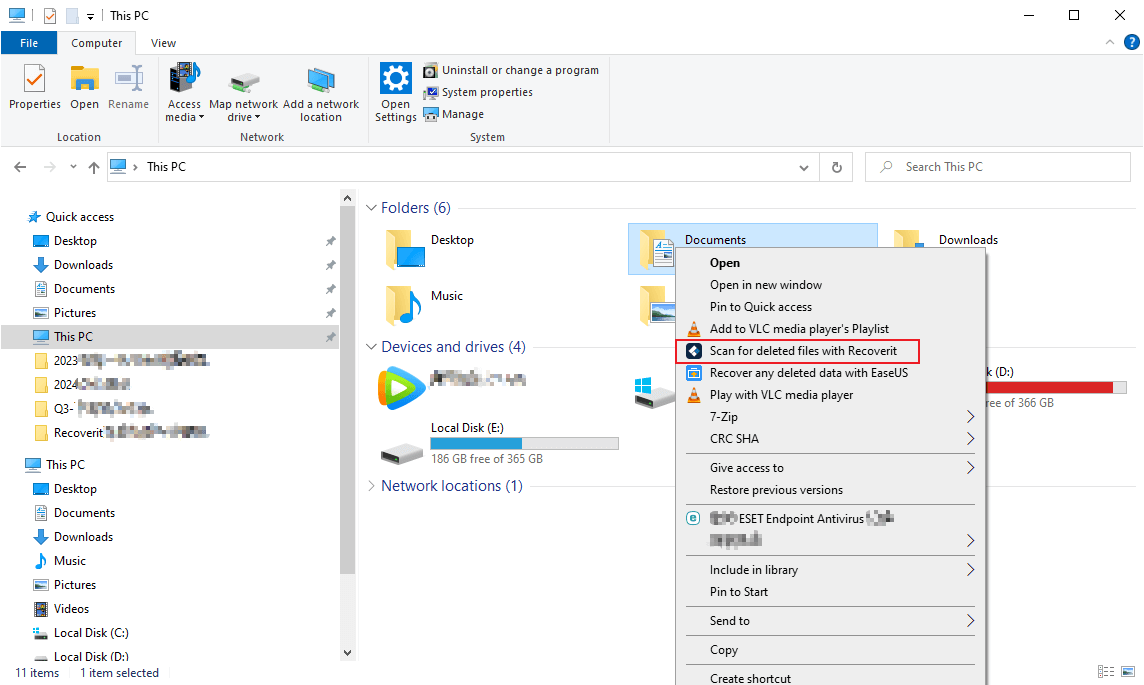
- The app automatically deep scans the selected drive or folder and searches for lost data.

- Use the app's numerous file filters to adjust the scan to your needs.

- Add keywords to point the app's scan in the right direction and search for specific items.

- Preview the discovered files to check whether they can be successfully undeleted. If you like the preview, tap Recover to save the file.

- When the app's scan finishes, tap Recover to save all discovered items. Alternatively, pause or stop the scan at any moment if it has already found the files you're looking for and tap Recover to save them to your computer.

Yes, it's that simple. The entire process will finish in a few minutes and up to an hour, depending on the size of the drive or folder you've scanned and the amount of files you want to undelete. The app's speed, deep scans, and modifications make it indispensable for all data loss situations.
Conclusion
Active@ Undelete is a terrific data recovery tool that provides plenty of advanced features like partition management and recovery, file recovery from deleted partitions, file organizer, file signature scanning, Disk Image creation, data recovery from corrupted RAID setups, remote data recovery features, and more, all for a fair price.
However, it's not all rainbows and sunshine with this app, as Active@ Undelete is undoubtedly only geared toward expert computer users. Many users struggling with data loss might choose an alternative solution.
Wondershare Recoverit emerges as a perfect alternative here, providing almost everything Active@ Undelete offers but in a much easier-to-use, beginner-friendly package. Such an intuitive user interface makes data recovery with Wondershare Recoverit a piece of cake and makes the app indispensable for all kinds of data loss.















