Viruses and malware attacks are not rare. You may have experienced one or two virus attacks already. Thus, it's best to protect your Mac with antivirus software. However, with so many options available, finding the best free antivirus for Mac can be challenging.
Therefore, we've prepared a list of the top free antivirus for Mac computers. We'll help you select antivirus software, review the six best options for macOS, and highlight our three favorite picks. This detailed review will make choosing the best free antivirus protection for your Mac a breeze.
In this article
How to Select the Best Free Antivirus for Mac

Selecting the best free antivirus for Mac computers can be challenging due to their sheer number. Thus, we set specific parameters to determine which tools are worth your time:
- Reputation: We've researched the reputation of different antivirus software providers and the companies behind them. We've considered testimonials and user reviews to learn from their experiences.
- Number of features: Features are an important part of antivirus software including anti-phishing, email scanning, firewall protection, and real-time scanning capabilities. We've also looked for any additional features users might find useful.
- Ease of use: Selecting an antivirus software that's easy to navigate and user-friendly overall is important. We've reviewed the user interface, settings, and navigation to ensure you can make the most out of the protection options.
- Resource consumption: We've looked at the effects of the antivirus on system performance and whether you can expect slowdowns during regular activities.
- Support and updates: Our review is focused on the level of customer support provided, including direct assistance, forums, and documentation. We've also assessed how regularly the tools are updated against the latest threats.
- Effectiveness: Detection rates are an important factor for both unknown and known threats. We've checked reviews, independent lab tests, and tested the tools ourselves to see how effective they are.
Besides those criteria, you must consider what works best for you and choose accordingly.
Best Free Antivirus for Mac
We've prepared the six top free virus checker and scanner for Mac with detailed reviews to help you choose the right one for your needs. We'll examine their top features, pros, cons, deals, and user reviews to paint the complete picture.
Then, we'll present our final score for the top three free antivirus software for Mac computers. That will help you grasp which antivirus software is the best for which scenario and allow you to make an informed decision.
A Quick Summary of the Best Free Mac Antivirus Solutions
🥇Top 1: TotalAV Best free antivirus for Mac overall.
🥈Top 2: Avira Best free antivirus for Mac with versatile features
🥉Top 3: Avast Best free antivirus for Mac with advanced security
Malwarebytes

Malwarebytes has been in use since 2006. With its history of nearly two decades, it's safe to say there's a reason it's the go-to antivirus for many users. Its free version lets you remove virus infections from your Mac computer without wasting system resources.
Key specs
While Malwarebytes offers all the necessary features in its Premium version, the free version's specs are more than enough. The most notable specs of Malwarebytes include:
- On-demand malware scans
- On-access malware scans
- Malicious URL blocking
- Phishing protection
Pros & Cons
Pricing Plans & Deals
While Malwarebytes offers a free version, it also has the Premium and Premium + Privacy editions. The Premium differs from its free counterpart because it provides real-time antivirus protection, Browser Guard features, and Brute Force protection.
Malwarebytes Premium + Privacy is self-explanatory. Besides all the Premium features, it offers the company's VPN product. Malwarebytes Privacy lets you seamlessly use the VPN to protect your privacy.
The pricing plans are:
- Malwarebytes Free ---free
- Malwarebytes Premium ---$59.99 a year for 3 devices, $79.99 a year for 3 devices and a VPN service, and $99.99 a year for 5 devices and a VPN service
- Malwarebytes Premium + Privacy ---$59.99 a year for 1 device, and $99.99 for 5 devices
Reviews
Malwarebytes reviews are split between users pleased with Malwarebytes services and those who expected more from the free version. However, multiple reviewers reported the company charged them twice for their Premium subscriptions, which Malwarebytes sufficiently refunded.TotalAV

TotalAV has proven highly effective in removing malware and viruses from Mac computers. It allows users to scan for malware on demand and offers numerous other helpful features. While it's convenient and has a free version, TotalAV displays all its functionalities, but clicking on the paid features only invites you to upgrade your plan.
TotalAV requires your name and email address when signing up and runs a Smart Scan upon installation. It's an excellent option but doesn't offer real-time protection in the free version. Moreover, you can set weekly, fortnightly, or monthly scans for malware and viruses with TotalAV.
Key specs
Some of the top features of TotalAV include:
- On-demand malware scans
- Malicious URL blocking
- Phishing protection
Pros & Cons
Pricing Plans & Deals
TotalAV offers several premium options for paying users. While TotalAV Free is highly efficient, you can choose from Pro, Internet Security, and Total Security pricing plans. Besides the free version's features, TotalAV Pro has advanced ransomware protection, system cleanups, and real-time protection.
TotalAV Internet Security offers additional VPN services, while TotalAV Total Security adds a password manager and ad blocker. The pricing plans go as follows:
- TotalAV Free ---free
- TotalAV Pro ---$19.00 a year
- TotalAV Internet Security ---$39.00 a year
- TotalAV Total Security ---$49.00 a year
Reviews
Trustpilot reviews of TotalAV show that users of this antivirus for Mac computers are delighted with its performance. Nearly all (86%) have given TotalAV 5 stars. Many have labeled it the best free antivirus software.---Bitdefender

Bitdefender is another fantastic choice for top free antivirus software for Macs. Independent labs have tested it numerous times, giving it a perfect score every time. One of the reasons it's so successful is that it offers the Autopilot mode that keeps user interaction to a minimum.
While it doesn't offer many features for Mac users, it's still well above the average antivirus software. Since it runs in the background, you can perform other actions on your Mac while Bitdefender protects and cleans it from viruses.
Key specs
The top features of Bitdefender include:
- On-demand malware scans
- On-access malware scans
- Website rating
- Malicious URL blocking
- Phishing protection
- Autopilot mode
Pros & Cons
Pricing Plans & Deals
Besides the free version, Bitdefender offers three pricing plans: Antivirus Plus ($24.98), Total Security($44.99), and Internet Security ($34.99). Bitdefender Antivirus Plus and Internet Security only support Windows OS. Total Security is compatible with Windows and macOS.
Reviews
Trustpilot reviews of Bitdefender Free are relatively positive. Users state that it's a perfectly balanced security solution and offers excellent customer service. However, some say the VPN feature is less efficient if you use the free version.Avira

The Avira free antivirus for Mac is robust security software offering extra privacy features. It provides antivirus protection for up to five Mac devices. Multiple independent labs have reported perfect scores while testing it.
Avira offers valuable features that let users remove viruses and malware and protect their privacy while using their Macs. It doesn't require installation; you only need to download the app to use the antivirus. This user-friendly app offers seamless management and efficient system scans for your Mac.
Key specs
Avira's most notable features include:
- Avira VPN
- Password manager
- Scheduled scans
- Real-time protection
- Scans for junk files
Pros & Cons
Pricing Plans & Deals
Avira offers two other premium plans for Mac users. Avira Antivirus Pro has an additional customer support feature, unlike its free counterpart. Besides that, all other functionalities are the same. Avira Prime adds software and driver updates and unlimited VPN usage.
There’s another pricing plan—Avira Internet Security—which is available only on Windows.
The pricing plans go as follows:
- Avira Free ---free
- Avira Pro ---$30.99
- Avira Prime ---$59.99
Reviews
Avira is an incredibly efficient antivirus solution prevalent among Mac users. Trustpilot shows above-average ratings and excellent user experience. Avira Free provides sufficient privacy and security and top-notch virus and malware removal.
Avast

Avast offers a free antivirus version for Mac computers. It's a robust all-around protection from virus and malware attacks. It lets Mac users run complete system scans or perform targeted checks on specific files or folders. Moreover, it allows you to schedule automatic scans.
Numerous independent labs have tested Avast, which has shown 100% success in threat removal. Besides its wireless network scanner, it can check your router and connected devices and notify you of any threats.
Key specs
Some of Avast's best features are:
- Real-time protection
- On-demand malware scans
- Wireless network scanner
- Targeted virus checks
- Suspicious site blocking
Pros & Cons
Pricing Plans & Deals
Avast offers two pricing plans: Premium Security and Ultimate. Avast Premium Security protects users from fake websites, suspicious apps, and hackers. It also stops webcam spying and unauthorized sharing of sensitive files.
Avast Security Ultimate offers additional features, including Avast Cleanup, Avast SecureLine VPN, and Avast AntiTrack.
The pricing plans go as follows:
- Avast Security ---free
- Avast Premium Security ---$49.99 a year
- Avast Ultimate ---$79.99 a year
Reviews
Trustpilot features fantastic reviews for the Avast Security free antivirus software. Users have stated that Avast Security picked up on every threat on their Macs. They enjoy hassle-free antivirus protection.Sophos Home

Sophos Home is a top free antivirus for macOS that protects from viruses (including the notorious Trojan), malware, bots, worms, and ransomware. It also offers standard parental controls to safeguard children online. It uses the vast SophosLabs blacklist database to prevent connections between your Mac computer and dangerous websites.
Sophos Home is a highly competitive antivirus that stands out from the competition. Its free version has numerous valuable features that many antivirus solutions offer in their premium editions.
Key specs
Some of the primary features of Sophos Home include:
- On-demand malware scans
- On-access malware scans
- Parental control
- Suspicious website protection
- Real-time protection
Pros & Cons
Pricing Plans & Deals
Besides the free tool's incredible features, Sophos Home offers the Premium version. Sophos Home Premium provides ransomware security, premium support, advanced scans, and protection for up to ten devices.
The price of the Sophos Home Premium plan is $49.99 for one year, $74.99 for two years, and $104.99 for three years.
Reviews
Sophos Home has the highest rating on Trustpilot. While some users have experienced poor customer support, most are highly satisfied with the results Sophos Home offers. Both Windows and Mac users have reported high efficiency in malware removal.
A Comparison Table of the Best Free Mac Antivirus Solutions
| Product | Firewall | Real-time Protection | Free Version |
| Malwarebytes | ❎ | ❎ | ✅ |
| TotalAV | ❎ | ❎ | ✅ |
| Bitdefender | ❎ | ❎ | ✅ |
| Avira | ❎ | ✅ | ✅ |
| Avast | ❎ | ✅ | ✅ |
| Sophos Home | ❎ | ✅ | ✅ |
Bonus Tip: What to Do About Data Loss Due to Virus Attacks on a Mac
What happens if your Mac experiences a virus attack and you lose precious files? Even if any antivirus tool above helps you remove the virus, you might need help retrieving misplaced data. Thus, use a reliable data recovery tool.
Wondershare Recoverit is an excellent option available for Windows and Mac users. It has been saving users from data loss for over 20 years. With Wondershare Recoverit, your lost Mac data will be safe on your device in just a few clicks.Follow these steps to recover lost data due to a Mac virus attack using Wondershare Recoverit:
- Install and launch Wondershare Recoverit on your Mac.
- Go to Hard Drives and Locations, click Start, and select the infected disk.

- The program will start an all-around scan of your infected hard drive, and you can search for specific files using helpful filters.

- Once the scan is complete, your recovered files will be on the screen, so preview them before recovery.

- If you're satisfied with the quality, select the files and click Recover.
- Save them to a different, safe location.
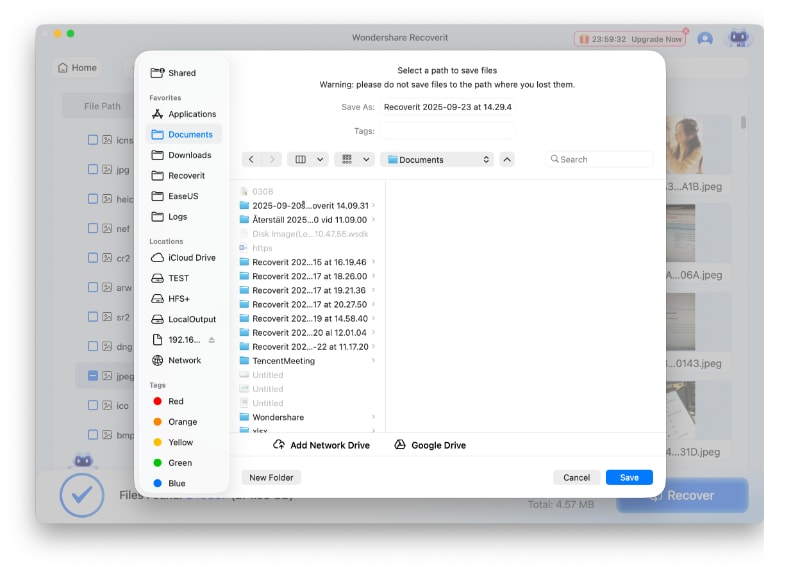
Conclusion
If your Mac has caught a virus or encountered another malware attack, you'll need antivirus software to clean it. That's where our detailed reviews of the top six free antivirus software for Mac users come in handy.
The best free antivirus solutions for Mac include Malwarebytes, TotalAV, Bitdefender, Avira, Avast, and Sophos Home. They are the best free virus checker, scanner and remover in our test. If you cleaned your Mac from viruses, but your data is still gone, use Wondershare Recoverit to recover lost files.
FAQ
Should I use free antivirus software on a Mac?
Many free antivirus solutions for Mac computers tick all the boxes regarding quality and security, so there's no reason not to use them. However, be extra careful with potential scams. To avoid them, try one of the six best free antivirus software for Mac we've discussed.What is the best free antivirus software for Mac?
Considering user reviews and the factors we use for evaluation, TotalAV is the best antivirus software for Mac. It offers the most favorable results with virus removal and is light on system resources.Do I need a real-time protection feature while using antivirus on Mac?
Real-time protection allows your antivirus to detect a virus attack as it happens and fix the issue immediately. Thus, real-time protection is crucial but rare among free antivirus tools.















