Experiencing a Windows crash can be a nightmare, especially when you're faced with the possibility of losing valuable data. Whether you're dealing with Windows 10 or the newer Windows 11.system crash can leave you feeling helpless and frustrated.
But don't panic! There are several methods to recover data from crashed Windows 10 or 11 systems, and we're here to guide you through the process.
In this comprehensive guide, we'll explore the reasons behind Windows crashes, discuss the possibilities of data recovery, and provide step-by-step instructions on how to fix crashed computers and recover your precious files.
Whether you're looking to recover data from a crashed hard drive or seeking Windows 10 data recovery solutions, we've got you covered.
In this article
Reasons Behind Windows 11/10 Crashed
Before we dive into data recovery methods for how to fix crashed computers, it's essential to understand why Windows systems crash. Here's a table outlining common scenarios and reasons for Windows 11/10 crashes:
| Scenario | Reason |
| Blue Screen of Death (BSOD) | Driver conflicts, hardware failures, or system file corruption |
| System freezes or hangs | Overheating, insufficient RAM, or malware infections |
| Sudden shutdowns | Power supply issues or overheating |
| Boot failures | Corrupted boot files, hardware failures, or recent software changes |
| File system errors | Bad sectors on the hard drive or improper system shutdowns |
| Malware attacks | Viruses, ransomware, or other malicious software |
| Hardware failures | Failing hard drive, faulty RAM, or other component issues |
| Software conflicts | Incompatible programs or driver issues |
| Windows update errors | Incomplete or corrupted updates |
| User errors | Accidental deletion of critical system files or registry entries |
Understanding the cause of your Windows crash can help you prevent future incidents and choose the most appropriate data recovery method.
Is It Possible to Recover Data from Crashed Windows 11/10?
The good news is that in most cases, it is indeed possible to recover data from crashed Windows 10 or Windows 11 systems. The success of data recovery depends on various factors, such as the severity of the crash, the type of data loss, and the methods used to recover the information.
Whether you're looking to recover data from a crashed hard drive or perform Windows 11 data recovery, there are several techniques and tools available to help you retrieve your files.
Before we proceed with recovery methods, it's crucial to understand what actions to avoid when attempting to recover data from crashed Windows 10 or 11:
- Don't panic and start randomly clicking or trying unverified solutions.
- Avoid writing new data to the crashed drive, as it may overwrite recoverable files.
- Don't attempt to repair the drive without proper knowledge, as it may cause further damage.
- Refrain from using the crashed system extensively before attempting recovery.
- Don't ignore the importance of regular backups to prevent future data loss.
How to Recover Data after Windows 11/10 Crashed?
| Method | Pros | Cons | Special Requirements |
| Create Bootable Media | Can access files without booting into Windows | Requires another working computer | USB drive (8GB+) |
| Use System Restore | Easy to use, built into Windows | May not recover recent files | System Restore must be enabled |
| Recoverit Data Recovery | Powerful recovery capabilities, user-friendly | Paid software | Working computer for installation |
| Professional Data Recovery Service | High success rate for severe cases | Expensive, time-consuming | None, but costly |
Method 1: Create a Bootable Media
Creating bootable media is an effective way to recover data from crashed Windows 10 or 11 systems. This method allows you to access your files without booting into the crashed Windows environment.
Steps to create bootable media:
Step 1: On a working computer, download the Windows 11/10 Media Creation Tool from Microsoft's website. Hit the ‘Download” button next to ""Create installation media for another PC.""

Step 2: Choose the language, edition, and architecture for your crashed system. Pick “USB flash drive". Connect the USB drive (at least 8GB) and follow the prompts to create the bootable media.
Once you have created the bootable media, follow these steps to recover your data:
Step 1: Connect the bootable USB to your crashed computer. Boot from the USB drive (you may need to change boot order in BIOS).
Step 2: When prompted, choose "Repair your computer" instead of installing Windows.

Step 3: Select "Troubleshoot" > "Advanced options" > "Command Prompt." Use the Command Prompt to navigate to your files and copy them to an external drive.

This method is particularly useful for Windows 10 data recovery and Windows 11 data recovery when the system won't boot normally.
Method 2: Use System Restore to Recover Crashed Windows 11/10
System Restore is a built-in Windows feature that can help you recover your system to a previous working state. This method can be effective in fixing crashed computers and recovering data.
Steps to use System Restore:
Step 1: Boot your computer into Safe Mode by pressing F8 during startup. Once in Safe Mode, open the Start menu and search for "System Restore."

Step 2: Click "Create a restore point". Now select ""System Restore.""

Step 3: Choose a restore point from before the crash occurred. Follow the prompts to complete the System Restore process.
After the restore is complete, your system should boot normally, allowing you to access your files. This method can be particularly useful for Windows 10 data recovery and Windows 11 data recovery when the crash is software-related.
Method 3: Recover Data from Crashed Windows 11/10 with Recoverit
Recoverit Data Recovery Software is a powerful tool designed to help you recover data from crashed Windows 10 and Windows 11 systems, as well as crashed hard drives.
Let's explore how Recoverit works and its advanced data recovery capabilities.
How Recoverit Data Recovery Software Works:
Recoverit uses advanced algorithms to scan your crashed drive and recover lost or inaccessible files. Here's a table showcasing its key features:
| Feature | Description |
| Deep Scan | Thoroughly scans the entire drive for recoverable data |
| File Type Recognition | Identifies and recovers over 1000 file types |
| Partition Recovery | Recovers data from lost, deleted, or formatted partitions |
| RAW Recovery | Recovers data from RAW file systems |
| Crashed Computer Recovery | Specializes in recovering data from crashed systems |
| Preview Function | Allows you to preview recoverable files before saving |
| Selective Recovery | Lets you choose specific files to recover |
| Multiple Storage Support | Works with HDDs, SSDs, USB drives, memory cards, etc. |
Step-by-step guide for using Recoverit. Here’s how to recover data from crashed hard drive.
Step 1: Install Recoverit on a working computer. Connect the hard drive from your crashed Windows 11/10 system to the working computer. Launch Recoverit and select ""System Crashed Computer" " from the left menu.

Step 2: Connect a blank USB drive to a working computer. Select the drive in Recoverit and click "Create".

Step 3: The process involves formatting the USB drive and creating a bootable drive.

Step 4: Connect the bootable USB to the crashed computer. Restart the computer and enter BIOS (key varies by system). Set the USB drive as the primary boot device in BIOS settings.

Step 5: Once booted from the USB, choose between Hard Disk Copy or Data Recovery as needed.
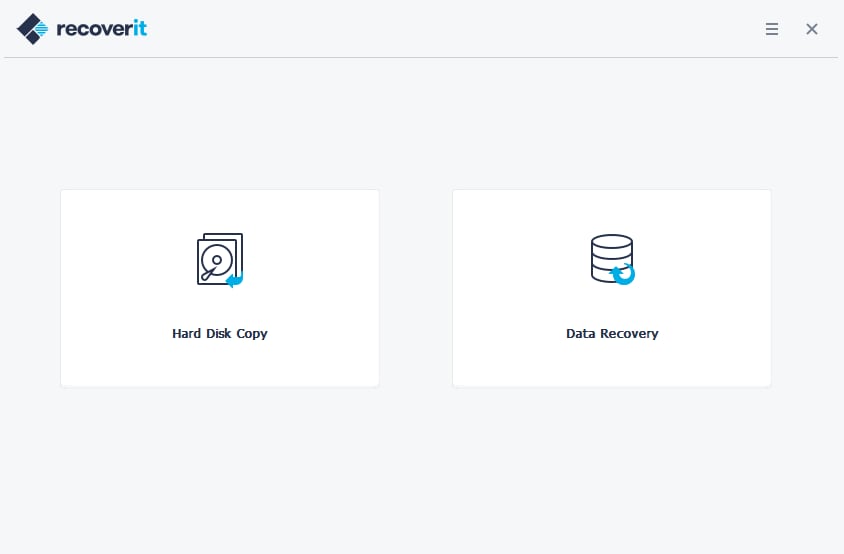
This streamlined process allows you to recover data from crashed Windows 10 or perform Windows 11 data recovery efficiently. Remember to back up any important data on the USB drive before formatting it for this purpose.
Recoverit is an excellent option for those looking to recover data from crashed Windows 10 or perform Windows 11 data recovery with minimal effort.
Method 4: Contact a Professional Data Recovery Service
If all else fails, or if you're dealing with a severely crashed hard drive, it may be time to consider professional data recovery services. These experts have specialized tools and clean room facilities to recover data from even the most challenging situations.
When to consider professional data recovery:
- Physical damage to the hard drive
- Severe logical errors that software can't fix
- Critical data that absolutely must be recovered
- Lack of technical expertise to perform DIY recovery
While this option can be expensive, it's often the last resort for recovering data from crashed Windows 10 or Windows 11 systems with severe damage.
Tips: How to prevent data loss when Windows crashed
Here are some tips to help you avoid data loss in case of future Windows crashes:
- Use a reliable antivirus program to protect against malware.
- Keep your Windows system and drivers up to date.
- Avoid abrupt shutdowns; always use the proper shutdown procedure.
- Monitor your hard drive's health using built-in tools like SMART.
- Be cautious when installing new software or making system changes.
- Use a UPS (Uninterruptible Power Supply) to prevent sudden power loss.
- Regularly defragment your hard drive to maintain optimal performance.
- Avoid downloading files from untrusted sources.
- Consider using a RAID setup for important data storage.
By following these tips, you can minimize the risk of data loss and make it easier to recover data from crashed Windows 10 or Windows 11 systems in the future.
Conclusion
Recovering data after a Windows 11/10 crash can be challenging, but it's often possible with the right approach. From creating bootable media to using specialized software like Recoverit, there are multiple methods to recover your valuable files. Remember to stay calm, avoid actions that could further damage your data, and consider professional help for severe cases.
FAQ
-
1. Can I recover data from a crashed Windows 11/10 computer without a backup?
Yes, you can recover data from a crashed Windows 11/10 computer even if you don’t have a backup. You can use data recovery software like EaseUS Data Recovery Wizard or AnyRecover. These tools allow you to create a bootable USB drive, which you can use to boot your crashed computer and recover your files. -
2. What are the steps to recover data using a bootable USB drive?
To recover data using a bootable USB drive, follow these steps:- Download and install a data recovery tool on a working computer.
- Create a bootable USB drive using the tool.
- Connect the bootable USB drive to the crashed computer.
- Boot the crashed computer from the USB drive by changing the boot sequence in BIOS.
- Use the data recovery tool to scan and recover your files
-
3. Are there any other methods to recover data from a crashed Windows 11/10 computer?
Yes, besides using a bootable USB drive, you can also:- Connect the hard drive of the crashed computer to another working computer and recover the files directly.
- Use the BIOS recovery mode to stabilize the system and recover some data.
- Utilize professional data recovery services if the above methods do not work.
















