5 Best Alternative to Disk Drill for Linux
Does Disk Drill Work on Linux?
No, Disk Drill is currently not compiled to run on Linux. Disk Drill is a data recovery software primarily designed for Mac and Windows operating systems. But the developer claimed they are considering a Linux option in the future.
If you wish to restore your lost data from your Linux computer with Disk Drill, you need to take out your Linux computer hard drives and connect it to a Windows/Mac computer with Disk Drill installed.
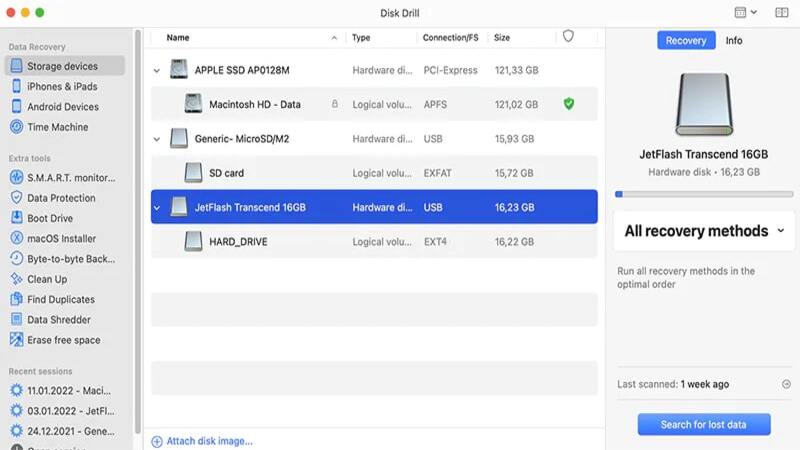
Disk Drill for Mac and Windows has many great features, but if you are a Linux user, there may be better choices for some. If this is the case, it's time to look into some alternatives to Disk Drill for Linux that meet your requirements.
Top 5 Alternative to Disk Drill for Linux
1. Wondershare Recoverit - GUI Linux Data Recovery Tool
Wondershare Recoverit Linux File Recovery is a great data recovery solution when you consider a Disk Drill for Linux alternative. It is a robust tool with a user-friendly interface that makes it simple, even for those who need to be more technically savvy. Recoverit currently runs only on Windows or Mac PC, but you can use it to recover data from Linux devices through a remote connection; no need to take out the hard drives of your Linux computer.
Some of the impressive features provided by Wondershare Recoverit are as follows:
- Files can be recovered in various data loss scenarios, including disk formatting, unintentional deletion, system failures, improper shutdown, power outages, etc.
- You can modify their search and easily locate the data they want among thousands of scanned files by using multiple filter options.
- Before performing the final recovery, you can freely preview all scanned files. Then, only pay once you've located the files you require.
For Windows Vista/7/8/10/11
For macOS X 10.10 or later
Below is a step-by-step guide to using this Disk Drill for Linux alternative to recover your important files from your Linux device quickly.
For Windows Vista/7/8/10/11
For macOS X 10.10 or later
Step 1. Select the Linux Recovery Option
Download and install Wondershare Recoverit on your PC. Then, open it and choose Linux Recovery under the NAS and Linux option.

Step 2. Obtain a Remote Connection to Your Linux Device
Fill out the relevant fields for a remote connection. When you're finished, click the Connect button. The alternative to Disk Drill for Linux will then perform an automated search for missing files.
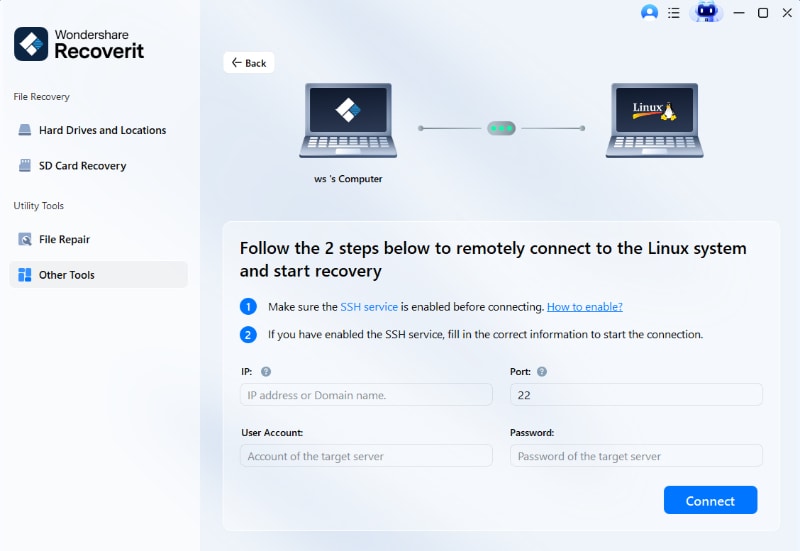
Step 3. File recovery
The length of the scanning process is determined by the amount of data being scanned which can be seen in the bottom bar. You can stop searching once you've located the file you want to recover.

After the scanning, you can inspect the files to ensure they are the ones you want to recover. Then select Recover.

For Windows Vista/7/8/10/11
For macOS X 10.10 or later
2. PhotoRec for Linux - Free and Open-source CLI Tool
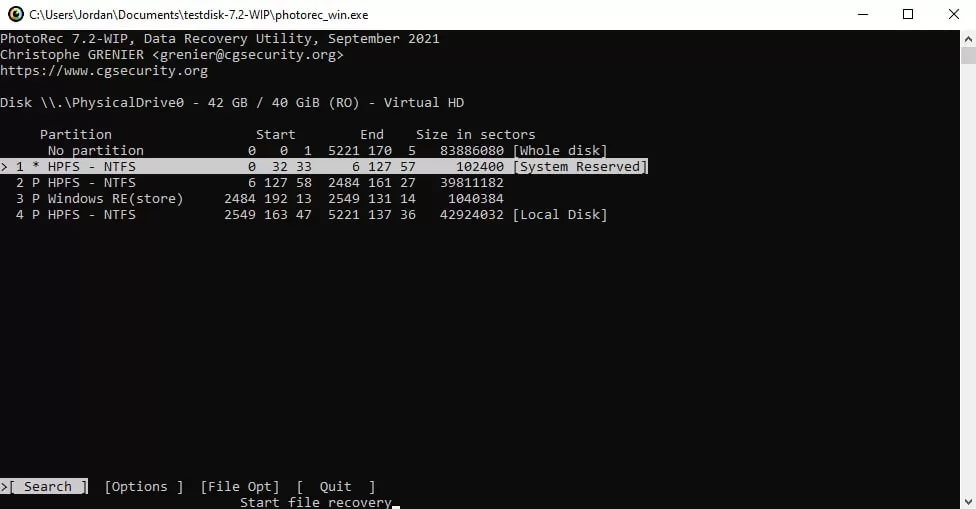
An effective Disk Drill for Linux alternative, PhotoRec is a data recovery utility that works on Windows, macOS, and Linux. It offers rapid, cost-free photo recovery from your PC. Its text-based user interface ensures that you recover all of your deleted photos.
Photorec’s Features:
- The program recovers the entire file by looking for recognizable file headers.
- To make certain files readable and recoverable, PhotoRec looks for data blocks for certain files and keeps track of their values.
- From CD-ROMs, memory cards, flash drives, hard drives, and other storage media, PhotoRec makes it simple to recover deleted files, archives, documents, and images.
Unlike Disk Drill, it is free and open-source and is offered under the GNU license. As a result, you can easily run, analyze, edit, and share the software. PhotoRec employs a non-destructive data recovery technique. This technique stops it from writing to similar storage devices already used to recover data.
To perform Linux data recovery with PhotoRec, heree's an article on how to use PhotoRec on Linux.
Note: As a free and open-source alternative to Disk Drill for Linux, the recovery success rate is not guaranteed, as it cannot recover files from a damaged file system or encrypted storage. Additionally, it may not be able to recover certain types of files, such as those that were compressed or encrypted before they were deleted.
3. Foremost - Deleted/Hidden Data Recovery Tool
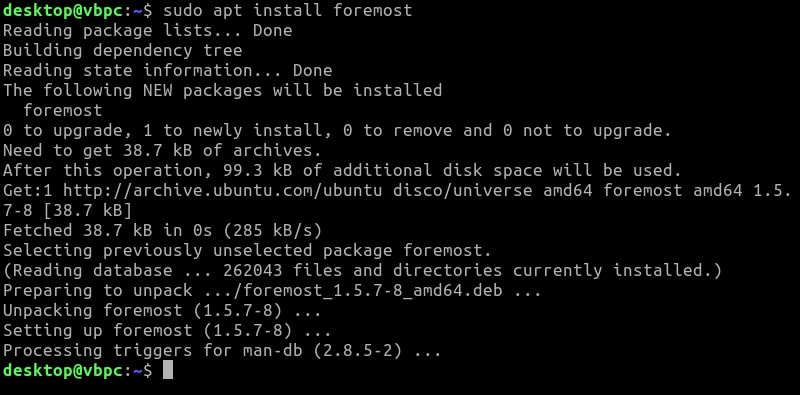
Another great forensic-based Linux data recovery tool is Foremost, which restores deleted files using data structures, footers, and headers. Even though this Linux hard drive recovery program was created for law enforcement agencies, you can use it as a standard Linux file recovery tool.
Foremost’s Features:
- It ignores the core filesystem for the recovery process.
- It has an extra configuration file to specify different file formats.
- Obtain information and recover various media files types like png, jpg, bmp, gif, avi, and mpg.
- Foremost can retrieve files from destroyed iPhone data to a computer.
Note: Using Foremost for Linux needs prior knowledge in executing commands as it is a type of recovery tool that comes with a complicated recovery process.
Here is a guide on how to install and use Foremost on Linux to do Linux data recovery.
4. Scalpel - Permanently Deleted Files Recovery Tool
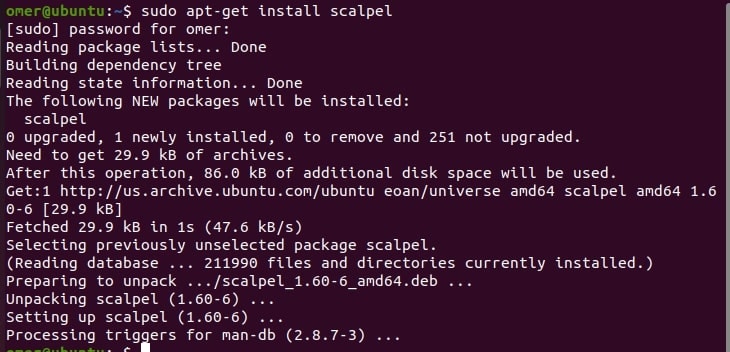
Scalpel is one of the wonderful Disk Drill for Linux alternatives that can be utilized for forensic analysis and retrieving files erased from the system. It can be favored because of its tiny size, quick performance, and platform-independent operation. Scalpel handles the recovery process by comparing any disk image file or RAW disk partition, looking at the header and footer definitions of the files from a database.
Scalpel’s Features:
- Scalpel is a quick file carver that quickly pulls matched files from a collection of picture files or raw device files by reading a database of header and footer definitions.
- Files from Ext4, JFS, XFS, ReiserFS, raw partitions, etc., can be carved using Scalpel because it is filesystem independent.
- Scalpel, a total rewrite of the Foremost 0.69 file carver, is helpful for file recovery and digital forensics investigations.
Note: One downside of Scalpel is that you must understand the structure of a disk or storage device, the commands used to manage their partitions, and how the file system works. So, if you have well-practiced command line knowledge, use this tool. You don’t have to worry because Scalpel scans the entire hard drive, works well with external storage devices, and recovers lost files using regular expressions, making it extremely versatile.
If you need help employing this tool, here is a tutorial on installing and using Scalpel on Linux for data recovery on Linux systems.
5. Safecopy - Secure Linux File Recovery Solution
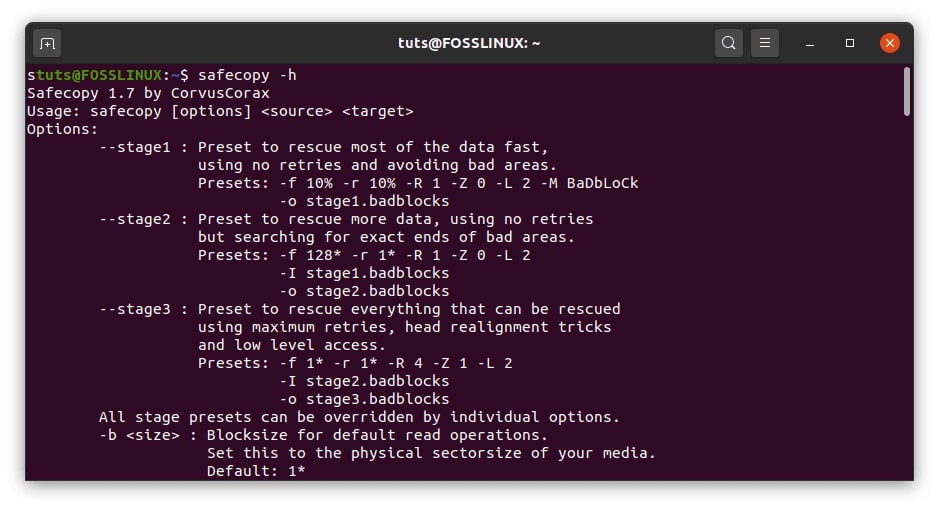
Last but not least is the Safecopy Linux data recovery program. It is made to recover data from a corrupted drive. This C-coded Linux disk recovery utility includes a simulator for seeing damaged media. SafeCopy retrieves as much data from the source drive as possible, occasionally using low-level device operations.
Safecopy’s Features:
- It carries out low-level IO operations to get the most data feasible.
- The arbitrary recovery location is remembered even if the source device repeatedly disconnects
- It can fix data problems on CDs, DVDs, and even floppy disks.
Note: Beware of this command-line alternative to Disk Drill for Linux, as some users may need help with dependability because of its intriguing command-line user interface. So, be ready to execute the right commands if you use this tool.
Here is an article on how to install and use Safecopy on Linux for data recovery on Linux systems in case you need assistance with this utility.
Conclusion
This post introduces Disk Drill for Linux and lists the top 5 data recovery tools that can be used as Disk Drill alternatives. If Disk Drill does not meet your expectations, one of our top picks from this list will likely be. A good data recovery solution, like Wondershare Recoverit Linux Recovery, will be simple to use and capable of recovering data from various data-loss scenarios.

 ChatGPT
ChatGPT
 Perplexity
Perplexity
 Google AI Mode
Google AI Mode
 Grok
Grok






















