We all make some mistake or the other at some point while using our PCs- and there is a chance of that leading to data loss. While Linux operating systems are highly secure, even they are not immune to losing data- and this can happen more quickly than you think.
It is not just accidentally deleting a file- many other reasons can lead to your essential files being corrupt, lost, or deleted. When something like this happens- do not worry; there are several Linux data recovery tools that you can use to recover your lost data. Here, we've compiled a list of the top 10 Linux data recovery software you can use confidently to speed up file recovery.
What Can Linux Data Recovery Software Do?
With Linux data recovery software, you can recover not only your lost/deleted files in the Linux hard disk, but also those in other external disks and USB drives. If you have a virus-infected disk or memory card, all you have to do is connect it to your Linux PC and run the free Linux data recovery software to recover and restore the files in it. The question now is which software- and a list of the 10 most popular Linux data recovery tools up ahead will help answer that.
10 Best Linux Data Recovery Software
To summarize, here are the outlined features of the top 10 Linux data recovery software broadly available in the market.
| Linux Data Recovery Software | Tool Type | Supported OS | Supported Linux File Systems |
| Wondershare Recoverit | GUI Tool | Windows and macOS | EXT4 and BTRFS |
| TestDisk for Linux | GUI Tool | Windows, Linux, MacOS X, DOS, FreeBSD, and SunOS | EXT2/3/4, GFS2, Swap and BTRFS |
| PhotoRec for Linux | GUI Tool | Windows, Linux, MacOS X, DOS, FreeBSD, and SunOS | EXT2/3/4 |
| Extundelete | Command Line | Linux | EXT3/4 |
| Mondo Rescue | Command Line | Linux and FreeBSD | EXT4 and ReiserXS |
| R-Linux | GUI Tool | Linux | EXT2/3/4 |
| Foremost | Command Line | Linux | EXT3/4 |
| UFS Explorer | GUI Tool | Windows, macOS, and Linux | EXT4, ReiserFS, and BTRFS |
| SafeCopy | Command Line | Linux | EXT4 |
| DDrescue | GUI Tool | Linux | EXT3/4, BTRFS, and ZFS |
A wide variety of Linux data recovery software is available on the market, providing customers with plenty of options. The 10 best Linux data recovery software will be the main subject of this article, along with its key features and pros & cons. So, let’s get started!
#1 Recoverit Linux Recovery - Easiest GUI Recovery Tool |
Wondershare Recoverit Linux Recovery Software is one of the top data recovery options available for Windows and Mac computers, having been selected and certified as the leader in the data recovery field by G2.
Here is a table listing the Recoverit NAS Recovery Software's technical specifications.
| Latest version | Supported OS | Supported Linux File System |
| Wondershare Recoverit V11.0.1 | Windows, macOS | EXT4, BTRFS, XFS and BFS |
Are you worried about losing important data on your Linux-powered desktop, laptop, or server? Use this all-in-one Linux data recovery software to protect against data loss due to any unplanned, physical, or natural disasters. Recoverit Linux Recovery offers over a thousand file formats, compatibility with all well-known Linux distributions, and the quickest and simplest Linux file recovery for retrieving destroyed files in all these cases.
Key Features
- The straightforward point-and-click interface makes it easy for both beginners and experts to recover deleted Linux data.
- It supports all mainstream Linux distros, including Ubuntu, Debian, Fedora, Linux Mint, Manjaro, Solus, etc.
- It recovers lost or deleted documents, photos, videos, music, emails, and other 1000+ file types effectively, safely, and completely.
- It assists in 500+ data loss scenarios, such as deletion, disk formatting, OS crash, power outage, virus attack, lost partitions, and many more.
- In addition to Linux devices, Recoverit also supports data recovery from other 2000+ storage media, including USB drives, SD cards, external hard disks, digital cameras, etc.
- Multiple filtering options aid you in focusing your search so that you can find the desired files fast among the many scanned files.
Video Tutorial on How to use Recoverit Linux Recovery:
How to use Recoverit Linux Recovery[Text Guide]:
Step1 Select the Linux Recovery Option
Click Linux Recovery under the NAS and Linux option after downloading and installing Recoverit on your computer.

Step2 Connect to Linux OS
By inputting the IP address, port number, username, and password, you can connect the Linux File Recovery program to your computer.
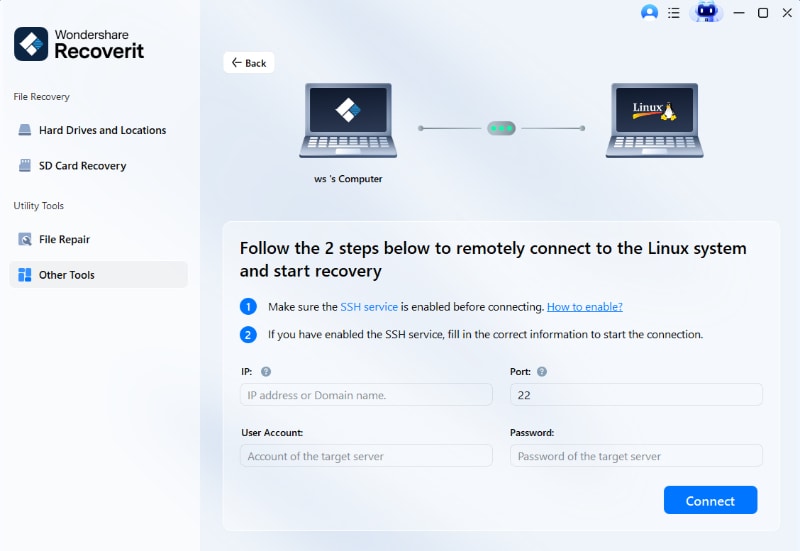
Step3 Scan and Recovery
Recoverit will begin searching for lost data in your Linux system as soon as you are connected.

To restore the deleted files on a Linux computer, select the files and click Recover.
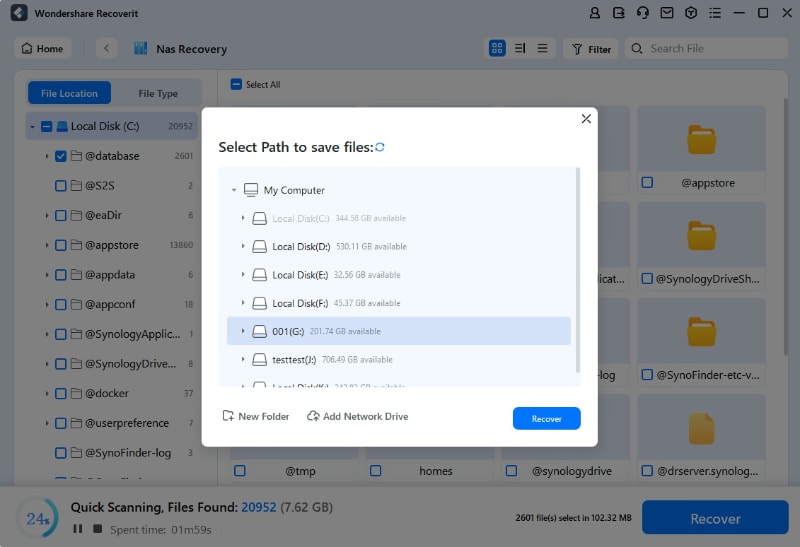
#2 TestDisk for Linux - Linux Partition and Disk Recovery Tool4.1/5.0 with 7 reviews on G2. |

The technical specs for the TestDisk for Linux Software are presented in the table below.
| Latest version | Supported OS | Supported Linux File System |
| TestDisk 7.1 | Windows, macOS X, Linux, DOS, FreeBSD, and SunOS | EXT2/ EXT3/ EXT4, GFS2, Swap and BTRFS |
TestDisk is an open-source data retrieval software. This Linux disk recovery application is primarily intended to assist in the recovery of lost data storage partitions. It can also make a non-booting disk bootable if the error results from a virus, human error, or faulty software.
Key Features
- TestDisk can be used to gather detailed information about a corrupted drive.
- The data gathered can also be shared with technicians for further analysis.
- The Linux partition recovery tool can recognize many disk partitions, such as the Apple partition map and the GUID partition table.
- Can deal with corruptions of a specific logical filesystem.
#3 PhotoRec for Linux - Linux Photo Recovery Tool4.4/5.0 with 10 reviews on AlternativeTo. |

The technical specs for the PhotoRec for Linux Software are listed in the following table.
| Latest version | Supported OS | Supported Linux File System |
| PhotoRec 7.1 | Windows, macOS X, Linux, DOS, FreeBSD, and SunOS | EXT2/EXT3/EXT4 |
Another outstanding data recovery tool from CGsecurity is PhotoRec. TestDisk is the other. To precisely recover deleted pictures, photos, and other graphic media files, PhotoRec was created. The GNU General Public License governs the distribution of this free and open-source program.
Key Features
- Remove damaged or missing pictures from digital cameras, CD drives, and hard disks.
- Even when the media storage is substantially damaged, PhotoRec can find hidden or undiscovered data to restore photos.
- Because it is a companion program to TestDisk, it can also make a non-bootable disk bootable.
#4 Extundelete - An EXT3/4 Recovery Tool4.8/5.0 with 33 reviews on SOURCEFORGE. |

Here is a table listing the Recoverit NAS Recovery Software's technical specifications.
| Latest version | Supported OS | Supported Linux File System |
| Extundelete 0.2.4 | Linux | EXT3/EXT4 |
Extundelete is a sophisticated program that simplifies data recovery from an EXT3 or EXT4 partition. It is the very first software to recover the entirety and deleted file name from an ext4 partition. Extundelete heavily relies on the ext2fs library, which enables it to support many EXT3 and EXT4 file system attributes automatically.
Key Features
- Extundelete can undelete files from either an EXT3 or an EXT4 filesystem, as long as the ext4 filesystem has a journal.
- Extundelete does not restore hard links or soft links, but it does restore the file to which a link points.
#5 Mondo Rescue - Network Drive Recovery Tool2.3/5.0 with 3 reviews on SOURCEFORGE. |

| Latest version | Supported OS | Supported Linux File System |
| Mondo Rescue version 2 | Linux and FreeBSD | EXT4 and ReiserXS |
Mondo is a free and dependable command-line data recovery utility available for the most popular Linux distributions (Debian, Ubuntu, Fedora, RHEL, openSuSE, SLES, Mandriva, Mageia, and Gentoo). It has numerous unique features and has been widely used by large and small businesses to recover/back up/restore data for a long time. Mondo is compatible with a wide variety of storage media devices.
Key Features
- It is used to test your system's dependability.
- It can perform partition management functions such as resizing, formatting, and partitioning.
- It is compatible with both RAID and non-RAID devices.
- Mondo is a Linux application that can recover the Master Boot Record (MBR).
#6 R-Linux - User-Friendly Tool for Restoring Lost or Corrupted Files4.9/5.0 with 15 reviews on r-tools technology. |

The technical specifications of R-Linux Recovery Software are presented in the following table.
| Latest version | Supported OS | Supported Linux File System |
| R-Linux 5.1 | Linux | EXT2/EXT3/EXT4 |
R-Linux is a file recovery utility for the Ext2/3/4FS file system, which is used by the Linux operating system and several Unixes. R-Linux employs proprietary IntelligentScan technology and flexible parameter settings to provide you with complete control over the fastest data recovery ever seen. Also, when file records are destroyed, it recovers files from existing partitions.
Key Features
- Well-known file types are supported. R-Linux searches for files that have known typical structure features, allowing the user to search for files on devices with unknown file systems, such as an HD, CD, DVD, floppy disk, and other removable media.
- Visualization of the scanning process. R-Linux graphically displays items discovered while scanning an object.
- Makes image files for a whole hard drive, partition, or section of a hard drive. Such image files can be treated in the same way as regular disks.
- Files on damaged or deleted partitions can be recovered.
#7 Foremost - Deleted or Hidden Files Recovery Tool4.0/5.0 with 1 review on AlternativeTo. |

Here is a table listing the Recoverit NAS Recovery Software's technical specifications.
| Latest version | Supported OS | Supported Linux File System |
| Foremost 1.5.7 | Linux | EXT3/4 |
Foremost is another excellent forensic-based Linux data recovery tool that recovers lost files by utilizing data structures, footers, and headers. Although this Linux hard drive recovery utility was designed for law enforcement organizations, you can use it as a regular Linux file recovery tool without restriction.
Key Features
- Acquires the core filesystem's ignoring capability
- File types that can be retrieved include PNG, JPG, BMP, GIF, AVI, MPG, etc.
- It includes an additional configuration file that can be used to define additional file types.
- It is possible to retrieve files from the iPhone using a computer.
- It can also retrieve data from image files.
#8 UFS Explorer - Advanced Linux Data Recovery Software4.8/5.0 with 317 reviews on UFS Explorer. |

| Latest version |
Supported OS |
Supported Linux File System |
| UFS Explorer 7.7 | Windows, macOS and Linux | EXT4, ReiserFS, and BTRFS |
With UFS Explorer, you can find the best solution to any data-related problem, from gaining access to files to recovering data from various storage systems. The collection includes utilities for both simple and complex tasks. Each product is enhanced with numerous additional features that make each step of the process a simple operation.
Key Features
- Linux data recovery software works for all types of storage media like USB flash drives, memory cards, etc.
- Recover files that have been lost for various reasons like hardware defects, accidental deletion, etc.
- Immediate access to the complete content.
- It has an advanced filtering search.
#9 SafeCopy – Tool to Copy Data off From Linux Failure5.0/5.0 with 2 reviews on spiceworks. |

Here is a table listing the SafeCopy Linux Recovery Software's technical specifications.
| Latest version | Supported OS | Supported Linux File System |
| SafeCopy 2.6.1 | Linux | EXT4 |
SafeCopy is a Linux data recovery tool designed to recover easily from a corrupted drive. This Linux disk recovery tool is written in C and comes with a simulator for visualizing defective media. SafeCopy also attempts to extract as much information as possible from the source drive, resorting to device-specific low-level operations where necessary.
Key Features
- Executes low-level IO operations to extract as much data as possible.
- Even if the source device frequently disconnects, the arbitrary recovery position is remembered (like USB drives that can lose connection due to faulty storage)
- It can repair data errors on CDs, DVDs, and even floppy drives.
#10 DDrescue - Linux File System Recovery5.0/5.0 with 4 reviews on SOURCEFORGE. |

Here is a table listing the DDrescue Recovery Software's technical specifications.
| Latest version | Supported OS | Supported Linux File System |
| DDrescue 1.26 | Linux | EXT3/EXT4, BTRFS, and ZFS |
Ddrescue is GNU license-holder software that can be used for free to recover lost data. This Linux data recovery distribution is an expert at recovering data when read errors occur. It simply copies a file from a cdrom or hard drive-like device to another external or internal device to accomplish this.
Key Features
- Accessible as part of a recovery/multi-boot distro package or as a standalone bootable CD.
- Strong enough to recover data amidst disk errors and bad sectors.
- Its operation can be paused and resumed at any time.
- The log file keeps track of progress and reduces the need for redundant scanning.
- Merges several damaged disks or file copies.
Conclusion
This guide has given you relevant insights about the best Linux file recovery software available for download to decide which tool best meets your needs. Any tools listed above will be handy if you are a primary user. However, advanced users with specific file recovery needs must choose one with the necessary features.
Which data recovery tool do you use in your Linux system? Please leave your remarks in the comment section below.
FAQ
-
Can I recover deleted files in Linux?
Yes, you can recover deleted files in Linux using tools like Wondershare Recoverit, TestDisk, PhotoRec, extundelete, or Foremost, depending on the filesystem (e.g., ext4, XFS, Btrfs) and whether the disk space has been overwritten. -
How do I recover data from a corrupted Linux filesystem?
You can use tools like fsck (File System Consistency Check) to repair minor corruption. For severe cases, TestDisk can rebuild partitions, while ddrescue helps recover data from failing drives. -
What should I do if my Linux system won’t boot and I need to recover data?
Boot from a Live USB/CD (e.g., Ubuntu Live, SystemRescue) and access the disk externally. Then, use recovery tools or manually copy files to another storage device. -
Is it possible to recover overwritten files in Linux?
If a file has been overwritten, recovery is unlikely. However, if only deleted (not overwritten), tools like PhotoRec can scan for file signatures and recover lost data. -
How can I prevent data loss in Linux in the future?
1. Regularly back up important data.
2. Use LVM snapshots for easy rollbacks.
3. Avoid running disk operations as root unless necessary.
4. Monitor disk health with SMART tools.


 ChatGPT
ChatGPT
 Perplexity
Perplexity
 Google AI Mode
Google AI Mode
 Grok
Grok






















