Does EaseUS Data Recovery Wizard Work With Linux?
No. EaseUS is a reliable and intuitive data recovery software that works well for both Windows and Mac. However, if you're dealing with the Linux OS, it wouldn't be of much help. As of 2023, EaseUS for Linux doesn't officially exist, and making EaseUS with EXT4 compatibility is also thought at best.
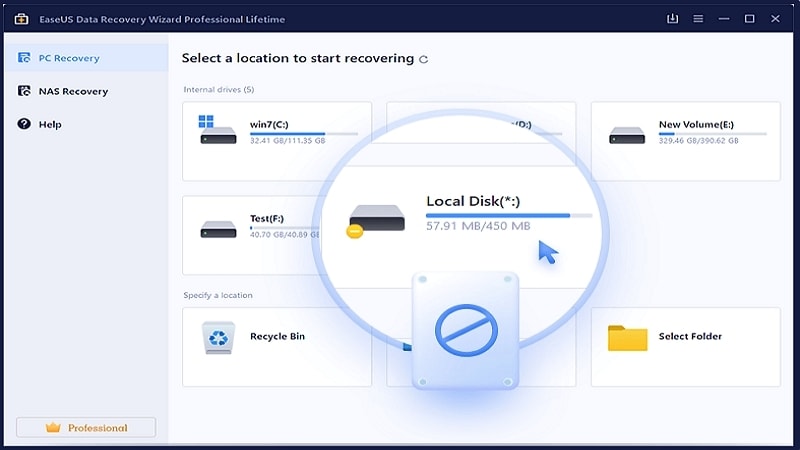
If you want to recover lost data from a Linux device using EaseUS Data Recovery Wizard, you need to:
- Turn off your Linux system and physically remove the hard drive.
- Connect the removed Linux hard drive to a Windows or Mac computer with the EaseUS Data Recovery Wizard installed.
- You can then initiate a scan of the drive and proceed with the Linux file recovery process.
The process is complicated, and when you try to remove the hard drive from your Linux device, you can damage it, causing further data loss. So, a good EaseUS Data Recovery Wizard for Linux alternative can save you a lot of headaches.
Top 5 Free Alternatives to EaseUS Data Recovery Wizard for Linux
1. Wondershare Recoverit – GUI Alternative to EaseUS for Linux [Top Pick]
If you're looking for an alternative to EaseUS Data Recovery Wizard for Linux, Wondershare Recoverit is an excellent option. Its simple interface and powerful recovery capabilities make it easy to see why Recoverit has been selected as the "Leader in Data Recovery" by G2 users.
Recoverit offers many of the same features as EaseUS, including support for a wide range of file types and the ability to recover data from a variety of storage devices. However, some key differences make Recoverit worth considering.
- Recoverit supports Linux data recovery. Whether you're running Ubuntu, Debian, CentOS, or any other Linux distribution, Wondershare Recoverit can help you quickly recover deleted or lost files through a remote connection on your Windows or Mac PC. No need to dismantle your Linux device and take the hard drive.
- Recoverit developed a patented video recovery technology that ensures you completely recover Ultra HD 4K/8K video You won't get the problem that "the recovered videos are unplayable."
For Windows Vista/7/8/10/11
For macOS X 10.10 or later
Here's how to recover deleted files from Linux using Wondershare Recoverit:
For Windows Vista/7/8/10/11
For macOS X 10.10 or later
Step 1. Select Linux Recovery
Launch the EaseUS for Linux alternative tool after installation. Click on the NAS and Linux tab in the sidebar. Then, select Linux Recovery to proceed with the data recovery.

Step 2. Connect to the Linux Device
Provide the necessary information about the Linux device from which files have been lost to establish a remote connection. Then, click on Connect to grant Recoverit access to the device.
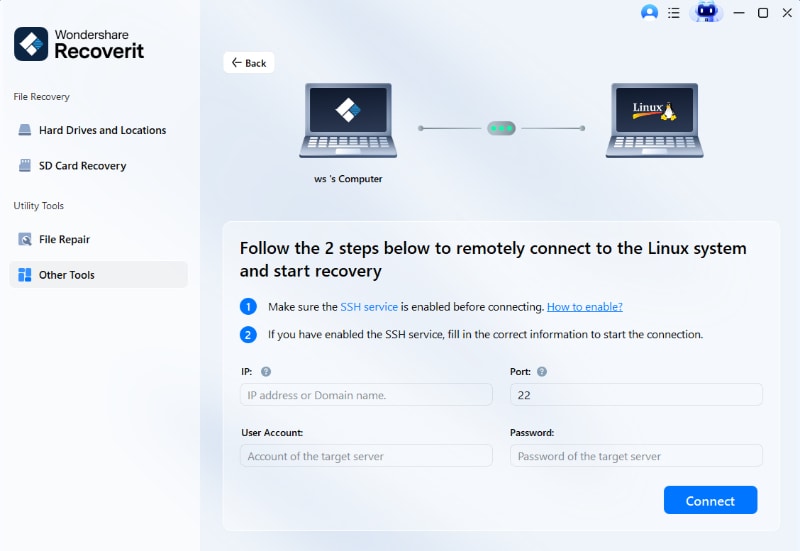
Step 3. Scan and Recover
When the connection is established, an automatic scan will list all the recoverable files from the drive or external device. It may take some time, so you're better off tending to other urgent tasks in the meantime.

Preview files during the scanning process. Once the desired files have been identified, select them, click the Recover button, and the files will be successfully retrieved and saved.
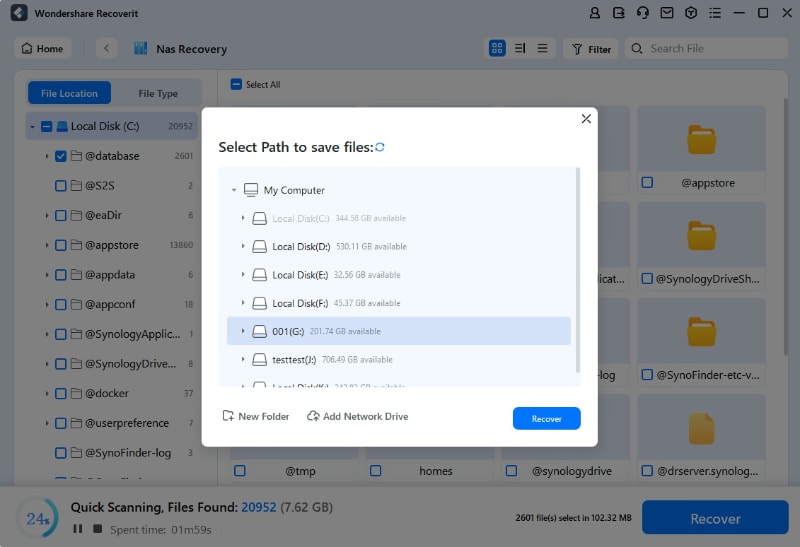
For Windows Vista/7/8/10/11
For macOS X 10.10 or later
2. TestDisk – EaseUS Alternative for Linux With Universal Compatibility
As EaseUS Ubuntu doesn't exist yet, you can use TestDisk for Linux instead. It's available free of cost for all distributions, and you can download it from Digital Ocean using a browser of your choice. In addition to recovering files, you can also use the software to determine the integrity of the drives or any other storage devices connected to your system.
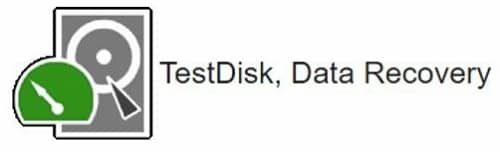
You can avail of the following features from TestDisk.
- Examine devices and partitions to ensure that they won't fail in the short term.
- Multiple scan modes that offer varying degrees of speed and thoroughness of the scan.
- Allows you to create logs of scans and recoveries for keeping a regular schedule with your data loss scenarios.
- Compatible with DOS, Windows, Linux, FreeBSD, NetBSD, OpenBSD, SunOS, and MacOS X.
While TestDisk is good for short-term recovery, it can't retain data whose images have been wiped from the system. Moreover, the command-line-based interface makes it challenging for those used to GUI controls.
3. Extundelete – EaseUS Alernative for EXT4 File System
If you only need to recover freshly deleted files and don't mind a bit of coding, then Extundelete is a viable option for you. It's open-source software that's been around since 2009 and is compatible with all Linux kernels. You can download Extundelete from several websites, yet SourceForge is a reliable domain with a compatible link active when you need it.
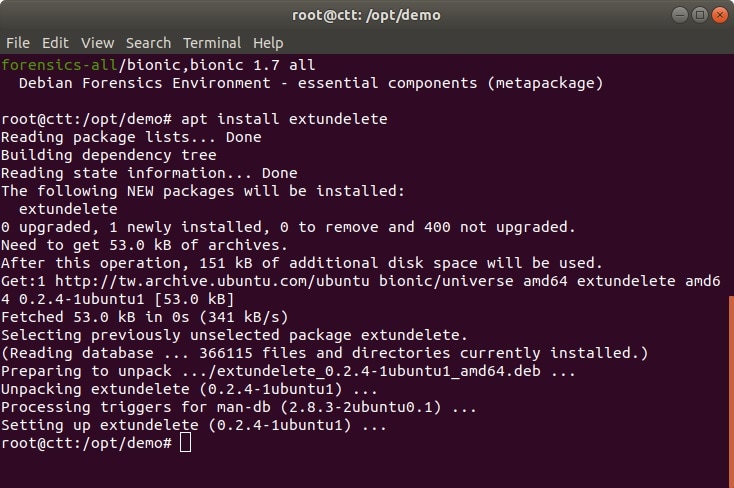
A few key features of this EaseUS Alternative for EXT4 file system include:
- A free, open-source recovery tool that works with all Linux kernels.
- Quick recovery of recently deleted files without too much stress to the system.
- Compatible with EXT3 and EXT4, two of the most popular file systems on Linux.
- Supports externally connected devices as well.
While it may be free to use, Extundelete has limited capabilities compared to other data retrieval software in this guide. There are no options for advanced video recovery or resetting the OS in case of a system crash.
4. Foremost – EaseUS Alternative for Data Recovery on Kali Linux
Foremost was a passion project by three developers who wanted to make a customizable platform for all Linux users. Although most of the user base operates Kali Linux systems, Foremost can work on almost any Debian-based Linux kernel. The download is available on the official website and other open-source websites like FileHippo.
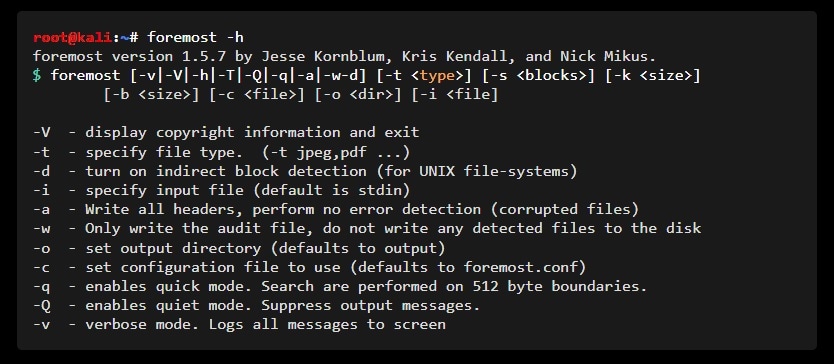
Foremost, as an EaseUS for Linux alternative, comes with several valuable features such as:
- Only a 102 KB installation file and no malware risks.
- Possesses an indirect block detection feature for UNIX file systems.
- Those who are used to Linux-specific programs can reconfigure Foremost to their needs.
- Allows for choosing the output path for recoverable files.
Despite its various advantages, Foremost can be challenging to use for Windows and Mac users, as it doesn't have a graphics-based interface. If you're one of those, Wondershare Recoverit may suit you better.
5. Scalpel
Scalpel is another alternative to EaseUS Data Recovery Wizard for Linux. It's a powerful command line tool for forensic investigations on Unix-like systems and searches a given drive or directory for all types of deleted or lost data, including deleted files and hidden data.
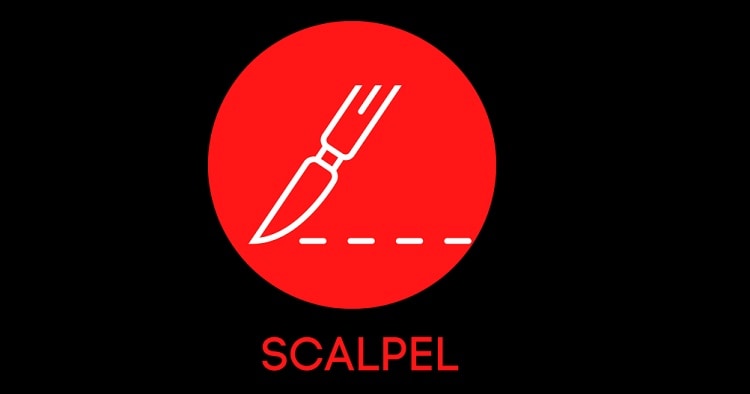
Scalpel uses advanced algorithms to search the disk without any prior knowledge of file system structures or file types, allowing it to recover all data from filesystems even if the original file system has been corrupted or reformatted. Furthermore, Scalpel can find and identify text-based documents such as emails, text messages, documents, and spreadsheets which often do not show in the reconstructed file systems view due to their relatively small size.
Scalpel has several features that make it desirable.
- Open-source software with constant updates, thanks to a dedicated community.
- Scans the entire system without putting much strain on the hardware.
- More straightforward commands than other CLI-based data recovery software.
You can download your preferred version of Scalpel from Tecmint. Although, you should note that it's not compatible with all file systems and can fail to detect long-deleted files.
Final Verdict
After reviewing the five best alternatives to EaseUS Data Recovery Wizard for Linux, it is clear that several powerful and reliable solutions can be used to recover lost information from Linux systems. Whether you are a novice or have extensive IT experience, any of these data recovery tools can help you find and restore deleted files easily and quickly.
Wondershare Recoverit is highly recommended due to its intuitive user interface and wide range of features, such as recovering virtually all kinds of data without restriction, deep scan, fast searching, etc. In addition to this tool, TestDisk for Linux, a free and open-source tool, is a good choice for those who need an easy-to-use utility with basic features.
No matter which is chosen in the end, one thing's for sure: the best alternative to EaseUS Data Recovery Wizard for Linux must be found quickly in order to minimize damage and avert disaster!

 ChatGPT
ChatGPT
 Perplexity
Perplexity
 Google AI Mode
Google AI Mode
 Grok
Grok






















