Picture this: you open your laptop and discover that essential files on your SSD have completely vanished without warning. Whether it's a critical work document or an entire project folder, data loss can happen in seconds due to many reasons. SSDs are faster and more reliable than HDDS but are not immune to unexpected glitches and failure.
Therefore, you need powerful free SSD data recovery software to get your valuable data back. Thankfully, in 2025, there are plenty of free options that can help you retrieve your lost data without breaking the bank. Hence, in this article, we have rounded up the top 10 best tools to help you rescue files from various situations.
Try Recoverit to Perform SSD Data Recovery

In this article
Part 1. Why Does Your SSD Lose Data?
Before we get to know about the best SSD data recovery software, it is necessary to understand the reason behind the corruption. The following section will cover a few reasons that cause this issue:
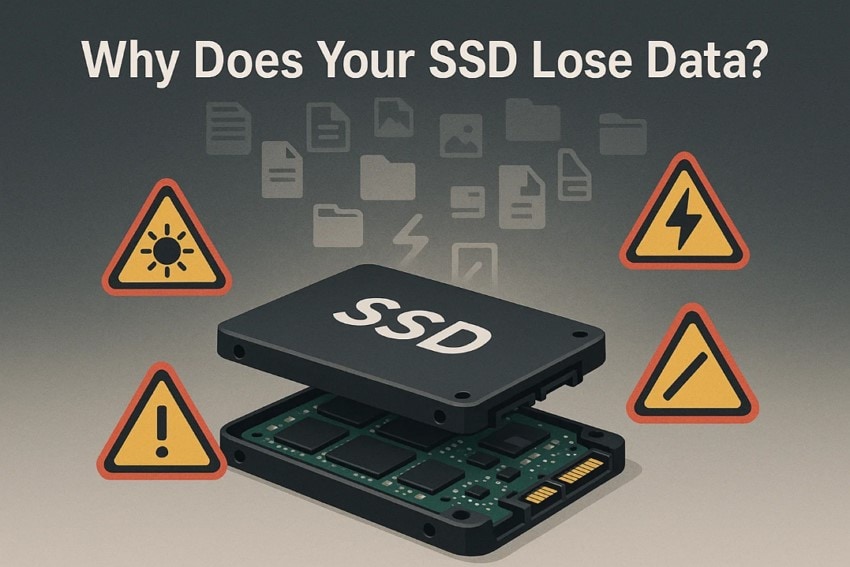
- Mistaken File Removal: Sometimes, files are mistakenly deleted during cleanup or when managing storage space. If you skip the Recycle Bin or utilize the Shift + Delete key on your computer, your data can disappear instantly.
- Corrupted File System: Improper shutdowns or software crashes can damage the SSD’s file system. When this happens, your operating system might no longer recognize stored files correctly.
- Malware and Ransomware Risks: A virus infection can corrupt, encrypt, or delete important files from your SSD. Some ransomware even blocks access entirely until a payment is made.
- SSD Aging and Degradation: Unlike HDDs, which have large cycles, SSDs have a limited number of cycles. Over time, excessive writing can degrade the ability of the device to store data properly, leading to loss.
- Accidental Formatting: Accidentally formatting the SSD or selecting the wrong partition during setup can erase all of your data. This is one of the most common causes of unintentional data loss.
Part 2. Focusing on 10 Free SSD Data Recovery Software in 2025
Now that you have learned about the reason, you might want to know the top SSD recovery software free. Therefore, let’s explore some of the top recovery tools you can use to regain your lost data:
| Recover Software | File System Supported | Complexity Level | Preview Option | Encrypted Rate | Recovery Rate |
|---|---|---|---|---|---|
| Wondershare Recoverit | FAT12/16/32, NTFS, exFAT, HFS+, APFS | Beginner-Friendly | Yes | Yes (BitLocker EFS) | High Recover Rate (99.5%) |
| Stellar Data Recovery | FAT, exFAT, NTFS, HFS+, APFS | Normal | Yes | Yes (BitLocker EFS) | High |
| Recuva | FAT12/16/32, NTFS | Simple | Yes | Limited | Moderate |
| TestDisk | FAT12/16/32, NTFS, ext2/3/4 | Advanced (Tricky to Use) | No | No | High (mostly for partition) |
| Recover My Files | FAT, NTFS | Intermediate | Yes | Limited | Moderate |
| Remo Recover | FAT12/16/32, NTFS, exFAT | User-friendly | Yes | Limited | Moderate |
| iBoySoft Data Recovery Free | FAT32, exFAT, NTFS, APFS | Simple | Yes | Tes(BitLocker) | High |
| Puran Data Recovery | FAT12/16/32, NTFS | Not Complex | Yes | No | Moderate |
| Orion File Recovery Software | FAT12/16/32, NTFS | Intermediate | Yes | No | Moderate |
| DiskDrill | FAT, exFAT, NTFS, HFS+, APFS | Normal | Yes | Yes (BitLocker, APFS) | High |
1. Wondershare Recoverit
Beginning with the best free SSD recovery software that enables you to recover deleted or damaged videos, images, or over 1000 other file formats. It allows you to recover data from any kind of device, be it Windows, Mac, or Linux, making it perfect for all users. Additionally, you can recover corrupted or lost data through more than 500 scenarios that address accidental deletions, partition losses, or virus attacks.
Recoverit offers a restoration of almost 2000+ storage devices, which include memory cards, SSD cards, and external devices. Apart from this, one can get a 99.5 percent accuracy rate, so there are higher chances that you can retrieve data. If you have a large number of files, this tool provides a batch processing tool to restore more than one file at a time.
Key Features
- Advanced Repair: If the file is highly corrupted, this tool provides an advanced repair option that effectively recovers the data.
- Secure Recovery: Users need not worry about viruses or malware, since Recoverit provides a completely safe and secure recovery.
- Filters to Search: During data recovery, you can categorize files by name, size, or modification date to enhance the efficiency of the recovery process.
A Comprehensive Detailed Guideline to Restore Your Lost SSD Files
Now that you know what features this SSD drive recovery tool offers, you might want to learn how to use it. That is why, here are detailed steps to restore your data using Recoverit:
Step 1. Access the Tool and Choose the Location
Start the process by connecting the external device to your computer. Then, go to the “Hard Drives And Locations” tab from the left panel and choose your target file under the “External Drive” options.
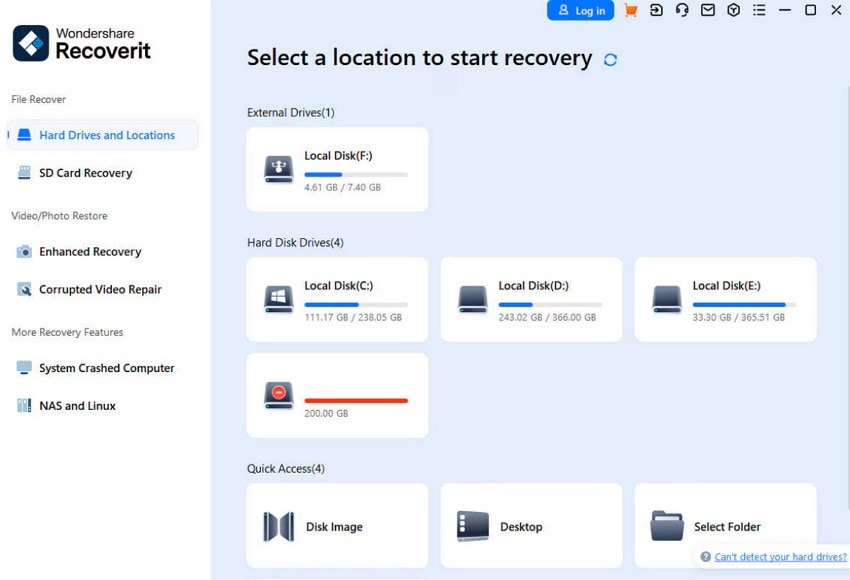
Step 2. Run Deep Scan on External Device
Once the quick scan is done, if you still can't locate the lost file, start the “Deep Scan.” Now, find the target file start and press the “Recover” button to start the restoring process.
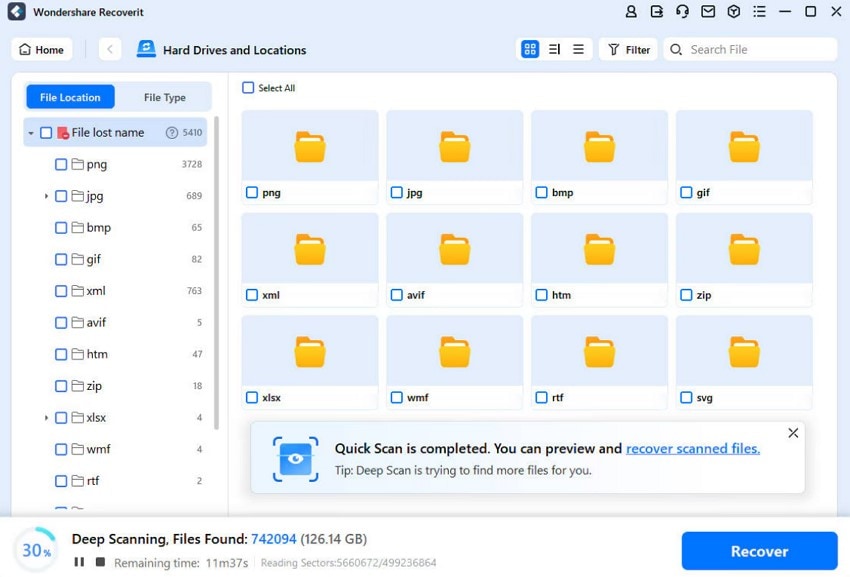
Step 3. Check and Restore the Data
The tool will show a pop-up once the procedure is complete, and preview the recovered files from there, and save them.
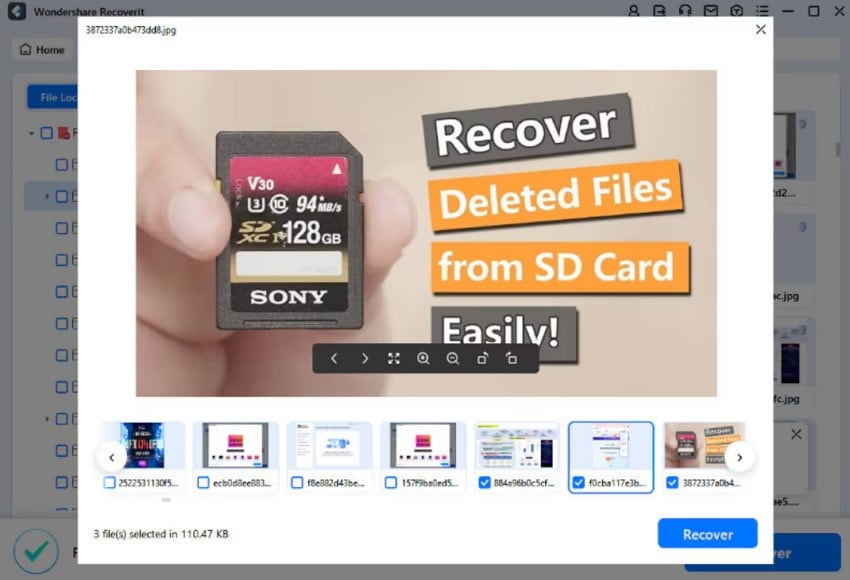
2. Stellar Data Recovery
For SSD drive recovery software, Stellar is a top choice and is renowned for offering real-time previews throughout the recovery procedure. It enables you to select the destination for saving the data once the process is complete. Moreover, you can check the scan progress in percentage on your screen to know how long it will take to complete the recovery.
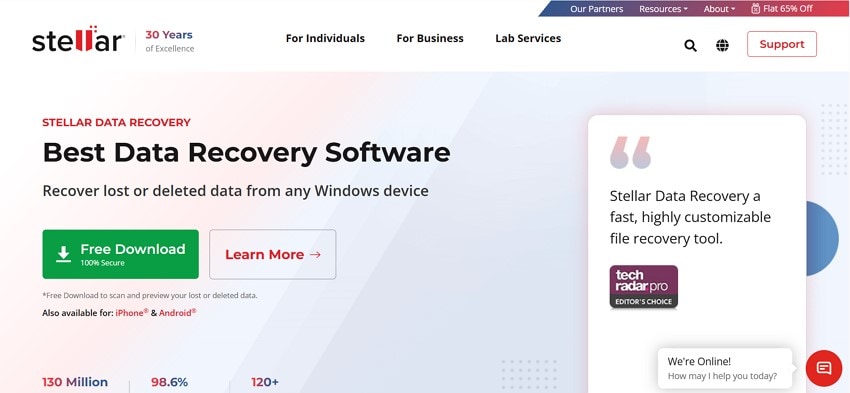
Key Features
- It provides you with the information data such as the time elapsed and time left right beside the scanning progress.
- This recovery tool is very simple as it walks you through wizard steps, where you can select which file you want to recover.
- Users can access it on both Windows and macOS because it supports Windows 11, 10, 8, 7, and macOS 14 or older versions.
Limitations
- The file recovery tool lets you retrieve only a 1 GB-long file, which can limit recovery for users needing to restore large files.
- It doesn’t allow you to undelete the file over 25 MB unless you pay, which can be frustrating.
3. Recuva
When you need an SSD recovery free tool, you can use Recuva, as it comes with various advanced optional features. It retrieves files from hard drives and external drives, such as USB and SD cards, to help you recover lost data from almost any connected device. Moreover, users can operate this tool on nearly all Windows systems, such as Windows 10, 11, Vista, and XP.
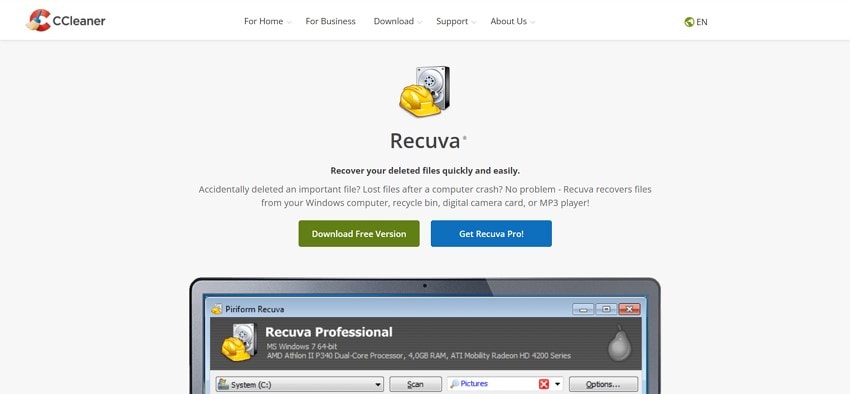
Key Features
- It supports drives as large as 3 TB, which makes it ideal for recovering data from high-capacity storage devices.
- The tool comes in both installable and portable versions, so you can either set it up on your system or run it directly from a USB drive.
- If the data is severely damaged, you can use its Advanced Mode to retrieve it without facing any issues.
Limitations
- You might need to add other programs while setting up this software on your computer.
- There are very few to infrequent updates, which can result in compatibility issues with newer systems.
4. TestDisk
This is one of the best free SSD data recovery software programs that focuses on a deep level of system repairs rather than just surface-level scanning. It is also designed to recover lost partitions and rebuild key SSD structures like FAT12 and NTFS boot sectors. Even if your SSD is unreadable due to a virus crash or formatting error, the tool can restore access without needing installation.

Key Features
- It supports SSD recovery by rescuing corrupted GPT and MBR tables, often caused by OS crashes.
- TestDisk undeletes the NTFS, exFAT, and ext2 filesystems, allowing you to restore everything you need.
- The tool is compatible with multiple devices, such as Windows, Mac, and Linux, which makes it ideal for all users.
Limitations
- This program lacks an intuitive interface and works with the command line only, which might be difficult for beginners.
- You can only store damaged partitions and file systems, but not the individual files that were stored within them.
5. Recover My Files
Another best SSD data recovery software is Recover My Files, which analyzes the type of corruption on the drive within the search results. You can recover over 200 common file types that are directly supported by the software. Not only that, it lets you preview the files before you restore them so that you can check if you are recovering the target one.
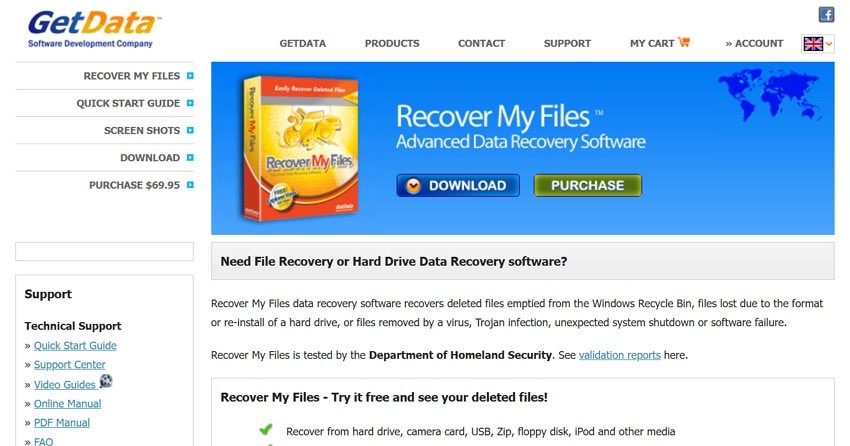
Key Features
- The tool offers Deep Scan mode, which enables you to restore severely damaged or deeply buried lost files.
- Users can use the filter tools to search for extensions, location, age, and even size of the file using Recover My Files.
- Basic tools are available on top of the screen in your software, and if you want to access more advanced tools, you can get the Options tab.
Limitations
- This program is a little slow when you run Deep Scan, and you need to stop your other activities.
- It sometimes freezes or crashes whenever you try to recover large, damaged files.
6. Remo Recover
If you want to recover your lost file, you can use this SSD recovery software for free, which allows you to retrieve recently deleted data. If your SSD has raw photos such as ARW, CP3, or KDC, you can recover them with Remo Recover. Apart from this, it has a good signature-based scanner that analyzes the files, making it recover its receiver even from severely fragmented SSDs.
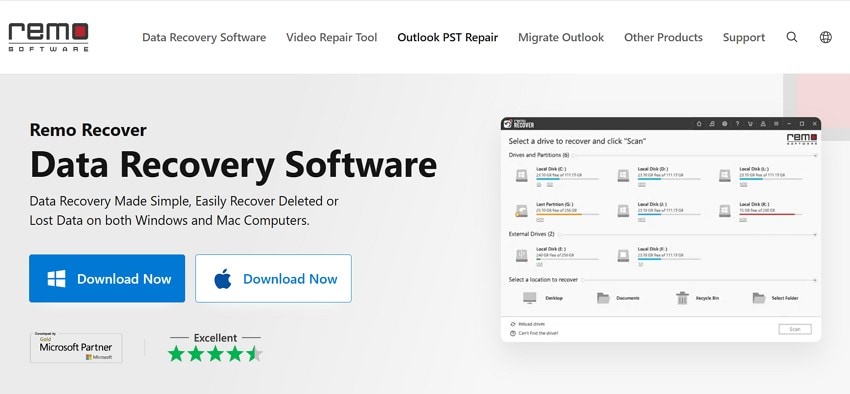
Key Features
- Before you start the scanning process, choose the file type of the scanned signature you want to retrieve.
- This program can locate erased or lost partitions, making it ideal for recovering accidentally deleted SSD sections.
- Users can keep the scan sessions, allowing them to pause and resume the recovery without starting over, saving time.
Limitations
- You need to go to settings to activate he all type format before you scan, as it doesn’t offer all type format by default.
- The recovery of the files is very slow, and you have to wait a long time before the process is completed.
7. iBoySoft Data Recovery Free
For the best free SSD recovery software, this tool lets you recover files to any folder of your choice. Depending on the file's damage, you can do two types of scans, Deep and Quick. Furthermore, it allows you to rescue BitLocker-encrypted drives, enabling data recovery from protected SSDs. It offers a very high success restoration rate and successfully recovers from all data loss.

Key Features
- The tool offers 100% secure recovery to restore files without any fear of malware or a virus.
- You can resume data from the Recycle Bin for 30 days, as it will be permanently removed after that.
- It supports various types of devices, such as a Camera, a USB drive, a PC, and a memory card.
Limitations
- Users can only restore data of 1 GB and need a premium subscription for larger files.
- It doesn’t show you the damaged file in the preview option before you start the restoring process.
8. Puran Data Recovery
It is an SSD drive recovery tool that lets you see the file condition and size, including deleted files, before you start the recovery process. Puran Data Recovery supports over 5 file types to find the deleted ones and restore them effectively. Not only that, you can preview the files in List and Tree View before you start the retrieval process.
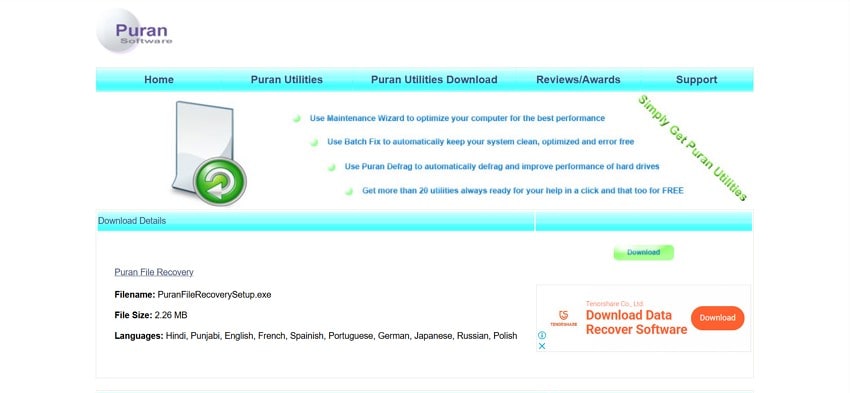
Key Features
- Puran Data Recovery scans and rescues FAT12/16/32 and NTFS file systems.
- Its portable version supports both 32-bit and 64-bit versions of Windows for easy and efficient access.
- Users can do both simple and Deep scans according to the corrupted file.
Limitations
- The tool has not been updated for so long, and the last update was in 2016, which can cause issues.
- There are low chances of finding the damaged files when you do the regular scan instead of the Deep scan.
9. Orion File Recovery Software
In case you are looking for other options, this SSD drive recovery software can do the work as it retrieves any type of file. It offers you the ability to choose if you want to scan specific file types or all, according to your needs. Other than that, the tool tells the recovery potential of the file and whether it will be retrieved successfully beforehand.
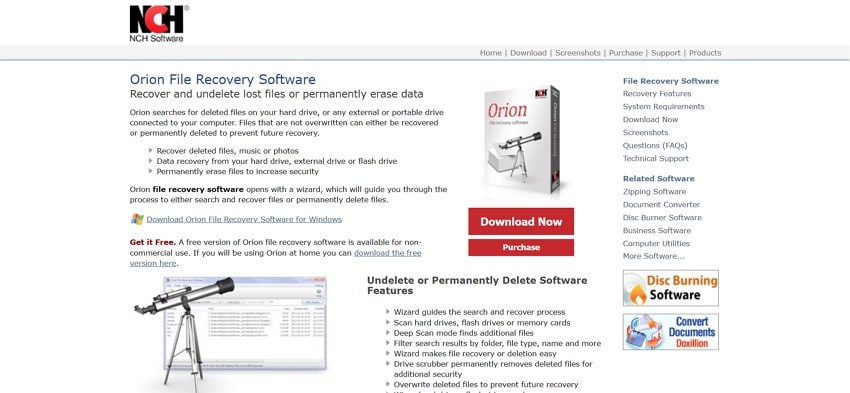
Key Features
- Users can retrieve many storage devices, such as hard drives, flash drives, and memory cards.
- It lets you override the deleted files, so there won't be any corruption or damage.
- The program supports FAT and NTFS file systems for efficient recovery across SSD formats.
Limitations
- When you try to set it up, it might need to install unrelated software, which can waste your device’s storage.
- The recovery process is a little slow and especially takes time to retrieve large or heavy files.
10. Disk Drill
Primarily famous for recovering virtually any strange device, this SSD drive recovery software is also one of the top choices. It allows you to preview the file and lets you choose the one you want to rescue before you start the process. Not only that, but you can also do partition recovery and backup the entire drive with the help of this tool.
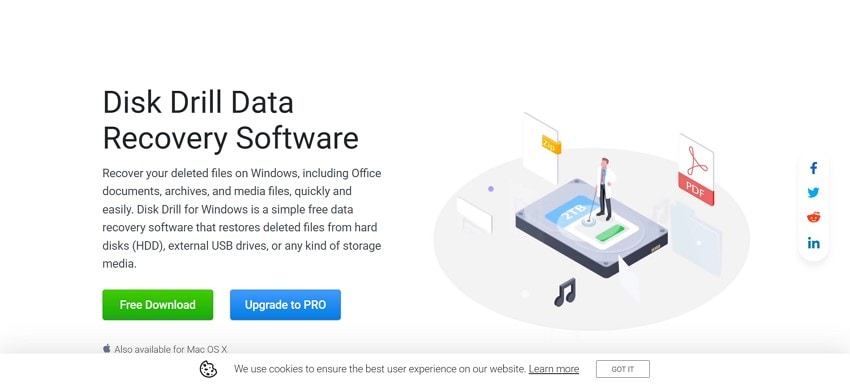
Key Features
- Users can arrange and filter files by their name and size, which makes it easier to locate specific files during the SSD recovery.
- It allows you to run a quick scan as well as a fast scan to get faster and easier results without putting much effort.
- It works with the 64-bit editions of Windows 11 and 10, plus macOS 10.15 and the latest versions.
Limitations
- This tool allows you to recover only up to 500 MB of data, which can be limiting for users who want to restore heavy files.
- There is no portable or online version available, and you need to install the tool.
Part 3: What Should Consider to Choose SSD Data Recovery Software?
Considering many options available, making a choice is not easy at all. The following are some aspects that you should consider while choosing SSD data recovery software.
🔰 Security & Protection
This is one of the most important factors to consider while picking SSD data recovery software. A good SSD data recovery software follows all kinds of security and protection protocols to protect the integrity of your professional and personal data. In short, all we want to say is that you should pick the 100% secure and safe software.
📌 Performance & Versatility
The performance of the SSD recovery tool state how efficient it is in recovering data. Ideally, a good SSD data recovery tool should be easy to use, efficient, and fast when it comes to recovering data. Considering that, the most crucial thing about data recovery is how well the software performs when it is put into action.
Also, good SSD data recovery software should be versatile enough to recover a wide range of file types including photos, videos, documents, audios, etc under different data loss scenarios.
🔎 Speed
The recovery process of a good SSD card recovery tool shouldn’t be that much slow ending up consuming a lot of your time. The tool should have a high speed to help you recover your intended data on time. Well, different software comes with varying speeds in terms of scanning & recovering data. Keep in mind that the speed doesn’t link with how many files you will retrieve.
👁 File Preview
A good SSD data recovery tool should provide you with the option to preview your recoverable files before commencing the retrieval procedure. This ensures that you are going to recover the target ones. Thus, a good SSD data recovery tool should incorporate a preview feature to help you save effort and time in finding the target files that you like to restore.
✊ Reliability
Good SSD recovery software is one that guarantees a successful recovery. So, when choosing SSD data recovery software, spot whether the software ensures the recovery of data from the SSD drive.
💾 Tech Support
You may never know when you’re going to encounter a problem while using SSD recovery software. Thus, a good SSD data recovery tool should offer regular updates and feature a 24/7 online tech support system. This is necessary to resolve all your immediate questions and needs in real-time.
Conclusion
Losing data from an SSD can be frustrating, but the right recovery tools can make all the difference. Therefore, this guide has introduced you to the top 10 free SSD data recovery software programs for your assistance. Though all the restraining tools are good, Recoverit stands out the most as it not only offers a simple interface for beginners but also offers a high recovery rate.
FAQ
-
1. Can SSD recovery tools retrieve data after a full format?
Yes, many programs like TestDisk and Recoverit restore data after a full format. However, success largely depends on whether new data has overwritten the formatted sectors. -
2. Can I recover files from a BitLocker-encrypted SSD?
It is possible to do this, but only if you have a BitLocker recovery key or password. Tools like iBoySoft Data Recovery especially support BitLocker-encrypted devices. -
3. What should I do first when I realize data is lost from my SSD?
Before you use the SSD drive recovery tool, the first step is to stop using the drive to prevent overwriting immediately. Then, you should use a trusted recovery tool to scan and retrieve files. -
4. Can I use these tools to recover files from SSDs used in Macs?
As long as the software supports macOS-compatible file systems like PFS and HFS+, you can recover it. You can use Recoverit as it supports Windows, Linux, Mac, and all types of devices.




 ChatGPT
ChatGPT
 Perplexity
Perplexity
 Google AI Mode
Google AI Mode
 Grok
Grok






















