Lost your precious photos? Don't panic. AI photo recovery tools can help you get them back. These smart programs use artificial intelligence to find and restore deleted images from your devices.
Modern AI image recovery software has changed how we recover lost data. These tools scan deeper and faster than old recovery programs. They can find and restore photos that seemed gone forever.

The best AI photo recovery software works on different storage devices, hard drives, computers, and memory cards etc.
Table of Contents
Part 1: What is an AI Photo Recovery Tool?
An AI photo recovery tool is a smart software that finds deleted photos. It uses artificial intelligence to scan your storage devices. The AI can spot photo fragments that regular programs miss. These tools work even when files seem completely gone.
The top 5 AI-powered photo recovery tools offer advanced features. The best AI photo recovery tool can rebuild damaged photos from scattered data pieces. Some AI image recovery tools are free to try. Others need payment for full features. The best ones combine AI power with easy-to-use interfaces.
Part 2: Top 5 AI Photo Recovery Tools
Choosing the right AI image recovery software can be tricky. We tested dozens of programs to find the best ones. These five tools stand out for their AI features and success rates.
Comparison Table
| Tool | Price | AI Features | Success Rate | Supported Devices | File Types | Free Version |
| Recoverit | $64.99/year | Advanced AI scanning, recovery & enhancement | 99.5% | 1 million + | 1000+ | Yes |
| Disk Drill | $89/lifetime | Limited support | 94% | 2000+ | 400+ | Yes |
| PhotoRec | Free | Limited support | 90% | 1000+ | 200+ | Yes |
| Stellar Photo Recovery | $49.99/year | Limited support | 93% | 1000+ | 100+ | Yes |
| Remo Recover | $69.97/year | Limited support | 92% | 1000+ | 300+ | Yes |
#1 Recoverit
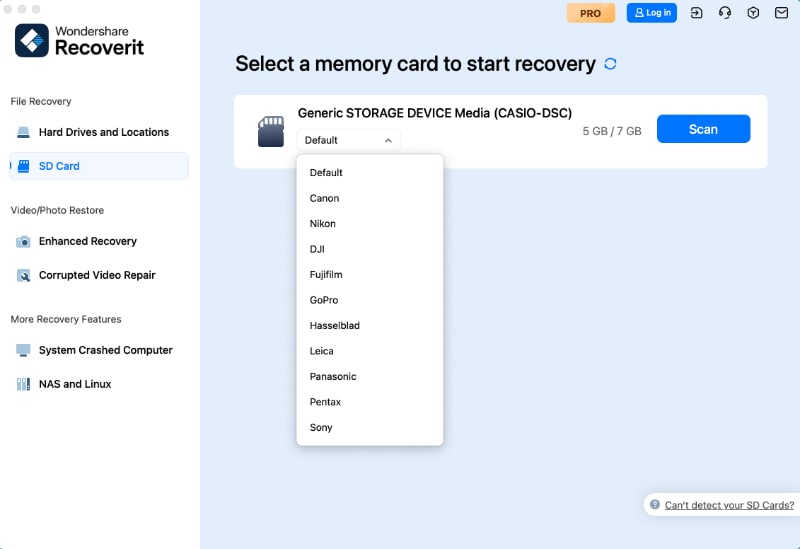
Recoverit is the best and leading AI photo recovery software for most users. It combines powerful AI with a simple design. The program scans faster than competitors while finding more photos.
This AI image recovery tool works on Windows and Mac. It recovers photos from hard drives, phones, and cameras. The AI engine can rebuild corrupted photos that other tools can't fix.
Key Features:
- Advanced AI scanning technology.
- Supports 1000+ file formats.
- Supports 1 million + storage devices recovery.
- Industry's first AI-powered, exclusive intelligent recovery software.
- Provides exclusive smart data recovery solution diagnosis.
- Video/photo intelligent repair and recovery.
- AI video/photo enhancement after recovery.
- AI-powered capabilities, the recovery process is much faster and easier.
- Supporting data recovery in 10000+ loss scenarios.
- 24/7 customer support.
Recoverit works well on Mac and Windows systems.
#2 Disk Drill
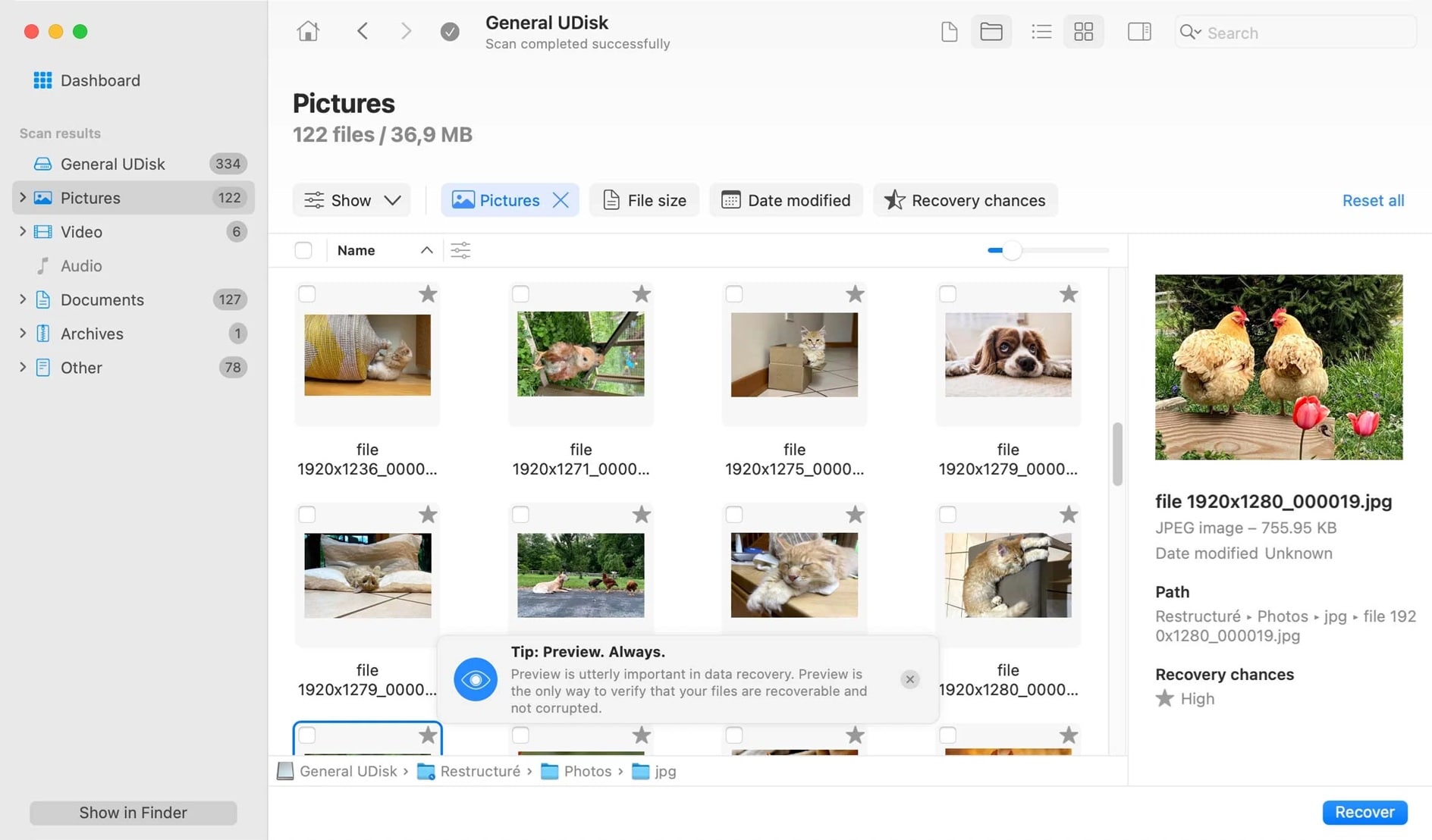
Disk Drill offers limited AI photo recovery features at a fair price. The program uses machine learning to improve scan results. It's popular among both beginners and experts.
This photo recovery tools member excels at deep scans. The AI helps identify file signatures even in damaged storage. Disk Drill works well on Mac and Windows systems.
Key Features:
- AI-powered scanning
- Recovery Vault protection
- Duplicate file finder
- Disk health monitoring
- Multiple scan modes
#3 PhotoRec
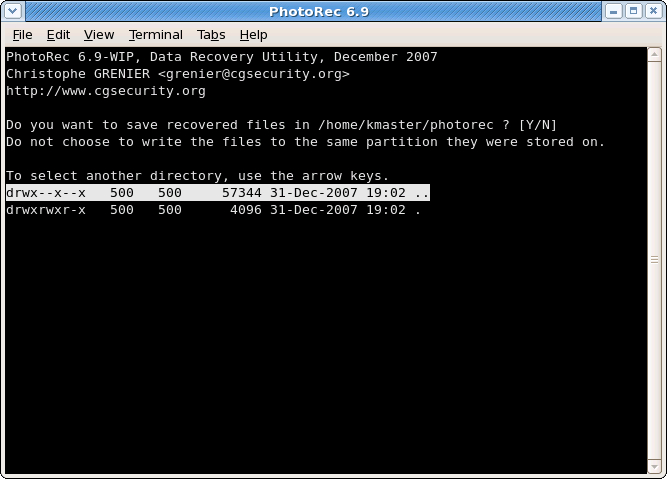
PhotoRec stands out as the second best photo recovery tool free option. It's completely free and open-source. The program uses basic AI to identify file headers and recover photos.
This free image recovery software works on all major operating systems. It's command-line-based but very powerful. PhotoRec can recover photos from badly damaged drives.
Key Features:
- Completely free software
- Cross-platform compatibility
- Works with damaged partitions
- No installation required
- Regular updates
#4 Stellar Photo Recovery
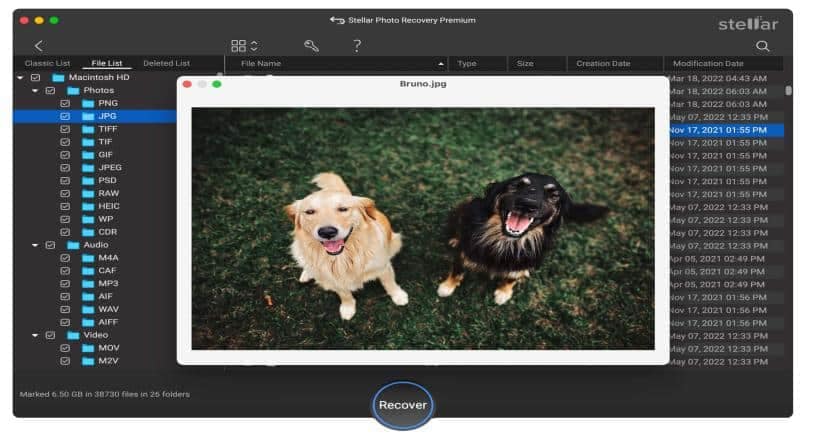
Stellar Photo Recovery focuses specifically on image files. The software recognizes photo formats very well. It's designed for photographers and image professionals.
This image recovery tool offers advanced preview features. You can see thumbnails before recovering files.
Key Features:
- Good RAW file support
- Professional features.
- Decent success rate.
#5 Remo Recover
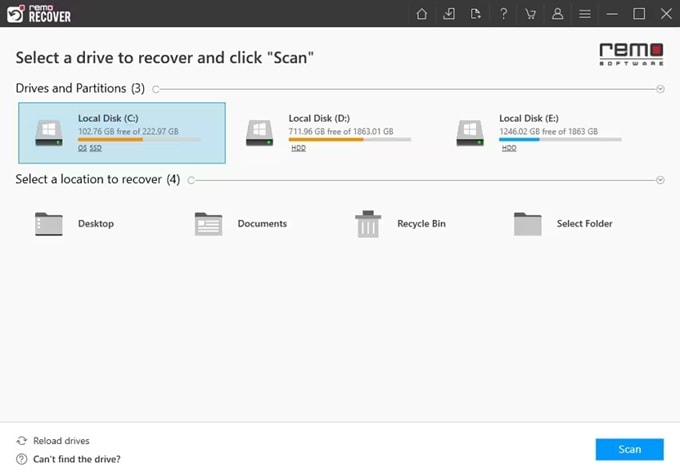
Remo Recover is another AI photo recovery software. It uses smart-AI to accurately locate files. The program works well for accidental deletions.
This AI photo recovery tool offers different versions for different needs. The home version handles basic recovery tasks. Professional versions include advanced AI features for complex recoveries.
Key Features:
- AI file locating
- Multiple recovery scenarios
- Signature-based scanning
- Clone drive feature
- Technical support included
Part 3: Lost Photos? Step-by-Step Guide: How to Recover Photos Using Recoverit
Recoverit is our top pick for AI photo recovery. The program combines advanced AI with easy operation. Most users can recover their photos in minutes, not hours.
Why choose Recoverit? The AI engine scans deeper than basic tools. It finds photos that other programs miss. The success rate is among the highest available. Customer support helps when you get stuck.
Recoverit works in most photo loss situations:
- Accidental deletion from the computer or phone
- Formatted storage devices like SD cards, GoPro and other 1 million+ devices
- Corrupted hard drives or USB sticks
- System crashes that damage files
- Virus attacks that delete photos
- Physical damage to storage devices
- Repair corrupted or damaged photos
Step 1: Get Recoverit. Install it on a different drive from where you lost photos. This prevents overwriting deleted data. The installation takes just a few minutes. Open Recoverit and pick where you lost photos. This could be your hard drive, SD card, or phone. The AI will scan this location for deleted images. Choose the exact folder if you remember it.

Step 2: Click Start to begin the AI photo recovery scan. The program uses smart algorithms to find photo fragments. This process can take from minutes to hours. Larger drives need more time to scan completely.

Step 3: Review the found photos before recovering them. Recoverit shows thumbnails of discoverable images. Select the photos you want back. Choose a safe location to save recovered files. Never save to the same drive where photos were lost.

Video Tutorial: How to Recover Lost Photos on Windows Computers?
Part 4: Pro Tips for Successful Photo Recovery
Success in photo recovery depends on quick action and smart choices. The sooner you start recovery, the better your chances. These tips work with any AI image recovery software you choose.
- Stop using the device immediately - Don't save new files to where photos were lost
- Use professional AI photo recovery tools - Free tools often miss important files
- Scan the entire drive - Don't limit scans to specific folders only
- Save recovered files elsewhere - Never save to the original location
- Try multiple AI image recovery tools - Different programs find different files
- Check all file formats - Look for JPEG, PNG, RAW, and other formats
- Use deep scan modes - Regular scans might miss deeply deleted files
- Keep original file names - This helps organize recovered photos better
Conclusion
AI photo recovery has revolutionized how we get back lost images. These top 5 AI-powered photo recovery tools offer the best chance of success. Recoverit leads the pack with its advanced AI and high recovery rates.
Don't wait if you've lost important photos. Download an AI photo recovery tool free trial today. Start with our recommended options above. Remember that time matters in photo recovery. The sooner you act, the better your results will be.
FAQs:
-
Q: How do AI photo recovery tools work better than regular software?
AI photo recovery uses machine learning to identify file patterns that regular programs miss. The AI can reconstruct damaged photos from scattered data pieces. It also learns from each scan to improve future recoveries. This makes AI image recovery software much more effective than older tools. -
Q: Can I use the AI photo recovery tool's free versions for serious recovery?
Free versions work well for basic recovery needs. However, they usually have limits on file sizes or the number of recoveries. For serious photo loss, invest in the best AI photo recovery software with full features. The paid versions offer better AI algorithms and higher success rates. -
Q: What should I do immediately after losing photos?
Stop using the device right away to prevent overwriting deleted data. Don't save new files or install programs on the affected drive. Download an AI image recovery tool to a different device or drive. Start the recovery process as soon as possible for the best results.



 ChatGPT
ChatGPT
 Perplexity
Perplexity
 Google AI Mode
Google AI Mode
 Grok
Grok






















