If you've ever been in a similar situation, don't worry—you're not the only one. Many people who use computers have to deal with boot sector viruses on their USB drives. These annoying viruses can cause various issues, from losing data to making your system crash. But don't be afraid! In this detailed guide, we'll show you everything you need to know about how to remove boot sector virus in USB.
Whether you're new to technology or have been using computers for a long time, this article will give you straightforward, easy-to-follow instructions to remove boot sector viruses from your USB drive. We'll explain what these viruses are, how to spot them, and most importantly, how to eliminate them without losing your important data.
Try Wondershare Recoverit to Perform Data Recovery

In this article
Part 1: What is the Boot Sector Virus?
A boot sector virus is a type of malware that infects the boot sector of storage devices, including USB drives. The boot sector is a crucial part of any storage device, as it contains important information that the computer needs to start up.
When a boot sector virus infects a USB drive, it can spread to other devices when the infected USB is plugged in, potentially causing widespread damage to your files and system.
Understanding what a boot sector virus is forms the first step in learning how to remove boot sector virus in USB drives effectively.
Part 2: What Causes Boot Sector Virus?
Boot sector viruses can infect your USB drive through various means. Here are some common causes:
- Plugging your USB into an infected computer
- Downloading and running infected files from unreliable sources
- Opening suspicious email attachments
- Using outdated antivirus software that fails to detect new threats
- Sharing USB drives with others without scanning them first
- Connecting to unsecured public Wi-Fi networks
- Failing to update your operating system regularly
- Using pirated or cracked software that may contain hidden malware
Understanding these causes can help you prevent future infections and learn how to clean USB from virus more effectively.
Part 3: Boot Sector Virus Symptoms?
Identifying a boot sector virus in your USB can be tricky, but there are some signs to watch out for:
- Your computer runs slower than usual when the USB is plugged in
- Files on your USB disappear or become corrupted
- You see unusual error messages when trying to access the USB
- Your antivirus software detects a threat but can't remove it
- The USB drive doesn't show up when plugged in
- You notice strange files or folders on your USB that you didn't create
- Your computer crashes or restarts unexpectedly when the USB is connected
- The capacity of your USB drive has changed without reason
If you notice any of these signs, it's time to take action and remove boot sector virus from your USB drive.
Part 4: Lost Data Due to Boot Sector Virus? Use Recoverit Today
Before we dive into how to remove boot sector virus in USB drives, it's important to address a common concern - data loss. If you've lost data due to a boot sector virus, don't panic. There are tools available to help you recover your files.
One such tool is Recoverit, a powerful data recovery software that can help retrieve lost files from infected USB drives.
Here's how to use Recoverit to recover your data:
- Install Recoverit on your Windows PC. Launch the software and select your infected USB drive Click "Start".

- Wait for the scanning process.
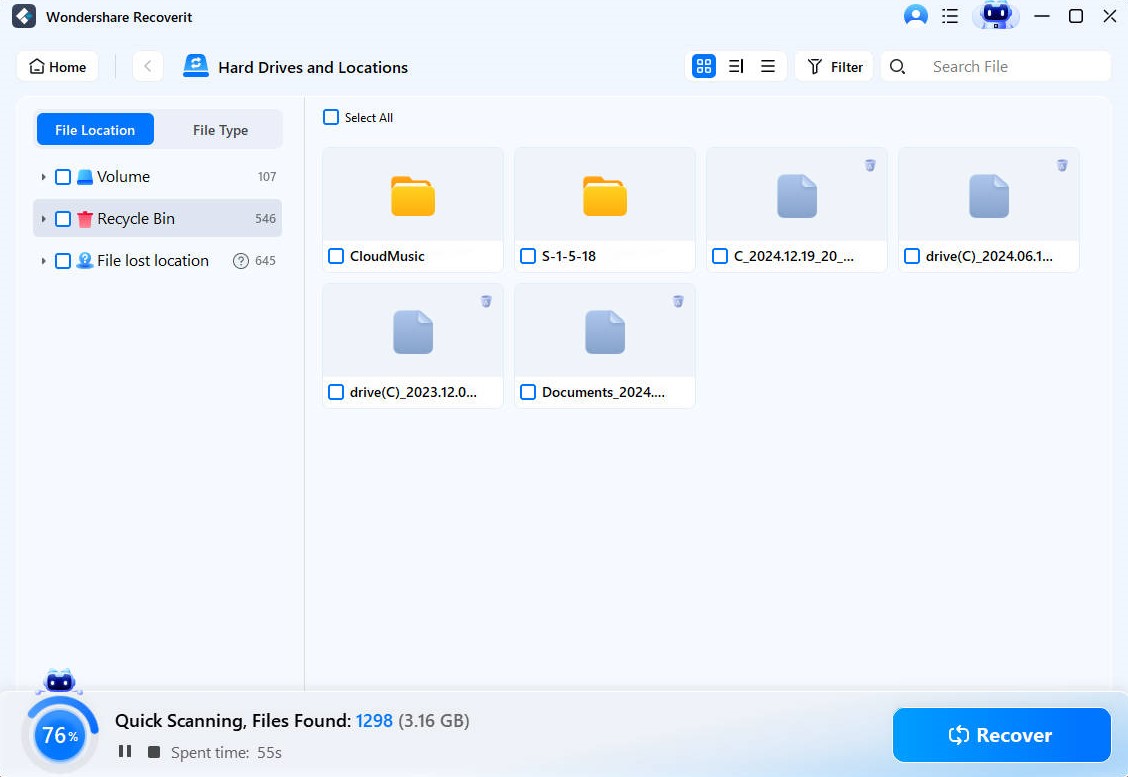
- Preview the recoverable files. Select the files you want to recover and click "Recover".

- Remember, it's crucial to recover your data before attempting to remove the boot sector virus, as the removal process might cause further data loss.
Part 5: How to Remove Boot Sector Virus in USB
Now that we've covered the basics and addressed data recovery, let's focus on how to remove boot sector virus in USB drives.
We'll explore two main methods: using the built-in Windows Security app and using third-party antivirus software.
Fix 1: Use the Windows Security App
Windows comes with a built-in security app that can help scan boot sector for virus and remove it. Here's how to use it:
- Plug your infected USB drive into your computer. Open the Windows Security app. Click on "Virus & threat protection".

- Under "Current threats", click on "Scan options".

- Select "Custom scan" and click "Scan now" Choose your USB drive from the list of drives Click "Scan" and wait for the process to complete.

- If a threat is detected, click "Remove" to clean USB from virus.
This method is a great first step in your efforts to remove boot sector virus in USB drives. However, if it doesn't work, you may need to try a more powerful solution.
Fix 2: Use an Antivirus Software
If the Windows Security app doesn't solve the problem, it's time to bring out the big guns. A dedicated antivirus software can be more effective in removing stubborn boot sector viruses.
Here's how to use a USB malware scanner to remove boot sector virus:
- Choose a reputable antivirus software (e.g., Avast, Bitdefender, Kaspersky). Download and install the software on your computer. Plug in your infected USB drive Open your antivirus software and select a full system scan.

- Make sure your USB drive is included in the scan. Start the scan and wait for it to complete. If a boot sector virus is detected, follow the software's instructions to remove it
- Using a dedicated antivirus software is often the most effective way to remove boot sector virus in USB drives. These tools are designed to detect and eliminate even the most stubborn viruses.
Part 6: Tips to Clean USB From Virus
Here are some tips to help you keep your USB drives virus-free:
- Regularly scan your USB drives with antivirus software.
- Always eject your USB properly before unplugging it.
- Avoid plugging your USB into public or unfamiliar computers.
- Keep your antivirus software and operating system up to date.
- Be cautious when downloading files from the internet.
- Don't open email attachments from unknown sources.
- Use a firewall to protect your computer from network-based threats.
- Consider using encryption on your USB drives for added security.
By following these tips, you can significantly reduce the risk of boot sector virus infections and keep your USB drives clean and safe.
Related Video Tutorial: How to Recover Files from Crashed PCs using Bootable Usb Drive?
Conclusion
Removing boot sector virus in your USB drive can be frustrating, but it's not impossible to overcome. By understanding what these viruses are, how they spread, and how to identify them, you're already halfway to solving the problem. Remember, the key steps to remove boot sector virus in USB drives are:
- Identify the infection
- Recover your data if necessary
- Use Windows Security or a dedicated antivirus software to remove the virus
- Follow prevention tips to avoid future infections
With the knowledge and tools provided in this guide, you're now equipped to tackle boot sector viruses head-on. Don't let these digital pests scare you - with a little patience and the right approach, you can clean USB from virus and keep your data safe.
Remember, maintaining good digital hygiene is an ongoing process. Regularly scan your devices, keep your software updated, and be cautious about what you download and where you plug in your USB drives. By staying vigilant, you can keep your digital life running smoothly and virus-free.
Try Wondershare Recoverit to Perform Data Recovery

FAQ
-
Can a boot sector virus spread to my computer from an infected USB?
Yes, a boot sector virus can indeed spread from an infected USB to your computer. When you plug in an infected USB drive, the virus can automatically execute and infect your computer's boot sector. This is why it's crucial to scan any new USB drive before using it and to remove boot sector virus in USB drives as soon as you detect them. Always keep your antivirus software up to date and be cautious about plugging in USB drives from unknown sources. -
Are there any free boot sector virus removal tools available?
es, there are several free boot sector virus removal tools available. Many reputable antivirus companies offer free versions of their software that can effectively scan boot sector for virus and remove them. Some popular options include Avast Free Antivirus, AVG AntiVirus Free, and Malwarebytes Free. Additionally, Windows Security (formerly Windows Defender) comes pre-installed on Windows computers and can also detect and remove boot sector viruses. While these free tools can be effective, remember that paid versions often offer more comprehensive protection and features. -
How long does it take to remove a boot sector virus from a USB drive?
The time it takes to remove a boot sector virus from a USB drive can vary depending on several factors. These include the size of your USB drive, the severity of the infection, and the tool you're using to remove the virus. Generally, a quick scan and removal process can take anywhere from a few minutes to half an hour. However, if you're performing a deep scan or using a more thorough boot sector virus removal tool, it could take several hours. The important thing is to be patient and let the process complete fully to ensure the virus is completely removed.



 ChatGPT
ChatGPT
 Perplexity
Perplexity
 Google AI Mode
Google AI Mode
 Grok
Grok























