Thorough Knowledge of AV1 Video [Concept, Usage, Problems & Tips]
In this era of technology, each one of you might look for the most convenient, cost-effective, and promising ways to transfer data. Many developments have been made in this regard in the past two decades. Users are highly delighted with the outcome of these developments.
In this article, we will introduce you to the most beneficial video codec so far - AV1.
Part 1. What is AV1 Codec?
Before knowing what is the av1 format, we should trace back to the origin of the Alliance for Open Media or the AOMedia.
AOMedia is a group of companies that promote formats, technologies, and media codecs for the web. AV1 was the first project undertaken by AOMedia. This alliance was joined by Mozilla in 2015 which became its founding member. In particular, av1 is sponsored by Mozilla itself. Now, coming back to AV1.
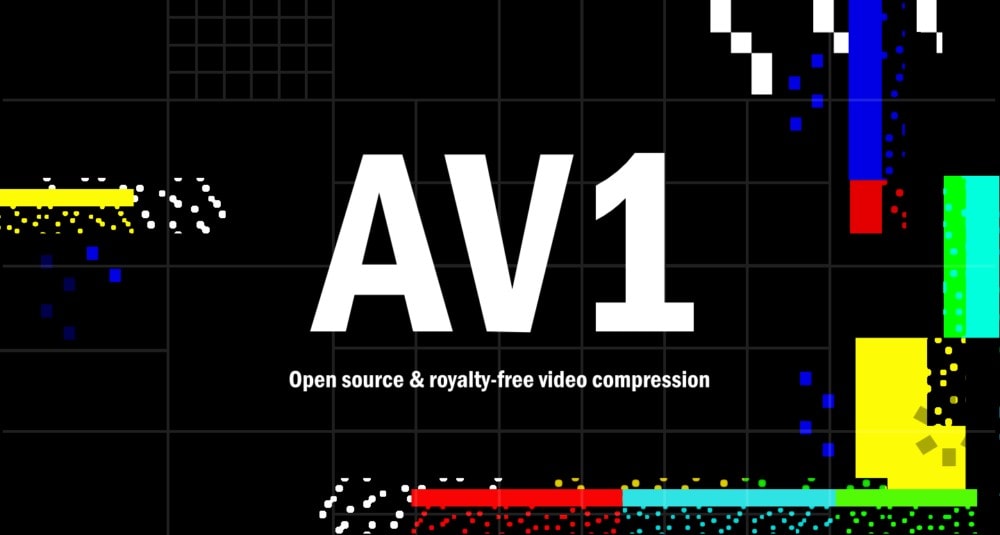
1. What is AV1 format?
AV1 is an open-source codec which means all the developments are made in public and are open for any contribution or suggestion. There was a huge demand for an open standard in the marketplace and AOMedia has successfully addressed this demand.
The second aspect of AV1 is that it is Royalty-Free. Let us break down what Royalty-Free means? Other video formats require a royalty to use the particular codecs. Codecs are explained in the later sections of this article. So, high-quality video formats come at very high costs. The greatest ease that AOMedia gave its users was that they made AV1 Royalty-Free.
Now coming to the third aspect, AV1 is ubiquitous. This means that AV1 can be used on any modern device of any bandwidth. This feature of AV1 has successfully addressed the browser fragmentation problem.
2. What is a codec?
Another question here that may bother you is what is a codec?
Now, it is important to know about codecs because av1 itself is a codec with outstanding performance. Codec is a computer program employed to encode or decode digital video, photo, and audio files. Encoding enables users to compress files for editing, storing, and sharing the data and decoding enables the users to open and access the file contents.
Once the codecs and other backgrounds are clear, we are in a position to learn what is av1?
So, AV1 is a video codec launched by AOMedia with a purpose to provide high-quality video transfer over the internet. Another notable aspect of this codec is that you can use it without paying royalty fees.
Over the past five years, companies that were a part of AOMedia launched several projects to develop effective video codecs. The goal was constant- to make sharing of videos over the internet, faster, cheaper, and easier.
As various companies including Amazon, Netflix, Intel, and NVIDIA came forward to join AOMedia, all the efforts to develop an effective video codec came together and gave rise to the 'AV1'.
3. Reasons for using AV1
You might wonder what is the reason behind this success? Well, we can account for not just one but many reasons to show why AV1 is on the top?
Let us understand how AV1 is cost-efficient? As we all know AVC is the most common video format in use today. We will compare AV1 to AVC and then conclude our assertion.
So, the creators need to pay royalties to compress and decode video files using the AVC format; to make the video files travel quickly over the internet. In case, you stream videos on demand, you may need to pay a high amount. On the other hand, AV1 comes with no royalty charges.
AV1 makes use of the next-generation compression technology which makes it two times more efficient than AVC.
The speed of video transfer is more in AV1 than AVC. And AV1 delivers higher-quality experience, even with constrained bandwidth.
Now, you might wonder if there is anything at stake if you use AV1.
So, what is at stake?
As you all know by now, AVC video codec gives better efficiency for streaming video over the internet. However, the cost that you may end up paying can be high. Also, you might need to license , which again contributes to its limited usage. So, you can conclude that while having something at stake, AV1 still turns out to be the best choice!
Part 2. How to Solve the Problems About AV1 Video Format?
Do you know what amount of video content constitutes the total internet traffic? 70% as of 2020!
This clearly shows that video content is way ahead than any other multimedia on the internet. With such a large usage of video content, it is highly desirable to invent video codecs that are cost-effective, convenient, and promising. AV1 was one such attempt made by AOMedia in 2015. Undoubtedly, the results are praise-worthy. Nevertheless, problems follow.
Problem: Windows Media Player cannot play the file
The most common problem that users face while playing av1 videos is that a message flashes on the screen saying your device does not have the appropriate codec to play this video. Now, what does this message mean?
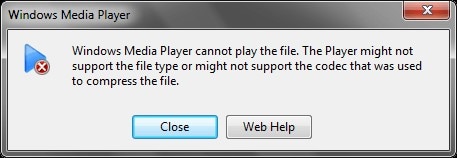
The concept of codecs with its meaning was explained in the previous section.
Let us recall, that codecs are the programs that encode and decode the files. When you store a video file, it gets compressed to make its size small. Now, when you want to play this video on your device you need to first compress the video. For this purpose, codecs are used.
A codec decompresses the compressed video and enables it to run on your device. An important point here is, that a particular codec is required to run a video. This means that your video will run on your device only if you have the required codec. The video will not run if your device does not support the required codec.
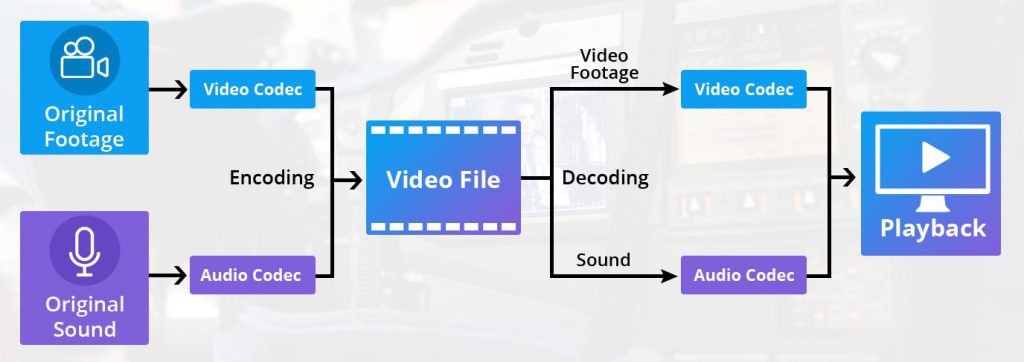
Now, let us come to the solution of this issue.
If the required codec is available you need nothing to bother as your video will run smoothly but there might be times when the required codecs are not available. To solve this issue, all you need to do is download the codec that is required to run your video.
Now, another important point here is that you need to know what version of Windows your computer is running on?
Once detected the Windows version, you are all set to download your required codec. Further, you must know the Windows Media player version that you are using. For instance, Windows Media Player 11 runs on Windows Vista.
You can easily check the Windows Media Version in the 'help' section of the Windows Media Player. Sometimes, no information will be given about the codec in the error message. Instead, a direct link is given to download the codec.
Now, if the link is not available then you can search the codec on the internet. If you find the codec, you can easily download it. Run the file and you will notice that no error message flashes on the screen.
Also, you should note that if you are unable to find the codec on the internet, there are high chances that the codec might not be compatible with the Windows Media Player that you are using.
Part 3. More Solutions to Help Solve AVI Video Problems
In this section, you will discover the tips that are no less than life hacks while solving AV1 file issues.
Solution 1. Use AV1 Video Extension
In case your video does not play, follow these steps to mend the issue:
Step 1. Go to the Microsoft Store on your device. You can access it through the search box.
Step 2. Once the store is open, click on the type-box next to search and type AV1 Video Extension Beta.
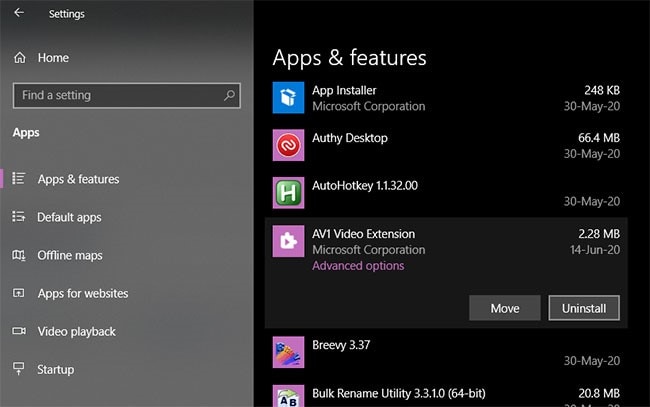
Step 3. Now, click on the Get option and then the Install option.
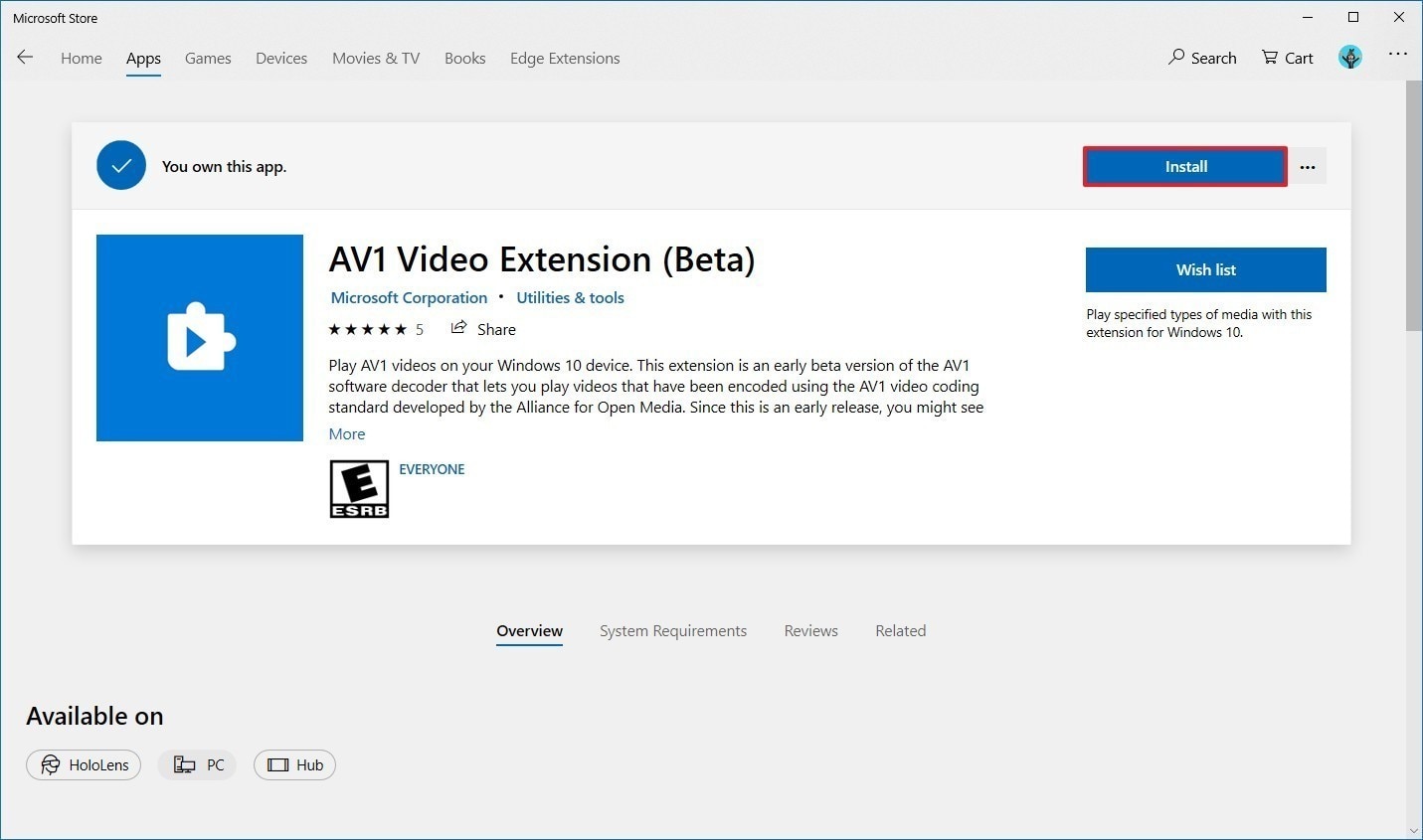
Step 4. Once the downloading is complete, click on the Launch option.
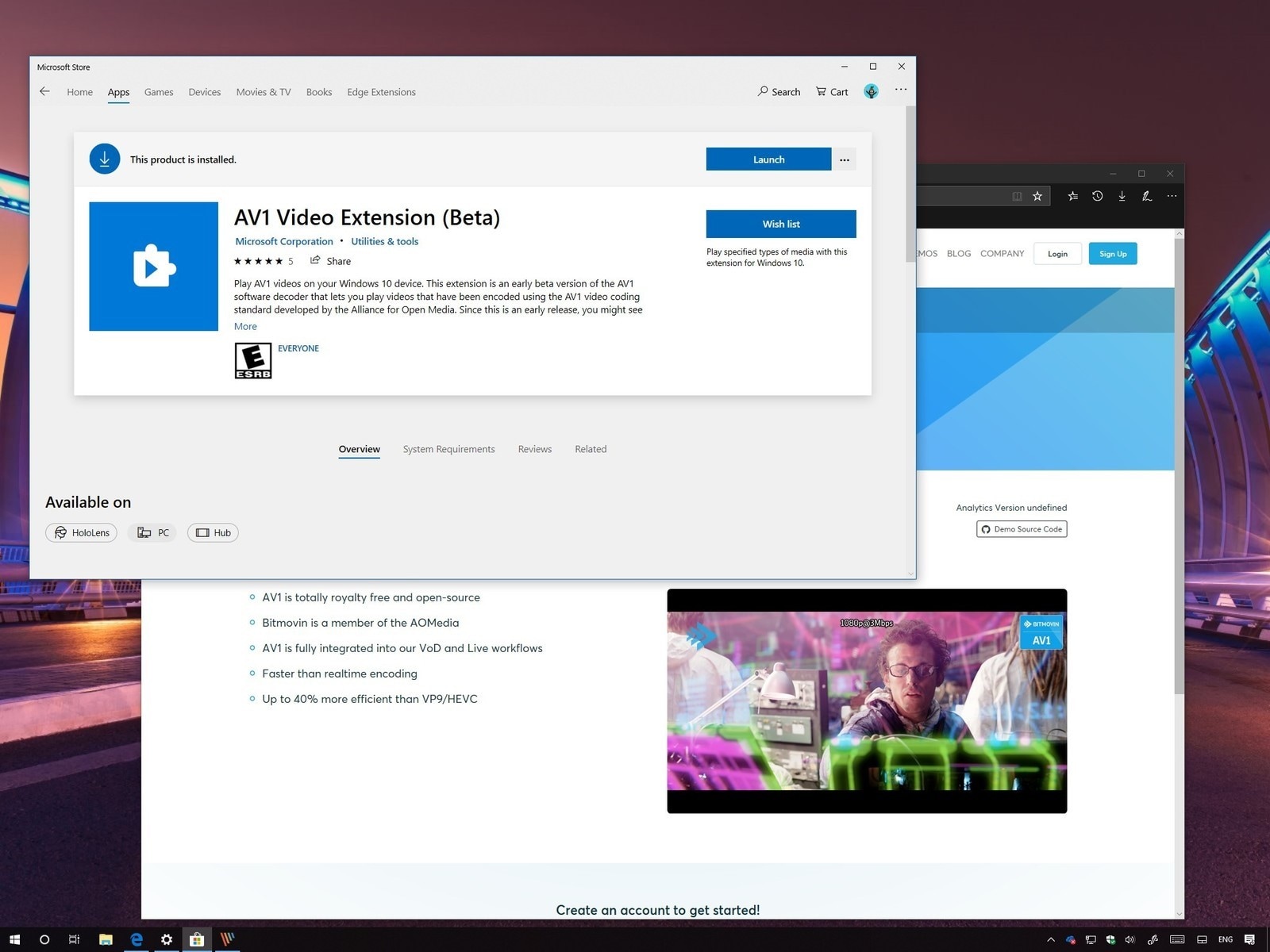
Now, you can play your video without any interruption.
Solution 2. Convert the Format
This important tip will help you in case you are unable to run the AV1 video on your device. For this purpose, all you need to do is convert your file into another video format, for instance, MP4.
Other than this, you can also add a plugin like Perian to resolve this issue. Perian is an open-source QuickTime plugin that enables you to playback a video that cannot be played on formats like AV1.
Solution 3. Play AV1 on Android Phones
Our third tip will help you know how you can play AV1 on Android phones. You might encounter errors like freezing video, audio sync issues, or playback in slow-motion. To avoid such issues you need to be well aware of the fact that this is not a technical issue but a solvable problem if you have the proper knowledge. You can use 'Hardware Decoding', to avoid these issues while playing videos on Android.
Solution 4. Play AV1 on TV
Our next point is to explain how to play the AV1 video on TVs like SAMSUNG TV. The most common way to play AV1 on your TV is if you transfer your videos to the TV via USB/WiFi.
Once the transfer is done, you can very easily play your videos on the TV. The second method is by converting your videos through a video/TV converter.
Solution 5. Play AV1 on Kindle Fire
In this section, you will learn how to play AV1 on Kindle Fire. First of all, you should know that Kindle Fire is an Ebook reader. If your video does not run on Kindle Fire you can choose to download a powerful video player app to play AV1 files or convert AV1 to any other format.
Solution 6. Use codec to run the video
This is a tip, which you should consider any kind of AV1 problem. Use the FFDSHOW codec for this purpose if your video does not run on your device, you can search on the internet the above-mentioned codec. Download it and play your video. This codec supports almost all the downloaded videos. Moreover, it is also free and open source.
Solution 7. Use Tools to Run the Video
Most of the issues will be solved by the FFDSHOW codec. Still, if a problem persists you can use tools to analyze the av1 format and discover the apt codec. Two common tools that are available for this purpose are- AV1 codec and Gspot.
Conclusion
Hopefully, this article was of great help. So, in the technical world with a large number of developments taking place each year, you may find it hard to make the best choice. To cut your search short in case of video codecs, we recommend the use of AV1 video format.
This is not only easy and fast but also cheaper than other video formats available in the market. You may also find other video formats in the market. But you will always end up finding one or the other thing inconvenient in these formats.
You may have to compromise the video quality in the AVI format to a very small extent but this little inconvenience stands nowhere in front of the other advantages such as, easy to use and pocket-friendly. So, if you are struggling hard to choose the best video format, undoubtedly go for AV1.
Note: * Some of the above codec formats may need to be supported by system.
Fix Media File Issues
- Recover & Repair Photos
- Recover Videos
- Repair Videos
- Recover & Repair Audio
- Recover & Repair Cameras


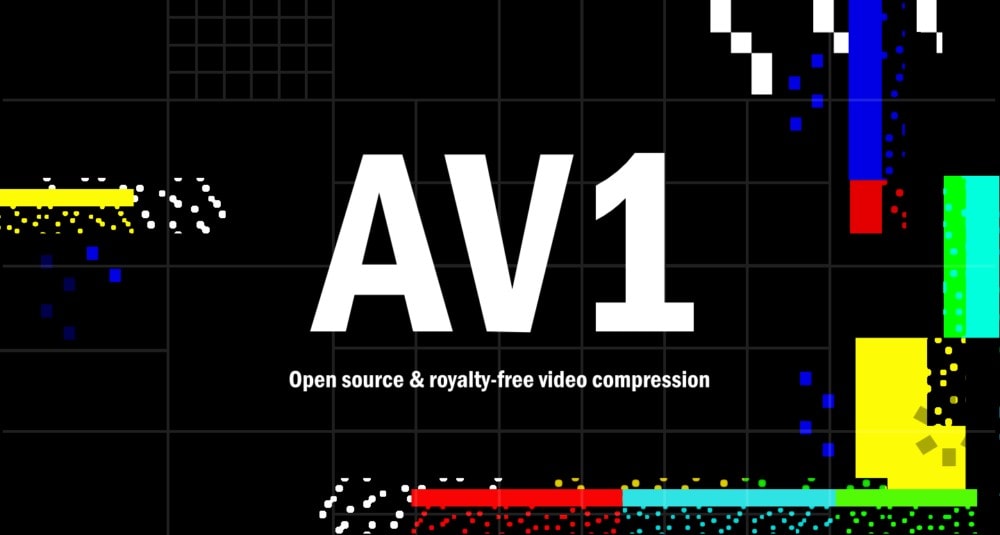
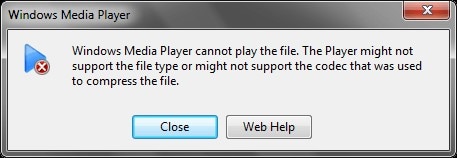
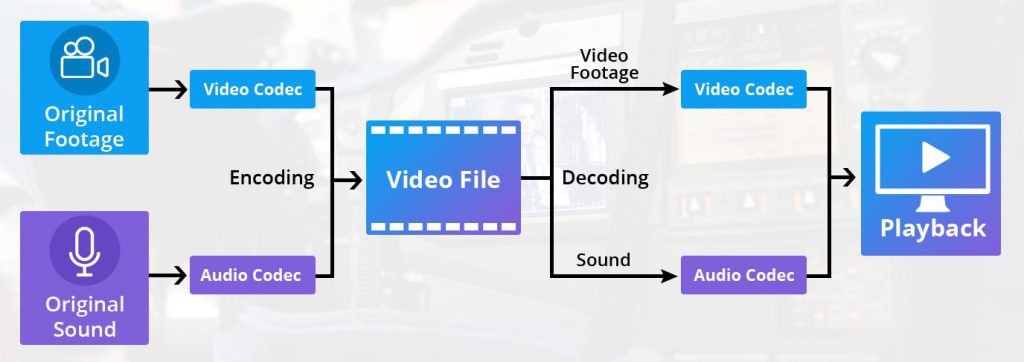
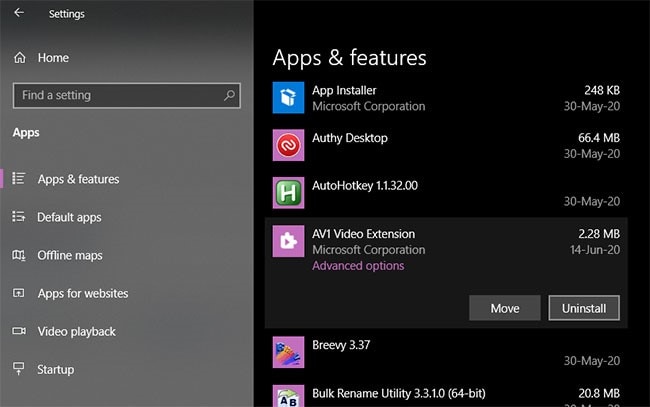
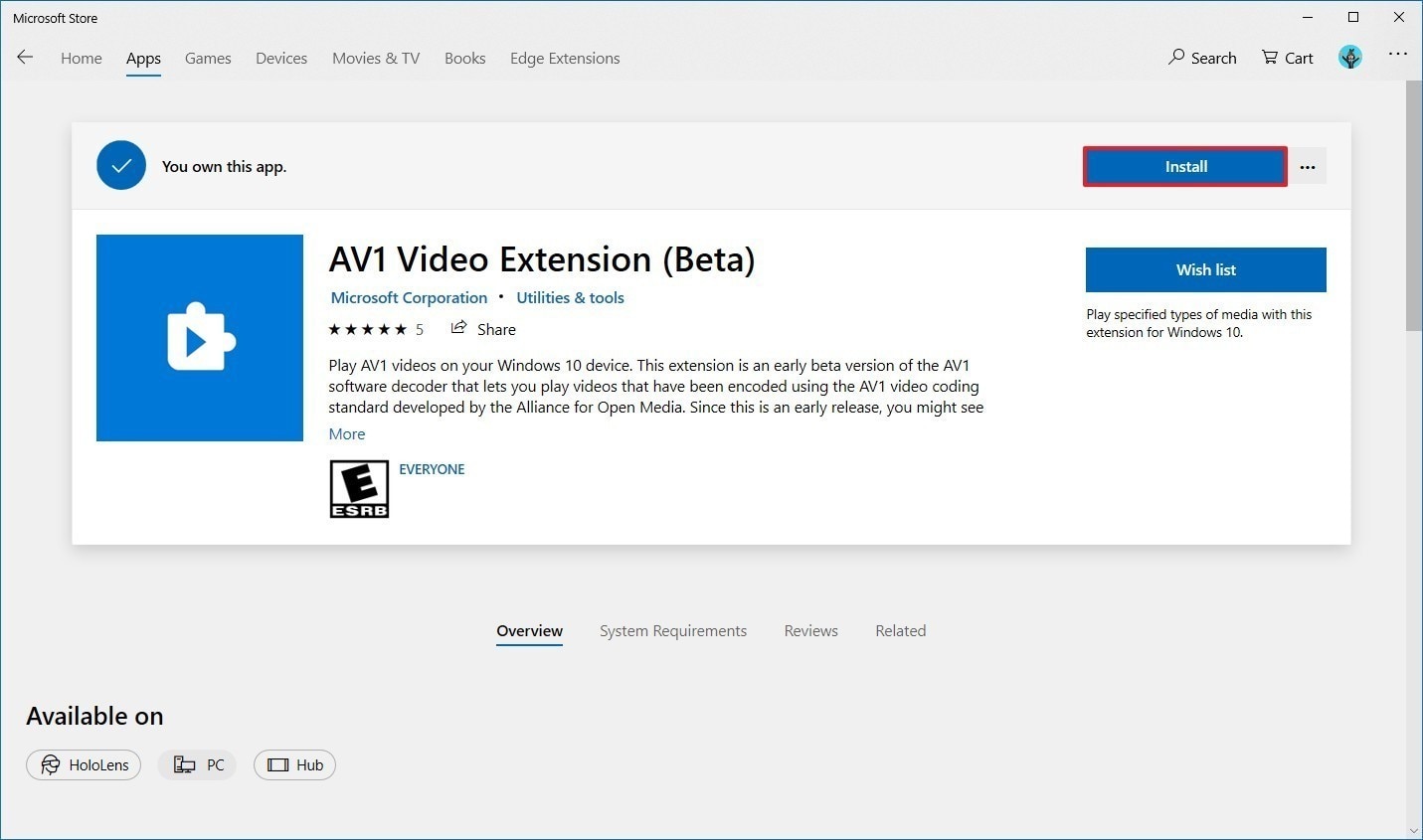
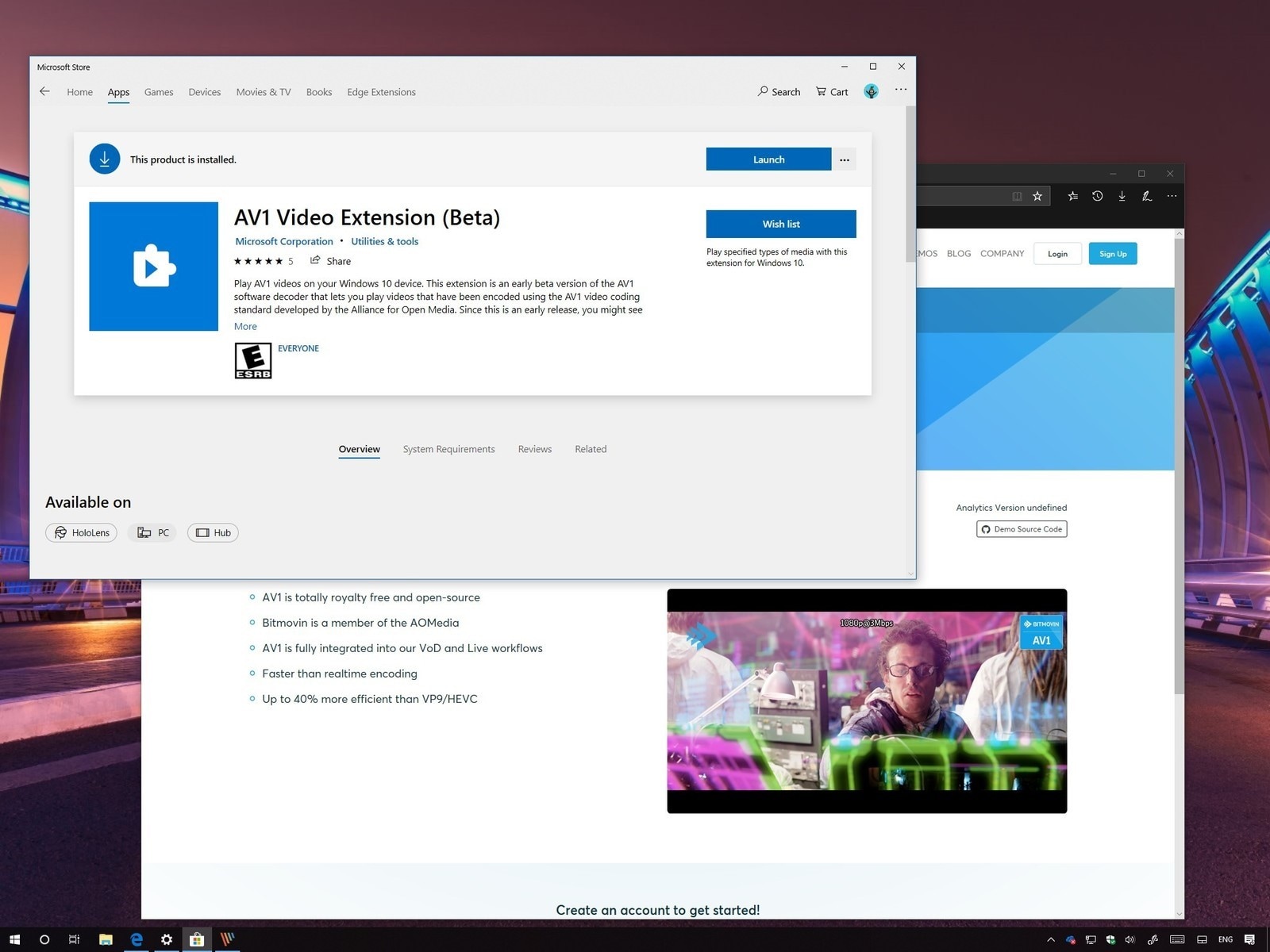
 ChatGPT
ChatGPT
 Perplexity
Perplexity
 Google AI Mode
Google AI Mode
 Grok
Grok























Eleanor Reed
staff Editor