Recorded Video Won't Play on Android? Let's Fix It Now
In case you recently recorded a video with your Android mobile handset but due to some reasons it doesn’t play on the device then you can look for genuine solutions over the internet. There are several ways with the help of which you could easily find the answer to can’t play video on Android phones.
Part 1.Why Recorded Video Won’t Play on Android Phone?
There are several reasons due to which your recorded video won’t play on Android phones which you need to sort out in the beginning so that you do not have to suffer much in the end. To begin with, you can undertake different solutions regarding the issue but you are also required to undertake proper precaution during the process.
Different reasons due to which your video might not play properly
- Your Android’s operating system isn’t up to date.
- You may have downloaded any untrustworthy software on your mobile phone.
- The video may not have downloaded completely from the source web portal.
- The media player present in your handset is outdated.
Several ways with which you can make your videos play
In case certain videos not playing on an android phone then you are required to reboot your handset. For this process, you need to close all of the opened applications running on your mobile device.
- Un-installation of insecure applications
You are required to uninstall the applications, those of which are corrupted or you have downloaded from an unsecured portal. Keeping such malicious files in your handset might even cause hindrance in the proper playing of videos on your set.
- Restore your mobile to factory settings
In case you can’t play video on an android phone even after rebooting then you are required to restore the device to factory settings. To take this step you are required to take a proper backup of all pictures, files and contacts present inside your device as all of the information on the phone will get erased during the process.
- Clear cache from your device
In case your device has corrupted cache files then you might find it hard to play the desired video properly on your handset. Thus it is very essential to get rid of obsolete and malicious cache files at a regular interval.
Part 2. How to Play Corrupted Recorded Videos on Android
If you are also facing the issue of recording video not playing on Android then you don’t need to worry about it because there are several ways available which allow you to get rid of this problem. Here we are going to share different methods which can help you to solve your problem. You can easily fix corrupted videos issue using these methods.
Method 1. Reset video player settings
If someone messes with the settings of your media player, there is a chance that it won’t be able to play certain types of video files. This may be due to the change in default codec or resolutions. To avoid that, you will need to reset the video playback setting of your video player to make sure that your video can be played on your device. The step given below will help you to do so properly, without any issue
- Open the media player and open the settings option.
- Visit the video playback setting options and click on it.
- Now scroll till the end and you will find the reset to default option. Click on it and the settings will be restored to default
Method 2. Reset app preferences
If you have already set a default app for playing your media files and there are issues with that app, your videos might not play on your device. To avoid this issue, you will have to reset the app preference that you have set according to your preference. Once that is done, you can switch your default player to another application without any issue. You can follow the steps given below to do so.
- Go to the settings menu on your phone.

- Open the application setting segment by tapping on it. You will notice 3 dots on the top right corner.
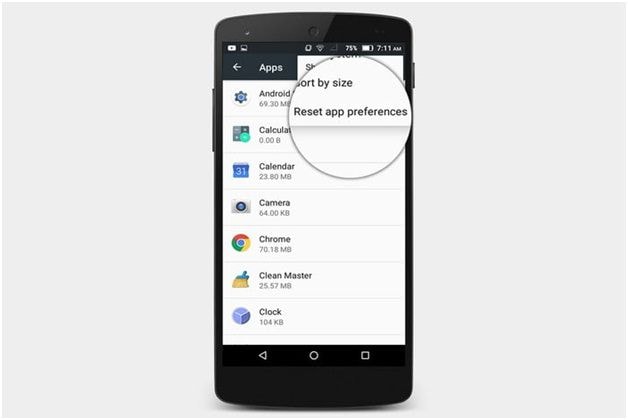
- Click on it and then tap on reset app preferences.
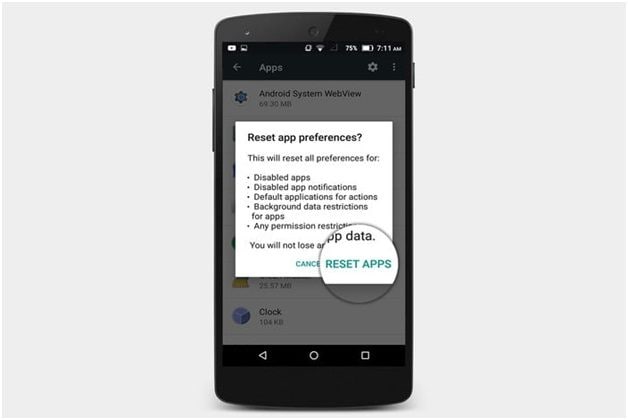
Method 3. Update your video player
As video playback technology can change any day, you need to make sure that your video player is up to date. This is because some files may use newer codec and formats which may not be supported on your version. Developers add these formats and codec with updates and updating your application to the latest version can help in resolving the issue. The steps to do so are as follows-
- Open the play store application on your android device.
- Now click on the left top corner where the 3 bars will be visible. From the menu that appears, choose my apps and games option.
- Now from the list of applications, search for your media player and update it.
Part 3. How to Record A Video on Android without Corruption
Use antivirus tools
One of the main reasons behind files and videos getting corrupted is viruses and malware. To prevent viruses from entering your android device, make sure you have a good antivirus tool installed on your device. Also, perform regular full device scans to identify and eliminate any viruses that might have sneaked into your device. This will help you to avoid issues like videos and files getting corrupted.
Don’t leave the transfer screen while transferring video from one location to another
Another main reason for videos getting corrupted is due to interference during the time of transfer of files from one location to another. This can be avoided easily by not disturbing the device while the transfer of the file is being processed. Whenever you are copying the file make sure you turn off notifications as you may end up touching them and your transfer will be stopped right there. This often leads to video getting corrupted.
Keep the audio into consideration
To get a high-quality voice in your clipping either you are required to shoot the video either indoor or use an accessory device to capture voice while video-capturing in an open area. This is so because most of the mobile handsets do not provide excellent quality microphones which prevent you from getting excellent voice quality.
Hold your phone correctly
To make your video play correctly on your Android mobile phone you must hold the mobile horizontally. When you shoot a video vertically then it will provide a distorted look. Holding a mobile phone horizontally will also provide you more width and make the video look appealing.
Keep your camera steady
You need to hold your camera steady in case you do not want your clip to look blurred or shaky after the recording process is over. If possible then you should hold your smartphone with both hands. Keeping your mobile phone closer to your body will help you shoot still footage of an event that will be more appealing to look at. Moreover, you can also use stabilizers or tripods during the video shoot, these tools will also give a professional touch to your video.
Be prepared in advance
Before shooting a video from your smartphone you are required to have all of your gears with you. Furthermore, it is also essential that your mobile phone has enough battery life, internal memory and it is in good working condition. It would be waste of time in shooting videos with a faulty device as they tend to be of poor quality.
Part 4. How to Prevent Android Video Not Playing
There are several ways with the help of which you will find it more than easy to find a solution for recorded video won’t play on android. You can choose from several online tools and can make few adjustments on your android handset which will provide you a great deal of ease in watching your favorite videos on your mobile handset.
To make your video play correctly on your mobile handset you need to install a media player on your handset which supports different types of video formats. This way you will find it more than easy to watch videos of your choice.
- Check for viruses on your mobile phone
In case you are dealing with the situation regarding videos not playing on an android phone then it is very essential to look out for viruses in your device. You are required to get rid of worms and temp files present on the phone which cause hindrance in playing a pre-recorded video.
A corrupted SD card also causes hindrance in the proper playing of a recorded video. For this process, you are required to run the scanning of the SD card of your phone. Thus your recorded videos will not face any irregularities when you play them on your mobile handset.
Lastly, you are also required to save the recorded video properly on your mobile handset. This feature will provide you ease in watching it over and over again and to share it with friends. Before shooting a video it is very essential to select the correct directory path for the SD card.
Conclusion
At present, there are several ways present over the internet with the help of which you can easily find a genuine solution for recording video that won’t play on android. This way you get to keep all of the pre-recorded videos perfectly and you can even share them with your friends and relatives. Moreover, you also require considering several ways with the help of which you can shoot videos that are of excellent quality in the first place. Wondershare Repairit Video Repair is one of the most effective tools with which you can easily correct corrupted video files.
Fix Media File Issues
- Recover & Repair Photos
- Recover Videos
- Repair Videos
- Recover & Repair Audio
- Recover & Repair Cameras



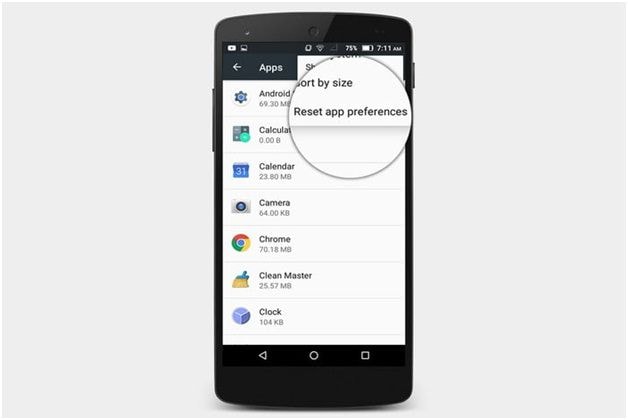
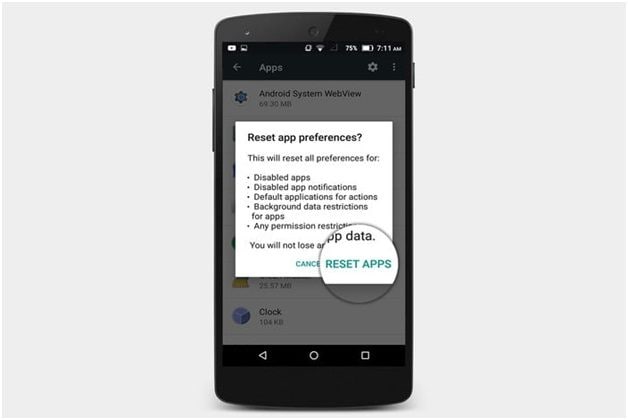
 ChatGPT
ChatGPT
 Perplexity
Perplexity
 Google AI Mode
Google AI Mode
 Grok
Grok























Eleanor Reed
staff Editor