"I've recently tried to find my Baldur's game save data but couldn't find the BG3 save file location on my computer. Does anyone know the BG3 save location?"
If this problem sounds familiar, you've come to the right place. Baldur's Gate 3 is compatible with Windows and Mac operating systems. However, they save game files in different locations.
This guide will discuss the importance of knowing where your BG3 saves are and the best ways to find Baldur's Gate 3 save locations on Windows, Mac, and Steam. In addition, we'll mention the most effective ways to recover and back up your BG3 files.
In this article
How to Locate BG3 Save File Location on Windows
If you're playing Baldur's Gate 3 on Windows, you should be able to find your BG3 save files in a hidden AppData system folder. This folder is on the system hard disk (C). To access your BG3 save data, you first must make the AppData folder visible and accessible.
Here's how to do it:
- Go to This PC and open your C drive.
- Navigate to Users and open the folder.
- Click the View tab and tick the Hidden items box.
- Open the folder with your username and go to AppData > Local.

- Click View > Options > Change folder and search options to open the Folder Options window.
- Select Show hidden files, folders, and drives.
- Click Apply > OK to confirm.

You can now find the BG3 save location on your PC:
- Open File Explorer.
- Click C drive > Users > Username.
- Open the AppData folder and navigate to Local > Larian Studios.
- Open the Baldur's Gate 3 folder.

- Navigate to PlayerProfiles > Public > Savegames to find your game save files.

Easily Retrieve Your Lost/Deleted Game Files!

How to Find Baldur's Gate 3 Save Location on Steam
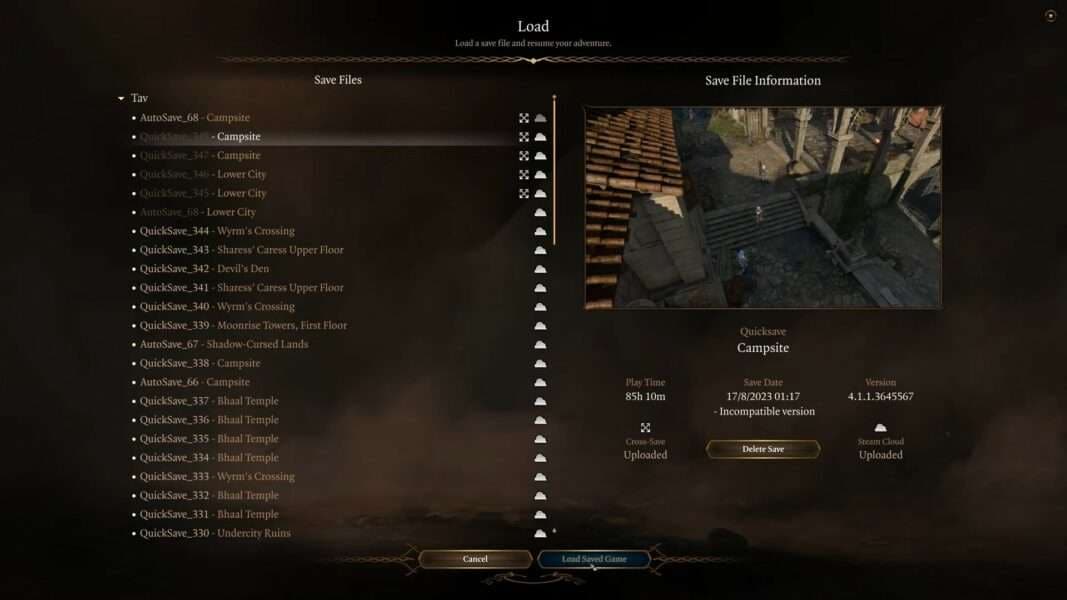
If you question where BG3 saves are stored on Steam, you are in the right place. Here are steps to find the BG3 save location on Steam:
- Open Steam and navigate to the Library.
- Right-click Baldur's Gate 3.
- Select Manage > Browse local files.
- Access your save files by following this path: /userdata/SteamID/1086940/remote/_SAVE_Public/Savegame.
How to Access BG3 Save Location on a Mac
You may wonder: where are Baldur's Gate 3 save files on Mac. Follow the steps below to find your BG3 saves location on your Mac:
- Go to Finder and click Go.
- Select Go to Folder.

- Type the following path into the toolbox: $HOME/Documents/Larian Studios/Baldur's Gate 3/PlayerProfiles/Public/Savegames/Story/.
- Hit Enter.
Bonus 1: How to Recover Baldur's Gate 3 Save Files
Don't lose your head if your BG3 save files disappear from your computer. You can still find and recover your game saves using a reliable data recovery tool like Wondershare Recoverit.
Wondershare Recoverit is a professional gaming data recovery software solution for Windows and Mac users. It supports Baldur's Gate 3, Elden Ring, Palworld, Hell Divers 2, CS2, Dragon's Dogma 2, Last Epoch, and Monster Hunter.
The tool helps you recover accidentally deleted, lost, and corrupted files of all types, including game save files. Recovering your BG3 save data with Wondershare Recoverit is a straightforward process.
Download Wondershare Recoverit for Windows and install the program on your computer, then follow the steps below to get your Baldur's Gate 3 data folder back:
- Launch Wondershare Recoverit on your PC.
- Navigate to the main File Recover menu and click Hard Drives and Locations.
- Select Local Disk C.

- Click Start to initiate the scanning process.

- Allow the program to scan the selected drive for recoverable Baldur's Gate 3 save files.
- Use available search filters to pinpoint specific save files during the scanning.

- Select the Baldur's Gate 3 save files you wish to restore and click Recover > Save to retrieve them.

Bonus 2: Backing up BG3 Save Data
As an avid gamer with many years of experience, you know how important it is to keep your game save data safe and secure. Aside from keeping your saves intact, responsible data organization allows you to make sensitive files safe and always available.
It also helps you avoid frustrating situations like losing your precious game progress files. So, consider backing up your BG3 save data to avoid missing saves and other file-related problems.
Below are the top two methods to back up your BG3 save files and avoid game save data loss.
#1 Back up Baldur's Gate 3 Save Files With Backup Software
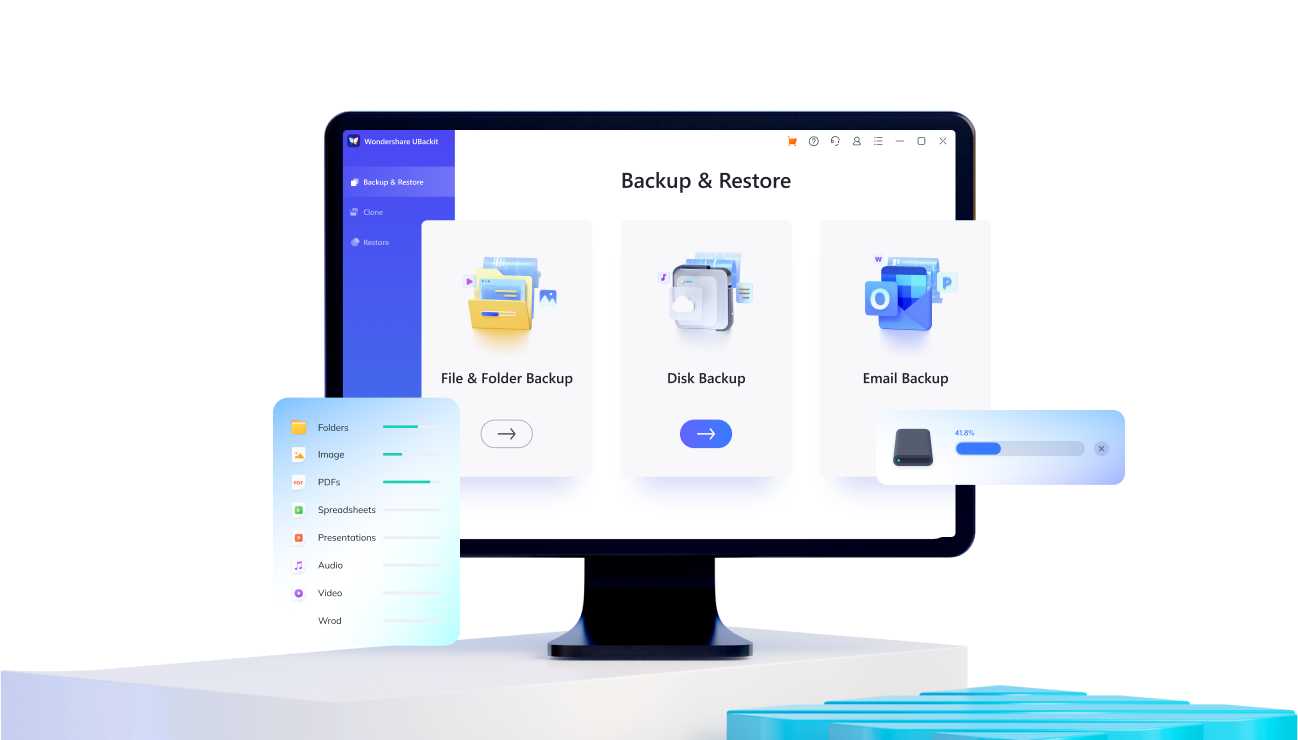
The most reliable way to back up any type of data is to use a professional backup manager. Wondershare UBackit is an ideal backup software solution for backing up essential files and folders on your PC or any other storage device.
The tool streamlines backing up your game save data and allows you to schedule automatic file backups according to your needs.
Download and install Wondershare UBackit on your computer, then follow the steps below to back up your Baldur's Gate 3 save file and keep your game progress safe from data loss:
- Launch Wondershare UBackit on your computer and click Backup > File & Folder Backup.

- Choose a backup source and the BG3 save files you want to back up.
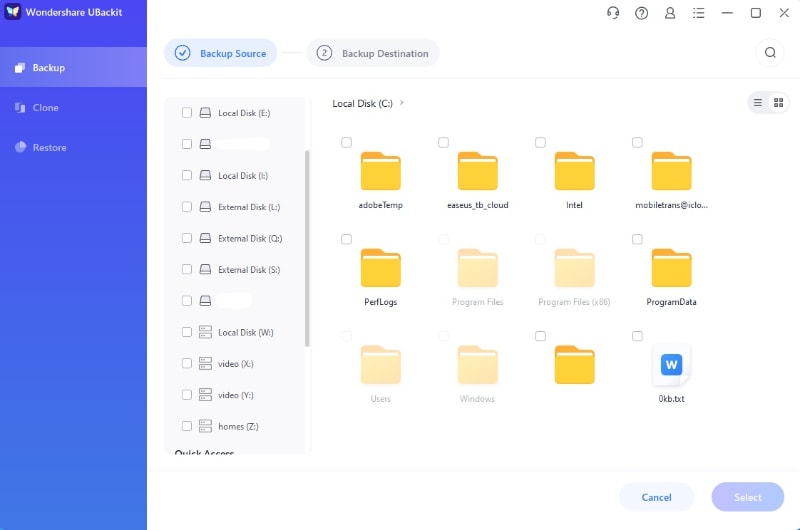
- Pick a backup destination.
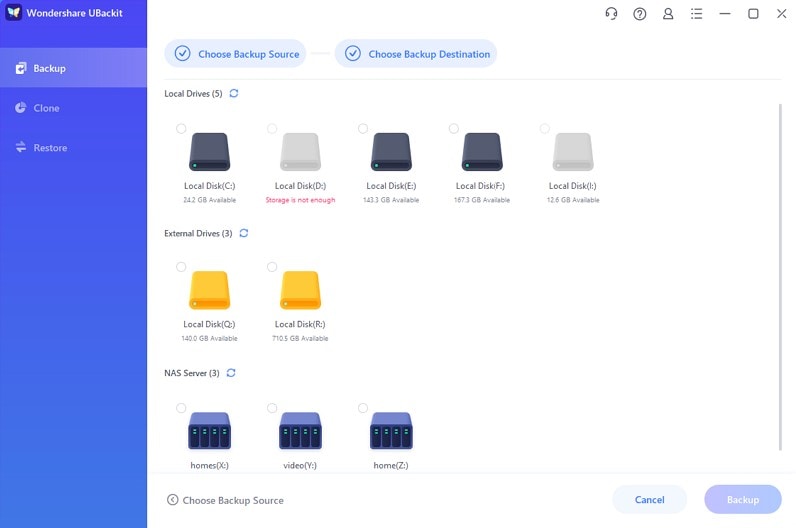
- Click Backup to start the process.
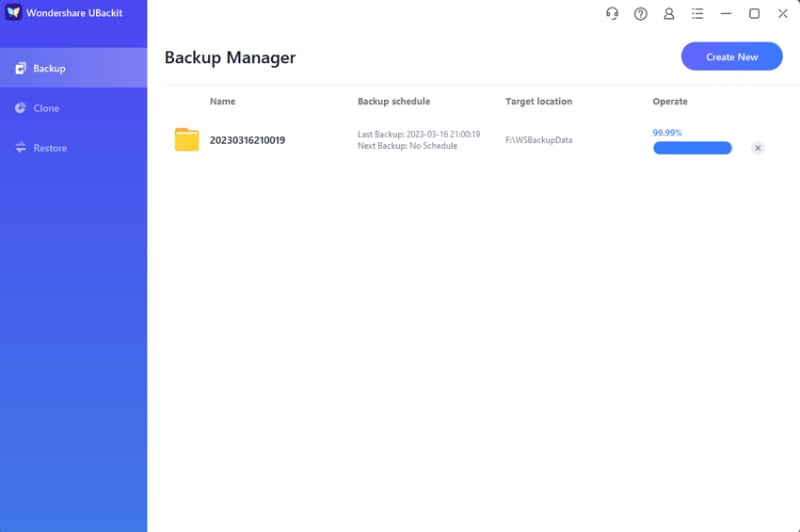
- Once Wondershare UBackit completes the process, you'll see a success message.
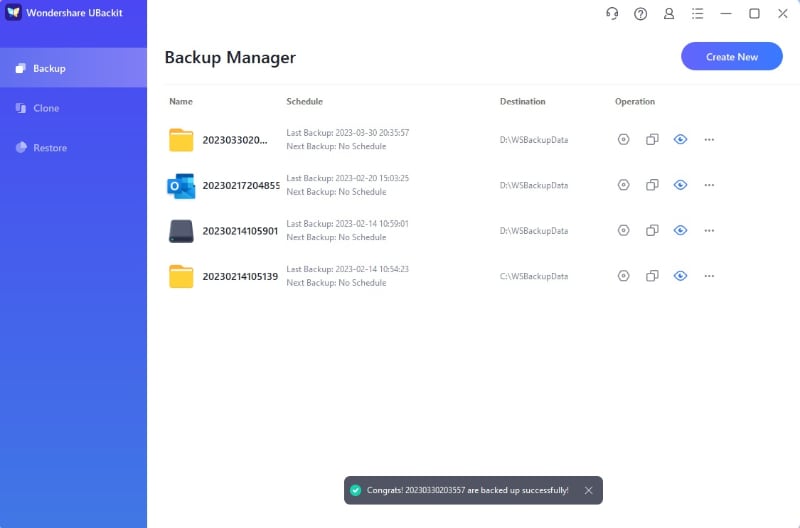
#2 Back up BG 3 Save Data Manually
You can also back up your BG3 save data manually by following the steps below:
- Open the Run command (Windows key + R) and type C:/Users/[YourUsername]/Documents/Larian Studios/Baldur's Gate 3.
- Open the Savegames folder.
- Copy the entire folder and paste the content into a safe location, such as a USB flash drive or another hard drive.
Conclusion
This guide fully answers the question: where are BG3 save files. It explained the importance of finding the BG 3 save game location and gave you the best methods to locate your BG3 save files on Windows, Mac, and Steam. We also tossed some top tips for backing up and recovering your game save files on Windows.
If your BG3 save data disappears for an unknown reason, use Wondershare Recoverit to recover your game save files. In addition, consider using a backup tool like Wondershare UBackit to back up your game saves and avoid losing your progress.
Try Wondershare Recoverit to Recover Your Baldur's Gate 3 Save Files

FAQ
-
Where is the Baldur's Gate 3 mods folder?
The mod folder for Baldur's Gate 3 is in the following location: C:\Users\\AppData\Local\Larian Studios\Baldur's Gate 3\Mods. -
Should I back up Baldur's Gate 3 save folder?
We recommend frequently backing up your BG3 save folder to avoid losing your game progress and game save files. The safest way is to use a reliable backup manager like Wondershare UBackit. UBackit allows you to backup your BG3 save data in a few easy steps:
1. Launch the program on your computer;
2. Select the drive where your BG3 save files are stored;
3. Select the BG3 save files you want to back up;
4. Choose where you want to save the backup of your BG3 save data;
5. Click Backup to back up your game save files. -
Do BG3 saves take up space?
Yes, they do. Constant saving tends to cause a file buildup on your system and increase your game save file size. -
Can you transfer Baldur's Gate 3 saves?
Yes, you can. Follow this path to access your save files: C:\Users\%username%\AppData\Local\Larian Studios\Baldur's Gate 3\PlayerProfiles\Public\Savegames\Story. Open the folder with save files, select the saves you want to transfer, package them as a ZIP file, and upload them to Google Drive or another file-sharing service.
You can also move your game save files to another folder on your computer. Follow the same path, copy the desired files, and paste them into a new location.





 ChatGPT
ChatGPT
 Perplexity
Perplexity
 Google AI Mode
Google AI Mode
 Grok
Grok























