Was Counter-Strike: GO your favorite game? Or are you trying to get into this fantastic video game? Then, Counter-Strike 2, a free upgrade to CS: GO, is perfect for you.
In this guide, we'll first explain in detail how to get CS2 in just a few steps. Then, we'll give you easy instructions on how to play CS2 like a pro.
Finally, you can find the bonus section at the end, where we help you recover your CS2 lost saved files if you lose them. With this guide, you can easily install and play the game and have a lot of fun.
In this article
Is Counter Strike 2 Available for Everyone?
CS2 is only available for Windows and Linux, so Mac players can't play the game since it's not supported on MacOS and will probably never be. Due to its new engine, you'll need a stronger PC to run CS2 smoothly. If you have an outdated computer, CS2 won't work well for you.
Moreover, after several months of players playing the Limited Test beta build, the game is now open to everyone. You don't need to be invited to play anymore (which was the case during the beta test).
How to Get Counter Strike 2
The installation is as simple as possible since Counter-Strike 2 isn't technically a standalone game but an upgrade for CS: GO. If you already have the previous version, just update the game. However, if you don't and want to start playing the new version, follow these steps to install it for free:
- Download Steam and create a Steam account. If you already have one, log into it.
- Once you've logged into your Steam account, go to the Steam Store.

- Search for Counter-Strike 2 and click on the game to open its page on Steam.

- Click on Play to open a prompt asking you to configure the CS2 installation. Then, click on Play Game.

- While CS2 is free to download and play, we suggest you buy the Prime Status Upgrade to reduce the chances of encountering hackers in the game.
- Click Install and wait for the game to download.

- Once the installation is complete, go to the Library, where you can find Counter-Strike 2.
- Click on it, then click Play to start the game.
How to Play Counter Strike 2
If you've played CS: GO, you'll be happy to hear that all your existing skins and items will be preserved and kept in CS2. However, while all your items, gloves, knives, skins, and stickers are still the same, they might have an upgraded appearance with the new graphics and lighting.
On the other hand, if you're new to the game and have just installed it, we've prepared a beginner's guide on how to play it. We'll explain how to configure the game, explore movement, learn the roles and maps, and master your arsenal.
Configure Your Game
Before starting the game, you must configure your game settings. Setting the best configurations is vital to playing CS2. Configuration settings allow you to optimize your gameplay and gain a competitive edge.
Fine-tuning your settings can regard video and audio configurations, DPI, or crosshair adjustments. Go through all the configurations and set them to suit you and your gameplay the best.
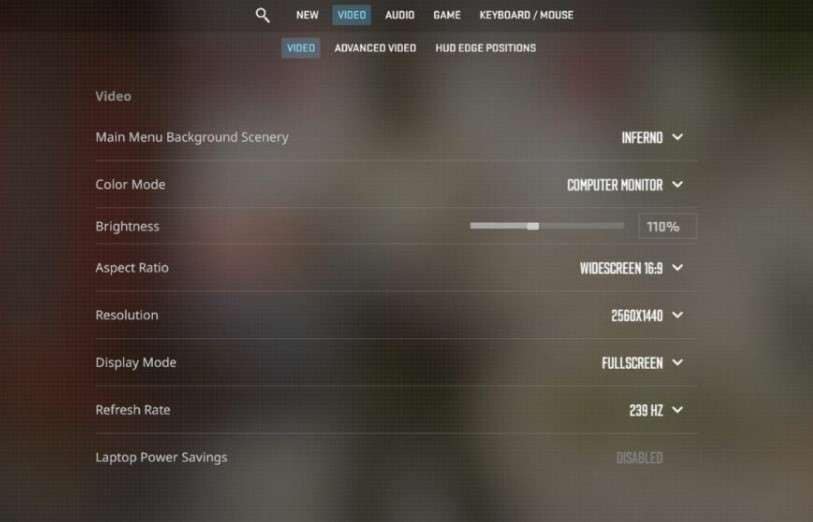
Important Movement Changes
The new update has introduced important changes in movement mechanics. These changes include bunny hopping (BHOP), counter-strafe techniques, peeking, long jumping, and many more. Such changes contribute to the in-game movement dynamics.
Moreover, Valve has made critical changes in the game's physics and graphics, making playing CS a whole new experience.
Understanding CS2 Roles
CS: GO players are already familiar with the importance of game roles. Each player has a role in the game they must play, and the new version of the game has introduced five primary roles.
Each player must understand their role to excel on the battlefield and gain adaptability and versatility. Moreover, you can choose the role that suits your skills and be a great team player.
The primary roles in CS2 are:
- In-Game Leader – the brain of the team who makes crucial decisions;
- Entry Fragger – leads with aggressive gameplay and charges into the fray;
- Support – covers teammates and provides utility;
- Lurker – a.k.a Stealth is there to confuse the enemy, make surprise plays, or disrupt the enemy's plans and strategies;
- AWPer – a.k.a. Sniper, a long-distance player who delivers deadly shots from afar.

Learn the Maps
Knowing the maps is a must if you want to excel at CS2. If you're new to the franchise, you might have trouble navigating through the maps and will get confused and lost, so the key to a successful game is familiarity with the maps.
Learn their layout, callouts, bomb sites, etc., to move around and communicate with team members effectively. Pay special attention to the most commonly played maps like Dust 2, Mirage, Nuke, and Inferno.
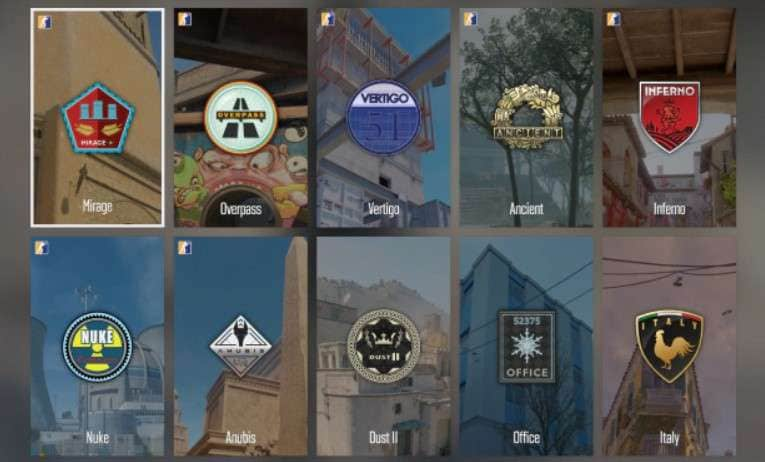
Get a Feel for CS2 Weapons
CS2 offers an incredible array of weapons. It's essential to try them out and get a feel for them. Familiarize yourself with different weaponry and which scenarios require which weapons.
For example, AK-47 and M4A4 are rifles known for power, accuracy, and versatility, capable of one-shot headshot kills. Try different weapons, learn their recoil patterns, and control spray to become more successful in CS2.

Bonus: How to Recover CS 2 Lost Saved Files
Playing CS2 is more fun, with different items, skins, and stickers to personalize your game experience. Moreover, your extension files are also important in the gameplay. However, what happens when you lose your game data? Sometimes, due to unintentional human error, Steam game data can be deleted, or the exe file can be uninstalled from the system. So, what can you do when you lose your CS2 game data?
Wondershare Recoverit is a data recovery software that lets you quickly and effortlessly recover lost data from your Windows computer.
It offers all kinds of data recovery, including images, videos, audio, documents, external hard drives, and game data. Moreover, its modern and user-friendly interface is perfect for easily navigating through it and getting your lost CS2 data back in just a few clicks.
Follow these steps to recover lost CS2 files with Wondershare Recoverit:
- Install and open Wondershare Recoverit on your PC.
- Select the location where your lost CS2 files were stored and press Start.

- While the program is scanning the selected hard drive, you can monitor the process, pause it, and stop it.

- Once the scan is complete, preview the found files. If you're satisfied with the results, click Recover and choose the safe location for your recovered CS2 files.

Conclusion
If you loved Counter-Strike: GO, you're ready for the new update Counter-Strike 2. CS2 is one of the most popular games worldwide, with upgraded graphics and physics.
At first, the game was in its Limited Test beta stage, making it available only to the players invited by Valve. The invitation was sent to all CS: GO players with Prime Status who had an active competitive rank and played from certain regions where the Limited Test was available. Today, Valve has released the full retail release of the game, making anyone access CS2.
If you're new to CS2, you'll need some preparation before playing it. Make sure to configure your game correctly, practice the movement changes, understand the primary CS2 roles, become familiar with the maps, and get a feel for CS2 weapons. Lastly, if you somehow lose your CS2 data, use Wondershare Recoverit to recover it quickly.
Try Wondershare Recoverit to Perform Game Saves Recovery
















