JFS, or Journaling File System, is one of the main components in the system required to maintain data integrity. In case of unwanted data losses, JFS can play an important role in faster recovery. It helps overcome challenges due to system crashes and power failures. Let's explore what is JFS and how it can be crucial for your data.
Try Recoverit to Perform File Data Recovery

In this article
Part 1: What is JFS?
Before using, you may want to know what is JFS File system. JFS, or Journaling File System (JFS), was introduced by IBM in 1990. It is a type of file system that maintains track of all changes that have not yet been integrated into the main part of the file system. The goal of such a unique system is known as a journal, which goes on to act like a circular log.
If there is a system crash or power failure, the journaling file system can also be quickly integrated into the system online. This is usually done to ensure lesser chances of corruption. The storage of data, however, depends on how the JFS file system stores the data, including metadata. Each of these is aimed at improving performance while there is an increased risk of data corruption.

The journaled file system can easily track related metadata and stored data with minor implementations enabled by delectable behavior.
Part 2: Types of JFS
There are two types of JFS file system. These are usually characterized based on the techniques used in the journaling file system. The two types are as follows:
- Physical Journaling File System
The physical journaled file system records the advanced copy of every block. These copies will be written to the main file system. However, every changed block incurs a performance penalty, which must be committed twice for storage. An extra layer of fault protection is required to be acceptable.
- Logical Journaling File System
A logical journaled file system maintains changes across the file metadata in the journal. The trades keep up for fault tolerance to ensure better performance. This may help in recovering efficiently after a crash. However, the permitted journaled metadata and non-journaled file data must be synced together. If not, it can lead to significant data loss.

Part 3: Advantages and Disadvantages of JFS
Some of the notable advantages and disadvantages of the JFS file system are as follows:
Advantages:
- The risk of data corruption and loss due to power failures is minimized.
- If there's a crash, the filesystem can be brought back quickly.
- JFS file system in Linux can help to keep track of and log all the changes made in actively written files.
- Journal files and log systems aren't required to be on the same device.
Disadvantages:
- JFS Linux can take up a lot of space on the hard drive.
- It's not compatible with old computers or storage mediums.
- It requires extra disk access, memory, and processing.
Part 4: File Systems Adopt Journaling
Over time, different File Systems have adopted Journaling. These include the following:
- APFS (Apple file system)
- XFS
- NTFS (New Technology File System)
- EXT2/EXT3/EXT4 (Extended File System)
- OpenZFS
- F2FS (Flash-friendly File System)
- GFS2 (Global File System 2)
Part 5: Alternatives for JFS
If you have been using the JFS file system in Linux, you must know its benefits. However, there are some alternatives that you can use as well. Some of the key options for JFS are as follows:
- Log-structured File Systems
The log-structured file system will acquire all the storage space in the device. This unique structure ensures it can be traversed as a generic file system, so the write-twice penalty will not be applied to it.
- Soft Updates
Various Unix file system (UFS) implementations prevent journaling but use soft updates. The writes are ordered in such a unique way for the on-disk file system that the system will be inconsistent only if a storage leak is prevented. The free space map can be reconciled against the full walk of the file system at the next mount.

- Copy-on-write File Systems
Some prime examples of copy-on-write File systems include BTRFS and Zettabyte file systems. This is integrated to prevent in-place changes to file data as the exclusive data is written on the newly allocated blocks. This is followed by updated metadata, where new data is given a chance, and old data is disregarded. The next stage is when new metadata is created, and then the superblock or root of the file system. This is wholly based on the hierarchy. The correctness-preserving properties are integrated as a journal without the need for write-twice overhead.
Part 6: Bonus: Protect Your Files From Getting Lost with Wondershare Recoverit
Did you accidentally lose any files due to corruption? You will have to try to fix it using Wondershare Recoverit. Wondershare Recoverit plays an essential role in protecting your files against permanent loss. It uses a reliable and user-friendly method through which 1000+ file types can be recovered.
Wondershare Recoverit is free for download on Windows and Mac OS, ensuring faster data recovery. Some of the key features of Recoverit are as follows:- Helps to manage over 500 data loss situations like system crashes, disk corruption, formatting, and deletion.
- Recoverit is compatible with all the popular file systems like APFS, FAT, NTFS, and more.
- Recoverit can help recover deleted and lost files, photos, videos, and more from the storage device.
You must download and install Wondershare Recoverit on your system to initiate data recovery. The key steps to do so are as follows:
Step 1: Open Wondershare Recoverit. Under the File Recover section, select Hard Drives and Locations. Then, choose a hard drive location from where you want to recover the lost data. Click on the Scan button to begin the scanning process.
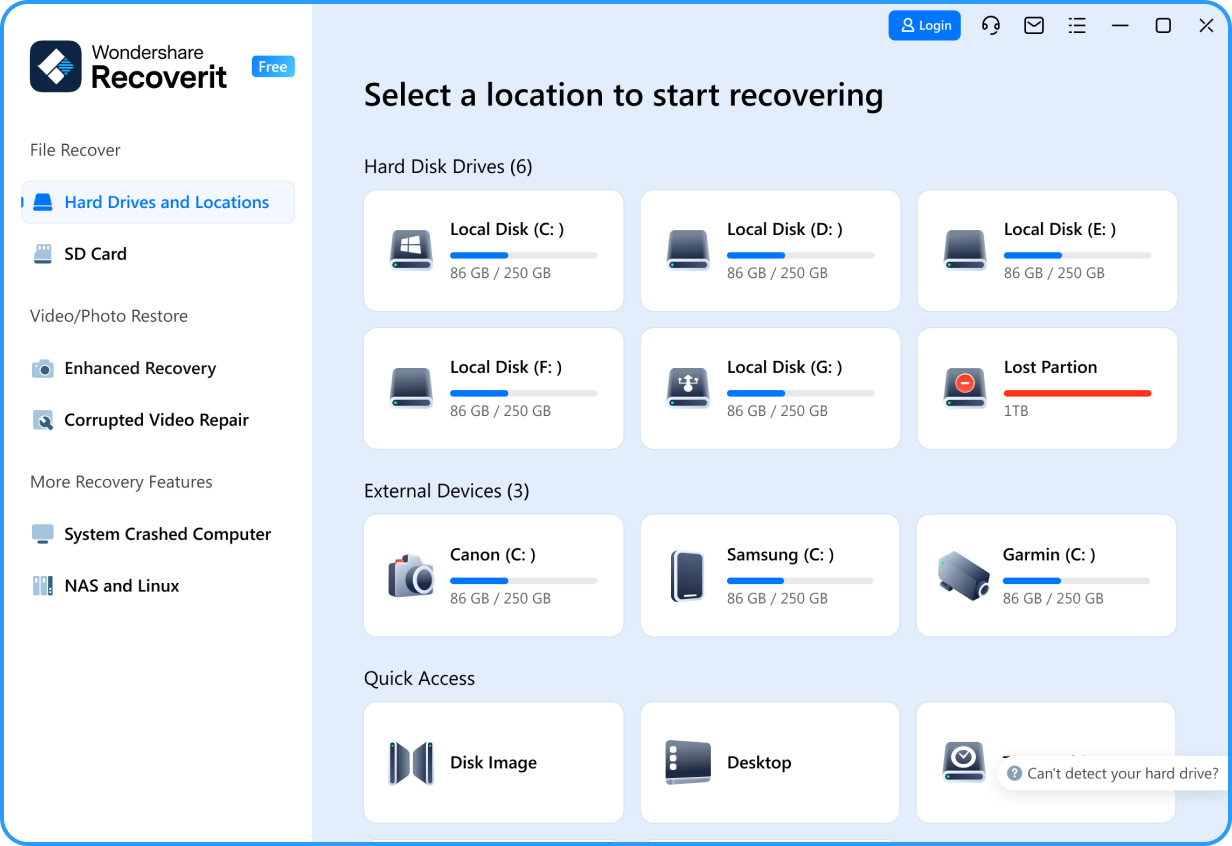
Step 2: Wondershare Recoverit will start scanning the hard drive to look for all the files. It is advisable to apply filters during the scan procedure to find specific files.

Step 3: After the scanning, all the files you want to recover will appear on the screen. Preview each file and then click on the Recover option. Select the new location where you want to save the files. Finally, click on the Save button to save the files.
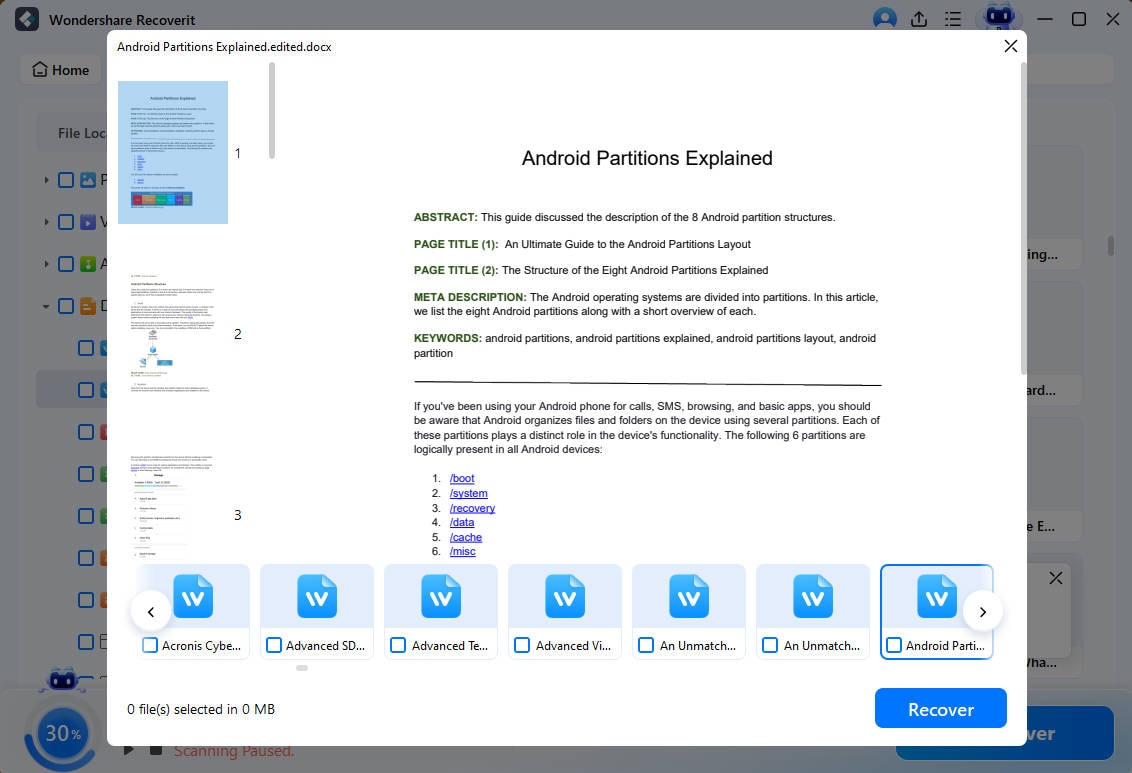
Effective solutions for Computer freeze with reasons to consider.

Conclusion
Now that you know what is JFS, make sure to use it the right way. JFS Windows is being integrated to ensure complete data safety. However, there's an increased risk of data corruption. It is advisable to keep an eye out for how this is to be used. Amidst the process, if you lose any data due to corruption or abrupt failure, you may use Wondershare Recoverit. This third-party tool can help back up all the necessary files and protect them against loss due to corruption, power failures, or system crashes.
FAQ
1. Which Linux file system was the first to implement journaling?
Linux's EXT3 file system was the first to implement a journaling file system in 2001.2. Is NTFS a type of journaling system?
Yes, NTFS is also a journaling system.3. Which journaling mode requires writing every file system change twice?
The physical journaling file system requires writing every file system change twice.
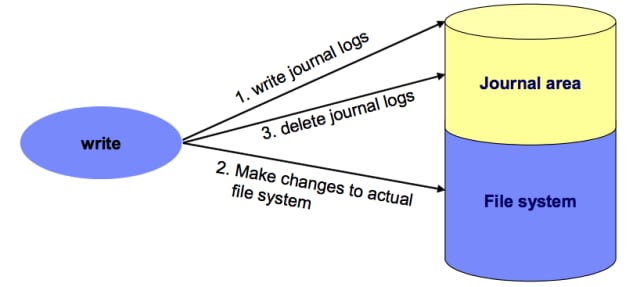



 ChatGPT
ChatGPT
 Perplexity
Perplexity
 Google AI Mode
Google AI Mode
 Grok
Grok






















