Part 2: How to Fix Reallocated Sector Count Warning?
How does one perform a hard drive reallocated sector count fix? Cloning the drive with bad sectors to a new one is the only solution. Whether the bad sectors are soft or hard, there is no other option as it cannot be repaired.
Method 1. Backup Hard Drive Data
Before attempting to repair the reallocated sector count warning, you should backup your data stored on the drive first in case of any data loss. And if you need to restore lost files from a drive turned RAW and is not accessible, you should use Recoverit. This is known to be an exceptional data recovery tool. Download Recoverit on your Windows PC and then install it. The below steps will help you backup and recover your data even from a corrupt drive.
Step 1: Download and Open the Software
Now that you have downloaded the software, the next step is to open it.
Step 2: Choosing the Drive
In the window that shows up, select the affected hard drive. Once this is done, you need to start searching for the files on the drive. Proceed to select "Start."

Step 3: The Scanning Process
In this step, Recoverit will scan the affected hard drive. Give it time before previewing the scanned data. In some scenarios, you may not recover files from the hard drive with bad sectors. A deeper scanning should be performed by clicking on "All-Around Recovery."

Step 4: Recovering Files
In the program window, you will see files from the partition of your hard drive. You can confirm the number of bad sectors that you can reclaim. To do this, check the original file or folder names. The next thing is to choose the files you want to restore. To save them on your PC, click "Recover."

Note: Avoid keeping your recovered data in the hard drive with bad sectors. This will prevent it from being overwritten.
With these steps, you will easily backup and recover files from even the corrupted hard drive.
Method 2. Try CHKDSK Scan for Bad Sectors and Fix Drive Errors
Although you can run the CHKDSK scan, this is not recommended as the drive could fail permanently. It is also not safe, and it is tedious. Data stored in unresponsive sectors of the disk can be destroyed as the scanning could mark them as bad sectors. Cloning your drive or backing up data should be your first option.
Now that you have backed up your data or you have recovered it, it is time to run the CHKDSK command. This will repair the drive and fix the errors.
Step 1: The first thing that you need to do is open "Command Prompt" in administrator mode. Next, type "CHKDSK /r /f X:" and replace X with the drive volume letter.
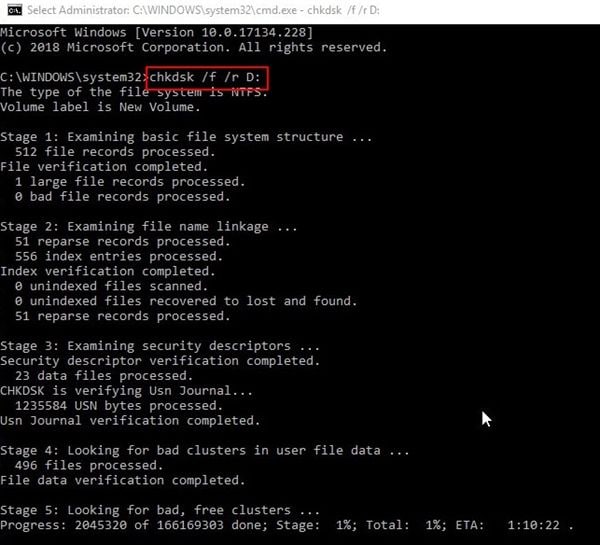
Step 2: Proceed to press the "Enter" and give the scanning process time to finish.
You can get to tell whether there are issues on the hard disk or not. By performing the two steps above, you will get a report summary of any issues as it runs a non-intrusive scan.
Video Tutorial on How to Run CHKDSK For Repairing Bad Sectors?
Part 3: How to Prevent Reallocated Sector Warning?
To prevent hard drive reallocated sector count warning, below are precautionary measures to take.
- Run CHKDSK Scans: All Windows Server and Microsoft Windows versions have CHKDSK. To find this utility on your computer, type "chkdsk" on the "Command Prompt." Whenever you notice disk errors on your PC, use this utility to fix them.
- Safely Remove: As you remove an external drive from a computer, first make sure it is safe to do so. Without doing this, you will have to deal with corrupt files. To prevent such a disaster, remove or eject the hard disk safely. You will be minimizing the possibility of bad sectors and disk errors.
- Keep Backup: Hard drive reallocated sector count causes drive errors, failure, and corruption that leads to data loss. To avoid this problem, it is imperative to back up the hard drive. To keep the files protected, you should store them on local storage and a cloud service.
- Use Drive Monitor: As a user, you get to see the overall performance of your disk drive. You can get this by use of a drive monitor. You can monitor and analyze the disk usage, file system, activity, writing, and reading speeds. Also, you see all the details of removable media or disk drives connected to your PC which means you can see their performance.
With the drive monitor, you can check hard drive reallocated sector count errors among other SMART errors. Besides, you can also scan the drive to see whether it has bad sectors. There are varieties of drive monitor tools in the market.
Conclusion
A hard drive reallocated sector count fix is not possible, and it cannot be lowered. A hard drive will not store data or use sectors that have been reallocated. Buying a new hard drive would be your best solution. You will use it to replace the original one that has several reallocated sectors.
With hard drive reallocated sector count, it is easy to lose data. The first thing is to back up your data when you experience these two problems- a reallocated Sector Count HDD or SSD. On the other hand, Recoverit will help you restore data that may have been lost due to hard drive problems.
People Also Ask
-
What is a hard drive reallocated sector count warning?
A hard drive reallocated sector count warning is a notification from your computer's operating system that indicates the hard drive has encountered a significant number of errors in the physical storage sectors, and the drive is reallocating data to healthy sectors to prevent data loss.
-
What causes a hard drive reallocated sector count warning?
There are several potential causes for a reallocated sector count warning, including physical damage to the hard drive, aging of the drive's components, or excessive wear and tear from heavy use.
-
Is it safe to continue using a hard drive with a reallocated sector count warning?
Continuing to use a hard drive with a reallocated sector count warning is not recommended, as it indicates potential hardware failure. It is best to back up your data immediately and consider replacing the hard drive.
-
Can a reallocated sector count warning be fixed?
In some cases, a reallocated sector count warning can be temporarily resolved by running disk repair tools or performing a low-level format on the hard drive. However, these are temporary solutions, and the warning may reappear if the underlying issue is not addressed.
-
How can I prevent a hard drive reallocated sector count warning?
Regularly backing up your data, avoiding physical damage to the hard drive, and monitoring the health of your hard drive using diagnostic tools can help prevent a reallocated sector count warning. Additionally, replacing a hard drive before it reaches the end of its expected lifespan can reduce the risk of encountering this warning.
What's Wrong with Drive
- Recover Your Drive
- Fix Your Drive
- Format/Wipe Drive
- Know Your Drive


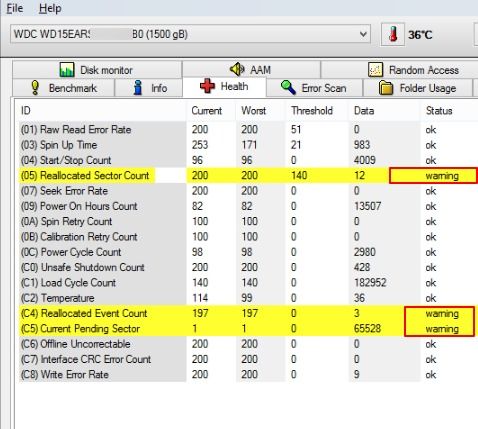



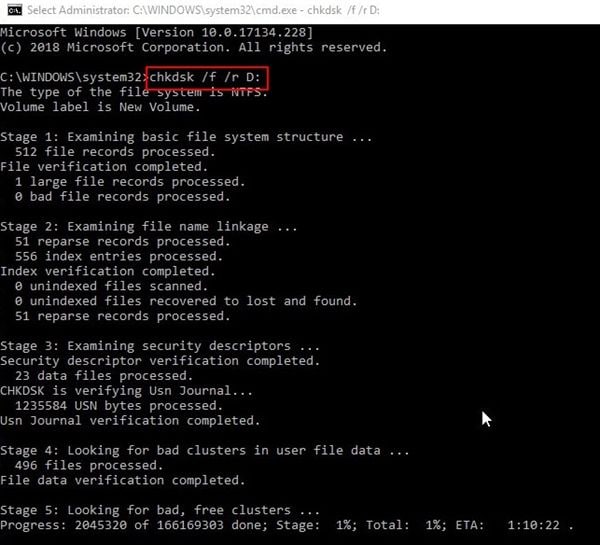
 ChatGPT
ChatGPT
 Perplexity
Perplexity
 Google AI Mode
Google AI Mode
 Grok
Grok























Theo Lucia
chief Editor