Choosing a solid-state drive (SSD) for your computer is quite simple – all you have to do is pick the one that’s supported by your computer, comes with the capacity you need, has decent data transfer speeds, and is reasonably priced.
However, this process becomes more complicated when choosing a Synology NAS SSD drive. While you can also use typical SSDs for desktops inside NAS enclosures, they’re not exactly designed for such tasks. That’s where specifically-designed SSDs come into play. Namely, they have features specifically designed for a NAS system, which makes them an excellent choice.
It’s important to mention there are plenty of great SSD options for Synology, but some tools are simply better than others. Synology makes its own SSDs and HDDs too. If you’re not sure which SSD you should go with, this article is perfect for you. Here, we take a closer look at the 6 best SSD for Synology NAS you can get in 2023.
How We Picked the Best SSD for Synology NAS
The market is filled with numerous outstanding SSD solutions, so choosing the best SSD for Synology NAS isn’t easy. That’s why we used different criteria to examine the features of available tools and determine which ones will take the lead in 2023.

Capacity
SSD capacity is the most important feature, so consider it carefully. SSD caches have two system memory requirements that mostly depend on your DSM version:
- DSM 6.2 or lower: every GB of SSD cache requires 416 KB of system memory.
- DSM 7.0 or higher: every GB of SSD cache requires 400 KB of system memory.
When it comes to capacity, all add-on system memory is used to support the SSD cache. However, users can’t make their SSD cache bigger than their system memory allows.
Data Transfer Speed
Another crucial feature is the data transfer speed, and SSDs are known to have faster read and write speeds, at least when compared to HDDs. They can also access large files quite quickly, which makes the entire process of data transfer significantly faster.
Furthermore, SSDs don’t need to spin up as HDDs do, so they’re visibly more responsive and provide improved load performance. With faster boot times and overall better performance, SSDs are quickly becoming the go-to choice of many Synology NAS users.
Read more:
How to Recover Videos from SSD Drives?
Cost
Mechanical HDDs come at lower prices than SSDs. Nevertheless, they’re slow and loud. Moreover, these drives have running motors that vibrate and can potentially cause failure, which is why many people prefer SSDs.
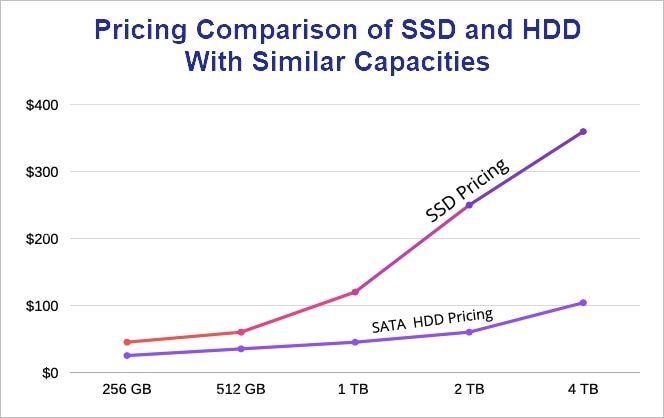
Although SSDs come at a slightly higher price point, they don’t come with the abovementioned issues. SSDs are faster and quieter because they don’t have any spinning or moving parts. As such, they produce less audible noise.
Another vital feature is reduced power consumption. The lack of moving parts also results in SSDs needing less power than HDDs.
Security
The best SSD drives must be secure and robust. These drives hold some of the most valuable information, and someone gaining unauthorized access to the content of these drives can harm the drive owner’s security.

With cyberattacks on the rise and cybercriminal activity reaching new highs, all tools and solutions need to implement the necessary features to maintain or even upgrade their safety features. With that in mind, it’s important to assess the security of SSDs and ensure they protect the owner properly.
Reliability
SSDs are far more reliable than HDDs simply because they don’t have any moving parts. That allows them to be more shock-resistant and handle heat much better. Many SSDs even have power loss protection built into the system, so no data is lost if there is a power outage. The SSD will remain in operation, and all data will be safely saved and stored.
Further reading: Recover data from SSD drive
Furthermore, the endurance of drives is another essential feature that contributes to the reliability of these devices. It represents the longevity of the warranty, and you can use it as an orientation for the expected lifetime of the SSD. While higher endurance doesn’t guarantee the SSD will last longer, it’s a good indicator of whether it will or won’t.
That’s why considering the expected lifetime or warranty is highly recommended for increased reliability.
Top SSD Options for Synology NAS
As previously mentioned, there are plenty of SSD options out there. However, not all of them are equally good, and you want to use a high-quality SSD drive. These are the best Synology NAS SSD drives and our top recommendations.
1. Silicon Power A55
Silicon Power A55, it’s an outstanding SSD choice if you’re looking for an SSD drive that offers solid performance at a reasonable price.
As one of the best NAS server SSD options on the list, Silicon Power A55 can equip you with a new home for your video games and operating system or act as extra storage. It’s especially helpful if you want to improve your ultrabook’s performance and response time.
Tech Specs
- Peak write speeds of 450MB/s
- 256GB of storage
- SLC Cache technology
- TLC 3D NAND flash memory
Key Features
- Decent performance
- Good price
- Includes free software
Pricing
- Silicon Power A55 128GB is $14.
- Silicon Power A55 256GB is $19.
- Silicon Power A55 512GB is $26.
- Silicon Power A55 1TB is $46.
- Silicon Power A55 2TB is $92.
Pros & Cons
Pros
Ideal for ultrabooks
Free performance software
Affordable pricing
Cons
Inconsistent performance
Looks and feels cheap
2. Western Digital Red SA500
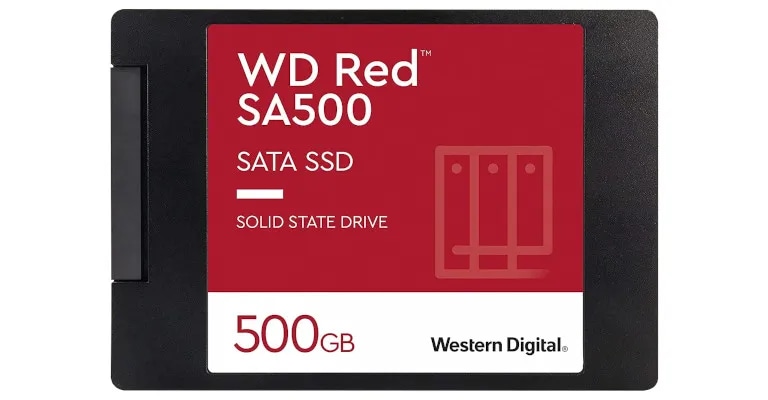
Western Digital offers its Red SA500 as one of the best options for SSDs. This SSD model is a great choice for Synology NAS because it has some outstanding features, such as high data transfer speeds. In addition to that, the large capacity and workload make Western Digital Red SA500 truly a masterpiece.
So, if you’re looking for something high-quality and reliable to upgrade from HDDs, Western Digital Red SA500 SSD might be it.
Tech Specs
- 500GB – 4TB of storage
- 560MB/s speed
- The workload of around 2,500 TBW
- Warranty of 5 years
Key Features
- High-quality product at a reasonable price
- Impressive data transfer speed
- Extended reliability with a 5-year warranty
Pricing
- Western Digital Red SA500 500GB is $80
- Western Digital Red SA500 1TB is $125
- Western Digital Red SA500 2TB is $244
- Western Digital Red SA500 4TB is $530
Pros & Cons
Pros
Data transfer speed up to 560MB/s
Outstanding sustainable performance
5-year warranty
Cons
Limited capacities
Costly price point
3. Synology SAT5210 SSD
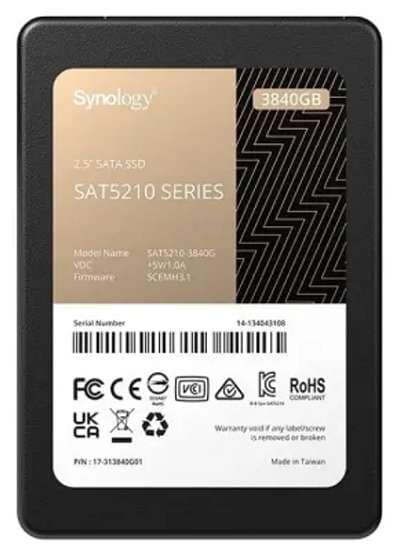
If you’re looking for the perfect SSD for Synology NAS, there’s no better fit than the SSD created by Synology itself. The Synology SAT5210 SSD is an excellent choice for NAS owners because they can equip their NAS with branded drives.
What makes this tool special is the high-quality controller for better performance and reliability. Also, power-loss protection and other NAS-focused features can significantly improve your user experience. However, it’s important to say these premium features come at a pretty high price.
Tech Specs
- 480GB – 3.8TB of storage
- 530MB/s speed
- Workload of 1.3 DWPD
- Warranty of 5 years
Key Features
- SSD perfectly tailored to Synology NAS
- Reliable features for data protection
- Enhanced performance and speed
Pricing
- Synology SAT5210 480GB is $204
- Synology SAT5210 960GB is $344
- Synology SAT5210 1.9TB is $600
- Synology SAT5210 3.8TB is $1,094
Pros & Cons
Pros
Exclusive access to Synology NAS support
Outstanding sustained performance
5-year warranty for enhanced reliability
Without noise and lower power draw
Cons
Limited capacities
Steep pricing
4. Seagate IronWolf 125
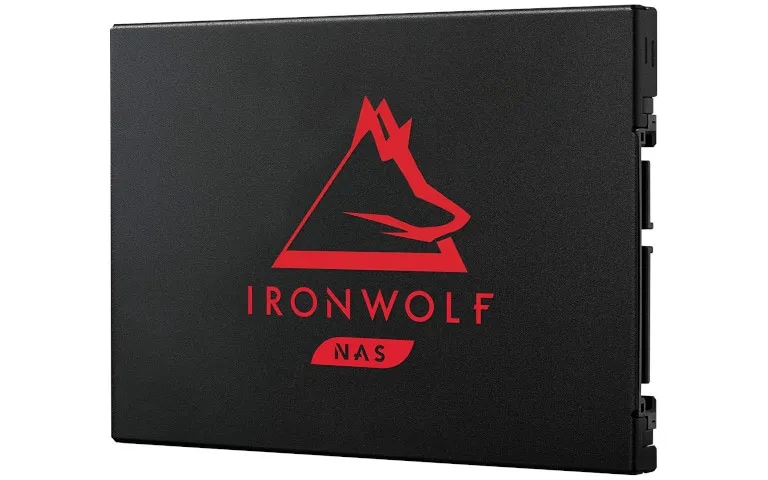
The Seagate IronWolf 125 is an entire family of SSDs with some outstanding ratings, making them another great fit if you’re on the hunt for a good Synology NAS SSD drive. The most important feature of the Seagate IronWolf 125 is the impressive storage capacity, which is the deciding factor for most users.
If you write loads of data and need an SSD with more space, the Seagate IronWolf 125 could be perfect for you.
Tech Specs
- 250GB – 4TB of storage
- 560MB/s speed
- The workload of approximately 5,600 TBW
- Warranty of 5 years
Key Features
- Fast and reliable speed
- Impressive storage capabilities
- Different pricing plans for users
Pricing
- Seagate IronWolf 125 250GB is $65
- Seagate IronWolf 125 500GB is $90
- Seagate IronWolf 125 1TB is $170
- Seagate IronWolf 125 2TB is $359
- Seagate IronWolf 125 4TB is $655
Pros & Cons
Pros
Excellent performance and endurance
Impressive transfer speed
Reliable 5-year warranty
Cons
Expensive prices
Limited capacities
5. Western Digital SN700
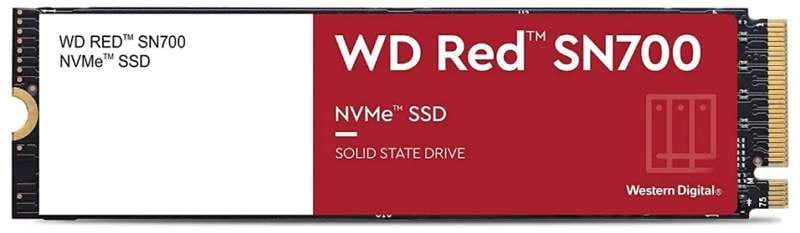
Synology M2 SSD can enhance the performance of your NAS and the installed HDDs. By choosing Western Digital SN700 SSD, you can use the M2 SSD for caching and quickly improve your performance. However, remember that you need a free M2 slot in your NAS enclosure to do that. Once you’ve ensured you do, you can utilize the Western Digital Red SN700 and enjoy all its benefits.
Tech Specs
- 250GB – 4TB of storage
- 3,430MB/s speed
- The workload of around 1 DWPD
- Warranty of 5 years
Key Features
- An M2 SSD for enhanced performance
- Caching frequently accessed files
- PCIe 4.0 SSD
Pricing
- Western Digital Red SN700 250GB is $91
- Western Digital Red SN700 500GB is $80
- Western Digital Red SN700 1TB is $145
- Western Digital Red SN700 2TB is $250
- Western Digital Red SN700 4TB is $694
Pros & Cons
Pros
Impressive performance
Ideal for NAS caching
Reliable 5-year warranty plans
Cons
More expensive than other SSDs
6. Western Digital Blue

Although Western Digital’s Blue SSDs were primarily made for PCs, you can use them inside a NAS. These are not intended for server use and, as such, don’t come with high workload ratings. That being said, you can get away with using these SSDs if you don’t plan on writing a lot of data.
Tech Specs
- 250GB – 4TB of storage
- 560MB/s speed
- The workload of around 600 TBW
- Warranty of 5 years
Key Features
- Driver originally designed for PCs
- Great price and value
- Bridges the gap between HDDs and NAS flash storage
Pricing
- Western Digital Blue 250GB is $55
- Western Digital Blue 500GB is $68
- Western Digital Blue 1TB is $90
- Western Digital Blue 2TB is $200
- Western Digital Blue 4TB is $400
Pros & Cons
Pros
Good value for the price
Great performance
Without noise and lower power draw
Cons
Not specifically created for NAS
Weaker endurance compared to other SSDs
Additional Tips for Choosing the Right SSD for Synology NAS
Even with these top six picks, choosing only one can take a lot of work. If you want to select the right SSD for Synology NAS and your needs, these additional tips will help you make the right call.
Protection Against Power Loss
Power outages are unpredictable and can cause data loss or corruption. Although they aren’t frequent, they can cause a lot of trouble when they occur. That’s why you need to protect your valuable data in these situations.
When choosing an SSD for Synology NAS, look for SSDs with power-loss protection features, such as capacitors or batteries, to ensure that the data is saved even when the power is gone. However, data loss can happen due to various reasons, installing a NAS data recovery software will help you recover deleted files from Synology NAS.
Consistent Performance
The performance of the SSD is crucial when it comes to data access. In fact, all tasks rely on the performance, so you should go with Synology SSD drives that are reliable and consistent.
Look for SSDs with consistent read and write speeds and sustained performance over time, especially for applications that require high-speed data access. That will ensure that the performance of the NAS remains steady and predictable.
Level of Endurance
Endurance is the ability of an SSD to withstand frequent intensive read/write cycles. Consider the level of endurance required based on the type of usage. For instance, an SSD with a higher endurance rating is needed if the NAS is used for business purposes. If you’re only using the NAS for individual needs, even SSDs with lower endurance should be okay.
Memory Requirements
The capacity of the SSD is critical when it comes to data storage. Determine the memory requirements based on the amount of data that needs to be stored. Ensure that the SSD has enough space to accommodate all the data without compromising the performance of the NAS.
Going with an SSD that doesn’t fulfill the memory requirements can lead to an extremely poor user experience, so you should avoid it at all costs.
SSD Cache Type
Some Synology NAS models allow the use of SSDs as a cache to speed up data access. Ensure that the SSD is compatible with the cache type supported by your NAS model. It will verify that the performance of the cache is optimized, resulting in faster data access.
Type of Application
The type of application running on the NAS is also an essential consideration when choosing an SSD. Heavy workloads require high-endurance SSDs with a higher capacity to handle the increased workload. On the other hand, light usage can work with lower-endurance SSDs, which are generally more affordable.
That’s why it’s useful to have at least a vague idea of how you plan to use your SSD for Synology NAS.
Conclusion
Choosing an SSD for Synology NAS can be demanding, especially considering that there are so many options on the market. However, not all the available SSDs provide the same quality and features, so it’s important to go only with top-tier products. We have listed the top six SSDs for Synology NAS you can get in the article above, but it’s ultimately up to you to choose one that fits your needs.
For Windows XP/Vista/7/8/10/11
For macOS X 10.10 or later

 ChatGPT
ChatGPT
 Perplexity
Perplexity
 Google AI Mode
Google AI Mode
 Grok
Grok






















