You might’ve just completed a significant video project, but realized that your MXF files are lost as a result of an inadvertent erase. Since you are creating MXF files, which are used in professional video creation, you cannot repeat the process. Fortunately, other resources could help you retrieve your files.
In this article, we will discuss the top mxf recovery methods that will help you get your video back. Read this article till the end to know about the best solutions and tips regarding data loss.
Try Recoverit to Perform MXF File Recovery

In this article
Part 1. What is an MXF file? Can MXF Files be Recovered?
Material Exchange Format (MXF) is a professional container file format widely used in the video production and broadcasting industries. It uses metadata and audio/video as a standardized wrapper to allow for smooth broadcasting. These files can be restored successfully in case they were accidentally deleted, corrupted, lost during formatting or physical damage. Nonetheless, the mxf file recovery success can be determined by the level of damage and the video recovery tools.
Part 2. Common Reasons for MXF File Loss
Before moving to the methods for recovering your MXF video, it is important to know the cause of data loss. The following are some of the frequent causes of your MXF video file loss:
- Accidental Deletion: MXF files could be deleted and removed accidentally without going into the recycle bin, and this renders it difficult to get them back.
- System or Device Crashes: Video files can be lost or corrupted by crashing unexpectedly or application failures during recording or transfer
- Bad or Broken Storage Media: Bad sectors on memory cards or hard drives, or physical damage, can cause inaccessible or corrupt MXF files.
- Interrupted Recording: A power disruption or sudden shutdown of the camera when recording video discontinues file creation and can cause the loss of data, requiring mxf file recovery software.

Part 3. Effective and Easy to Use Recovery Methods for MXF Files
To restore your video MXF file, the following are some of the effective methods that you can try:
1. From the Windows Recycle Bin or Mac Trash
One of the top ways is to restore the video from the Recycle Bin on Windows or Trash on Mac. If you have accidentally deleted a video and have not cleaned up the recycle bin yet, the file will stay in that folder for quite some time. Follow the instructions mentioned below to learn how to get back your file from the Recycle bin:
Instructions. After opening the Bin folder on your computer, locate the deleted MXF file within it and right-click on it. Press the "Restore" button located on the expanded list to successfully perform mxf recovery.
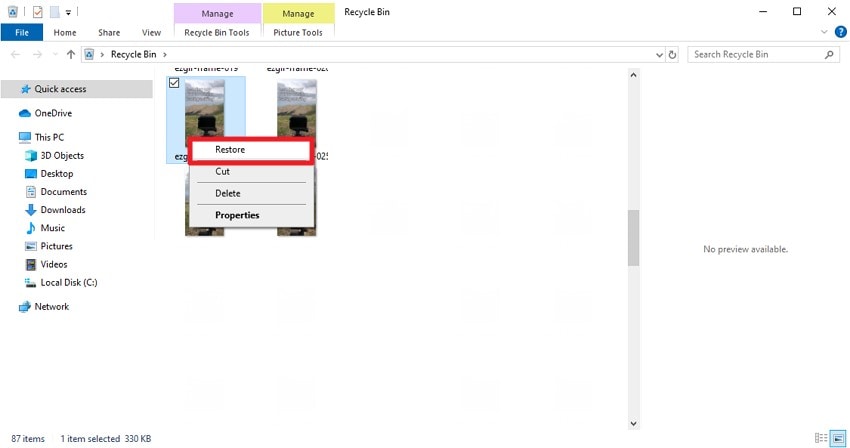
2. Using File History (Windows)
Windows File History is a useful built-in backup feature that automatically saves copies of files stored in user folders, such as photos and videos. It allows users to restore deleted or previous versions of files when enabled prior to data loss. File History works by periodically backing up files to an external drive or network location. To learn how to perform mxf file recovery using this method, read the steps mentioned below:
Step 1. Open your File Explorer and access the location folder of the deleted MXF file. Now, enable the “Home” tab from the top toolbar and locate the “History” option on the right to press on it.
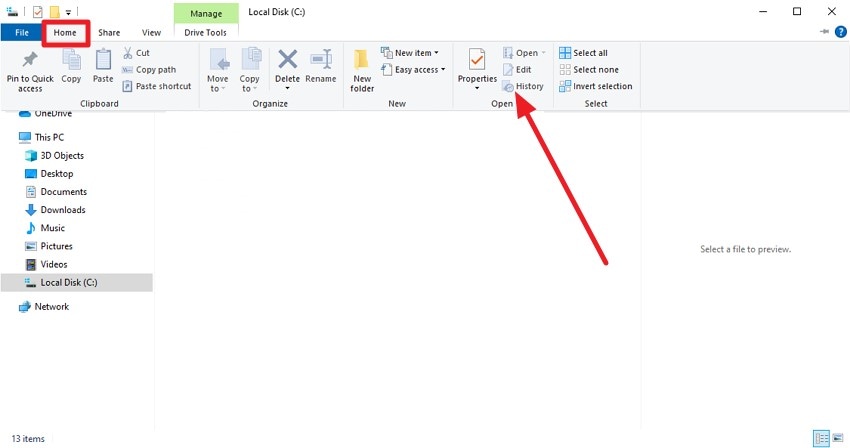
Step 2. In the following window, locate the videos you want to recover and press the “Restore” button located at the bottom-center to successfully get back the MXF file.
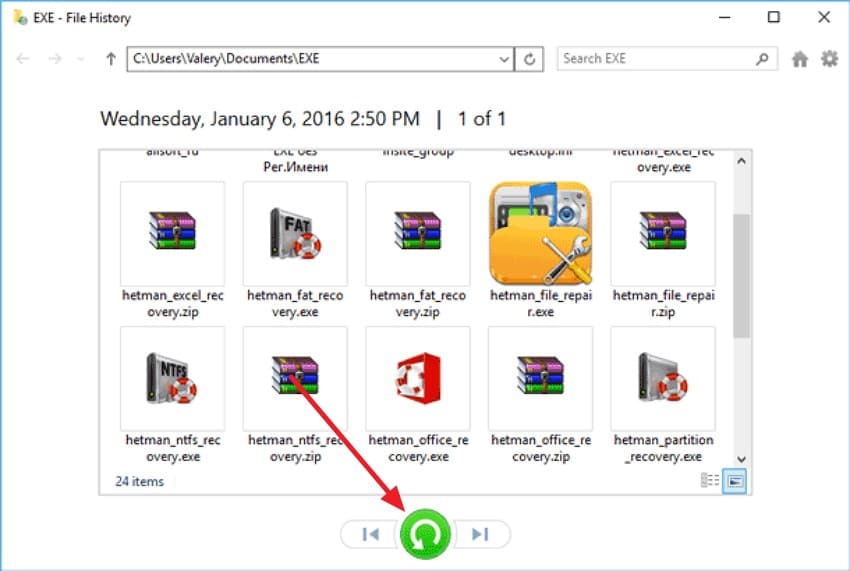
3. Using Time Machine (Mac)
Mac's Time Machine is a powerful built-in backup tool that allows users to restore deleted or lost files, along with mxf recovery. It creates regular backups of the entire system, enabling users to revert to previous versions of files. Users can also use local snapshots saved on the Mac to browse through backups. Read the steps mentioned next to learn how to use this utility for video restoration:
Step 1. Start by opening the Time Machine backup from Finder and selecting your storage from the small window. Head to the top-right corner of the screen, click on the small “Clock” icon, and press “Enter Time Machine.”
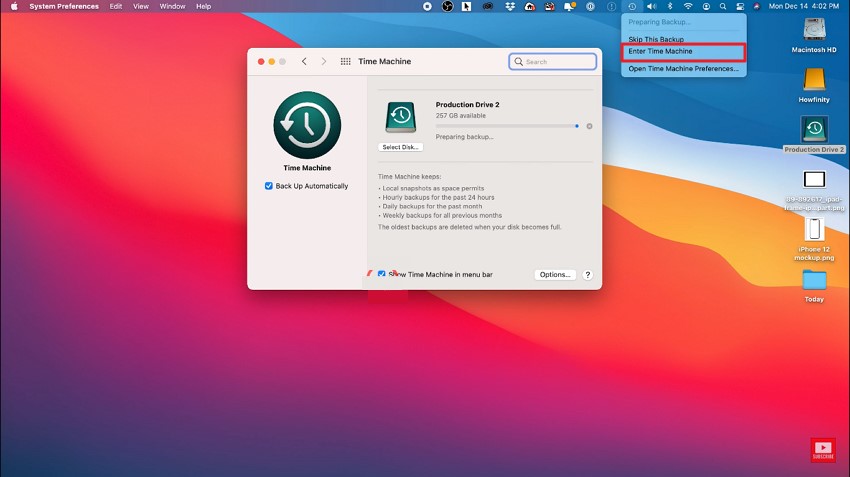
Step 2. Once you enter the Time Machine, head to the right and browse through the date previous to the MXF file loss. Click on the date and press the “Restore” button after locating the file in the folder.
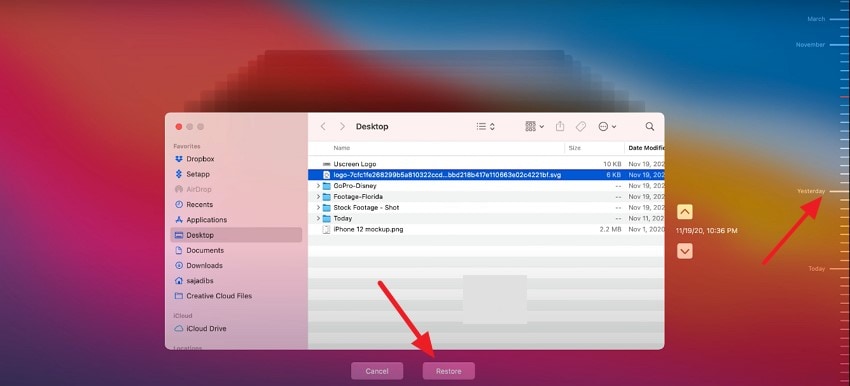
Part 4. Advanced Recovery Solutions for MXF Files [Top Options]
Out of all the quick remedies, the effective ways to recover your files lie in the sony mxf file recovery software. Mentioned below are some of the top tools that offer comprehensive MXF file recovery for their users:
1. Wondershare Recoverit
The tool that tops the list of data recovery solutions is Recoverit, as it offers advanced functionalities to get back your lost files. This efficient tool uses advanced technology to run a deep scan on your system and find the lost or damaged files to recover efficiently. Users get the ability to recover video files of various formats, including MXF, MP4, and many more.
The user-friendly interface enables you to instantly search for the name of a particular recoverable file by providing a search bar. It also enables users to initiate and interrupt scanning as they wish. In addition, Recoverit retrieves other files and folders other than MXF files, such as images, documents, and emails.
Coherent Features Offered By Recoverit
- Preview Before Recover: With the straightforward interface of Recoverit, you get the ability to preview your recovered files before saving them to your device.
- Batch Recovery: It allows users to retrieve more than one file in one go, eliminating the need to recover each file separately.
- Multiple Storage Support: Users can recover files on different storage systems, including internal and external storage such as SSD and memory cards.
Step-by-Step Guide to Recover MXF Files With Recoverit
After learning about this efficient mxf recovery tool in detail, let us learn how to use it for video file recovery in the following section:
Step 1. Start with Accessing the Effected Folder
To begin the process, launch Recoverit on your device and click on the storage of the lost MXF file from the homepage. Once you select the location, the tool will instantly begin the scanning process.

Step 2. Select Files and Recover
Once the scan is completed, the tool will retrieve all the recoverable files. Click on the “Recover” button after selecting the MXF files from the options provided.

Step 3. Preview the MXF Video and Recover
After the video files are recovered, preview them within the interface and press the “Recover” button once you are satisfied.

2. Disk Drill
It is a data recovery software available for both Windows and macOS and offers recovery for lost and deleted files efficiently. Disk Drill features advanced scanning modes such as Quick Scan and Deep Scan for recovering fragmented videos from cameras. Additionally, this mxf file recovery software offers backup utilities and data protection features like Recovery Vault to prevent future data loss.
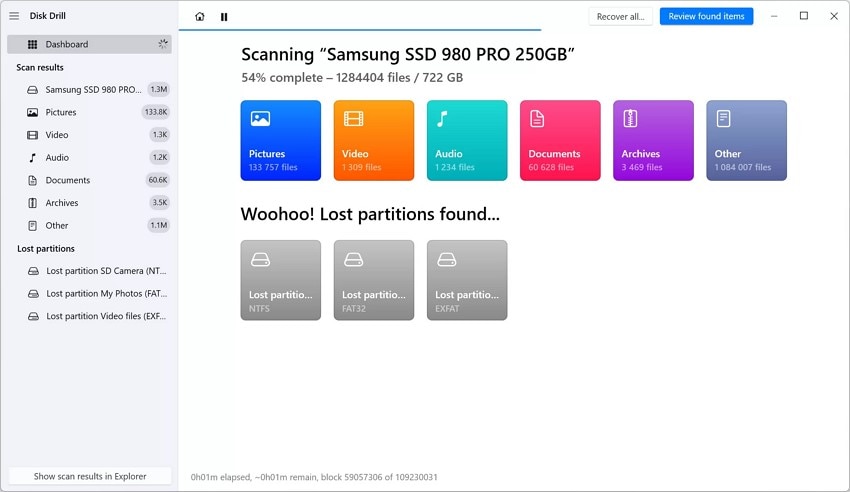
3. R-Studio
R-Studio supports a wide range of file systems for data recovery, including NTFS and FAT. The software can recover data from formatted, corrupted, or damaged partitions and supports advanced features like RAID reconstruction and disk imaging. It offers flexibility through features like file previews. Moreover, you can use the software on Windows, Mac, and Linux conveniently.
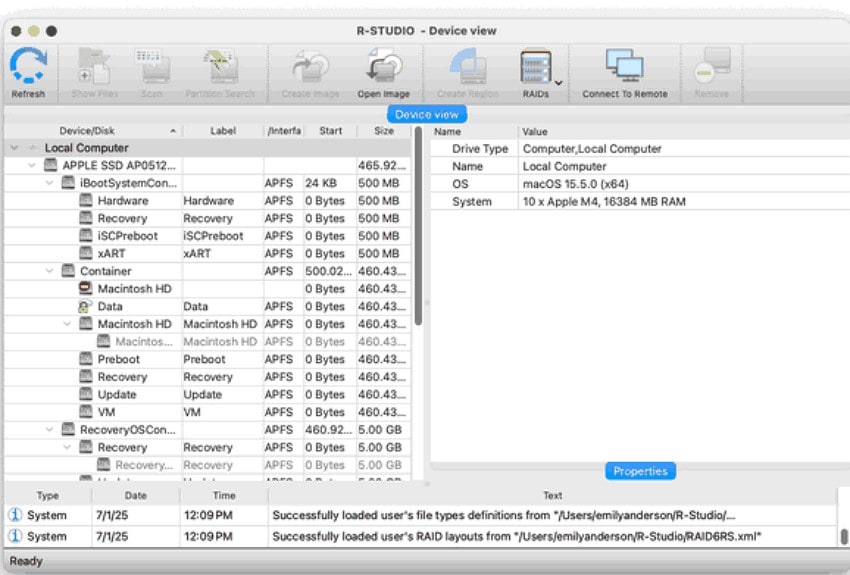
4. PhotoRec
This open-source mxf recovery tool recovers lost files from various media storage devices such as SD cards and internal drives. It uses file signature-based recovery to locate and restore files even when the file system is damaged or corrupted. This tool provides support for more than 480 file extensions recovery on multiple devices.
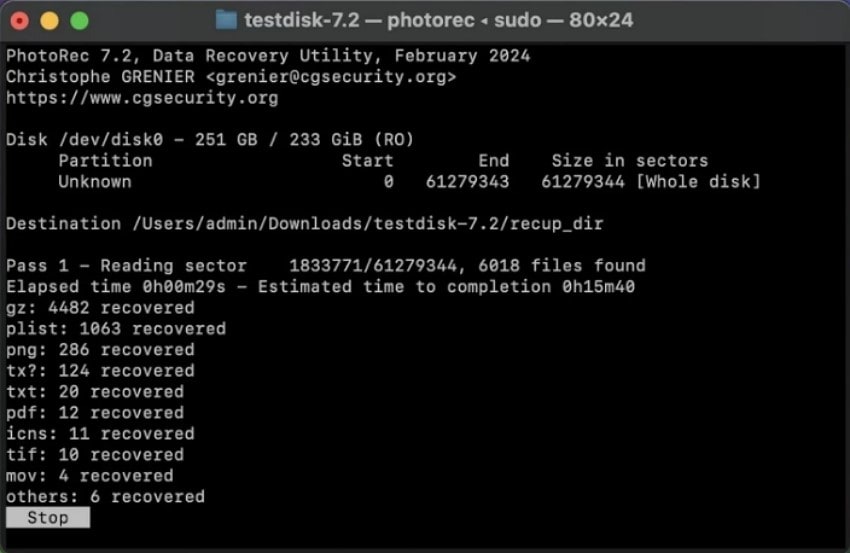
5. TestDisk
With support for multiple file systems such as NTFS and FAT, TestDisk is a command-line tool for recovering data on your devices. The tool efficiently fixes the corrupted boot sector to restore drive accessibility and make the videos and other files recoverable. Moreover, you get the ability to undelete a file from supported file systems to restore your desired file conveniently.
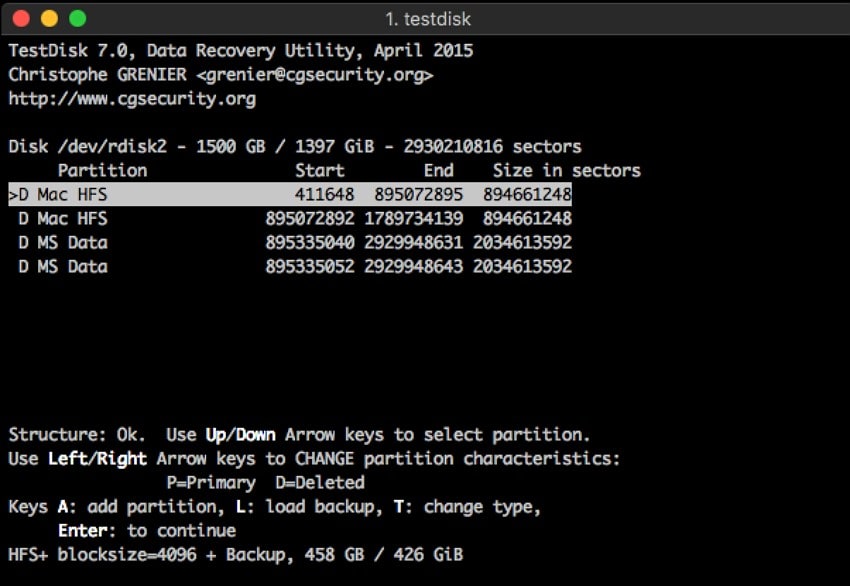
Part 5. Tips to Prevent MXF Data Loss
Having learned all the methods for mxf file recovery on your Windows and Mac device, it is important for you to know the precautionary measures, too. Here are some of the tips that you can consider to prevent your MXF data loss:
- Regularly Save Your Work: Make it a habit to save your project frequently, at least every 15 minutes, to avoid losing progress due to unexpected interruptions.
- Maintain Backups: Always create backups of your MXF files using external drives or any other services to save your important data.
- Safely Eject Storage Devices: Avoid removing memory cards or external disks without properly ejecting them to prevent file corruption.
- Use Reliable Storage Media: Invest in high-quality storage devices and avoid damaged media that increases the risk of data loss.
Conclusion
To wrap it up, this article discussed various methods for performing mxf recovery on your Windows and Mac devices. However, one of the most reliable options that offers instant data recovery while keeping the quality intact is Wondershare Recoverit. The tool uses advanced technology to perform a deep scan for severely damaged and lost video files.
FAQ
-
1. What are MXF files?
MXF files are professional video and audio container files used widely in the film and broadcast industries to store high-quality media with metadata. -
2. Can I recover my MXF files?
Yes, MXF files can often be recovered after deletion, corruption, or formatting using specialized data recovery software. One such software is Wondershare Recoverit, which offers advanced mxf file recovery for high-quality data retrieval. -
3. Does Recoverit let you preview your MXF file before saving?
Recoverit includes a preview feature that allows users to view MXF files before completing the recovery process. This helps verify file integrity and ensures you choose the correct files to restore. -
4. Can I recover other files with Recoverit?
Recoverit supports recovery of a wide variety of file types beyond MXF, including documents and photos. It works across multiple storage devices like hard drives, USB drives, and memory cards.




 ChatGPT
ChatGPT
 Perplexity
Perplexity
 Google AI Mode
Google AI Mode
 Grok
Grok























