Accidentally deleted or lost an important MXF file?
No worries. Wondershare Recoverit can get back your deleted or lost MXF videos within 3 steps. The ultimate and professional video recovery software is totally reliable and 100% safe.
MXF File is not a popular video format. But for the people dealing with it, we illustrated a complete guide starting from introducing what is MXF file format and discussing how to open MXF files on Mac or Windows PC, and convert MXF to MP4 or other popular formats.
Table of Contents
Part 1: What Is An MXF File?
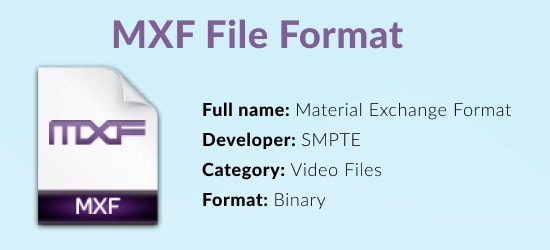
Material Exchange Format (MXF) is a video and audio container format developed by the Society of Motion Picture and Television Engineers (SMPTE) for the purpose of exchanging videos more easily between different video equipment, programs, and users.
Apart from audio and video data, the MXF file also stores metadata that describes the media inside. A camera person, an assistant, or a records manager may have added personalized details to this metadata, such as:
- Frame size
- Frame rate
- Date of creation
Several different compression formats can be contained in a single MXF video file, thus MXF format can be used as a standard digital video format.
Use of MXF Format
To facilitate the transfer of video footage between various devices, such as digital cameras, digital editing devices, and servers, an MXF format was developed.
The Advanced Authoring Format (AAF) subset is used in MXF format files, due to which a standardized video (MXF video) exchange is possible between different distributors and systems. In short, It makes it easier for people to share videos.
In addition to movies intended for distribution in theaters, MXF files are frequently used for:
- Storing commercials
- Archives
- Media designed for broadcast
Part 2: How to Play An MXF Format File?
When discussing the use of MXF files, the question arises about how to play or these on a system or device. This is a common issue among users, so it is not surprising.
1. Play MXF Video Files with VLC (Cross-platform)
To play an MXF video, VideoLAN VLC media player can be used as an all-purpose media player. It is compatible with most operating systems like Windows, Mac, Linux, Android, and iOS. You are not required to install any additional codecs. The steps are Right-click the MXF file > Open with > Choose VLC media player to open it.
2. Open MXF Video Files on Windows with The Windows Media Player
Windows users are familiar with Windows Media Player. However, when you directly open the MXF video with Windows Media Player, you may receive the message "Windows Media Player cannot play the file."

In order to play the MXF file with Windows Media Player, the appropriate codec must be downloaded and installed first. You can download the K-Lite Codec Pack for playing MXF on Windows PC from https://www.free-codecs.com/. The MXF video files are playable with Windows Media Player after the installation of the MXF codec.
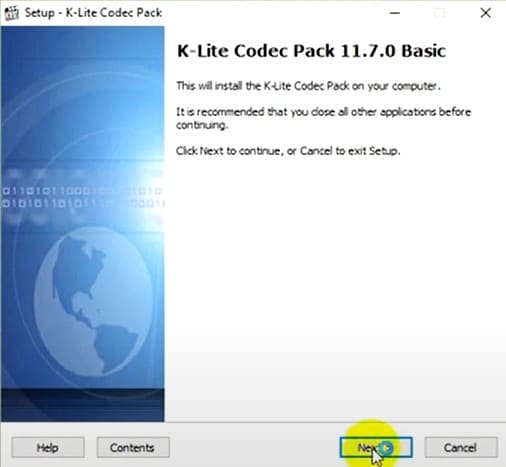
3. Open MXF Video Files on Mac with QuickTime Player
Apple added the support of MXF in Pro Video Formats 2.0.4 (previous Pro Apps Codecs). Now, users can open MXF files on Mac easily with the QuickTime Player 7. This works in any app that uses the QuickTime 7 APIs.

4. Other Programs That Support Open or Edit MXF Files
OS |
MXF Player / Editor |
| Windows |
|
| Mac |
|
| Linux |
|
| Android |
|
| iOS |
|
5. Still Cannot Open Your MXF Files?
If the MXF videos are still unplayable after you have tried all the MXF players and converting methods, the MXF files might be broken or corrupt. Learn about how to repair corrupted MXF files here.
If you accidentally deleted or lost your MXF video files, don't worry, there is a way to recover MXF files.

Wondershare Recoverit - Recover Your Precious Videos
Save your accidentally deleted videos, and also repair the broken videos.
Restore data from all kinds of storage drives like USB Drive, SD card, SSDs, HDDs, Floppy Disks, Pen Drive, etc.
Besides all popular video formats, such as MP4, AVI, MOV, WMV, M4A, MXF, etc., corrupted Ultra HD 4K, and 8K videos are scanned, collected, and matched, ensuring that the majority of your videos are recovered.
Preview files before you recover them.
Part 3: How to Convert MXF to MP4, MOV, and Other Formats
MXF is a less standard video file format than MKV, MOV, AVI, and MP4 formats. On a Windows or Mac computer, an MXF video may not be opened, played back on either a media player, or imported into iMovie and other editing programs.
1. Convert MXF to MP4/MOV with VLC Media Player for Free
VLC, the free MXF player, could also work as an MXF video converter. You can utilize VLC media player to convert MXF video files to MP4, MOV, AVI, WMV, and other popular formats. The step for conversion are as follows:
Step 1. Open VLC, then go to menu > Media > Convert/Save.
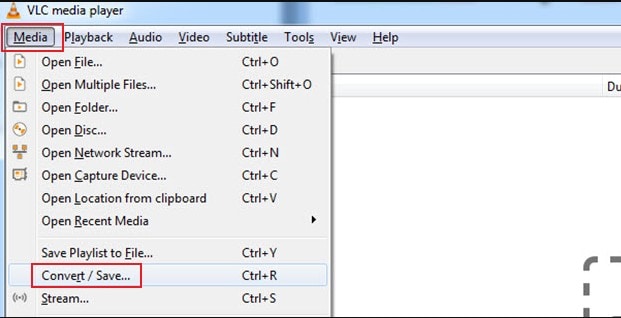
Step 2. Click Add button, select and open the MXF file on the computer's hard drive.
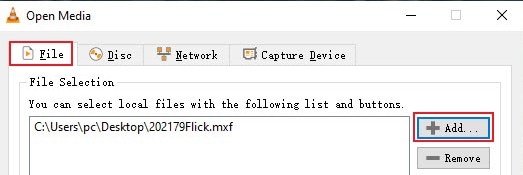
Step 3: Click Convert from the Convert / Save menu bar in the bottom-right corner.
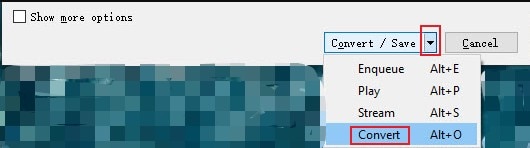
Step 4: Choose Video - + MP3 (MP4) in the Profile section as the screenshot shows.

Step 5: Finally, select a destination for the output file and click on Start to begin the MXF to MP4 conversion
Note: VLC player can only convert one MXF file at a time. If you have many MXF files to convert, please jump to "Method 3" for batch conversion of multiple MXF files.
2. Convert M2V to MP4/MOV Online Free Converter
For users with a few small-sized MXF files, online free converters are a good choice. These online tools support a wide variety of input and output formats, including MXF, MP4, MOV, AVI, WMV, etc. As they work from a web browser, you don't have to download a third-party program on your device. Below are the 4 Best Online MXF to MP4 Converter Free:
Converting MXF to MP4 using the online free tools proceeds with the similar simple steps: Open the online converter in browser > Upload the M2V files > Choose MP4 as output format > Click the Convert button > Download the converted files.
Note: Online MXF to MP4 converters usually have file size limitations that can be added for conversion at a time. For example, convertio.co allows adding a maximum of 100 MB files. Therefore, they are not ideal for the conversion of large MXF video files from recorders and camcorders. Besides, the performance of online tools depends on your internet connection and network speed.
3. Convert M2V to MP4 with Video Converter Software
Suppose you want a quick and high-quality MXF to MP4, MOV, or other format conversions without any limitations, a video converter software like Wondershare UniConverter is the best choice. This safe and reliable program features converting MXF to MP4 as well as other 1000+ formats with 90x faster speed. Moreover, you are able to convert all your MXF files at one time in a simple and quick manner:
- Open UniConverter and choose the Converter function. Click on +Add Files to import the MXF files. Or, you can drag & drop multiple MXF files for batch processing.
- Choose MP4 from the Video tab as output format by clicking the drop-down icon near the Output Format.
- Finally, click the Start All button to convert MXF to MP4 in batch. The converted video files can be found in the Finished tab.
Quick tips: You may delete or lose your important MXF files due to accidental formatting of camera SD cards, computer crashes, or virus attacks. But don't worry, the deleted, damaged, or lost MXF videos can be recovered by using MXF File Recovery Software. We have created a step-by-step guide on MXF Recovery for you.
For Windows 7 or later
For macOS 10.10 or later

 ChatGPT
ChatGPT
 Perplexity
Perplexity
 Google AI Mode
Google AI Mode
 Grok
Grok






















