How to Repair Damaged JPEG/JPG Files from Digital Camera?
One of the best inventions in technology that we have today is the digital camera. You can take photos of any moment you would like to cherish, like you being at the top of a mountain or being with the people you like. Taking pictures might mean more to other people, such as professional photographers – they take big risks just to get the best shot of their subjects. However, one of the problems that no picture can get away from is corruption. Do you ever wonder why this happens? Also, do you have any idea how you are going to repair these damaged JPG files?
Reasons for Damaged JPEG or JPG Files
Here are the most common reasons why images shot from the camera gets damaged:
- The memory card is not properly inserted in the place
- The memory card is almost full, and you still keep saving new data
- Unmounting the memory card while the device is still using it
- Virus or malware attack
- The memory card itself gets corrupted, affecting the photos
- Using the memory card on multiple devices

Now, let’s dive into the ways on how to repair damaged JPG files. This is crazy, but I’d like to share with you three software tools to help you get your precious JPEG files back.
How to Repair Damaged JPG Files
Way 1. Repair with Wondershare Repairit JPEG Repair
The first tool to help you repair damaged JPG files is the Wondershare Repairit photo repair software. This is a very powerful software because it is compatible with a lot of memory cards, as well as camera brands. Here’s the list:
- Types of storage devices where file recovery can be made: Flashcards, SDHC, SDXC, mini and microcards, smart media cards, MMC, and CF cards.
- These are the brands of cameras that are compatible with the software: Sony, Samsung, Nikon, Canon, Kodak, Panasonic, Epson, Fujifilm, Sigma, Pentax, and Olympus.
The Wondershare Repairit JPEG Repair has many great features for software that repairs damaged JPG files:
- Compatible with much storage device types
- Compatible with many camera brands
- Repairs damaged JPG and JPEG files
- Can process multiple files simultaneously
- Easy to use
- Thumbnails are also extracted
Step 1 Add damaged or corrupt photos
Simply launch Wondershare Repairit on your Windows PC and go to the “Photo Repair” feature from the sidebar.
Now, click on the "Add" button that would load a browser window. You can now go to the location where your corrupt photos are saved and load them on the application.

Step 2 Repair and preview your photos
Click on the “Repair” button and wait as the application would implement its unique algorithm to fix the loaded photos. When the repairing process would be completed, the application will let you know about the result.

You can also just click on the thumbnail of the image to open its preview window. This will let you view the results, and you can check if the standard repairing process was successful or not.
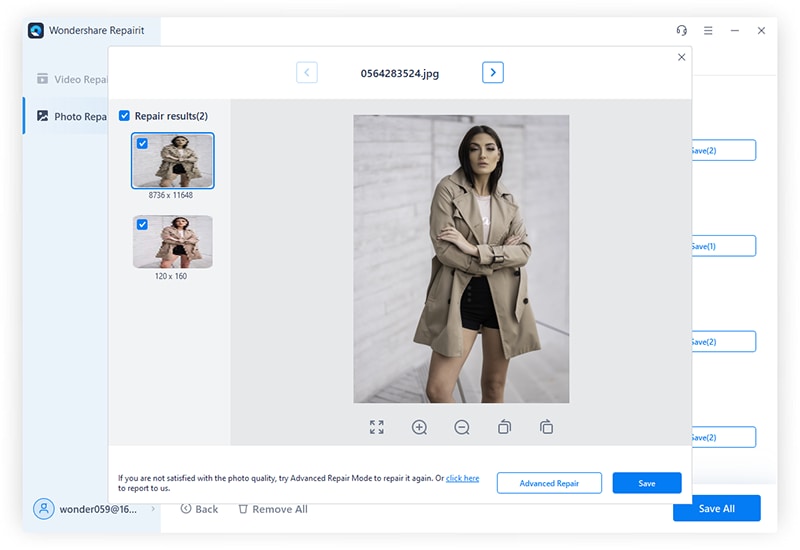
Step 3 Save the repaired photos
Lastly, you can simply click on the “Save” button on the preview panel to export your photo. You can also go back, select multiple pictures, and click on the “Save All” button.
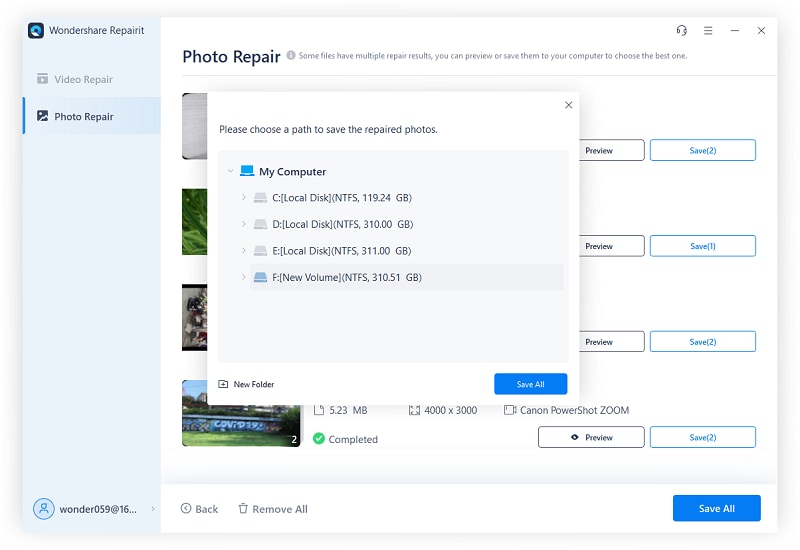
Advanced Photo Repair
If the corrupt photos failed to be repaired, they must be severely damaged. In this case, you need to choose "Advanced Repair". Adding a photo template with the same data structure will help to repair severely damaged photos.
Way 2. Repair Canon Rebel JPEG pictures with photo editing tools
The Canon EOS Rebel is an autofocus and single-lens reflex camera (SLR) and is a great camera that you can use to capture your life’s treasured moments. But like any other camera, it is also susceptible to JPEG file corruption.
Common reasons why photos taken from Canon Rebel gets corrupted:
- Fast and continuous photo capture leading to incomplete saving
- The memory has been full but new files are being saved
- Unmounting the memory card while the camera still uses it or while the camera is still on
- The memory card itself is corrupted
- Unfinished saving due to sudden turning off
- Capturing images even when the battery is near empty
Do you know that you can repair damaged JPG files by editing them in an image manipulation software like Adobe Photoshop? However, it takes a matter of practice to achieve a perfect repair. Unlike using the Wondershare Repairit JPEG Repair where you let the JPEG photo repair software do the job, you alone will manually edit your corrupted files.
The skill in graphic design can help you not only repair your photos but also improve them dramatically! You can adjust the lighting, as well as the quality of your photos. Launch the application after downloading and installing it, and then open the file that you want to repair.

Way 3. Repair corrupt JPEG with Command Prompt
For small corrupted areas in your photos, you can try to use the Command Prompt. You might think this is crazy, but it wouldn’t hurt to try, right?
- To start with, transfer the corrupted photo to your computer.
- Then, type "Command prompt" on the search box of Windows Start.
- Run it as an administrator.
- On the command prompt, type "sfc/scan" and then hit "Enter".
- After the scan has finished as well as the repair, restart your computer.
- Finally, check if your corrupted photo has been repaired.
Among the three methods that aim to repair damaged JPG files, the Wondershare Repairit JPEG Repair can be said to be the best. It supports lots of image files, can work on a different data storage device, and is compatible with many brands of cameras. It has also established its mastery in the field of corrupted file repair and does the job on its own. The downside of using a photo editing tool is that it depends on the mastery of the person to be able to repair the image and can take a very long time. About the use of the command prompt, it is only recommended when the damage is small. When these two methods don’t seem to work, the best resort is to let the Wondershare Repairit JPEG Repair do what it’s best known for – repair damaged JPG files.
Conclusion
The digital camera has been very useful to us. Precious memories can be stored in photos and one can express art in the form of pictures. However, photo corruption has been one of the common problems when it comes to taking pictures. The common reasons associated with the corruption of photos taken using digital cameras include the usage of the memory card – whether it has been mounted or unmounted properly. Also, the use of cameras can lead to photo corruption too: taking pictures at a low battery and taking photos at a very fast speed then turning it off.
When photo corruption happens, three ways can be done to repair it.
- The use of command prompt for simple corruption
- Repairing the photos using image-editing tools like Photoshop
- The use of photo repair software like Wondershare Repairit JPEG Repair when all else fails because it is a very powerful software.
- These three ways can surely help you repair your photos to have them like they didn’t even get corrupted in the first place!
- However, if you need to repair corrupt video files, the methods won't work. Check out the corrupted video repair solutions.
Fix Media File Issues
- Recover & Repair Photos
- Recover Videos
- Repair Videos
- Recover & Repair Audio
- Recover & Repair Cameras





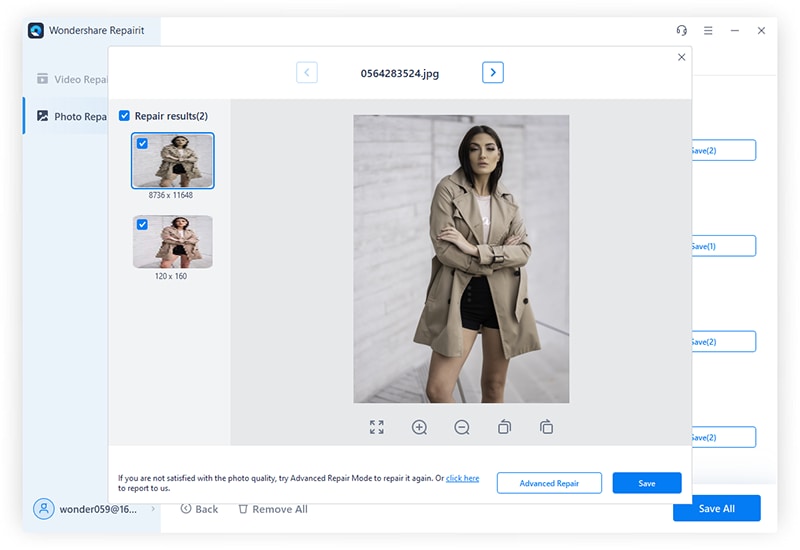
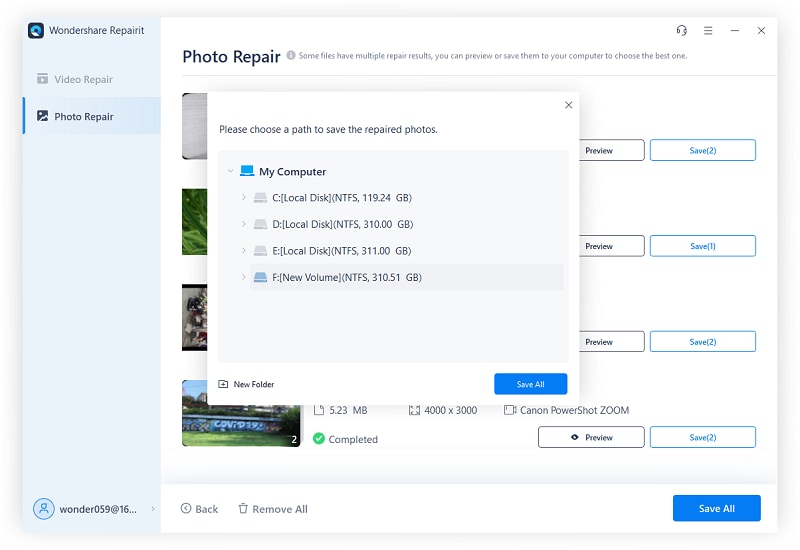

 ChatGPT
ChatGPT
 Perplexity
Perplexity
 Google AI Mode
Google AI Mode
 Grok
Grok























Eleanor Reed
staff Editor