How to Repair Corrupted JPEG Photo Online Free
Q: I Want to Know How to Repair JPEG Online?
"Due to having a power outage in my area some of my Photos got corrupted. Does anyone have any suggestions about how can I repair JPEG images online for free?"
Nowadays files getting corrupted or damaged are a very common issue. And people tend to look for a solution in every possible corner. In this article, it will be elaborately discussed how you can repair your damaged or corrupted JPEG image file online for free. Sections in this file have been divided in such a way that you will get a clear idea of how you can get your JPEG file repaired within a minute and what kind of facilities you are going to get when you use the Repairit image repair tool to repair your image. Moreover, it will also be discussed that how you can fix an image that is less corrupted via Command Prompt, and in the end, we will discuss three other online solutions that you may use to repair your image with their pros and cons. Furthermore, this article will mostly focus on why and how the Repairit Image Repairing Tool is the standout tool among the other tools available in the market and the step by step process of how users can use it without any previous technical experience with ease.
Part 1. Common Reasons for Corrupted or Damaged JPG/JPEG Photos
One of the most common problems with almost all types of files is file corruption. It also includes image files, such as; JPEG and JPG. It makes the user's files inaccessible and most of the time they face severe loss of data due to file corruption. During this situation, a user tends to use an optimum amount of ways to get the solution so that they can get their valuable images back again as they were. Although, you can fix it file corruption can occur for a lot of reasons.
Some common reasons for the image files (.JPEG or .JPG) mostly tend to occur are:
- Due to viruses or malware by which the storage device is infected.
- For having a broken Windows Machine's Master Boot Record or Master Boot Table.
- If the JPEG file's header is corrupted or broken.
- Having bad sectors in the Hard Drive or Memory card.
- Incomplete saving of the JPEG file or improper encoding of the image.
When you face JPEG or JPG file corruption due to any of the following reasons, you need to repair JPEG file using suitable applications to make them accessible.
Part 2. 2 Solutions to Repair JPG/JPEG Photo Online
Solution 1. Repairit AI Online Photo Repair
Repairit Online Photo Repair is a web-based platform where you can repair your corrupted JPG/JPEG images without downloading any programs to your computer. To get your damaged JPG/JPEG files fixed, follow the steps below:
Step 1. Go to the Repairit Online Photo Repair working platform, and click the Add Photo option to upload the corrupted JPEG files.
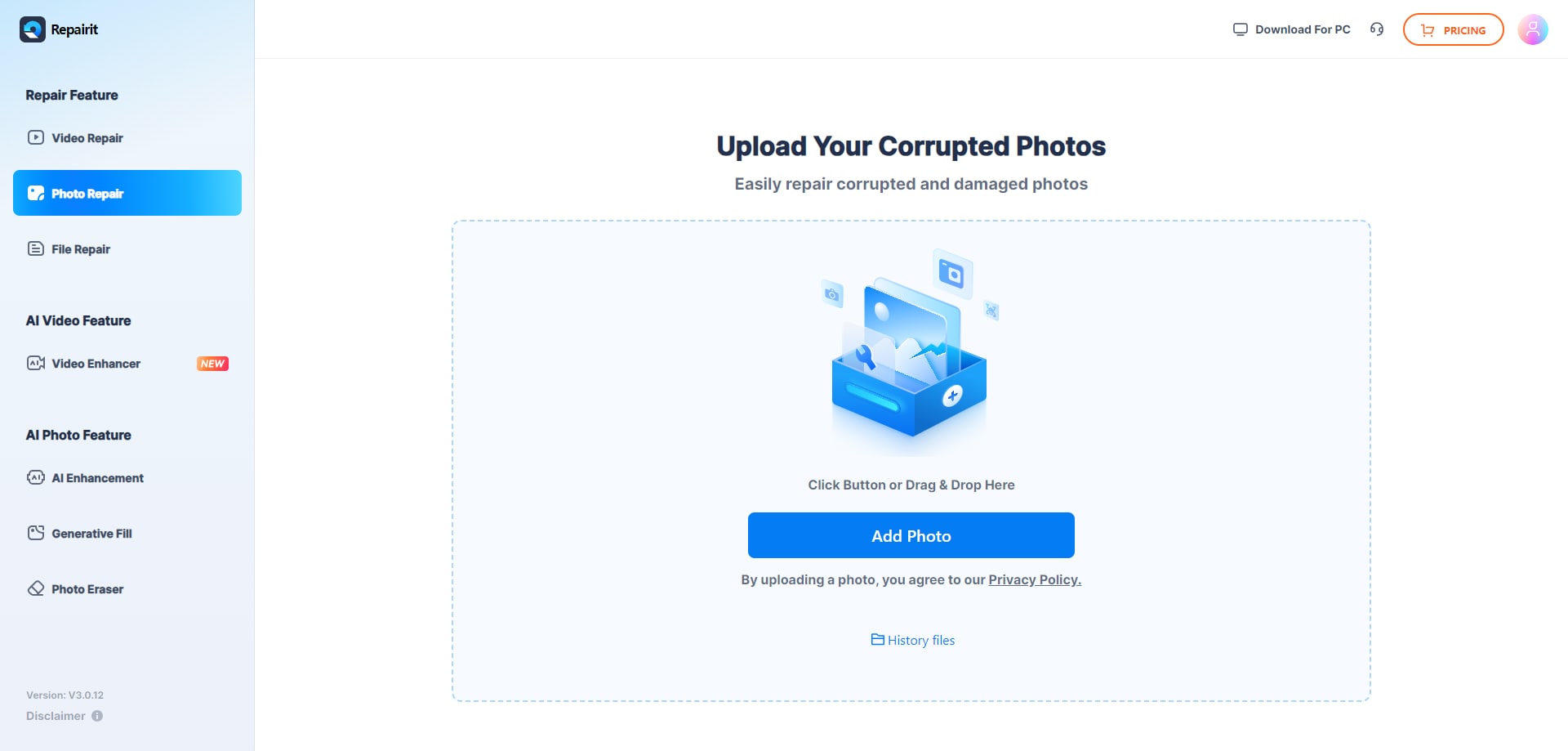
Step 2. After that, click the Repair All button to start the file repairing process. You can upload several photos to repair at the same time.
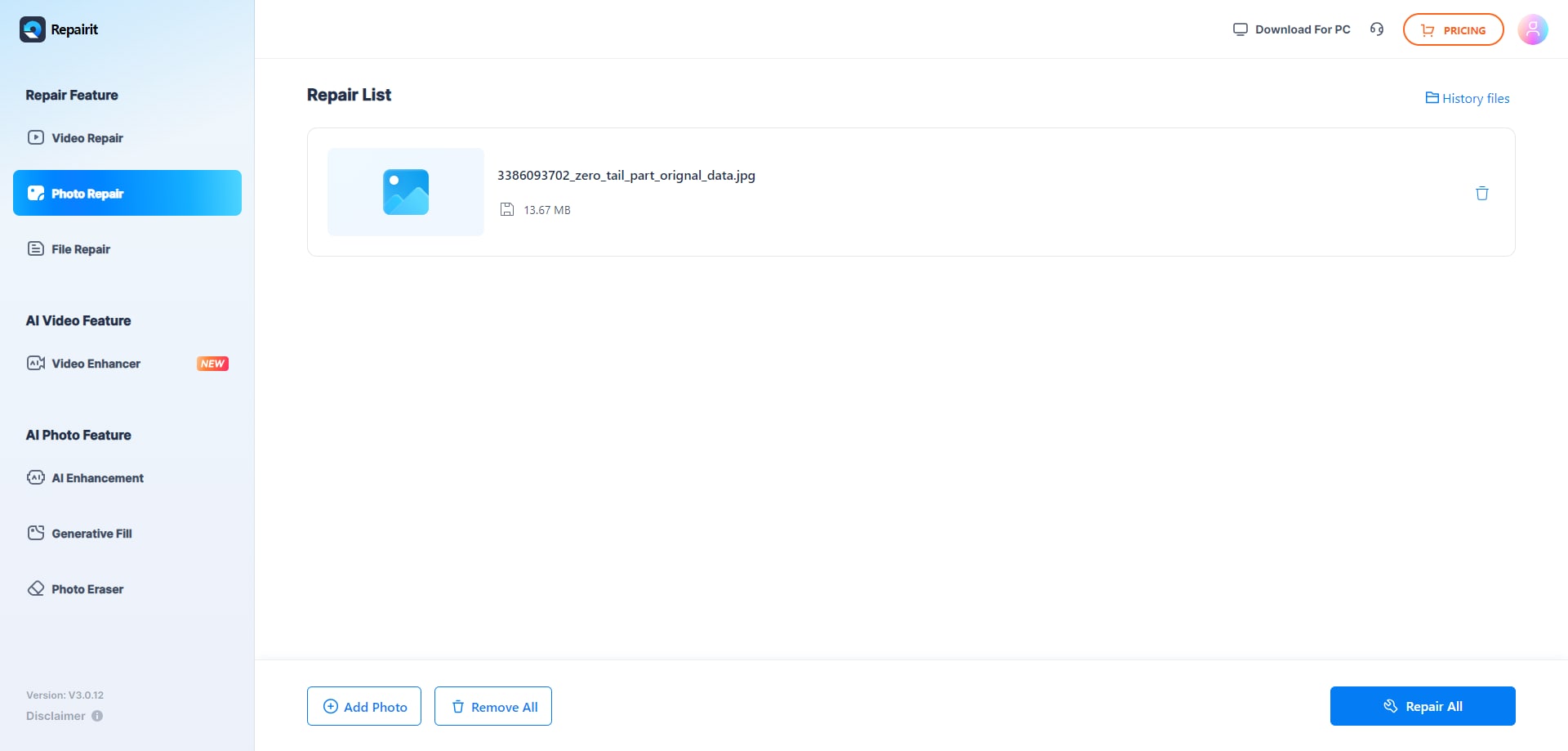
Step 3. Wait for the process to complete. Then, click the image to preview the result. And click Download All to save the repaired files to your computer.
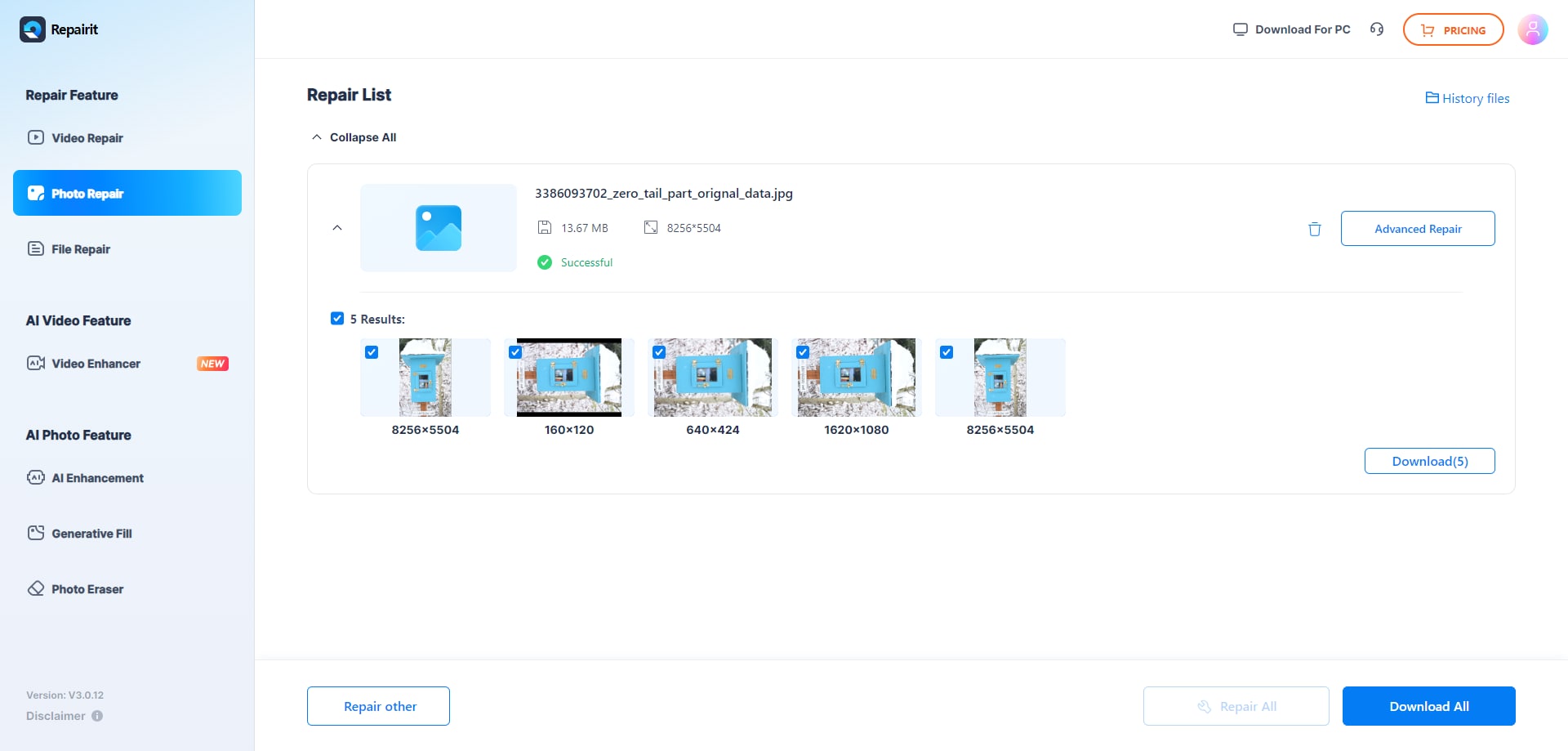
Solution 2. Online Office Recovery
Online.officerecovery.com is a web-based platform where you can repair your JPG/JPEG images If you have a corrupted image file and looking for a solution to repair them. This site gives you free access to upload your broken images to repair. Although, it is an online-based service it doesn't have much to explore in terms of the user's benefit.
Steps about Repairing JPG/JPEG Photo Online
To repair an image online for free this site has a very basic structure to maintain. The users only have to go to the site and upload their corrupted or broken images from their system. Afterward, their photos will be repaired if they buy the service and they can save it to their preferred location. The below steps will show you how you can repair your images online from the site.
Step 1: Go to >> www.online.officerecovery.com.
Step 2: Click on the "Choose File" option and browse your corrupted or broken JPEG image.

Step 3: Once your image is uploaded It will be shown below the title "Upload Corrupted File" heading and on a little right you will see a "Reset" button if you choose to undo what you have uploaded. After your file has been uploaded and you are confirmed to repair it select the "Secure Upload and Repair" option so that the file repairing can begin.

Step 4: Your file repairing will start and it may take a while.
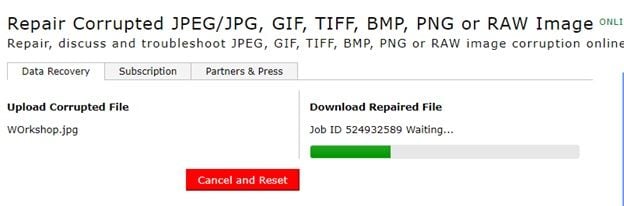
Step 5: As soon as your file is repaired fully you can now click on the option "Get the repaired file" and go to the next page that is shown below.
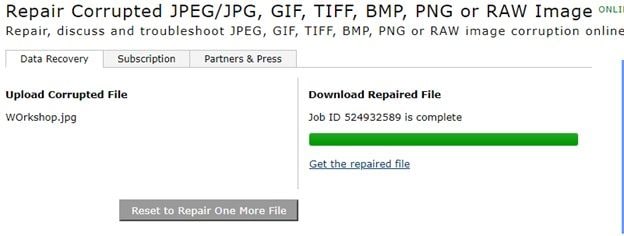
Step 6: Download the demo result to have a view to your drive by clicking on the link below the Demo Results header.
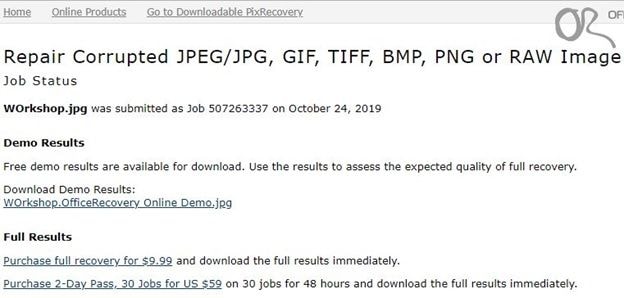
Step 7: Pay $9.99 for a file with the full result and download it.
Pros and Cons
The website does have an easy outlook as well as it can be operated pretty easily but the problem arises when you are uploading a file. You cannot see the preview of the file and on top of that, you get a demo which is comparatively not so engaging or appealing. It's too expensive for a service that you cannot even see how it is working. At least, the users should have a demo of the images with watermarks so that the user could have been satisfied to pay for the original service. Moreover, you cannot upload multiple images to repair on this site which is a major drawback. Also, the interface is not so good and a little bit complex and outdated in terms of the time where we are living in.
Part 3. Use Command Prompt to Fix Damaged JPG/JPEG Files
A corrupt JPG file can also be repaired by using Command Prompt (CMD). But it is to be keeping in mind that with the help of CMD, minor corruption can be fixed only. The below process will elaborate on how it can be done:
- Press on your keyboard "WIN+S", a search box will open. Write "CMD".

- Right-click on CMD and select "Run as Administrator".

- Type sfc/scan now and hit ENTER as the command prompt opens.
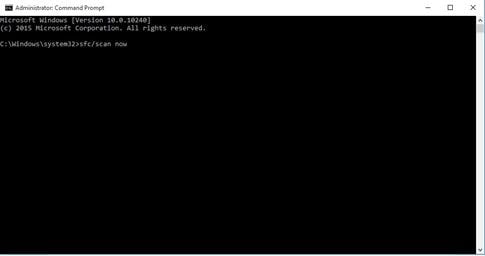
- The system will scan for your corrupted image in it and will eventually repair it but it might take some time to do that.
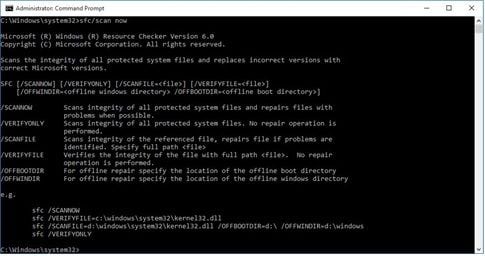
- Restart your computer.
As you follow the above procedure and restart your computer you will find out that your less corrupted file is now repaired and can be viewed.
Part 4. One-Stop Solution to Repair Corrupted JPG/JPEG Files: Repairit Photo Repair
To repair all kinds of corrupt or damaged photos, one of the best ways is to use Repairit JPEG Repair software, a tool that has an advanced interface and most arguably known as Repairit Photo Repair. It is easy to use and simple. One of the most exciting features of this tool is that multiple images can be a load to repair them together. Repaired photos can also be previewed as the interface also provides this benefit and according to the user's preferred location it can be saved afterward.
- Due to having an extremely user-friendly interface a user doesn't require any technical experience to use Repairit.
- The user can perform a selective repair and also the repaired photos can be previewed.
- Multiple photos can be repaired at a time and also supports a batch processing of photos.
- Repaired photos can be saved at the user's preferred location.
- JPEG pictures can be loaded from the internal storage of the system or external drives as well.
- Files that are damaged under different scenarios can also be repaired.
- Highly damaged JPG file's thumbnails can be repaired and recovered as well.
- Having a highly sophisticated algorithm in the industry it has one of the highest success rates.
Steps about repairing JPG/JPEG photo with Repairit Photo Repair
Repairit JPEG Repair is an advanced photo repairing tool that makes you not to worry about losing your favorite photos. It supports all kinds of JPEG and JPG files. It has the capability of running on both Mac and Windows. It also provides a free trial version which can be downloaded for a limited amount of exposure so that users before making the purchase can get a hands-on experience. As Repairit has a very unique and simple interface it is also easy to use. The step by step process of using Repairit JPEG Repair Software has been stated below:
- Launch Repairit JPEG Repair software if you have any damaged or corrupted photos to fix on your system.
- To Load a damaged or corrupted JPEG file click on the "Add File" button on the application and proceed.

- A browser window will appear shortly. Browse and select the file that you want to fix. Moreover, you can select multiple photos at a time after selecting one photo. Also, if you want to delete any of them you can do it too by simply un-marking the checkbox. Afterward, you can click on the "Repair" button when you are finished selecting.

- The repairing process will start shortly and you have to wait for a while as Repairit repairs all the photos and restores them. While in between the working process make sure that it does not get interrupted.

- After the repairing process is completed an interface will be prompted where you would be able to get a preview of all the repaired files. After you finished having a look at all of them you can select the desired file and click on the "Save Repaired File" button to restore it. If you choose all of them to restore then you can do it too.
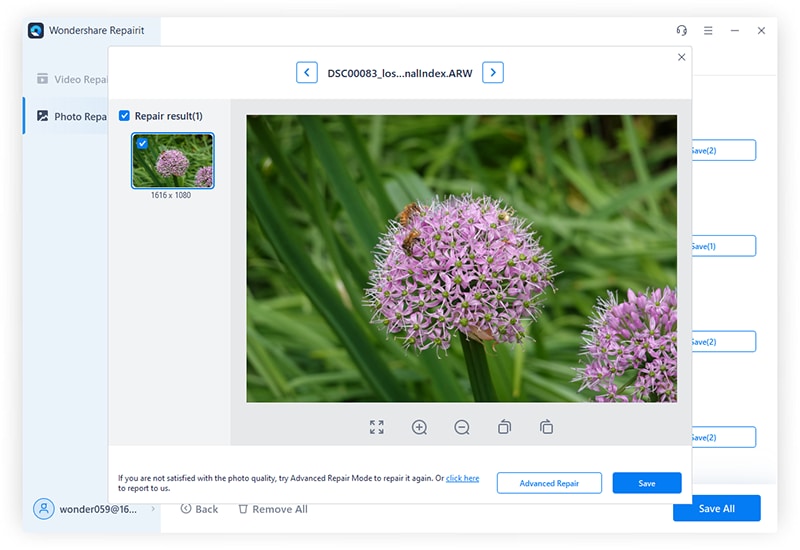
- As soon as you save your desired file you will be notified by the program and you can access them afterward.
Video Tutorial on How to Repair JPG Files
Part 5. More Online Photo Repair Tools
Although, Repairit is one of the most impressive and outstanding Online repair tools there are some other tools that users do use.
- Jpeg-repair.com is another tool in the market that helps you to repair your damaged or corrupted JPEG files. It is fast and stable with no big screens to follow and most importantly, it doesn't have any ads issue. Very easy to use. You need to just load the image and repair it. However, the drawbacks of it are that you cannot repair multiple images here and no drag and drop option is available to make the tool more flexible.
- Ezgif.com is also another utility site that helps to repair the corrupted image of JPEG format. It is very easy to use and simple. Although, it can repair image files that are unable to open, have corrupted data, or invalid structures it can only be run in the Windows operating system.
- Onlinephotofix.com also helps you to repair your broken, incomplete, or corrupted images or digital pictures. One of the most exciting parts of it is that it repairs the image format of JPG, JPEG, TIFF, TIF, and PNG too. Moreover, you can also view the image after the damage has been analyzed of the fixed, corrupted portions and returning them to the original state.
The above web applications and programming may fix the most tainted pictures. You can likewise fix pictures with the product incorporated into this article. By the by, it's as yet worth keeping your unique photographs on your camera or telephone as reinforcement records. Thus, if something turns out badly, you'll have the option to re-establish your photographs from your camera or telephone. This arrangement is much more helpful than downloading an outsider instrument to carry out the responsibility. Nonetheless, if you didn't back up your photos, one of the arrangements recorded above should assist you with fixing the issue.
Fix Media File Issues
- Recover & Repair Photos
- Recover Videos
- Repair Videos
- Recover & Repair Audio
- Recover & Repair Cameras



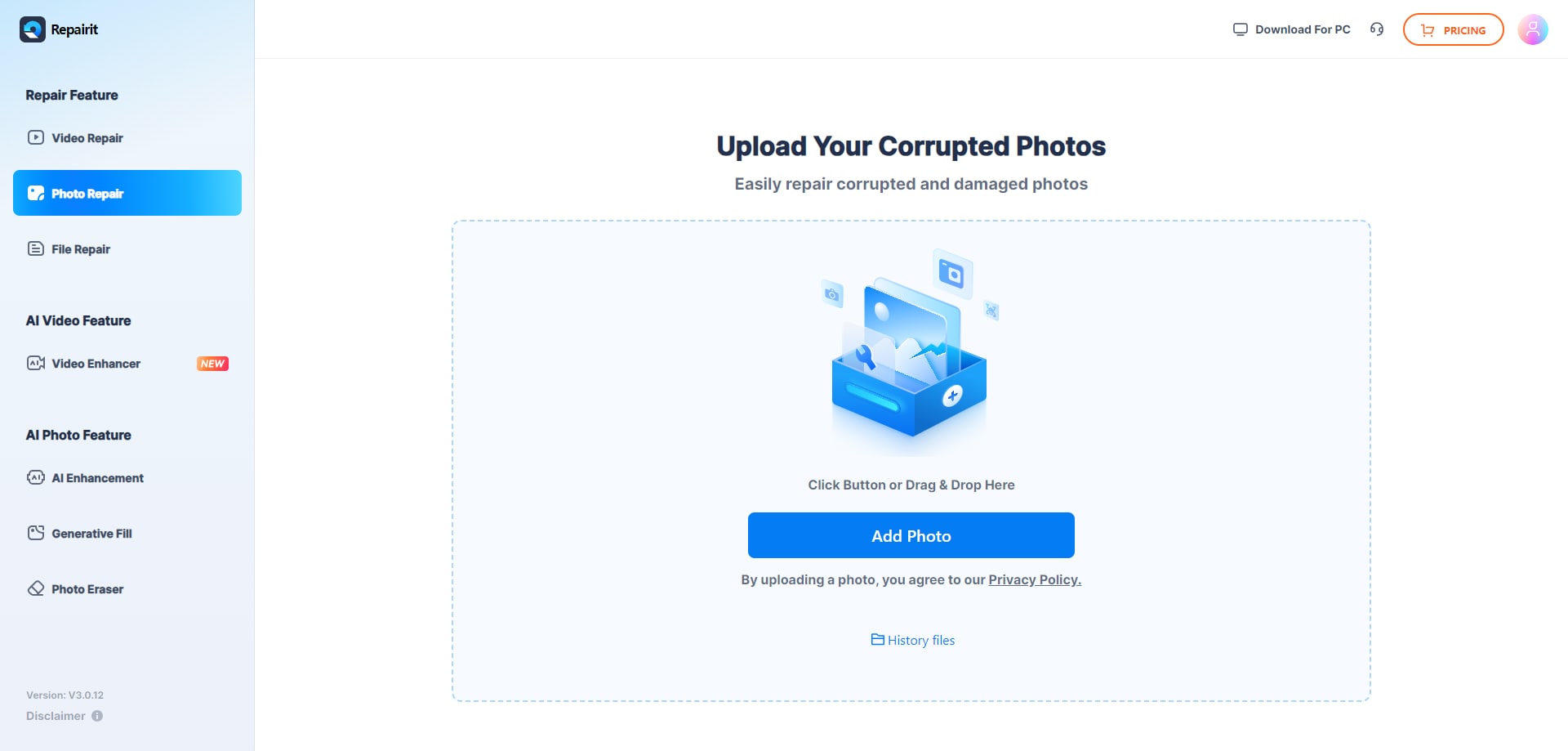
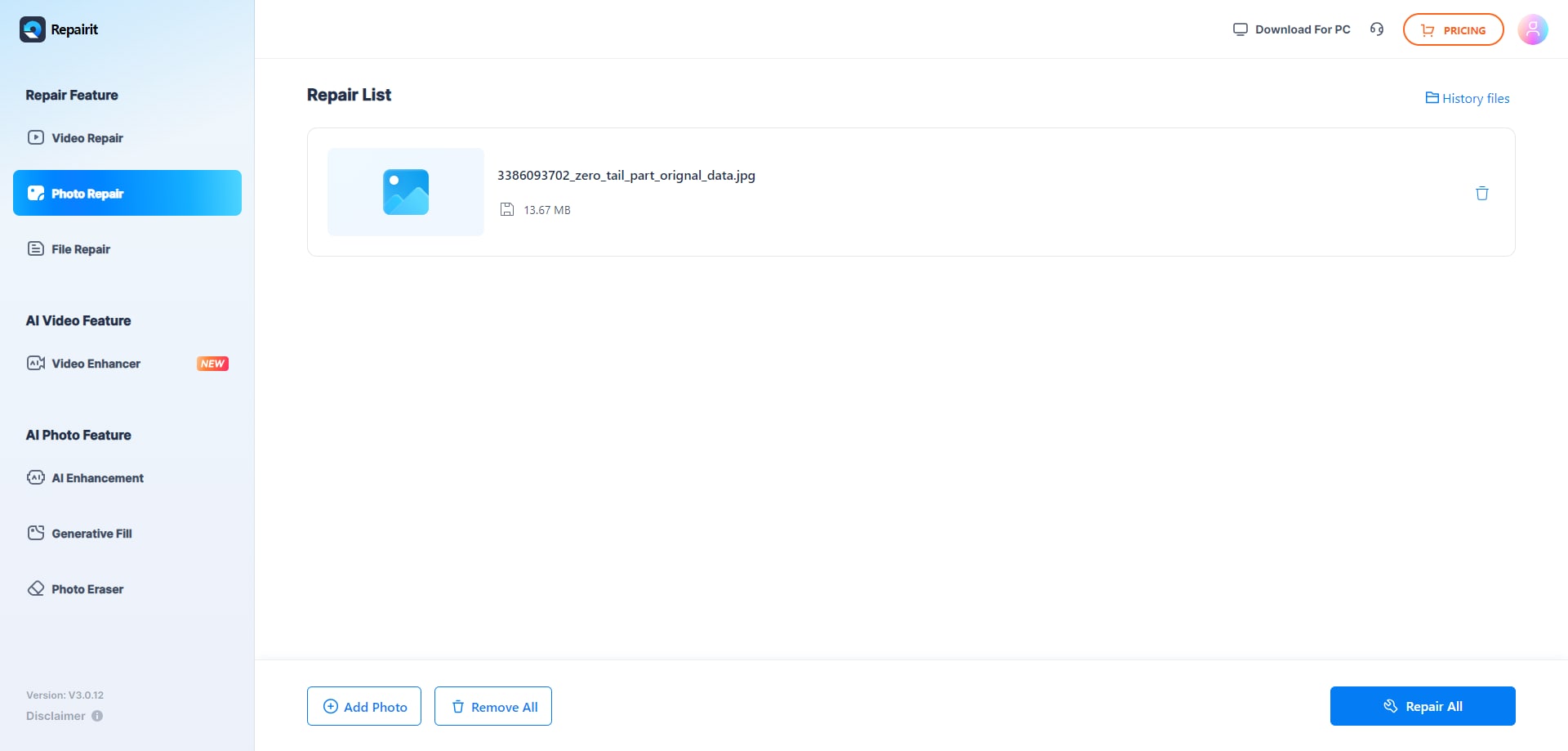
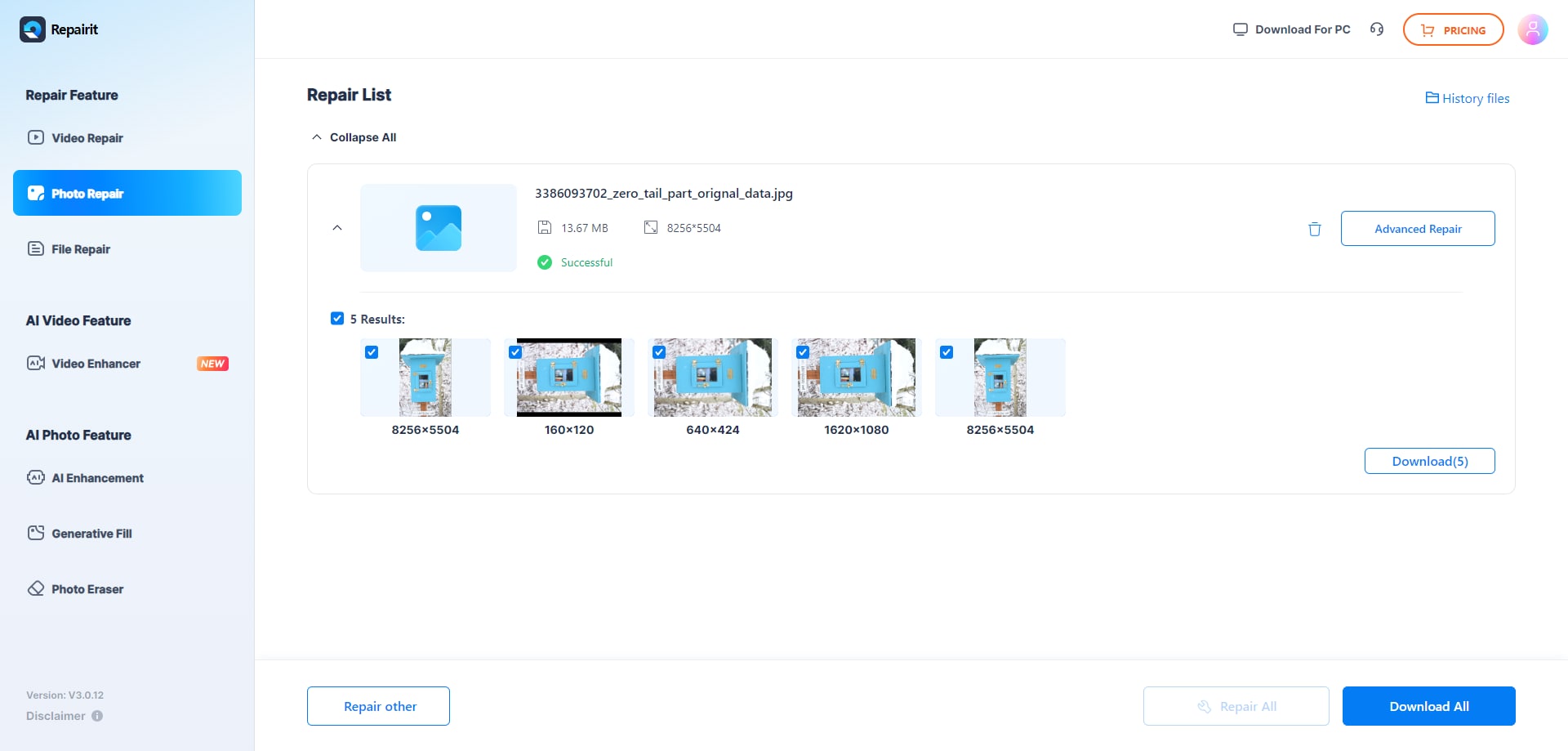


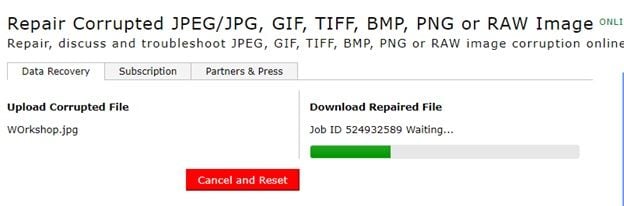
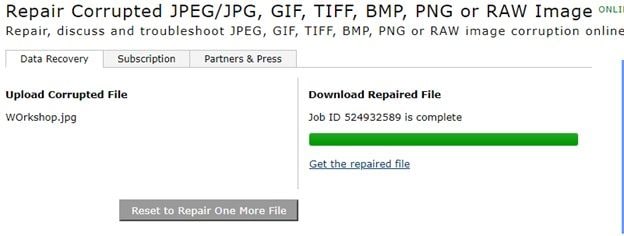
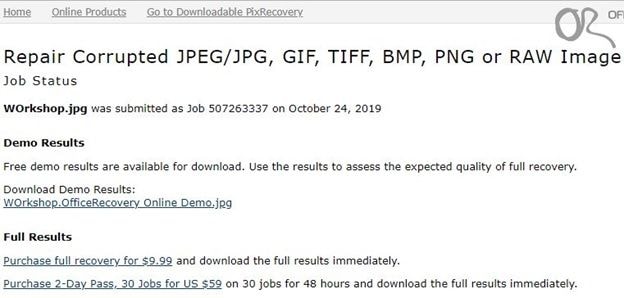


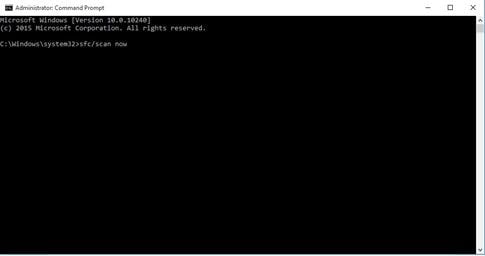
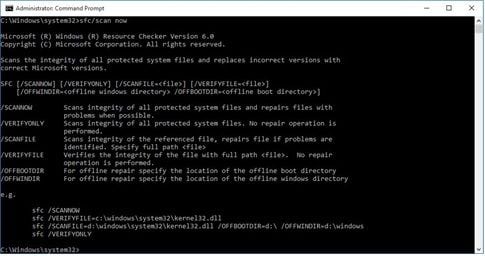



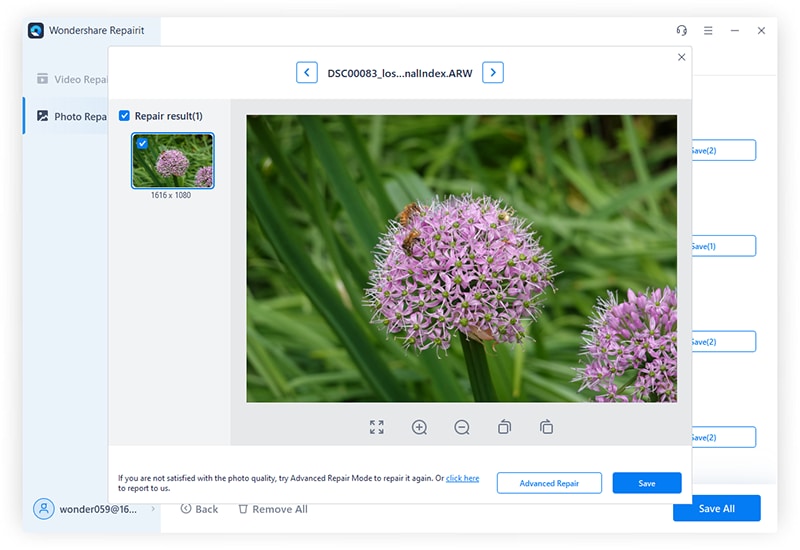
 ChatGPT
ChatGPT
 Perplexity
Perplexity
 Google AI Mode
Google AI Mode
 Grok
Grok























Eleanor Reed
staff Editor